- All MiniTool Products
Disk & Data Manager
Media Toolkit
- Support
MiniTool PDF Editor provides various tools to make your PDF files perfect!
Collects a set of basic PDF editing utilities to optimize your files.
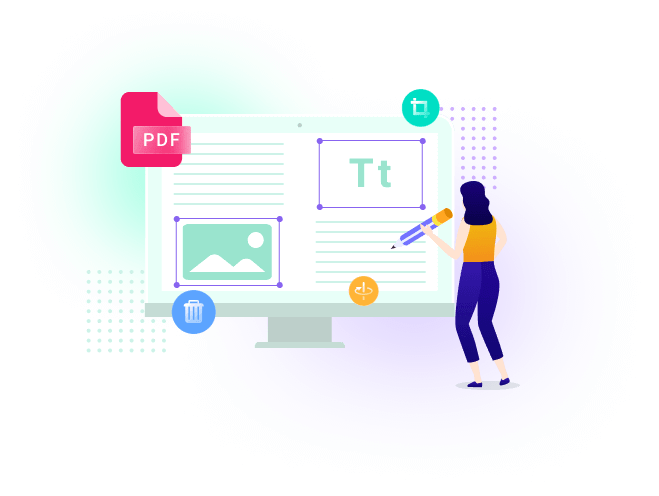
Converts files between PDF and other formats.

Quickly combine multiple PDFs into one document to put all content together. Or vice versa, directly divide a single PDF into several parts to separate the pages you want.
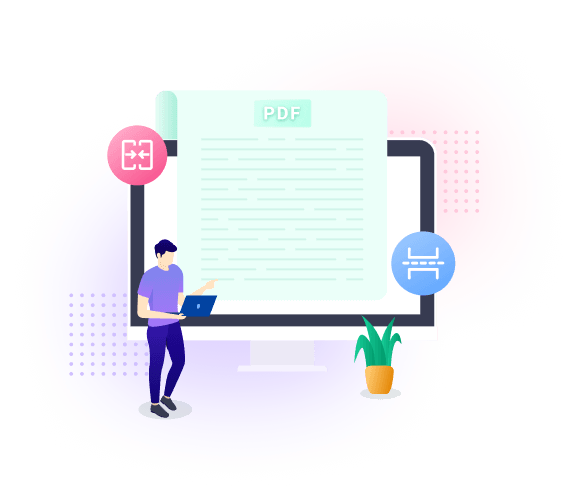
On the one hand, optimize the file size by compressing the PDF. MiniTool PDF Editor can also reduce the file size of images, Word, Excel, and PPT. On the other hand, extract specific pages and save them as a new PDF.
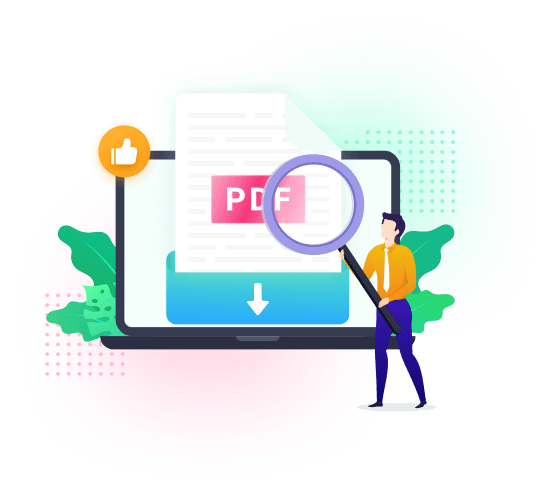
Annotate a PDF using Highlight, Typewriter, Underline, Strikethrough, Squiggly line, Caret, Arrow, Line, Shape, Pencil, Note, Stamp, Stickers, Attachment, Eraser, Bookmark and so on.
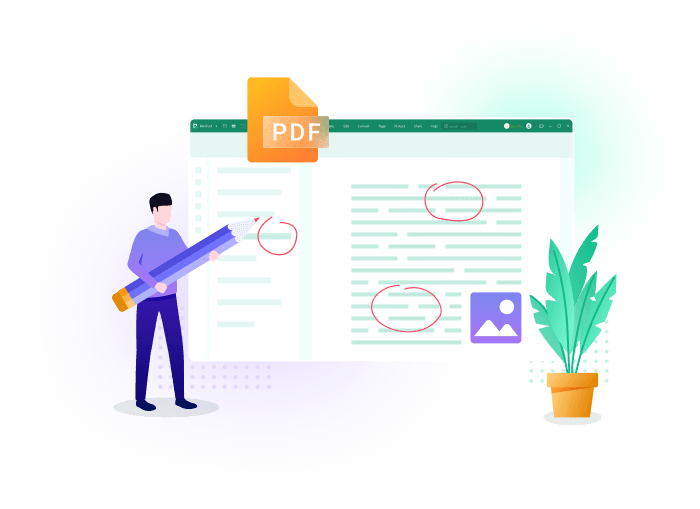
Read PDFs in 16 common languages with volume, speed, and pitch adjustable (text to speech). Quickly translate PDF contents between any 2 of the supported 110 languages. Besides, MiniTool PDF Editor can count and search for content in the target PDF.

The decision is made on advantages and merits.
Get ready to edit PDF files with ease.