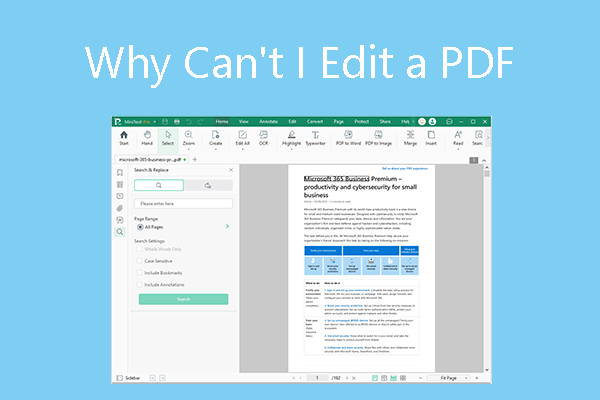
Why Can’t I Edit a PDF and What to Do? Causes and Solutions!
Why are you unable to edit your PDF files? This post tells you the reasons. In addition, it also offers you the solutions. Just have a try.
MiniTool PDF Editor is one of the best choice to create, edit, convert, sign and share PDF files. Learn the tips and tricks here to edit PDF files easily.
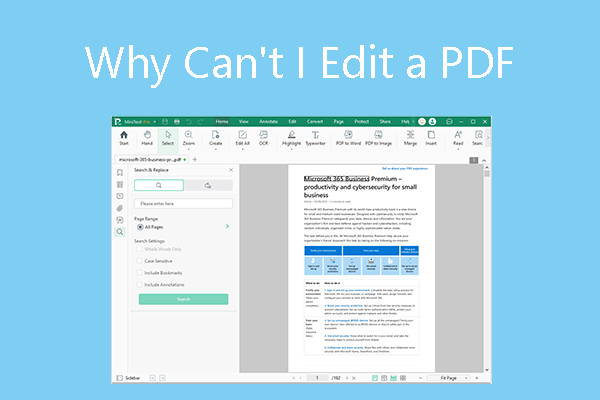
Why are you unable to edit your PDF files? This post tells you the reasons. In addition, it also offers you the solutions. Just have a try.
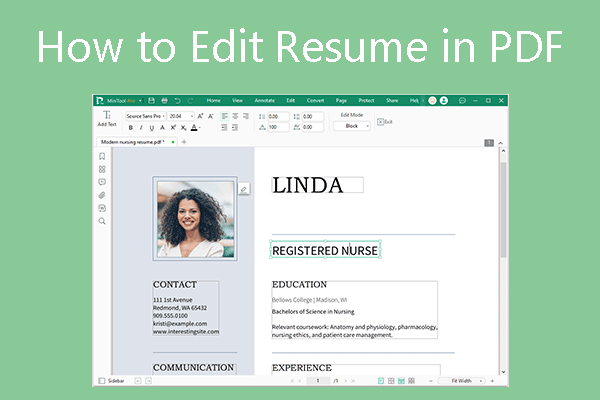
Many job seekers may need to make a PDF resume. How to edit a resume in PDF format? This post offers you a complete guide.

Do you want to import PDF to LibreOffice? How to insert PDF into LibreOffice? This post tells you a full guide to do that.

Are you troubled by the invalid PDF format error? This post analyzes the possible causes of the error and provides 6 PDF invalid format fixes.
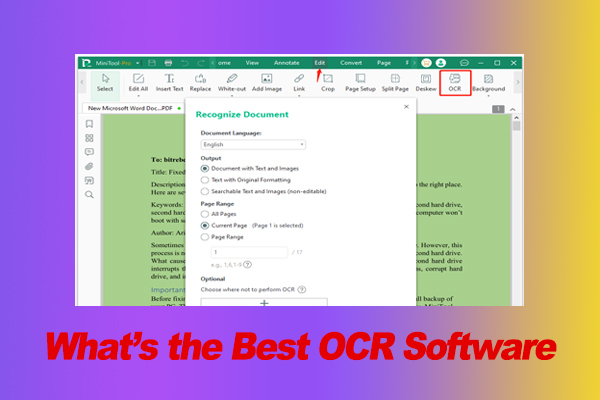
What is the best OCR software? If you are looking for an OCR tool, this post is what you need because it discusses the best free OCR software.
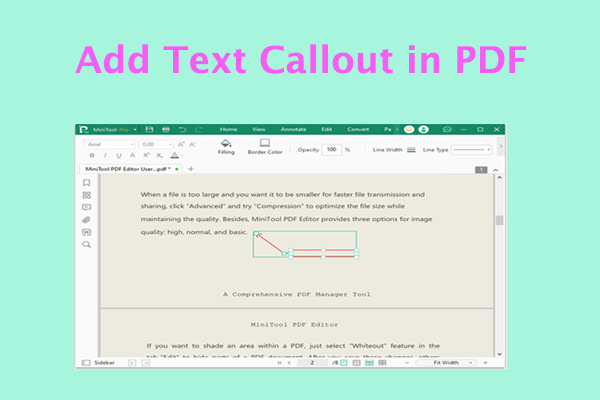
Do you want to know how to add text callout in PDF? In this post, we will introduce a step-by-step guide on how to do that.
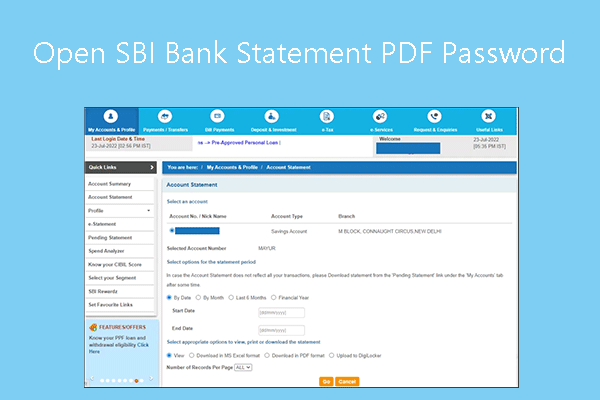
The SBI bank statement is usually sent to you as a protected PDF file. How to open it? This post offers the ways.
![JPEG vs PDF: Which One Is Better for You [Full Guide]](https://pdf.minitool.com/images/uploads/2024/10/jpeg-vs-pdf-thumbnail.png)
Do you know what is the difference between JPEG and PDF? If you don’t know, you come to the right place. This post will give you a tutorial on PDF vs JPEG.
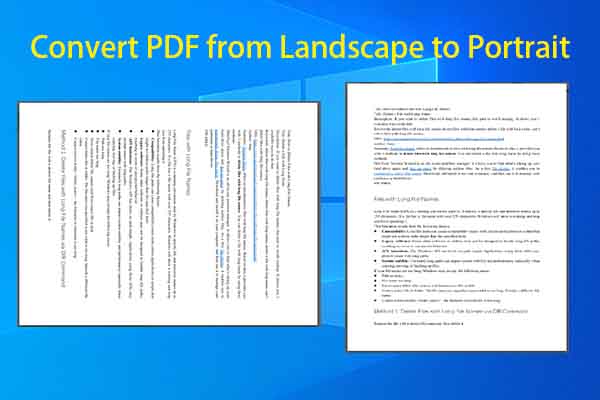
You can read this post if you want to convert PDF from landscape to portrait. It helps you convert PDF from landscape to portrait online and offline.
![[News] Best PDF Decryption Software on Windows and Online](https://pdf.minitool.com/images/uploads/2024/10/pdf-decryption-software-thumbnail.png)
Need to remove password from PDF on Windows? This post introduces the 5 best PDF decryption software. You can choose any software to decrypt PDF files.