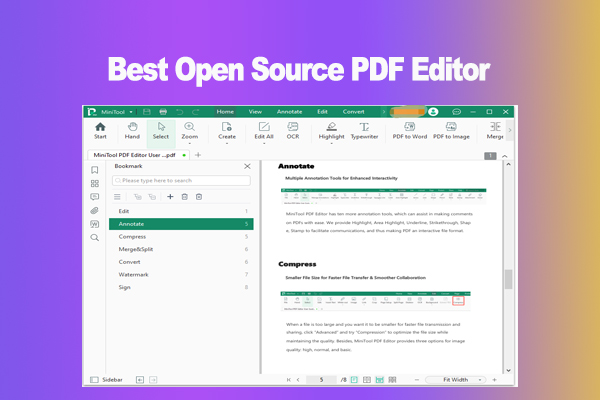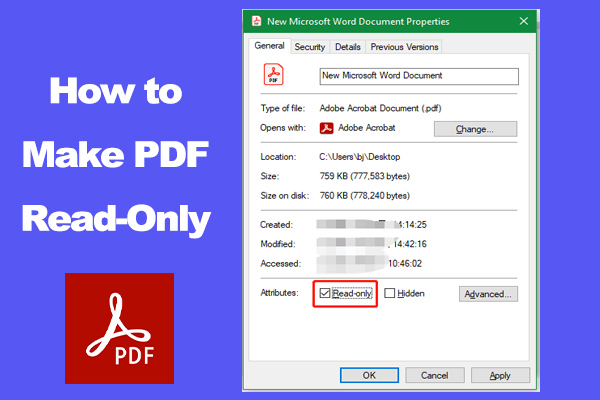A lot of users want to OCR their PDFs for free. What is the best OCR software? This post from MiniTool PDF Editor provides several best OCR tools online and offline. If you are looking for an OCR tool, pick up one from them now.
OCR (Optical Character Recognition) is a technology that can convert a printed document into a digital image file. The OCR software enables you to scan PDFs, texts, invoices, and other files into machine-readable, editable, and searchable documents.
For example, if you want to edit information in an image, you can convert the image into an editable PDF using an OCR tool. What is the best OCR software? This topic has been discussed by lots of people in the Reddit forum. For example:
Hi. I am looking for the best free OCR software that can create/recreate OCR for PDF documents. But it looks like most have big problems when the text is not perfect. But what is the best? Needs to be non-cloud-based. Use scanned receipts language: Norwegian.https://www.reddit.com/r/datacurator/comments/11roy7u/ocr_software_that_works/
What Is the Best OCR Software
What is the best OCR software? The answer depends on whether you want to OCR a document offline or online. If you need to OCR many PDF files frequently, we recommend you use the free OCR software for Windows, like MiniTool PDF Editor. Well, if you just need to OCR a scanned PDF from time to time, using an online OCR tool may be more convenient.
Best OCR Software Offline
If you are searching for the best free OCR software offline on computers, you can choose one from the following 4 utilities.
# 1. MiniTool PDF Editor
MiniTool PDF Editor is one of the best free OCR software for Windows. Its OCR feature can help you convert a PDF to scanned or searchable copies and convert scanned copies to editable PDFs. For instance, if you want to edit some data on a scanned PDF that contains Excel, you can convert it to Excel.
It can convert PDF to other file formats like Word, PPT, Image, HTML, EPUB, CAD, Markdown, and vice versa. Moreover, you can use the software to edit, compress, encrypt, rotate, read, and translate PDs on Windows. Here’s how to OCR a PDF using MiniTool PDF Editor.
MiniTool PDF EditorClick to Download100%Clean & Safe
Step 1. Open the scanned PDF you want to edit with MiniTool PDF Editor.
Step 2. Click Apply OCR if you see the message “Apply OCR to edit the current scanned PDF”. After that, the PDF will be editable, and you can make changes according to your needs, such as adding text, removing watermarks, annotating pages, etc.
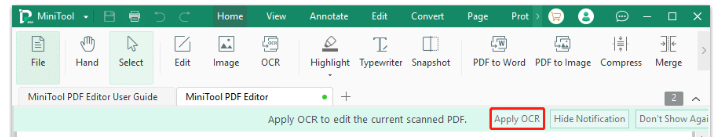
Step 3. If you want to make the PDF scanned back, you can go to the Edit tab and click on OCR. Then adjust the settings and click on OK to apply the OCR operation.
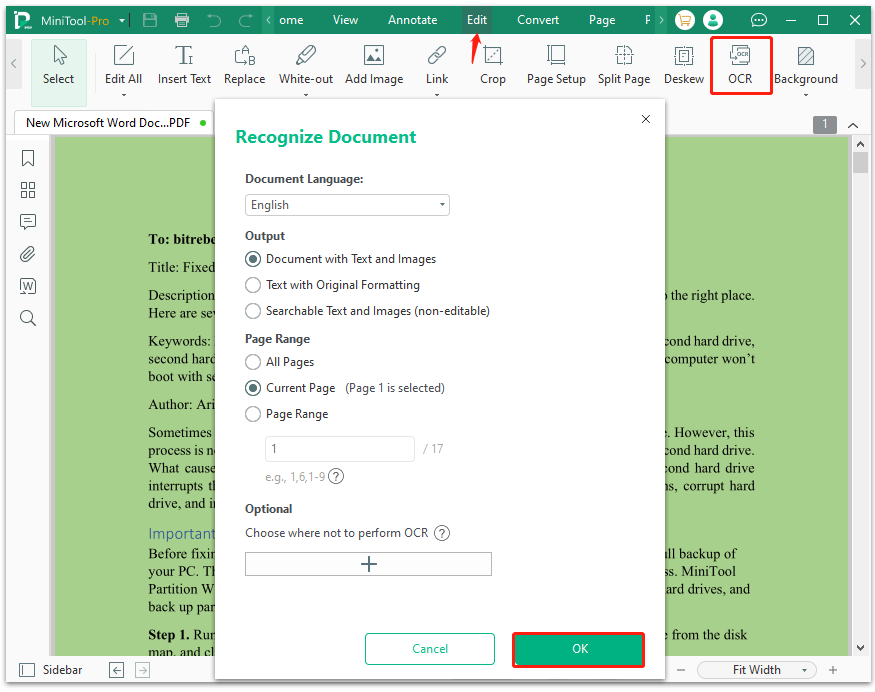
# 2. Adobe Acrobat Pro DC
Adobe Acrobat Pro DC is a well-known PDF reader that boasts almost all of the OCR features you may need. Compared with the Standard version, the Pro version has many advanced features that allow you to search images and text in its OCR mode and make them editable.
In addition, you can add comments and feedback on documents. It provides an option to compare two documents quickly and a specialized tool for scanning tables after scanning with OCR. You can get the tool by monthly or annual subscriptions. To OCR a document, you can open the file with Acrobat Pro DC, go to the Tools tab, click Scan & OCR, and edit or search the content according to your needs.
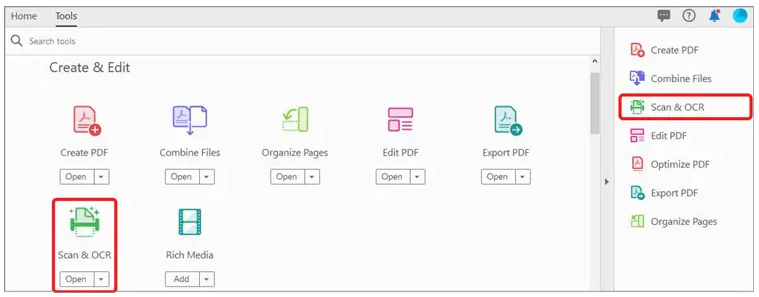
# 3. NAPS2
Many users from the Reddit forum recommend NAPS2. It is a piece of free OCR software for Windows/Mac/Linux that can scan documents with OCR. It can easily scan a document from HP, Epson, Canon, Brother, Fujitsu, and more printers, and convert it to PDF, TIFF, JPEG, or PNG with a single click.
It is one of the best OCR tools that can search through text in scanned PDFs with over 100 languages. Moreover, its scanner can connect to other computers on your local network and can be turned into a wireless scanner usable from your laptop or phone. It is completely free to use for both individuals and businesses and does not include any ads.
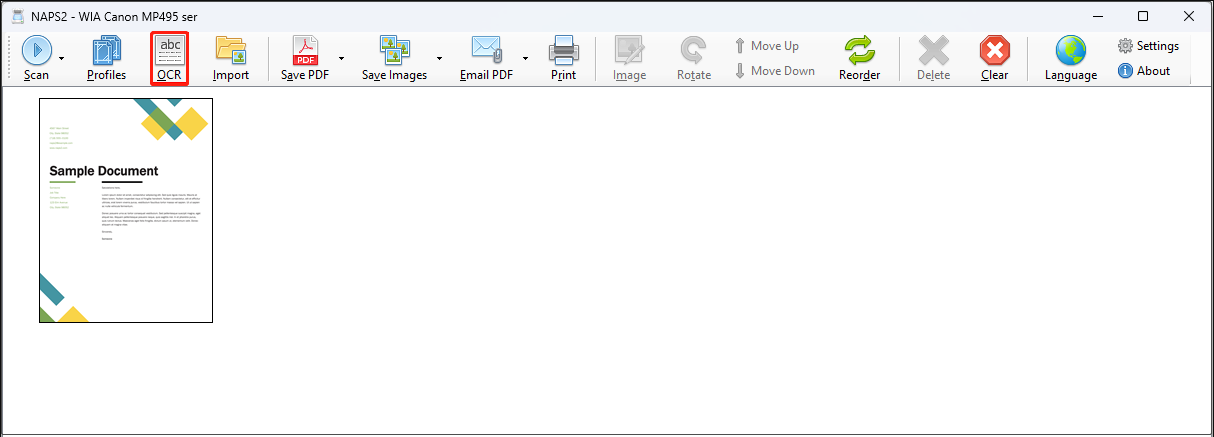
# 4. Abbyy FineReader PDF
Abbyy FineReader PDF is one of the best free OCR software that features the latest AI-based OCR technology. It enables you to make printed paper documents and scanned PDFs digitized with OCR. It provides a 7-day free trial so that you can take advantage of the OCR feature without paying.
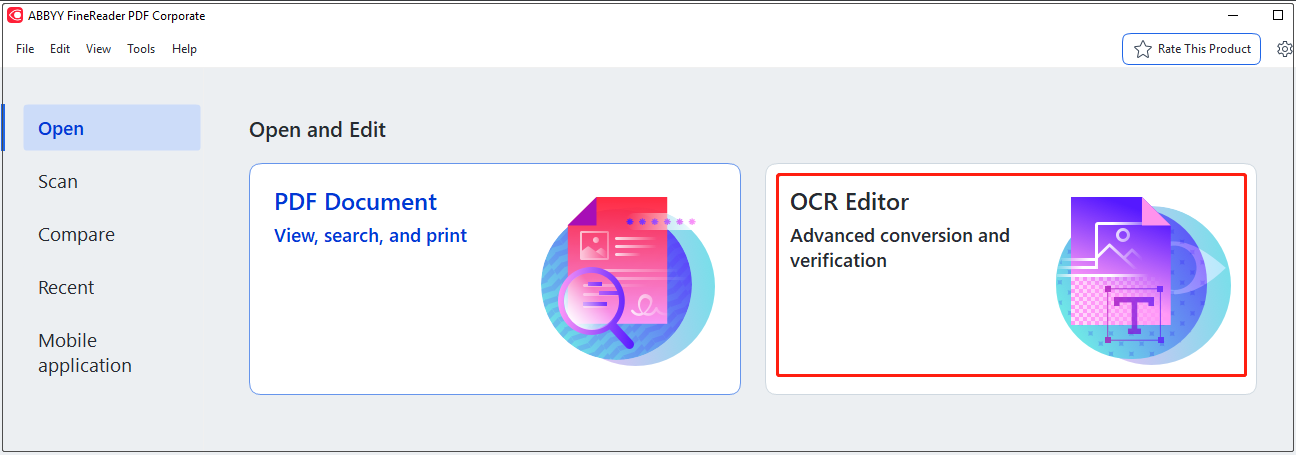
Besides, the tool can help you convert the documents to PDF, Office, or other file formats after making them fully editable via OCR. It also enables you to compare documents in different formats and supports 198 recognition languages to translate your documents.
Best OCR Software Online
What is the best OCR tool online? You can choose one from the following software.
# 1. OnlineOCR
OnlineOCR is a free and easy-use OCR utility that allows you to extract text from scanned images and convert PDF to Word, Excel, or Text formats. It can create searchable, editable, and accessible content from a scanned PDF. It also supports multiple languages translation.
Besides, it can extract text from invoices, tables, forms, receipts, or other formats to create databases and spreadsheets. One of the shortcomings is that the file size you OCR is no more than 15 MB.
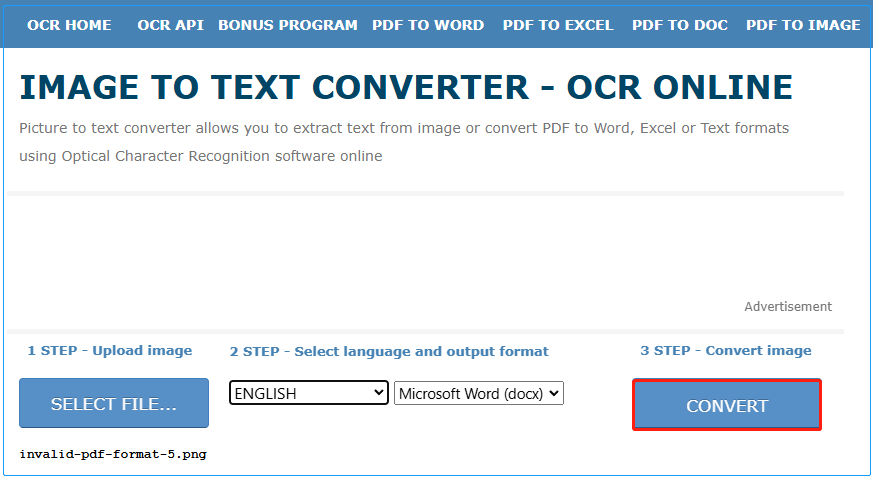
# 2. i2OCR
i2OCR is a free online OCR tool that can extract text from scanned documents. It helps you convert printed text in images into editable, searchable, indexable, and storable documents. It is an ideal choice for those who want to edit business documents with OCR, such as invoices, bank statements, bills, business cards, receipts, mail, passports, IDs, etc.
It supports more than 100 recognition languages and multi-column document analysis. Besides, it doesn’t require registration and it provides unlimited uploads. However, you may find some ads on the website and it requires extra steps to extract the text.
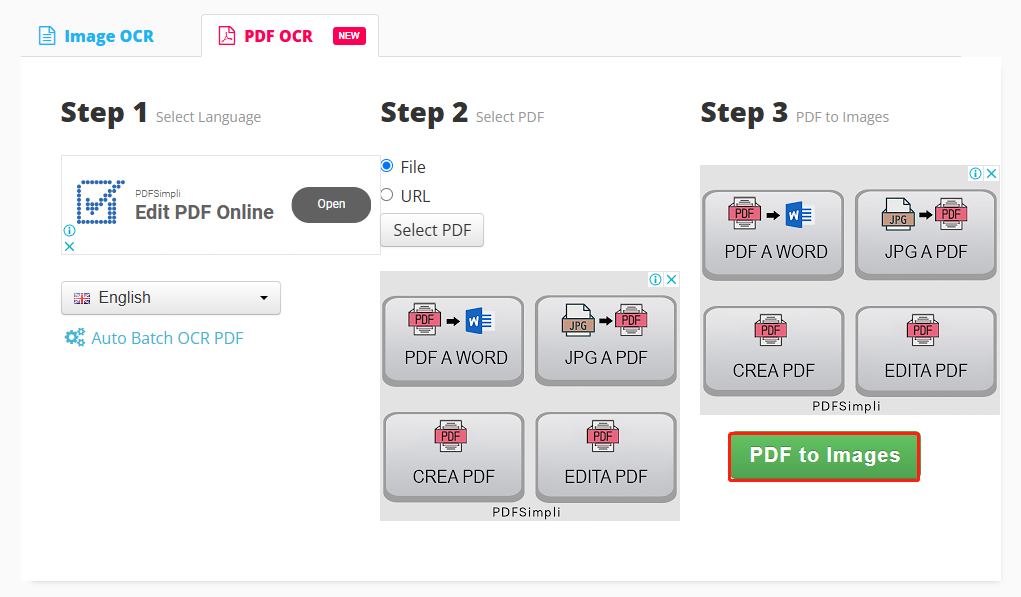
# 3. Hipdf
Hipdf is a multifunctional online OCR tool that can easily convert scanned PDFs into editable file formats, like Excel, Word, images, and e-books. It can batch-process multiple PDFs simultaneously. It contains editing and annotation tools so that you can add comments, highlight key points, draw arrows, etc.
More importantly, its official website is free from ads and protects your privacy. All files you have uploaded on the website will be cleaned permanently within 60 minutes after processing.
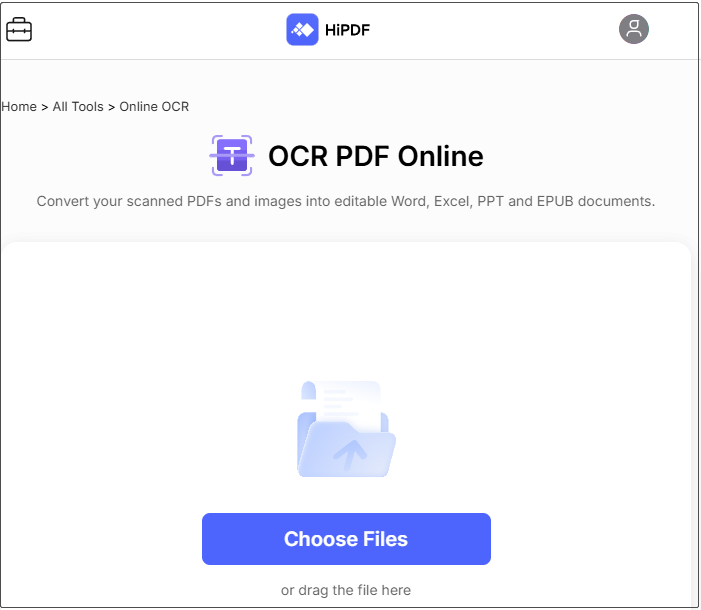
# 4. Docsumo
Docsumo is an online free OCR tool that can be added to Chrome extension, which can help you convert scanned documents and images into editable and searchable text. It can deal with documents up to 200 pages or 50 MB per hour within the 14-day free trial.
In addition to the basic OCR features, it also helps you convert PDF to image, Excel, Word, etc. However, this tool may not be suitable for personal use because of its high price (about $500+/month). So, it is mainly used for business.
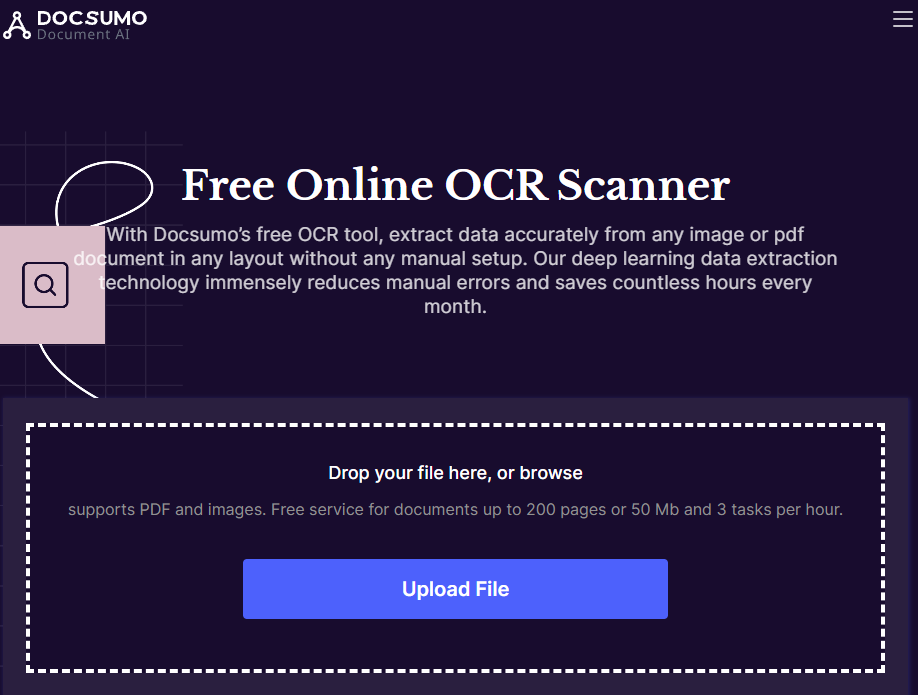
Pick up One Now
What is the best OCR software? If you want to choose a piece of free OCR software for Windows, MiniTool PDF Editor is a good choice because of its easy use and powerful features. If you don’t want to install an application, you can choose an online OCR tool from the post.
In addition, you can contact us via [email protected] if you have any questions about MiniTool PDF Editor. We will give you customer support as soon as possible.