PDF to PowerPoint Converter
Convert your PDF to PowerPoint quickly for free in a few clicks.


Uploading…
Your files will be safely processed and deleted after conversion.
MiniTool PDF Editor
Enjoy batch conversion, diverse formats, and versatile PDF editing.


Convert Online Without Signing In
You can directly convert a PDF document to a PowerPoint file online in your web browser, without extra registration or waiting.

Secure & Privacy-Protected
MiniTool employs a 256-bit SSL connection to protect your files during conversion. All uploaded files will be automatically deleted after processing to ensure privacy.

Compatible with All Operating Systems
MiniTool Online PDF Converter is fully cross-platform, supporting Windows, Mac, Linux, iOS, Android, etc. Visit our official website on your device to start the conversion.

Preserve Quality & Formatting
With this online PDF to PowerPoint converter, you can convert PDFs to PowerPoint files while preserving the original formatting, quality, and layout.

Fast & Seamless Conversion
This online PDF converter allows you to quickly and easily convert PDFs to PowerPoint presentations in a flash, saving you time and effort.

Easy to Use for Everyone
The interface of the MiniTool Online PDF Converter is simple and easy to operate. Whether you are a novice or an expert, you can easily convert between PDF and other formats.
MiniTool PDF Editor for Windows
Use MiniTool PDF Editor on Windows to perform OCR-based PDF conversion, convert scanned PDF to fully editable PowerPoint slides, or batch process PDF without file size limitation.

PDF to PowerPoint FAQ
Can I convert a PDF to PowerPoint without software?
MiniTool Online PDF Converter makes it easy to change a PDF into PowerPoint without downloading and installing software. It is completely free and no registration is needed. However, if you want to convert multiple PDFs at once, MiniTool PDF Editor is a good choice.
How to convert PDF to PPT for free on a laptop?
You can visit the official website of MiniTool Online PDF Converter to convert your PDF to PowerPoint on different devices, including laptops, desktops, and mobile phones. Also, you can use the desktop app – MiniTool PDF Editor to enjoy more advanced PDF conversions.
How to extract slides from a scanned PDF?
MiniTool PDF Editor’s OCR (Optical Character Recognition) feature allows you to convert a scanned PDF into an editable one before exporting it as a PowerPoint file. Once converted, you can extract the slides you need from the PPT file.
Can I convert PDF to PowerPoint without losing formatting?
MiniTool Online PDF Converter allows you to convert PDF to PowerPoint while preserving the original formatting. If you need an offline solution with more advanced options, MiniTool PDF Editor is a good choice.

Convert from PDF
Convert to PDF
MiniTool PDF Editor
Easily edit PDF documents like an expert and make your content more creative.
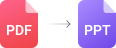


 PDF to Word
PDF to Word PDF to Excel
PDF to Excel PDF to PowerPoint
PDF to PowerPoint PDF to DWG
PDF to DWG PDF to JPG
PDF to JPG PDF to HTML
PDF to HTML Word to PDF
Word to PDF Excel to PDF
Excel to PDF DWG to PDF
DWG to PDF JPG to PDF
JPG to PDF PNG to PDF
PNG to PDF HEIC to PDF
HEIC to PDF