JPG To PDF Converter
Convert your JPG image to a PDF file in a few clicks.


Uploading…
Your files will be safely processed and deleted after conversion.
MiniTool PDF Editor
Enjoy batch conversion, diverse formats, and versatile PDF editing.


Convert Online Without Signing In
You can directly convert your file to or from PDF from the web browser. No software installation or registration are required.

Secure & Privacy-Protected
Your files are secured with 256-bit SSL encryption and will be automatically deleted after conversion, ensuring complete privacy.

Compatible with All Operating Systems
MiniTool Online PDF Converter is compatible with Windows, macOS, Linux, and more. You can enjoy smooth conversions on any system with a web browser.

Preserve Quality & Formatting
This online PDF converter ensures high-quality conversion between various file formats, including JPG to PDF, while maintaining original file formatting.

Fast & Seamless Conversion
This online PDF converter can usually complete the PDF conversion in a few seconds, minimizing your waiting time.

Easy to Use for Everyone
Easy to use with an intuitive interface, this tool simplifies file conversion, requiring just a few steps and no complex settings.
MiniTool PDF Editor for Windows
MiniTool PDF Editor for Windows supports advanced JPG to PDF features including, OCR function, batch conversion, etc. If you wish to convert a JPG to PDF offline, you can consider using this tool.

JPG to PDF FAQs
Is it safe to upload images or files online?
The answer is yes. Your files are fully protected by 256-bit SSL encryption during the upload and conversion process. The files will be automatically deleted after conversion.
Why convert JPG to PDF?
Converting JPG to PDF can preserve the original image quality, reduce file size, and ensure cross-platform compatibility. Therefore, you can easily share and view across devices.
Will the converter compress the image and reduce its quality during the conversion process?
This online converter maintains the image quality and does not compress the image during the conversion process.
How to convert JPG to PDF without losing formatting?
You just need a reliable JPG to PDF converter. For an online solution, you can use the MiniTool’s online JPG to PDF converter. For offline conversions, try MiniTool PDF Editor.

Convert from PDF
Convert to PDF
MiniTool PDF Editor
Easily edit PDF documents like an expert and make your content more creative.
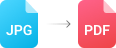


 PDF to Word
PDF to Word PDF to Excel
PDF to Excel PDF to PowerPoint
PDF to PowerPoint PDF to DWG
PDF to DWG PDF to JPG
PDF to JPG PDF to HTML
PDF to HTML Word to PDF
Word to PDF Excel to PDF
Excel to PDF DWG to PDF
DWG to PDF JPG to PDF
JPG to PDF PNG to PDF
PNG to PDF HEIC to PDF
HEIC to PDF