HEIC To PDF Converter
Convert your HEIC image to a PDF file in a few clicks.


Uploading…
Your files will be safely processed and deleted after conversion.
MiniTool PDF Editor
Enjoy batch conversion, diverse formats, and versatile PDF editing.


Convert Online Without Signing In
No login is needed for MiniTool Online PDF Converter, allowing instant access to the latest features without manual updates or installations.

Secure & Privacy-Protected
This online PDF converter employs 256-bit SSL encryption to safeguard your files, ensuring that you don’t have to worry about data leakage.

Compatible with All Operating Systems
You can access this HEIC to PDF converter from any browser on Windows, Mac, Linux, Android, or other operating systems. There is no need to worry about software compatibility issues.

Preserve Quality & Formatting
MiniTool Online PDF Converter preserves the quality of HEIC images during the conversion process, delivering clear, sharp, and distortion-free PDF files.

Fast & Seamless Conversion
Quickly and easily convert HEIC to PDF with MiniTool Online PDF Converter, delivering a smooth and hassle-free experience.

Easy to Use for Everyone
MiniTool Online PDF Converter is an easy-to-use tool with a simple, intuitive interface - no technical skills or prior experience needed.
MiniTool PDF Editor for Windows
MiniTool PDF Editor for Windows supports advanced HEIC to PDF features. For example, it supports OCR and batch conversion. If you want to experience these features or convert HEIC to PDF offline, you can try this tool.

HEIC to PDF FAQs
What is an HEIC file?
HEIC (High Efficiency Image Coding) is an image file format mainly introduced by Apple in iOS 11 and later versions, offering high-quality images with smaller file sizes.
Is the HEIC to PDF conversion online service free?
Yes. MiniTool PDF Online Converter lets you turn HEIC images into PDFs without cost.
Why convert HEIC to PDF?
PDF is one of the most commonly used formats. Converting HEIC to PDF can provide better sharing, printing, and storage.
Can I convert multiple HEIC images to a PDF file at once?
MiniTool’s online HEIC to PDF conversion doesn’t support batch conversion. However, you can use MiniTool PDF Editor for Windows to perform a bulk conversion.

Convert from PDF
Convert to PDF
MiniTool PDF Editor
Easily edit PDF documents like an expert and make your content more creative.
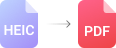


 PDF to Word
PDF to Word PDF to Excel
PDF to Excel PDF to PowerPoint
PDF to PowerPoint PDF to DWG
PDF to DWG PDF to JPG
PDF to JPG PDF to HTML
PDF to HTML Word to PDF
Word to PDF Excel to PDF
Excel to PDF DWG to PDF
DWG to PDF JPG to PDF
JPG to PDF PNG to PDF
PNG to PDF HEIC to PDF
HEIC to PDF