A lot of users want to use a free open source PDF editor. If you are also looking for the best open source PDF editor on Windows 11/10, this post from MiniTool PDF Editor is worth reading because it provides several good choices.
As we all know, many PDF viewers and editors on the market like Adobe Acrobat are paid. However, lots of people just want to deal with their PDF documents for free. Is there a free Adobe Acrobat alternative? Of course, yes. You can choose one from the following part in which we will introduce some open source PDF readers for Windows.
Here’s a true example from the Reddit forum:
Open-Source PDF editor and viewer. Hi I've been looking for an open source PDF viewer and editor, and it's the editor part which becomes tricky. I've only found paid software that does it. So basically, I'm looking for an open-source Adobe Acrobat alternative. Edit: I'm more interested in the editing part, viewing PDFs is clearly not a problem.https://www.reddit.com/r/opensource/comments/dej32w/opensource_pdf_viewer_and_editor/
# 1. MiniTool PDF Editor
MiniTool PDF Editor is a comprehensive PDF editing tool for Windows computers. It offers you a 7-day free trial, so you can use it as a free open source PDF editor. With this tool, you can do almost all PDF editing works, such as “remove/add text, links, images, watermarks, pages, themes, and signatures to PDFs”.
MiniTool PDF EditorClick to Download100%Clean & Safe
In addition to the basic editing features, MiniTool PDF Editor can do many other PDF-related works:
Convert Between PDF and Other File Formats:
- Convert PDF to PPT, Excel, Word, image, TXT, HTML, EPUB, CAD, PDF/A, XPS, markdown, and vice versa.
- Convert image to PNG, JPG, TIF, BMP, and ICO.
- Convert HEIC and Office files to images.
- Convert scanned copies to editable PDFs or convert PDFs to scanned/searchable copies.
Compress PDF:
- Compress the PDF file to save your storage space.
- Reduce the file size of images, Word, Excel, and PPT.
Split/Merge PDF:
- Merge multiple files into one document.
- Split a single PDF into several pages.
Annotate PDF:
Annotate PDF through an underline, highlight, caret, arrow, line, shape, pencil, note, stamp, eraser, etc.
Read & Translate PDF:
- Support up to 16 common languages when reading PDFs.
- Adjust volume, speed, and pitch (text to speech) while reading PDF.
- Translate PDF contents between any 2 of the supported 110 languages.
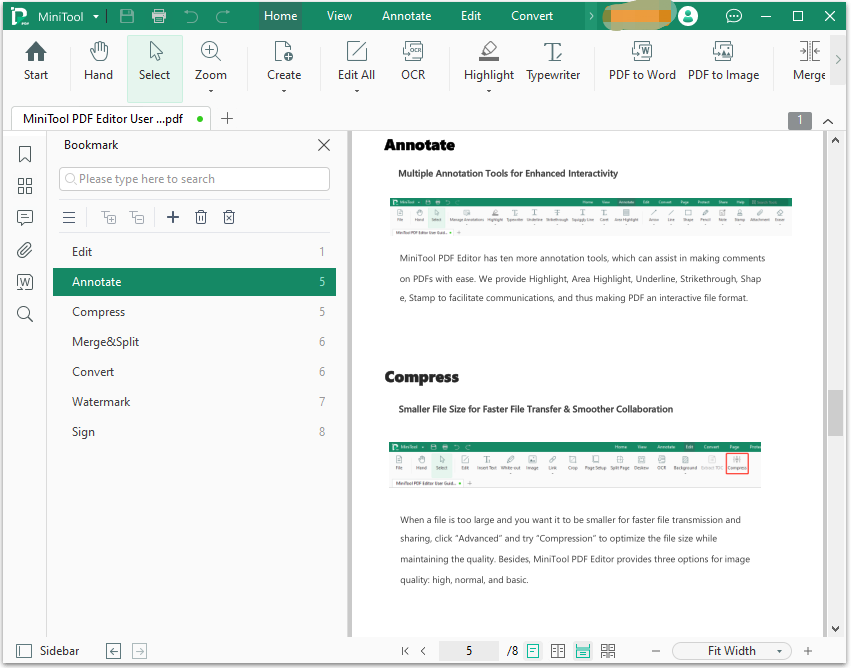
# 2. LibreOffice Draw PDF Editor
If you are looking for a free alternative to Microsoft Office, LibreOffice Draw PDF Editor is a good choice. It is a free and open source PDF reader for Windows, macOS, Linux, and Android. It has almost all the basic editing features of a PDF editor, such as “add or delete PDF pages, edit text and images, etc.” Moreover, it also allows you to convert PDF files, export/import PDFs, and use a digital signature.
However, this software has a slightly confusing menu bar, which is inconvenient to some novices. It has no cloud feature and doesn’t allow sending email to Windows Live mail directly. Besides, it has limitations in compatibility and some file types.
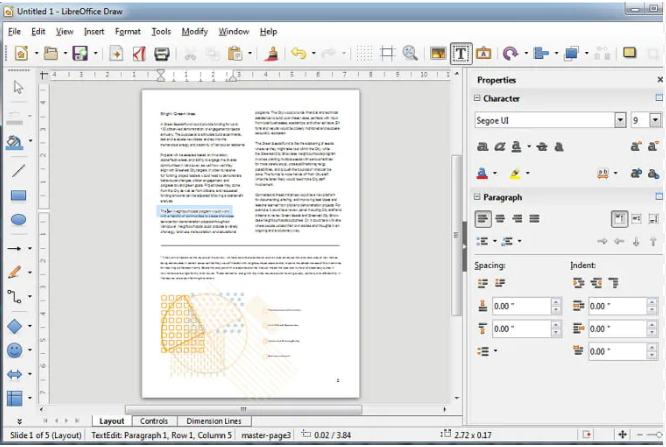
--image from the digitaltrends
# 3. Inkscape
Inkscape is also a free open source PDF editor Windows that boasts good performance and many practical features. It uses vector graphics to perform all the basic tasks of a PDF editor, such as adding or removing text/images, allowing users to export PDF to PNG format, etc.
This open source PDF reader is very lightweight and has a friendly user interface. Its portable version enables you to use the editing feature without installing it. However, it’s reported that the program lags or crashes on computers sometimes and it doesn’t contain all required features. So, it is suitable for those who only need to deal with basic PDF editing tasks.
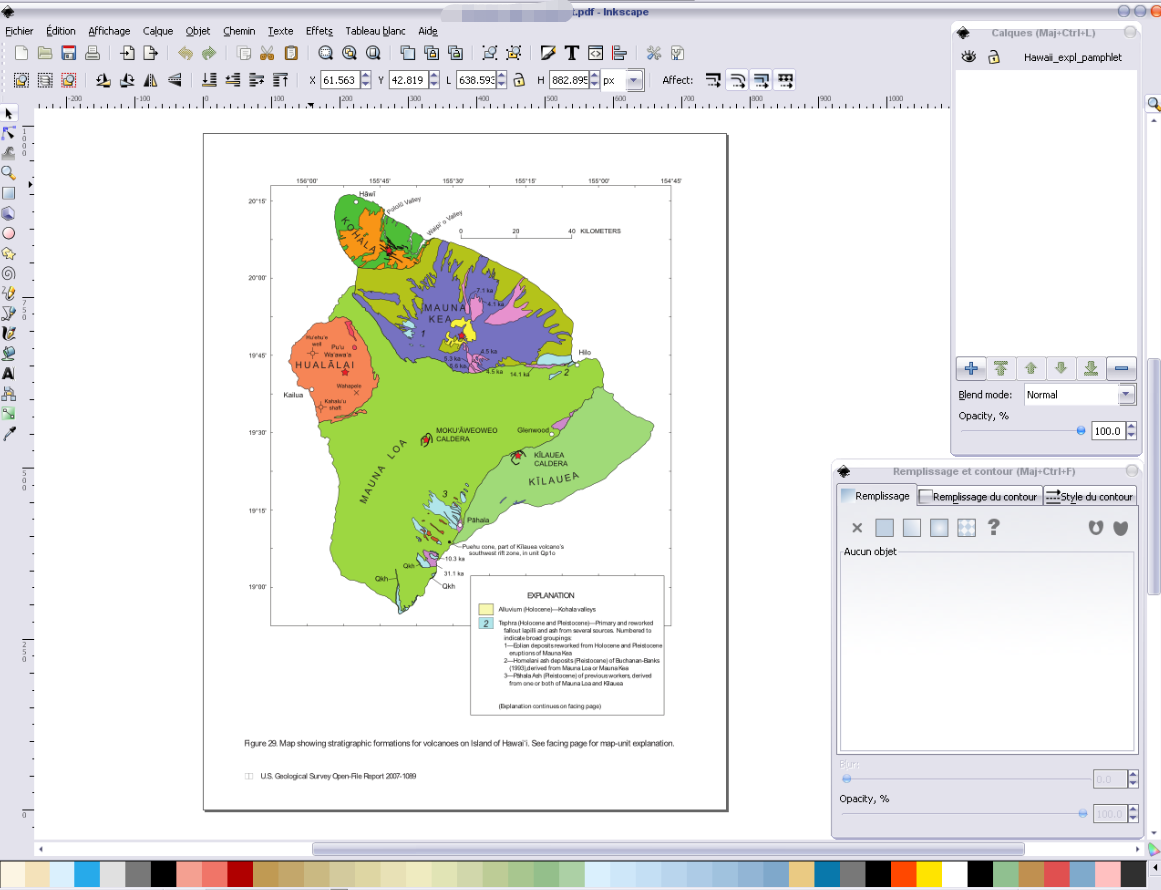
--image from wikimedia
# 4. PDFSam
PDFSam is an open source PDF editor Windows that supports many features, including editing, merging, extracting, mixing, and splitting PDF files. In addition, it can change the order of pages, rotate, and save one or multiple pages in a PDF file. It is a Java program that can run any device with Java runtime.
Since it requires Java, it may be difficult to use for beginners. The visual document composer also shows error messages. Besides, it doesn’t offer any technical support and has no guarantee to update.
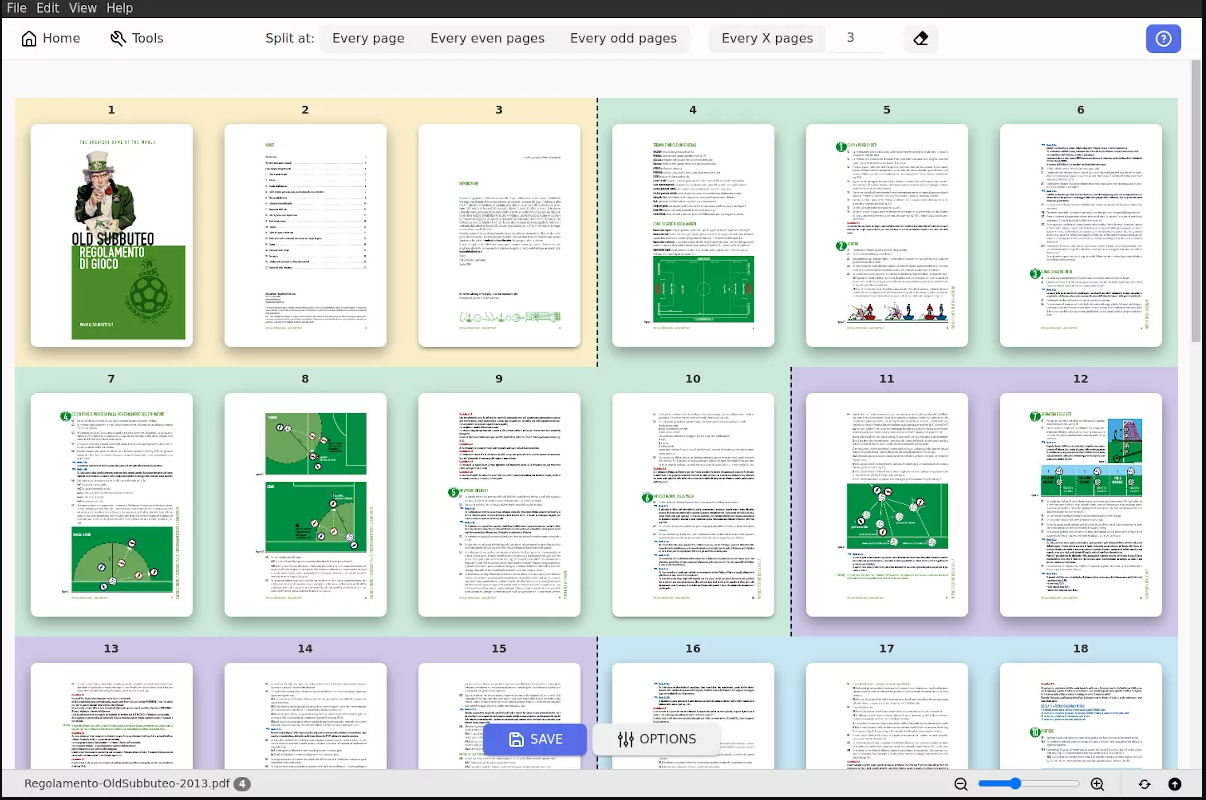
--image from pdfsam.org
# 5. PDFedit
PDFedit is also one of the best open source PDF editors for Windows and Linux. It includes the basic editing functions, such as “add text and images into a PDF file, convert PDF files, password protect PDF, etc.” With this tool, users can detect exactly the sections, words, and phrases that they want to edit. It is also lightweight for installation and provides tools for personalization.
On the other hand, this software is still in beta and some features don’t work due to technical difficulties. Sometimes it may show error messages. So, it may not be an ideal choice if users want to do many more advanced PDF editing works.

--image from wiki
What’s Your Choice
What’s the best open source PDF editor? I believe that you have made a choice after reading the above information. If you want to use a reliable PDF editor with many powerful functions, we highly recommend you choose MiniTool PDF Editor. To get better customer support, you can contact us via [email protected].
Of course, you can choose other free open source PDF editors if you just need very basic PDF editing features.