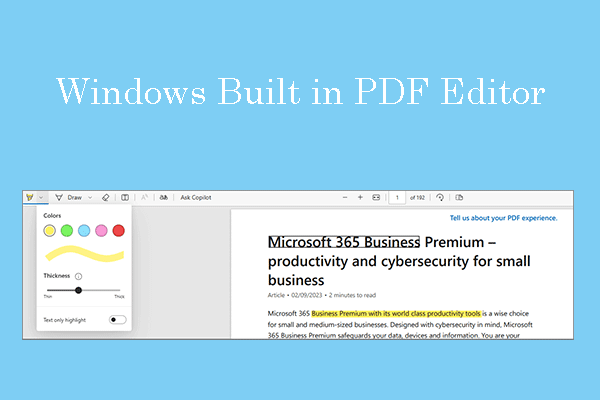Overview of Resume
If you want to get a job, you need to submit a resume. A resume is a document created and used by a person to present their background, skills, and accomplishments. A typical resume will contain the following contents:
- A summary of relevant job experience and education. You can list all your positions in reverse chronological order with starting and ending dates, or just emphasize specific professional capabilities. In short, you need to avoid factors that are unfavorable to you and try to highlight your strengths.
- Basic information like weight, height, gender, marital status, etc. Requirements may vary by country or region.
- A summary of personal interests, hobbies, and characters.
- Contact information, including phone number or email address.
The complexity or simplicity of various resume formats tends to produce results varying from person to person, for the occupation, and the industry. For example:
- People who work in video-related fields may create a video resume.
- An artist's resume typically focuses on experience and achievements in the artistic field and may include extensive lists of solo and group exhibitions.
- A resume of medical professionals or professors may contain academic achievements, published papers, academic forums attended, etc.
In a word, a resume is a marketing document in which the content should be adapted to suit each individual job application or applications aimed at a particular industry.
Why Do You Need to Edit Resume in PDF?
As the search for employment has become more electronic, it is common for employers to only accept resumes electronically. Compared to traditional hiring methods, online resumes can save cost and employers no longer have to sort through massive stacks of paper.
You may see that many job ads will direct applicants to email a resume to a company or visit its website and submit a resume in an electronic format. Besides, many employers, and recruitment agencies working on their behalf, insist on receiving resumes in a particular file format like Word, HTML, PDF, or plain ASCII text sometimes.
Word and PDF resumes are more used. However, compared to Word resumes, PDF resumes appear more formal and no formatting changes occur. Therefore, many people will edit a resume in PDF format.
How to Edit Resume in PDF Format
In this part, I will show you how to edit a resume in PDF format step by step. Keep reading to get the guide.
Step 1: Download a PDF resume template. Editing a decent resume from scratch is a tough job. Fortunately, some websites will offer resume templates for free or for a fee. You can pick a proper resume template for download.
Step 2: In most cases, the downloaded resume template is either a PDF file or a Word file. If the template is a Word file, I recommend you convert it to a PDF file and then edit it in PDF format because editing a resume in Word may also disrupt the format. To convert the Word template to a PDF file, do the following:
- Open the resume template in Word. You need to make sure it is editable.
- Click File > Save As > Browse.
- On the pop-up window, change the Save as type to PDF (*.pdf), select a place (Desktop is recommended) to save the PDF file, and then click Save.
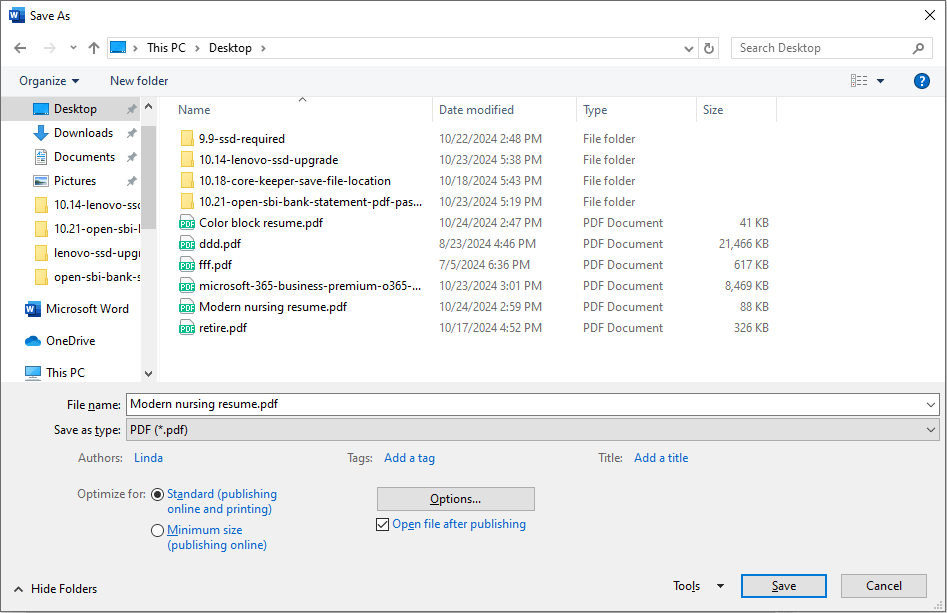
Step 3: Now, you need to edit the PDF resume template. To do that, I recommend you use MiniTool PDF Editor. This software can help you modify the text, images, and other items. Here, I will show you how to edit the text and replace the image using this software.
MiniTool PDF EditorClick to Download100%Clean & Safe
#1. Edit the Text
- Download and install MiniTool PDF Editor.
- Open the PDF resume template with MiniTool PDF Editor.
- Click Edit > Edit All. Then, the editable text and images will be framed.
- Click a text frame and then change the text content.
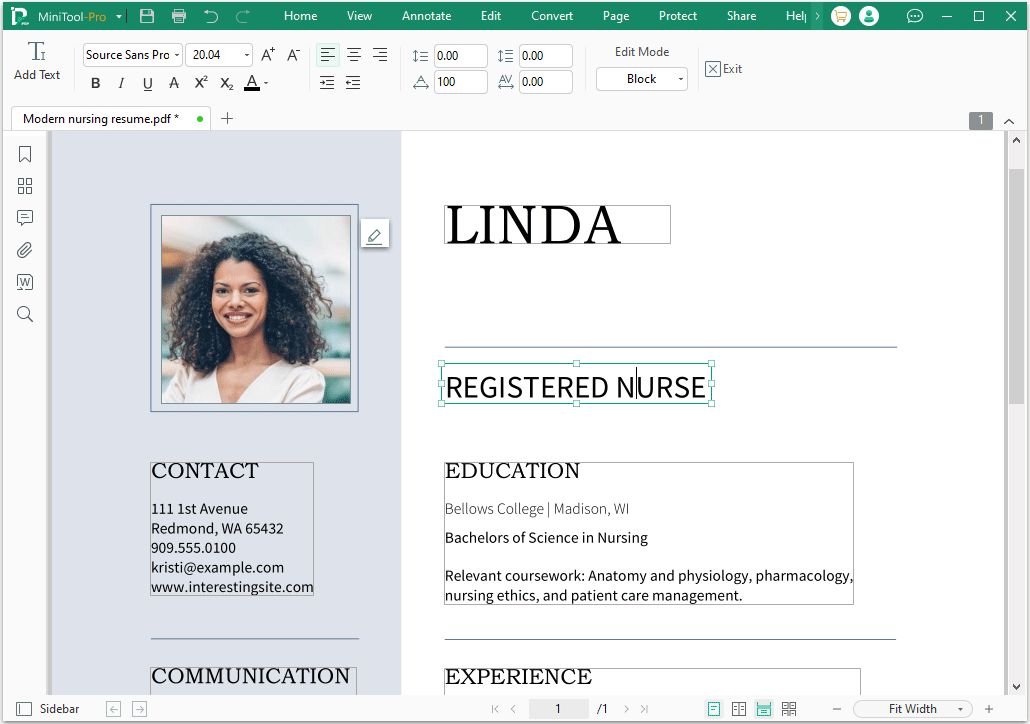
#2. Replace the Image
Some companies may require you to attach your photo to the resume. If your resume template has an example photo, you can replace it with your photo directly, without worrying about ruining the layout.
- Make sure you have selected Edit All.
- Click the image and then select the Replace Image icon.
- On the pop-up window, select your photo and click Open.
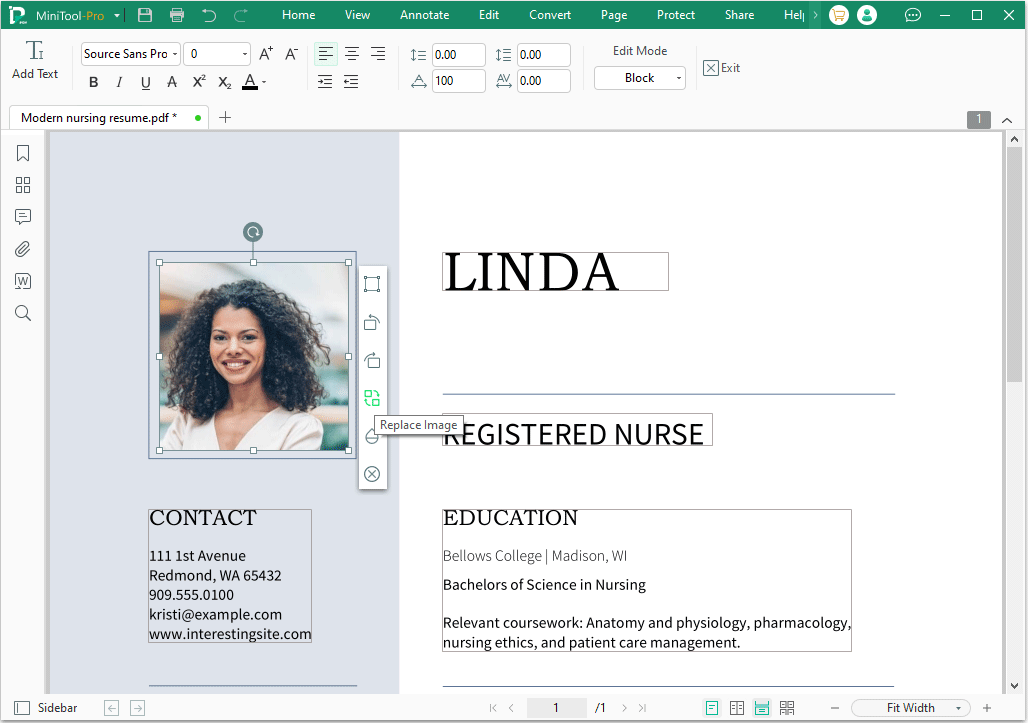
Step 4: After all is OK, you can save the file and send it to the recruiter.
How to Edit Resume in PDF Free
If you want to edit resume in PDF free, you can use the following 3 ways:
- Edit resume in PDF online. Some online PDF editors allow you to deal with the PDF file for free if the PDF file is not large.
- Open the PDF resume file in Word and edit it. After that, save it to a PDF file again.
- Use the trial period of the professional PDF editing tools.
Do you need to edit a resume in PDF format? This post shows you how to do that easily.Click to Tweet
Bottom Line
Why do you need to edit resume in PDF? How to do that step by step? This post gives you the answer. You can also edit resume in PDF online, which may be free sometimes. If you encounter problems when using MiniTool PDF Editor to edit the PDF resume, feel free to contact us via [email protected]. We will get back to you as soon as possible.