If you are looking for effective ways to convert the format of a comic book from CBZ to PDF, you are at the right place. In this post, MiniTool PDF Editor introduces several popular CBZ to PDF converters. You can choose one according to your needs.
What is a CBZ File
A CBZ file, known as Comic Book Zip Archive, is a type of archive file with the .cbz file extension. Usually, it is used to contain ebook pages as images in PNG, JPEG, or GIF file formats, making it a collection of images. You cannot open and view CBZ files with any built-in utilities on the PC. Instead, there are various comic book viewers available, such as CDisplay, Calibre, Comic Book Reader, and so on.
Also read: What Is a CBR File? & How to Open and Convert It?
In some cases, you may want to convert a CBZ file to a common format like PDF so that it can be recognized by more devices. This post summarizes a couple of CBZ to PDF converters below. Just keep reading to find the best one.
CBZ to PDF Converter Offline
There are various desktop apps in the market that may help you convert CBZ to PDF offline. Here, we mainly introduce Calibre to you. It’s a cross-platform and open-source e-book manager. With this tool, you can view, create, edit, and convert e-books. Besides, Calibre also allows you to sync e-books with other e-book readers. To convert a file from CBZ to PDF with Calibre, you should follow the steps below.
Step 1: Download and open the Calibre app on your computer.
Step 2: Click Add books at the top-left corner to load the target file with the CBZ format into this program.
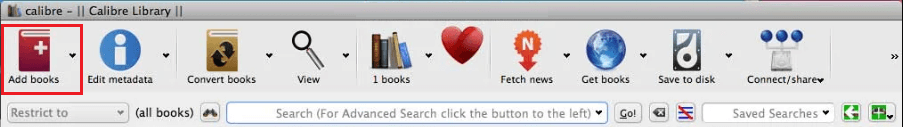
Step 3: After that, you can see the added file is listed on the main interface. Just select the file to convert and then click Convert Book.
Step 4: Select Convert individually or Bulk Convert according to your needs. Then select PDF as the output format.
Step 5: Finally, click OK to execute the conversion.
CBZ to PDF Converter Online
If you don’t want to download extra apps on your PC, it’s recommended that you convert CBZ to PDF online. There are several online CBZ to PDF converters for you.
Zamzar
Zamzar is an easy-to-use online file converter service. It allows you to convert files without downloading an app and supports more than 1,200 different conversion types, including CBZ and PDF. The following is how to convert CBZ to PDF via Zamzar.
Step 1: Go to the Zamzar official website on your browser.
Step 2: Click the arrow icon next to the Choose Files option. Then select a location from the drop-down menu to import the CBZ file. Alternatively, you can directly drag the target file into the web page.
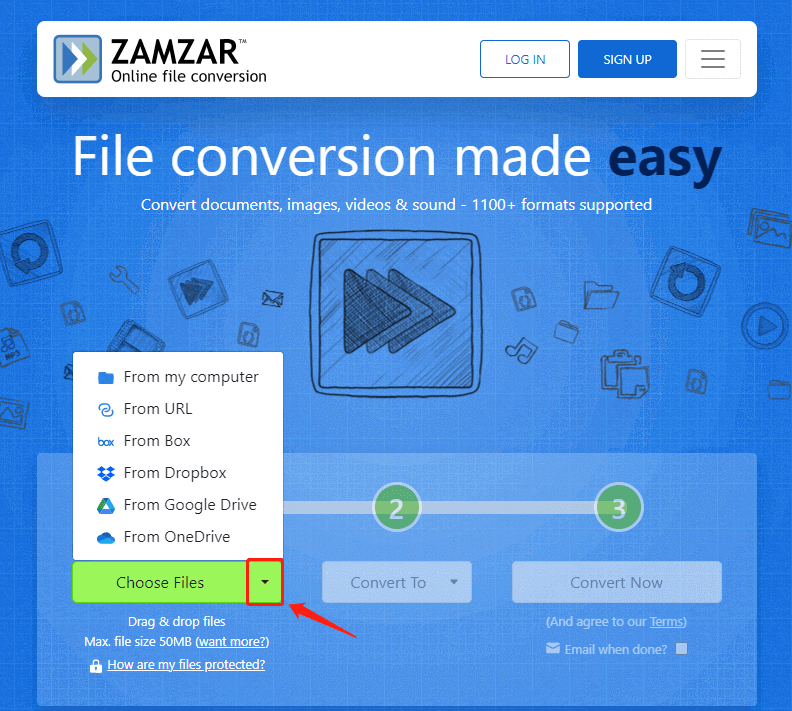
Step 3: After you import the file, click Convert To and then select pdf from the list.
Step 4: Click Convert Now to start the conversion. Once done, you can download the converted file.
CloudConvert
CloudConvert is a universal platform for file conversions. It supports more than 200 formats, including almost all audio, video, document, e-book, archive, image, spreadsheet, and presentation formats.
Step 1: Open CloudConvert on your browser. Then click the arrow icon next to Select File to add the CBZ file.
Step 2: Once you import the file, select PDF in the Convert to field. Then click Convert.
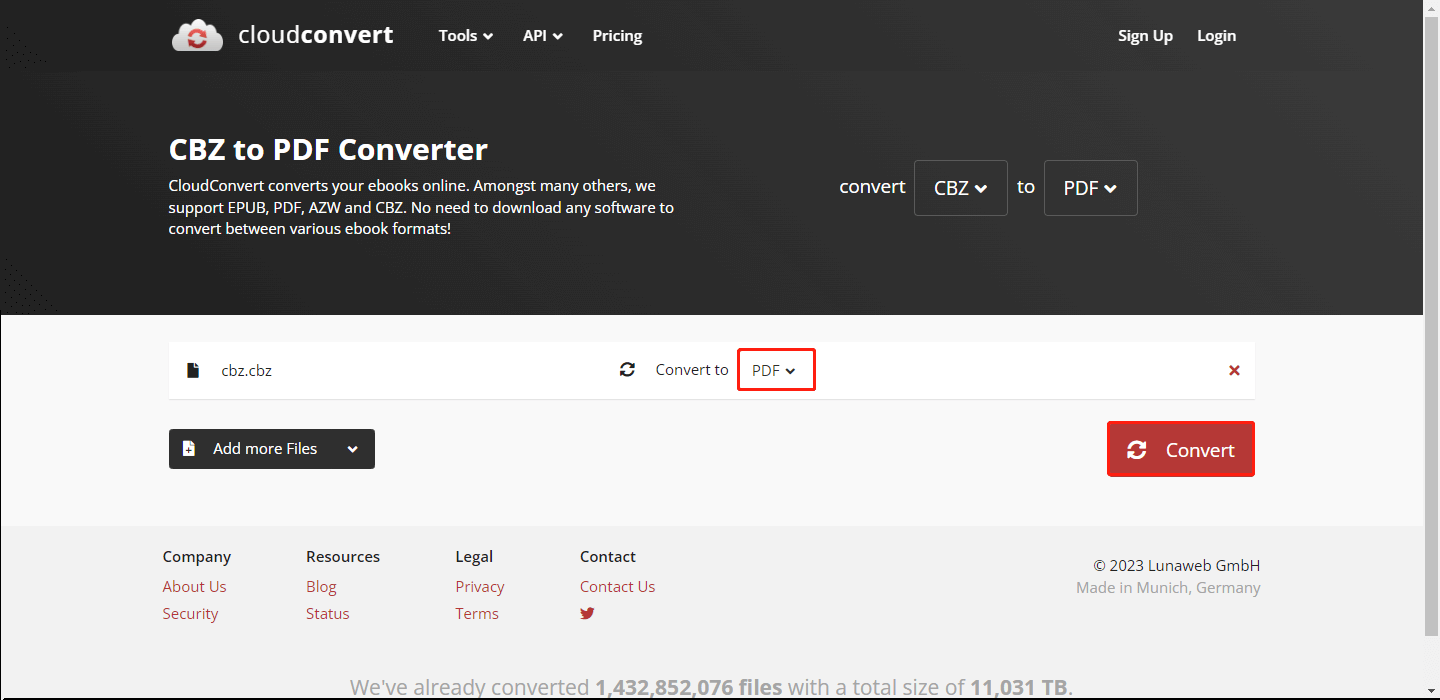
Step 3: Wait until the conversion is completed. Then click Download to save the file.
Online Converter
As a CBZ to PDF converter, Online Converter is a free and fast online file converter tool. With this tool, you are able to convert a wide range of file formats and units of measurement with a few clicks. Here’s a step-by-step guide for converting CBZ to PDF.
Step 1: Go to the official Online Converter page on your browser.
Step 2: In the Ebook Convert section, select PDF from the drop-down menu for Convert to. Then click Go to continue.
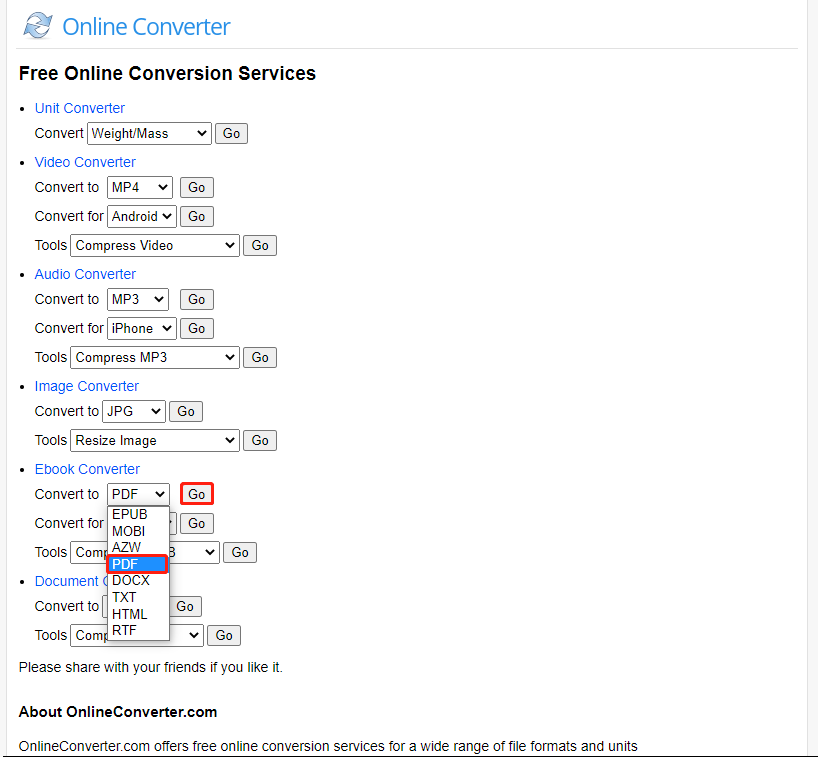
Step 3: In the next window, click Choose File to import the target CBZ file on this page. Then click Convert to confirm the conversion. After the operation is finished, you can save the file.
Free File Converter
Free File Converter is also an online file converter tool that allows you to convert files into various formats. Besides, it supports 8749 different conversion combinations of audio, video, image, document, archive, presentation, e-book, and font file types. To use this tool as a CBZ to PDF converter, you should follow the steps below.
Step 1: Go to Free File Converter on your browser.
Step 2: Click Choose File to add the CBZ file. This tool allows you to import files from your PC, URL, Google Drive, and Dropbox.
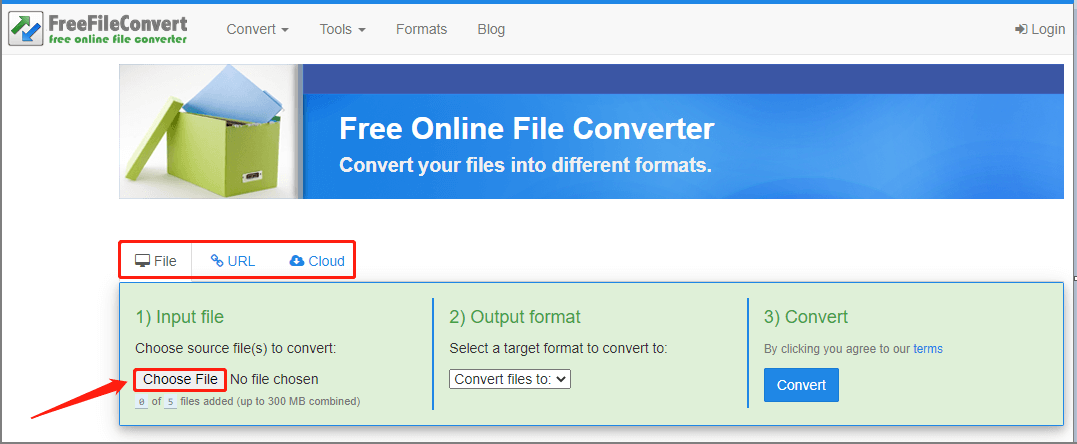
Step 3: Click Convert files to and then select pdf from the expanded menu.
Step 4: Finally, click Convert to start the conversion.
Bonus Tip: Edit PDF Files with MiniTool PDF Editor
After you convert the CBZ file to PDF, you may consider making some changes to this file. Here, we highly recommend you edit PDF files with MiniTool PDF Editor. It’s a comprehensive PDF editing program with various features. For instance, you can optimize PDF files by adding/removing text & images, reversing the page order, and compressing/extracting PDF.
To get more information on MiniTool PDF Editor, you can visit its official website. Additionally, you can download it on your PC to get a 7-day free trial.
MiniTool PDF EditorClick to Download100%Clean & Safe
This post tells how to convert files from CBZ to PDF with different CBZ to PDF converters. You can pick one according to your needs. If you have any problems with the CBZ to PDF conversion, you can leave a message in the comment below.