Nowadays, PDF documents are ubiquitous in our life and work. Whether we want to access PDF books or PDF contracts, a PDF reader is essential. So, which PDF readers are better? In this article, MiniTool will introduce the 7 best PDF readers for Windows.
PDF is a great format for personal and business use because of its compact file size and wide usage. However, you need a correct PDF reader installed on your Windows device to read them.
Below, we create a list of the best PDF readers whose capabilities range from only viewing PDFs to creating, editing, and securing them. Keep reading.
# 1. MiniTool PDF Editor
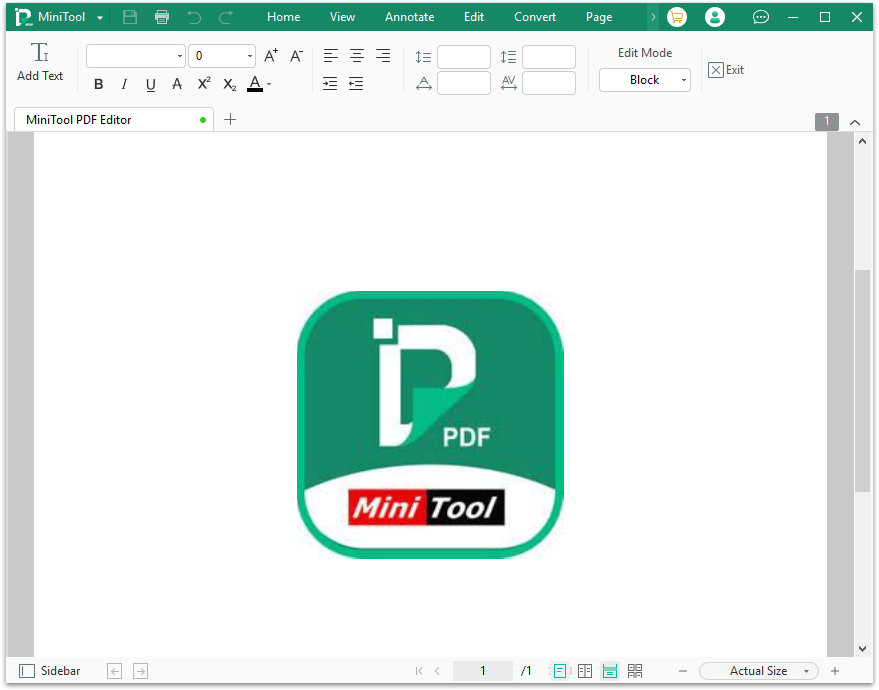
MiniTool PDF EditorClick to Download100%Clean & Safe
One of the best PDF readers for Windows is MiniTool PDF Editor. The software is lightweight, taking up only 150 MB of space on your PC or laptop. Despite its small size, this PDF reader app provides users with a range of useful features, from PDF annotation to bookmarking, editing, signing, and more.
MiniTool PDF Editor enables you to view any PDF file in different modes. When needed, it enables you to split the screen into 4 or switch to full-screen mode and scale pages as needed. You can also change the theme color of the software and read PDFs in slideshow mode. Searching for words or phrases in PDFs is very easy within the app.
In addition to the above functions, you can also use MiniTool PDF Editor to split, compress, convert PDFs, and handle more PDF-related needs. It is one of the most responsive PDF readers. The software's best feature is the text-to-speech feature for reading text aloud. This feature comes in handy when you don't want to read PDFs with your eyes, or for visually impaired people who want to read PDF books.
In short, MiniTool PDF Editor is the best PDF reader for Windows 11, 10, 8, 7, and XP that you can rely on to read PDFs smoothly and make necessary modifications.
# 2. Sumatra PDF
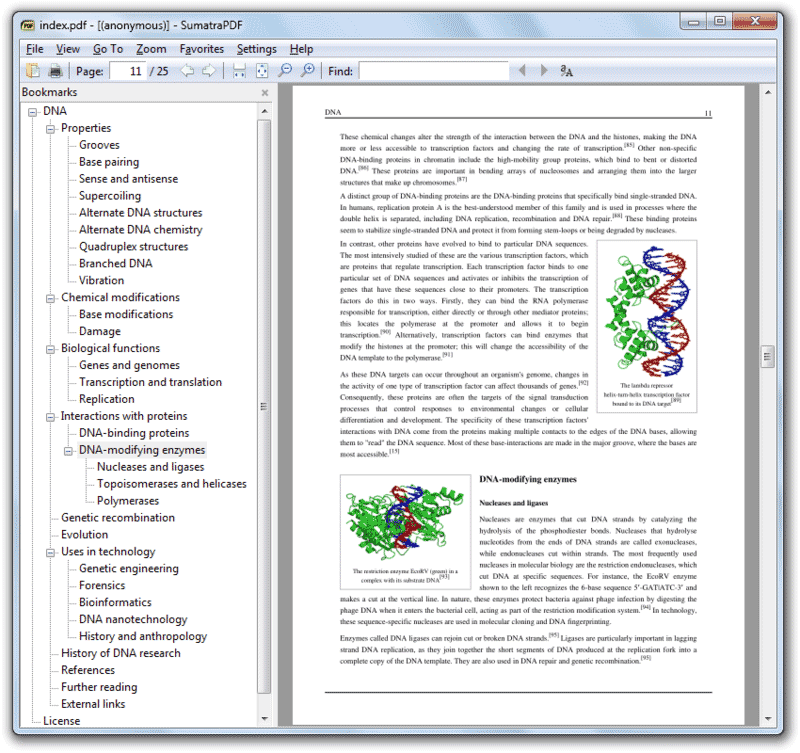
Sumatra PDF is a free and open-source document viewer that supports PDF, DjVu, EPUB, FictionBook, MOBI, Comic Book Archive, and many other formats. Although Sumatra PDF lacks advanced features such as annotation, document signing, and form filling, it provides an intuitive and fast reading experience.
It also has multiple viewing modes such as single page, book, and presentation, which helps you navigate any shortcut of PDF.
# 3. PDF-XChange Editor
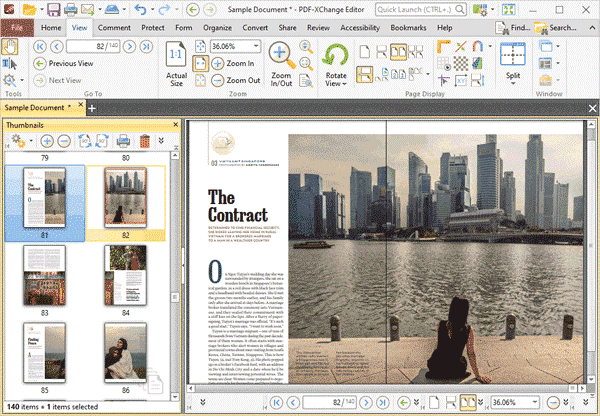
--Image from tracker-software
Another best PDF reader for Windows is PDF-XChange Editor. The software is smaller, faster than many others, and has a set of features for annotating, creating, OCR converting PDF files, and more.
Some paid features in PDF-XChange Editor enable you to process PDFs and export PDFs with watermarks. If you want to unlock all features, you can turn to the premium version.
# 4. Adobe Acrobat Reader DC
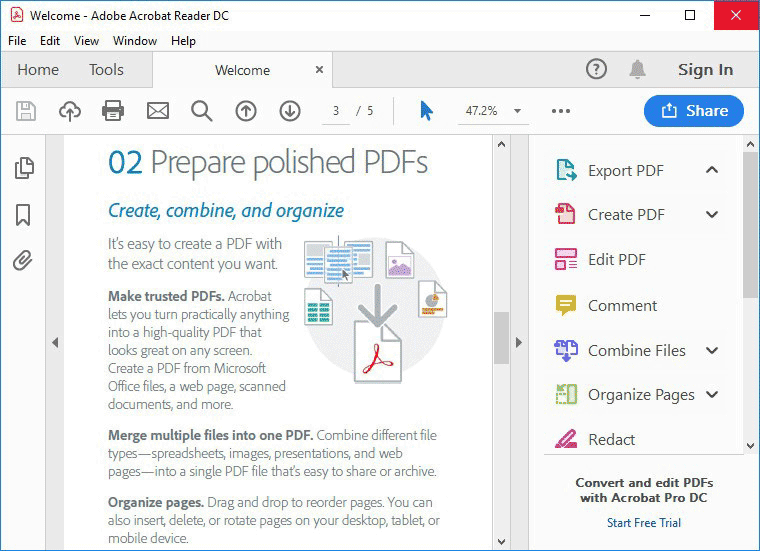
Adobe Acrobat Reader DC from Adobe Inc, creators of the PDF format, is known as the best PDF reader on the market. This software lets you view, print, comment, and sign PDF documents for free. Acrobat Reader DC is widely compatible with Windows, Mac, Android, and iPhone, helping you work with PDFs anytime, anywhere. When viewing PDFs, you can set display themes to change the overall look of the software.
In addition, Acrobat Reader DC connects with cloud storage systems like Dropbox and Microsoft OneDrive, so you can store and open PDF documents anytime, anywhere.
# 5. Nitro PDF Reader
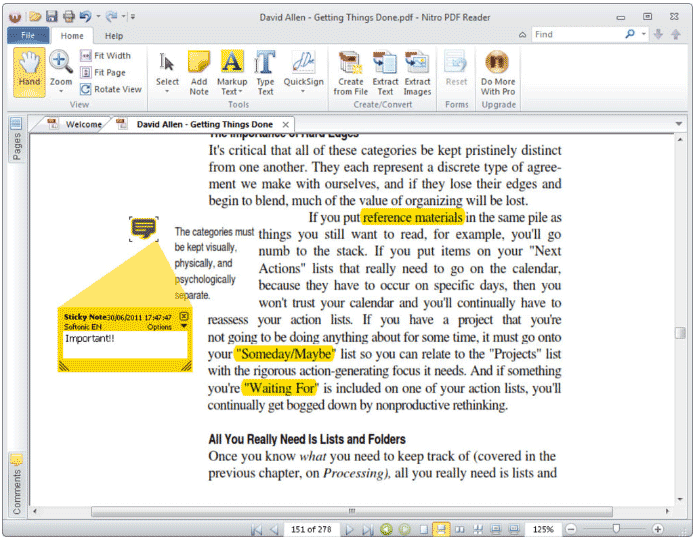
Nitro Reader is known for striking a good balance between usability and advanced features. The platform has an intuitive and smooth interface, and you can use a variety of tools to create, review, protect, and share PDF files. To create a new PDF, you simply drag and drop documents into the reader. You can then style your PDF draft with custom colors, font embedding, and orientation.
When you want to review a document, PDF Reader's review pane helps you edit, comment, and handle feedback.
# 6. Foxit Reader
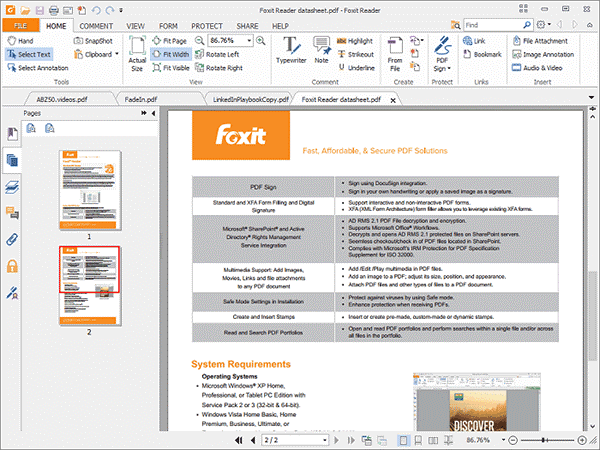
--Image from wondershare
Foxit Reader is a cloud-based PDF reader and creator. If you want to collaborate on files with colleagues, this is a great option for you. It allows you to create PDFs by uploading scans, spreadsheets, or text files.
You can share your PDF files, authorize readers to edit or comment, and track user activity as contributors work on documents. You can also combine multiple PDFs into a new file. Security is a great feature of Foxit Reader as it provides passwords, encryption, and digital signatures to keep your files private and safe.
# 7. MuPDF
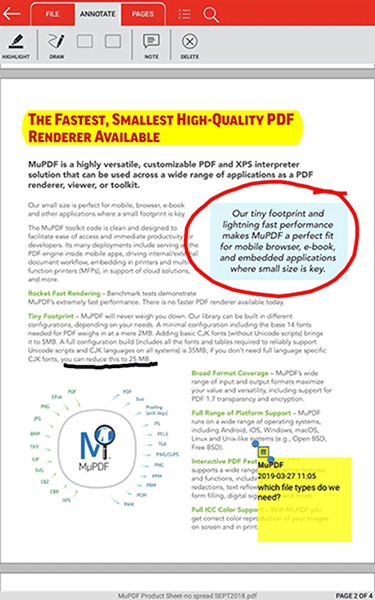
--image from G2.com
MuPDF is the standard PDF reader for viewing and editing PDF files. You can fill text forms, annotate documents, and use it to convert PDF files to other file types such as HTML, SVG, and CBZ. You can also write scripts in Javascript to make changes to your document.
If you want a low-memory PDF reader that can edit and view files easily, MuPDF is your best choice.
Bottom Line
This post has introduced the 7 best PDF readers. Which of these PDF readers should you choose? Here we recommend MiniTool PDF Editor. This editing software has multiple tools for PDFs such as password-protect PDFs, compressing PDFs, adding comments in PDFs, and so on. You can do
If you encounter any problems when using MiniTool PDF Editor, you can contact us by sending an email to [email protected].