Both TXT and PDF file formats have pros and cons. Sometimes, you may need to convert TXT to PDF. This post from MiniTool PDF Editor shows you how to do that step by step and tells you the differences between the two file formats.
How to Convert TXT to PDF
To convert text to PDF, you need a TXT to PDF converter. MiniTool PDF Editor is an all-in-one PDF editing tool. It not only can edit PDF files (like editing text in PDFs, adding image/shape/watermark to PDFs, etc.), but also can convert various file formats (including TXT) to PDF and vice versa.
How to convert TXT to PDF using MiniTool PDF Editor? Here is the guide:
MiniTool PDF EditorClick to Download100%Clean & Safe
Step 1: Launch MiniTool PDF Editor and click Create > Blank. The convert feature is only available after you open a PDF file. Therefore, you need to create a blank PDF file first.
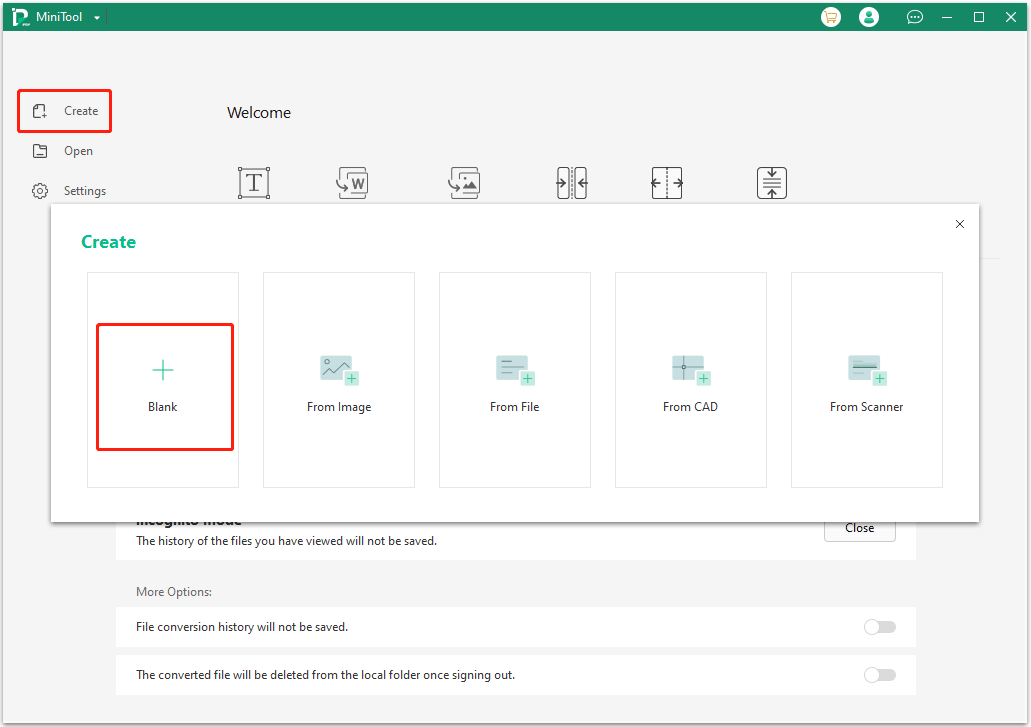
Step 2: Change the File Path to Desktop and keep other parameters as default. Then, click Confirm. The reason why I recommend you change the file path is that you can find the blank PDF file easily if you want to delete it later.
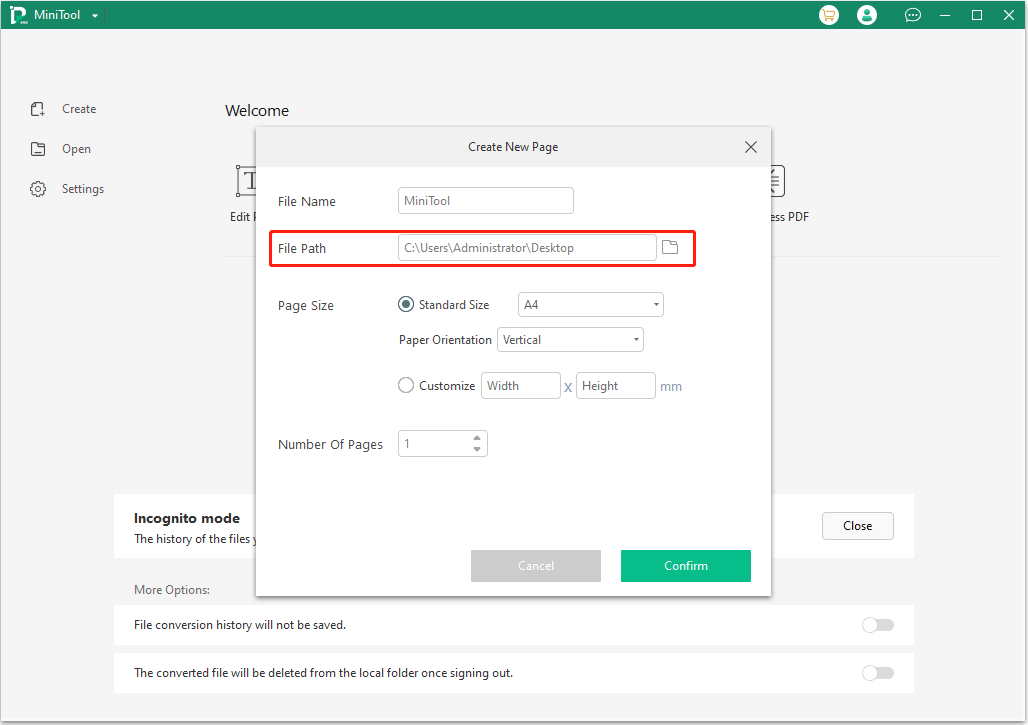
Step 3: Go to the Convert tab and select TXT to PDF. This will open a new window.
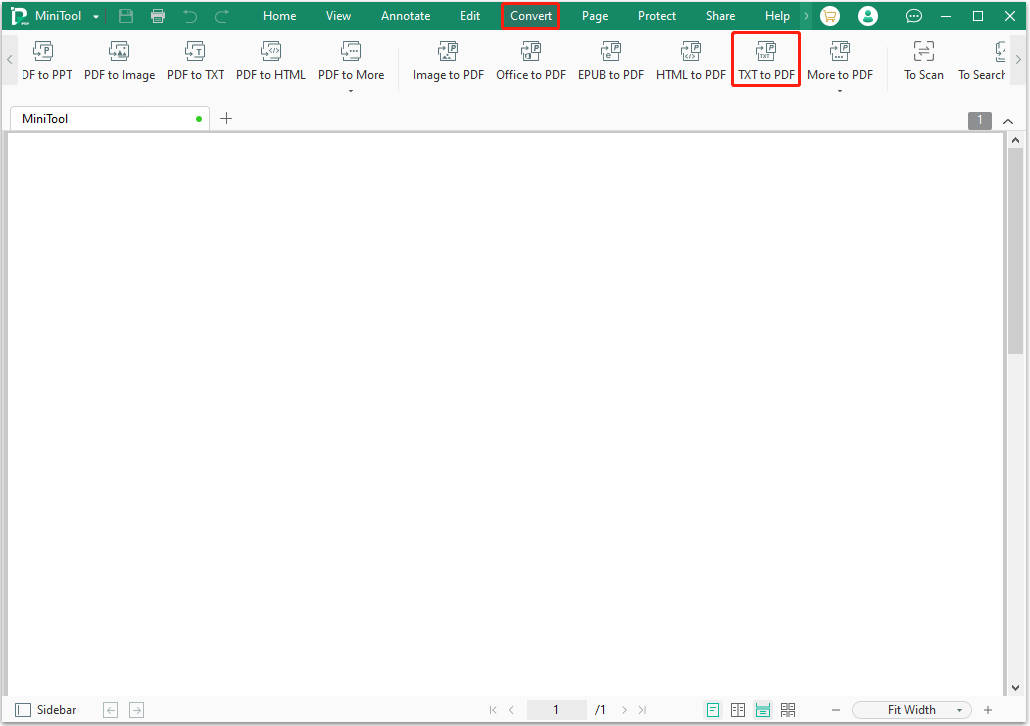
Step 4: On the pop-up window, click Add Files to select the TXT file that you want to convert. You can select multiple files and convert them to PDF files in batch. Change the Output Path according to your needs. Then, click Start.
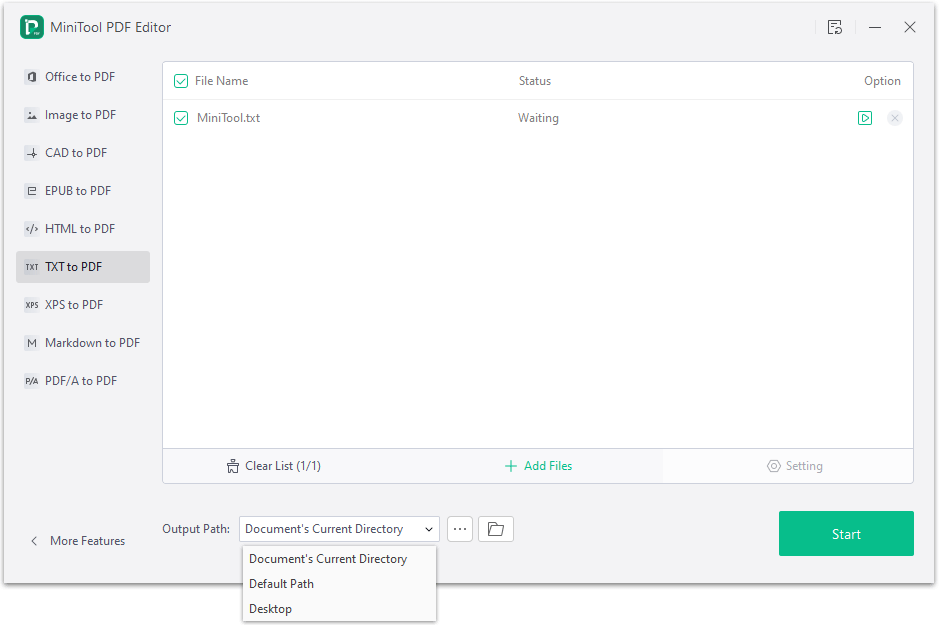
After the processing is completed, you can open the PDF file to continue editing it with MiniTool PDF Editor.
TXT vs PDF - Why Do You Need to Convert TXT to PDF?
#1. What Is TXT?
TXT is a filename extension for text files. In Windows, a TXT file usually refers to a text file. A text file is usually a binary computer file composed of only character native codes.
A text file has the following advantages:
- Compared with rich text, a text file does not contain font-style control elements and can be directly read by the simplest text editor.
- Text files use ASCII or Unicode character sets to store data, so they can freely interact between Unix, Macintosh, Microsoft Windows, DOS, and other operating systems, while it is difficult to do this with files in other formats.
- TXT file format is widely used to record information due to its simple structure, which avoids some of the problems encountered with other file formats, such as endianness, padding bytes, or differences in the number of bytes in a machine word.
- When data corruption occurs in a text file, it is often easier to recover and continue processing the remaining contents.
Text files also have a disadvantage: it has lower entropy, which means that the information could have been recorded using less storage space.
#2. What Is PDF?
PDF (Portable Document Format) is a file format developed by Adobe. Its main advantages are as follows:
- It can present documents in a manner independent of application software, hardware, and operating systems.
- It can contain a variety of content besides flat text and graphics, including logical structuring elements, interactive elements such as annotations and form-fields, layers, rich media (including video content), three-dimensional objects using U3D or PRC, and various other data formats.
#3. Why Do You Need to Convert TXT to PDF?
In terms of TXT vs PDF, PDF file format can display more content and has a better presentation effect. Therefore, some people want to convert text to PDF and then add more content to their files. With greater possibilities for editing, adding shapes and images, sharing, commenting, and collaborating, a PDF can take the content in a TXT file to the next level.
For example, many people use Windows Notepad to jot down quick notes and document drafts. Notepad documents are often saved as TXT files. If you’d like to do more with Notepad files, such as adding comments or annotations, you can convert them to PDF files.
In addition, even for a text-only document, the PDF format adds polish, professionalism, and finality to the content.
Is There Free TXT to PDF Converters?
Some online TXT to PDF converters may allow you to convert TXT to PDF for free, but the process is complicated. They may ask you to register on their websites. In addition, the conversion has some limits on the file size, etc.
Fortunately, Notepad allows you to convert TXT to PDF for free. Here is the way:
- Open a TXT file with Notepad.
- Click File > Print.
- Make sure Microsoft Print to PDF is selected and then click Print.
- Choose where to save the PDF file, type the file name of the PDF file, and then click Save. Then, you can use MiniTool PDF Editor to continue editing the PDF file.
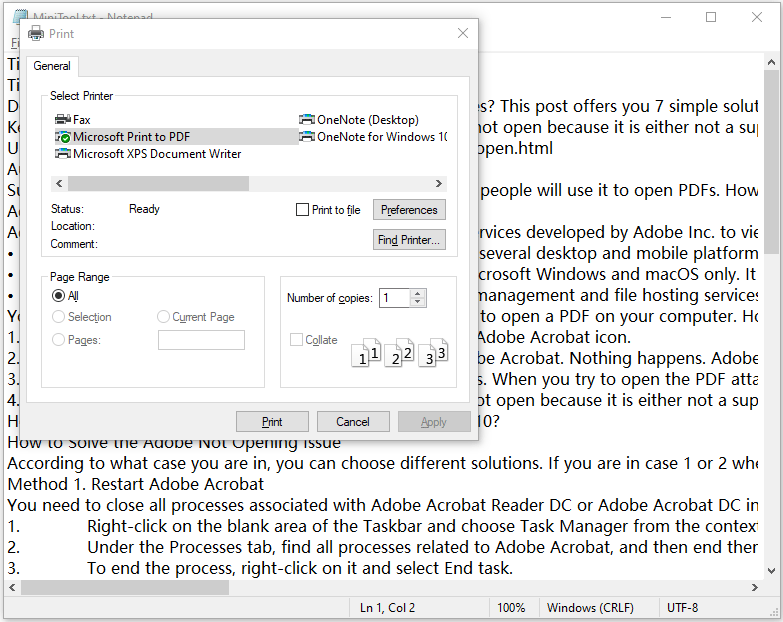
Bottom Line
Do you know other ways to convert TXT to PDF? Share them with us in the following comment zone. In addition, if you have encountered problems when using MiniTool PDF Editor, feel free to contact us via [email protected]. We will get back to you as soon as possible.
