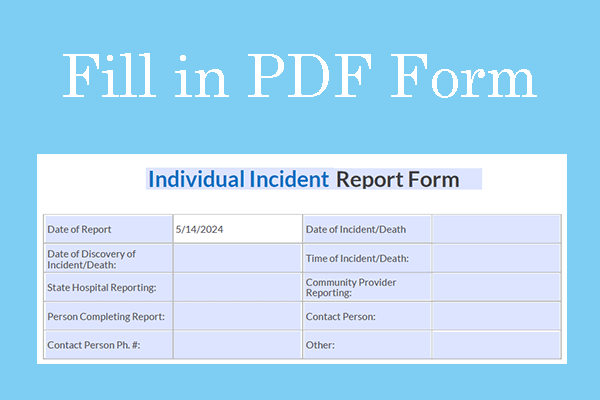Many users want to create PDF forms. What are the best fillable PDF tools? This post from MiniTool PDF Editor presents some PDF form creation tools for you. Please continue to read!
PDF documents are widely used in our lives and work. It is a portable document format. Thanks to its existence, we can edit, create, convert PDFs, etc. In daily work, you may need to deal with different types of work related to PDF. For example, this article introduces that you need to fill in a form in a PDF document.
What Is a Fillable PDF?
A fillable PDF is a special type of PDF document that allows you to enter data, select options, check boxes, etc. in form fields. Unlike ordinary PDF files, fillable PDF documents contain interactive form fields such as text boxes, checkboxes, radio buttons, drop-down menus, etc. To create a fillable form, you need a fillable PDF tool to complete it.
Fillable PDF tools refer to a type of tool that can create, edit, or fill interactive PDF forms. This tool can help you add interactive elements such as text, dates, signatures, drop-down lists, etc. to PDF documents so that PDF documents have the "fill" function.
Now, I will recommend some PDF form creation tools here to you.
#1. Adobe Acrobat
Adobe Acrobat is a PDF editor developed by Adobe. It allows users to create, view, edit, convert, sign, encrypt, and share PDF files. Not only that, it also allows you to create fillable forms. The only downside of this software is that the subscription fee for Adobe Acrobat is a bit more expensive than other software.
Here are the detailed steps on how to create a fillable form using Adobe Acrobat:
Step 1: Open Adobe Acrobat. Click Edit > Prepare a form.
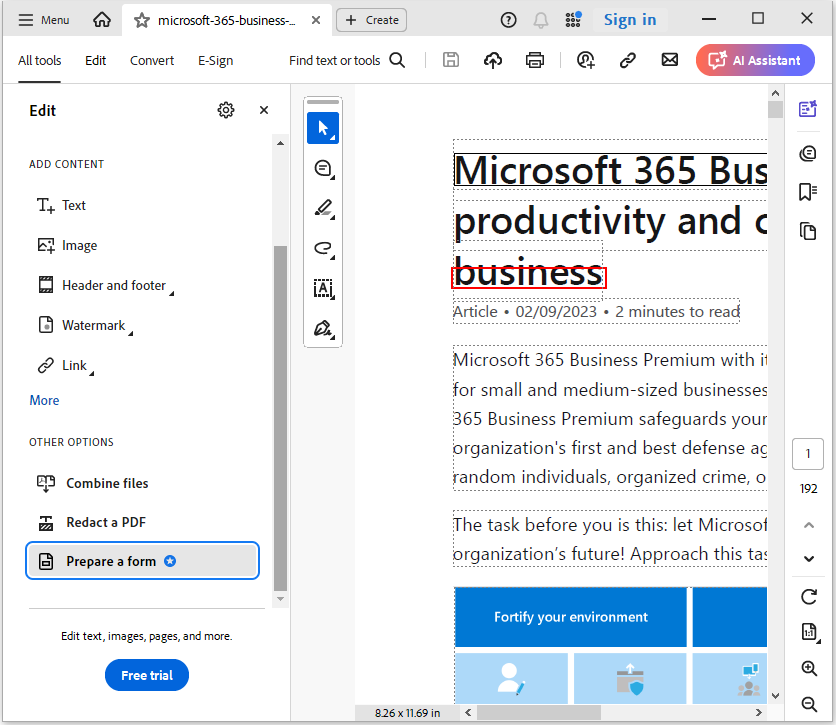
Step 2: On the left side of the toolbar, the form components will appear. You can add text, images, and fields. You can also resize them.
#2. Foxit PDF Editor
Foxit PDF Editor is also a fillable PDF tool. Not only that, it is also a powerful PDF editing software that can help you create, edit, convert, and annotate PDF files.
It can modify the text, pictures, graphics, and other contents in PDF. It also provides rich annotation tools such as highlighting, underlining, deleting lines, sticky notes, drawing shapes, etc.
To use its fillable form feature, first, you need to open the software and enter its main page, then click File in the upper left corner and select Create. In the Create window, you need to choose Form, then click Form a File on the right side.
#3. PDF Form Maker
PDF Form Maker is a well-known software for creating and designing fillable PDF forms. It can help you easily convert ordinary PDF files into interactive forms.
PDF Form Maker makes PDF files more effective for data collection by providing multiple form field types such as text boxes, check boxes, radio buttons, drop-down lists, etc.
Create fillable form fields:
- Text boxes: You can enter text information such as name, address, phone number, etc.
- Check boxes: You can check or uncheck check boxes.
- Buttons: You can add functions such as "Submit" buttons, reset buttons, etc.
Form field customization:
- You can set the properties of each form field, such as font size, color, alignment, required or not, field validation, etc.
- You can also arrange and adjust form elements by simply dragging and dropping.
Bonus Tip: PDF Editor - MiniTool PDF Editor
If you often use PDF documents at work, you will not only use the fillable form function mentioned above, but you may also need to use other functions.
MiniTool PDF Editor is a very powerful professional PDF editing tool. It can help you merge, create, split, encrypt, compress, and print PDFs, convert other file formats to PDF convert PDF to other file formats, etc.
MiniTool PDF Editor has strong compatibility. It can not only decrypt PDF documents encrypted by this software but also decrypt PDF files encrypted by other software. The premise is that you need to know the password of the PDF file to use this function.
MiniTool PDF EditorClick to Download100%Clean & Safe
Bottom Line
This article ends here. This article tells you what fillable PDF is and provides you with 3 best fillable PDF tools. Hope this article can help you.