Why Do You Need to Convert SVG to PDF?
SVG (Scalable Vector Graphics) is an XML-based vector image format. This file format is suitable for displaying two-dimensional graphics, charts, and illustrations on websites because SVG files can be scaled in size without loss of quality.
Besides, SVG files treat text as text (not designed), so screen readers can scan SVG images, including any text. This is very useful for users who need help reading web pages. Search engines can also read and index SVG image text.
PDF is also a vector file format. It can contain a variety of content including text, graphics, layers, rich media, interactive elements such as annotations and form fields, three-dimensional objects using U3D or PRC, etc.
Some people may want to convert SVG to PDF because the PDF file format is easy to share and can be compatible with various devices. In addition, the content in the PDF file won’t change depending on the devices, systems, or apps used to open it.
How to Convert SVG to PDF
In this part, I will introduce some SVG to PDF converters. You can pick one according to your situation to convert SVG to PDF.
#1. Browsers
Browsers can open SVG files and then you can print them as PDF files. Taking Google Chrome as an example, the process is as follows:
- Right-click an SVG file and then click Open with > Google Chrome,
- Once the SVG file opens in Google Chrome, right-click on the page and then select Print.
- On the Print window, make sure the Destination is Microsoft Print to PDF. Keep other parameters as the default option and click the Print button. Then, you will get a PDF file.
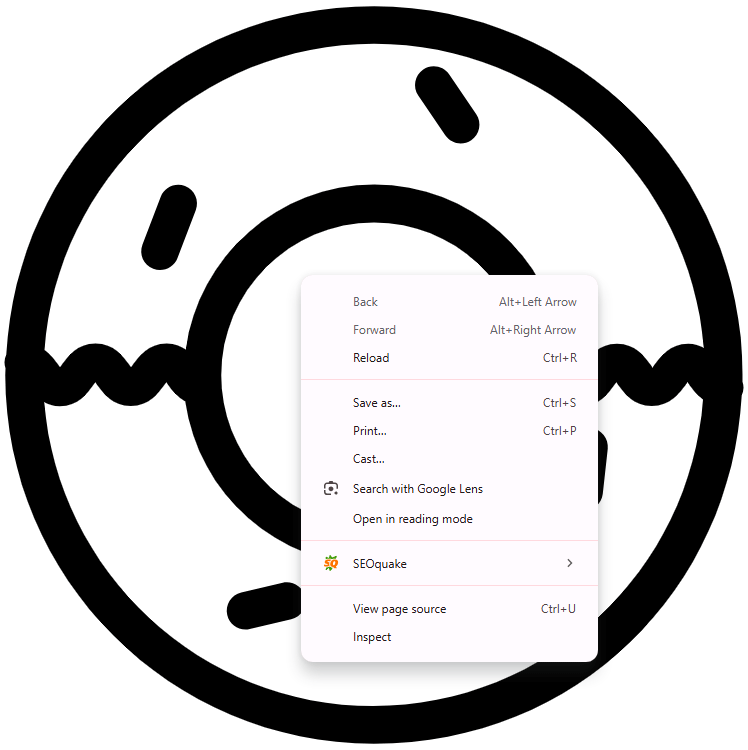
#2. Inkscape
Inkscape is a vector graphics editor. It is used for both artistic and technical illustrations such as cartoons, clip art, logos, typography, diagrams, and flowcharts. SVG is its main format and it supports importing and exporting various other file formats like AI, EPS, PDF, PS, and PNG.
Therefore, you can use this software as an SVG to PDF converter. Here is the guide:
- Open Inkscape and click File > Open to load the SVG file for conversion.
- Click File > Save As.
- Change the Save as type to Portable Document Format (*.pdf).
- Click the Save button.
#3. Adobe Illustrator
Adobe Illustrator is a vector graphics editor and design software developed and marketed by Adobe. Its native file format is AI, but it also supports file formats like SVG, DWG, DXF, etc. How to convert SVG to PDF using Adobe Illustrator. Here is the guide:
- Open Adobe Illustrator and click File > Open to load the SVG file.
- Click File > Save As and then select the PDF file format to save it.
#4. Online SVG to PDF Converters
In addition to the above apps, you can also try other apps like SVGDeveloper and so on to convert SVG to PDF. However, if you don’t want to install any software, you can use online SVG to PDF converters like CloudConvert, PDF24 Tools, Convertio, etc.
If you use these online SVG to PDF converters, you just need to upload the SVG file to these websites and then download the PDF file from them.
Bottom Line
Do you want to convert SVG to PDF? This post introduces 4 tools to you. You can use them to complete the SVG to PDF conversion job.


