Although TIFF and PNG are both popular image formats, there are still some differences between them. Here, this post from MiniTool PDF Editor provides detailed information on TIFF vs PNG and how to convert them. If you are interested in this topic, you can take a look at this post.
About TIFF and PNG
What Is the TIFF Format
TIFF (Tag Image File Format), also known as TIF, is an image file format that is used to store raster graphics and image information. It’s mainly popular with graphic designers, the publishing industry, and photographers.
TIFF supports lossy compression. Besides, a TIFF file is a useful image archive that is capable of storing image data in a lossless format, which makes it larger than most image formats.
What Is the PNG Format
PNG, short for Portable Network Graphic, is a popular type of raster image file that is widely used by web designers. Like TIFF, PNG supports lossless data compression and can store image data without losing quality. PNG maintains millions of color options to create more vibrant images. Besides, it can also handle graphics with transparent or semi-transparent backgrounds.
The Difference Between TIFF vs PNG
If you are one who always works with digital images and wants to save high-quality images, you may consider using the TIFF or TIFF formats.
Since TIFF and PNG are both raster file formats, they are in common with each other in some aspects. However, there are also certain differences between the two formats persisting. Do you know which is better?
Below this post discusses what’s the difference between TIFF and PNG via the comparison of TIFF file vs PNG. Just keep reading.
TIFF vs PNG – File Size
What’s the result of PNG vs TIFF in file size? Well, a TIFF file is larger than a PNG file, especially with a lossy compression option. Due to the difference in file size, PNG is better to use for web designers while TIFF is greater for professional printing and editing.
TIFF vs PNG – Compression Options
TIFF and PNG enable you to perform lossless compression, reducing the image size without losing any important data. Furthermore, TIFF also supports lossy compression which allows you to make the image file size smaller. Keep in mind that the data removed by lossy compression cannot be recovered.
TIFF vs PNG – Color Depth
Color depth, also called bit depth, represents the number of bits per pixel on a computer monitor to display a specific color. The greater the color depth is, the more colors you can see in an image.
Both TIFF and PNG support high color depth. However, compared with PNG, TIFF has higher color depth support. PNG has up to 16 bits per channel while TIFF supports 32 bits per channel maximum. Therefore, as for .tiff vs .png in color depth, .tiff is a better choice if you want to make your image as vivid and accurate as possible.
TIFF vs PNG – Transparency
As mentioned earlier, PNG supports transparency, making it commonly used for transparent logos, photos, images, and other graphics with a transparent background. Besides, PNG is compatible with most web and non-web-based programs. That’s another reason why PNG is one of the most popular image file formats.
TIFF offers transparency options as well. However, TIFF transparency is only supported by several applications that fully support this file format. Hence, when you are trying to handle an image with a transparent background, PNG is the recommended format based on PNG vs TIFF.
TIFF vs PNG – Printing
What about .tiff vs .png for printing? TIFF supports CMYK (cyan, magenta, yellow, and black), the color format utilized by printers. On the other hand, PNG is only limited to RGB (red, green, and blue) for printing, which indicates the colors after printing will be inaccurate.
Above all, TIFF is better for professional printing and editing thanks to its higher quality and larger file size.
How to Convert Files from TIFF to PNG
After learning the difference between a TIFF file vs PNG, you may wonder how to execute the conversion between TIFF and PNG. There are many image converters in the market that can help you to convert files from TIFF to PNG or PNG to TIFF. Here we highly recommend MiniTool PDF Editor to you if you want to convert your file from TIFF to PNG.
MiniTool PDF Editor is a useful image converter that enables you to convert images to JPG/PNG/BMP/ICO/PDF or PDF/HEIC/Word/Excel/PPT/CAD to images. Moreover, it can be used as a PDF editor or converter as well. To be specific, it allows you to split/merge PDFs, sign/annotate PDFs, rotate/deskew PDF pages, convert PDF to Word/Excel/EPUB, etc.
To convert TIFF to PNG with MiniTool PDF Editor, you can follow the guide below.
Step 1: Download and install MiniTool PDF Editor on your PC. Note that this program is compatible with 32-bit or 64-bit Windows 11/10/8.1/8/7/XP.
MiniTool PDF EditorClick to Download100%Clean & Safe
Step 2: Launch this program to enter the main interface and then click PDF to Word or PDF to Image.
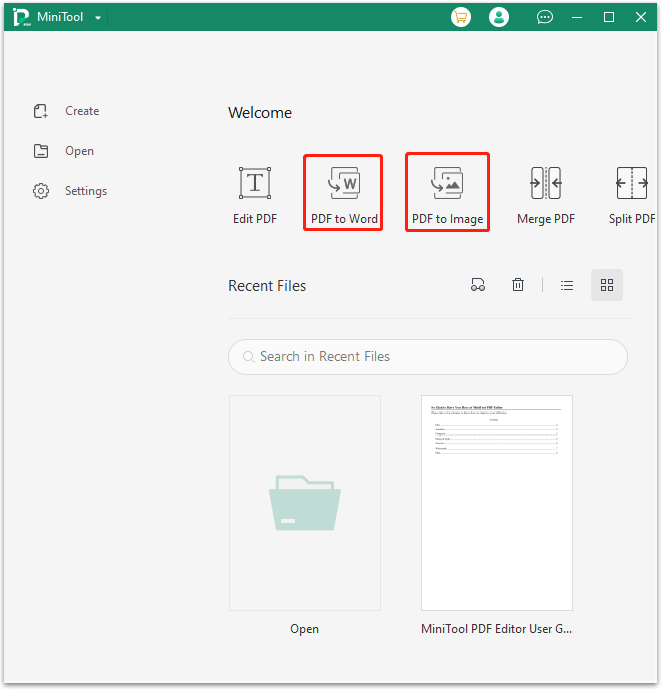
Step 3: In the pop-up window, click More Features at the bottom-left corner. Then navigate to Image Converter > Image to PNG.
Step 4: After that, upload the target TIFF file by clicking Open or drag files here or Add Files. Alternatively, you can also drag and drop the target file into this window.
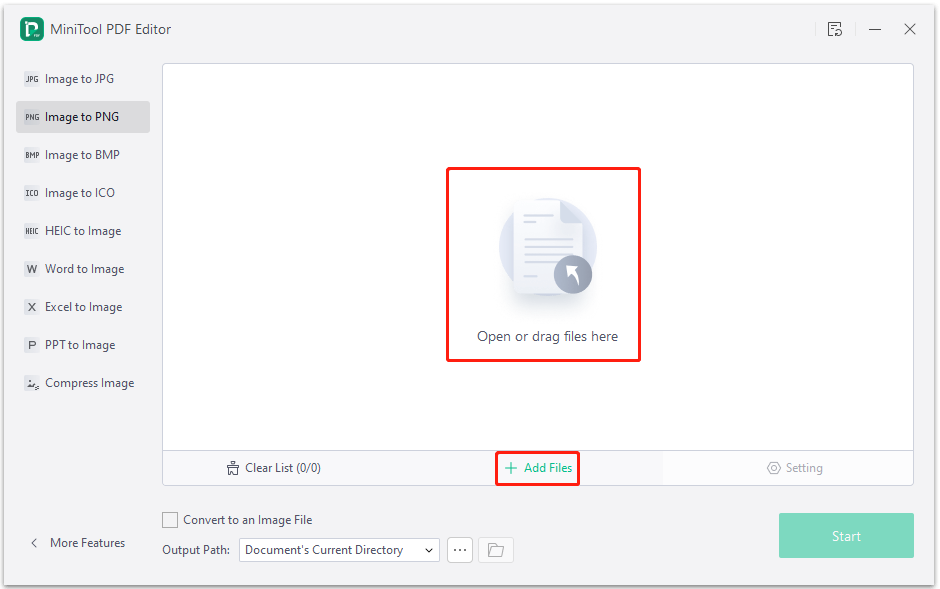
Step 5: Choose the desired output path from the drop-down menu. If you want to save the converted file in another different location, you can click the three dots icon to select the preferred output path. Once done, click Start to start the TIFF to PNG conversion.
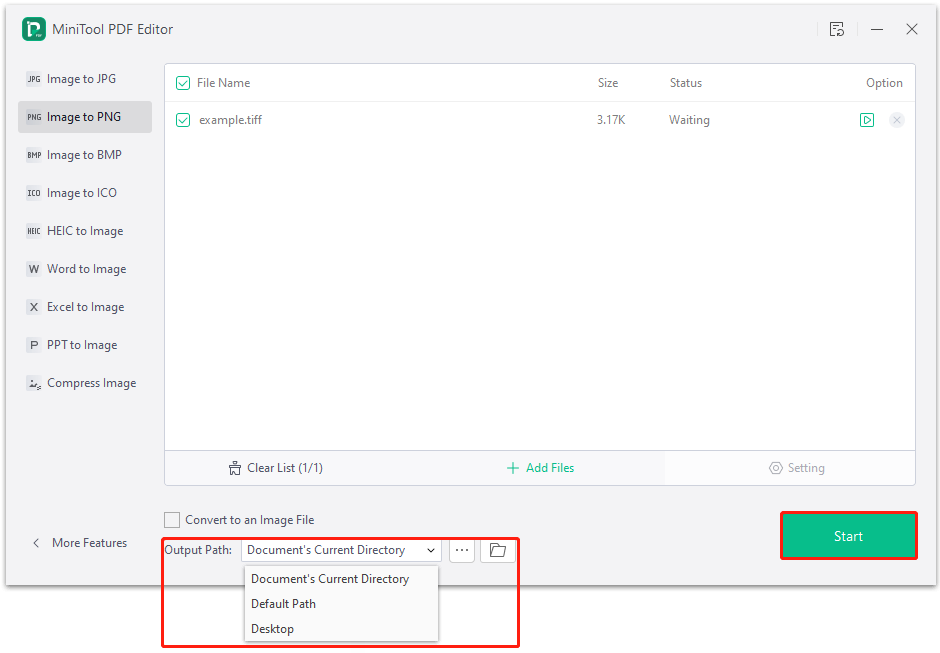
Make Your Choice
What’s the difference between TIFF and PNG? How to convert TIFF to PNG? You may get answers in this post. If you have any problems with TIFF vs PNG, you can leave a message in the comment area below.
For any issues related to MiniTool PDF Editor, you can contact us via [email protected]. We’ll reply to you as soon as possible.