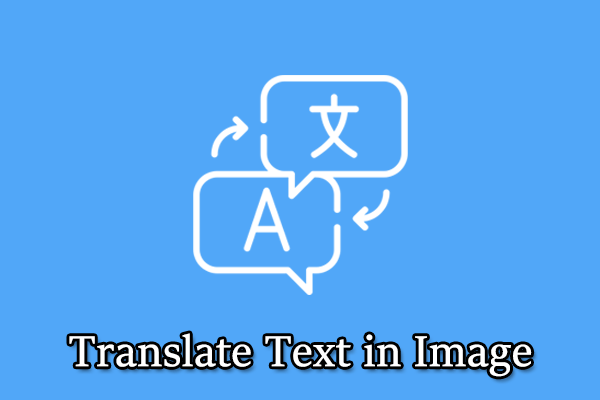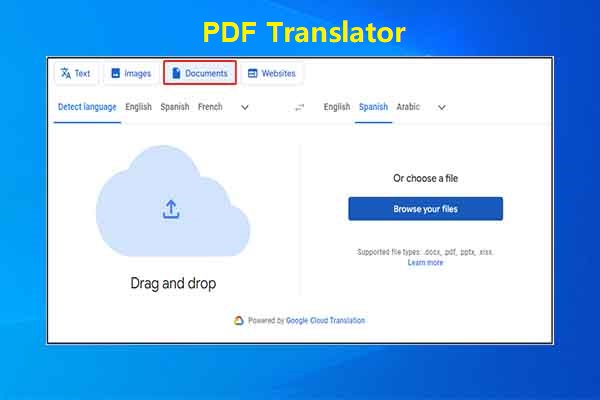PDF is a formal file format. German and English are commonly used languages. You may need to translate German to English PDF for some reason. This post from MiniTool PDF Editor shows you how to do that in 2 ways.
Why Do You Need to Translate German to English PDF?
PDF is a file format used on many formal occasions like academic papers, government documents, magazines, newspapers, resumes, questionnaires, business contracts, legal documents, etc.
It can present documents, including text formatting and images, in a manner independent of application software, hardware, and operating systems.
At the same time, both German and English are important languages. English is the most spoken language in the world, the third-most spoken native language, the most widely learned second language in the world, and the co-official language of the United Nations, the European Union, and many other international and regional organizations.
English has also become the de facto lingua franca of diplomacy, science, technology, international trade, logistics, tourism, aviation, entertainment, and the Internet. Therefore, in many cases, people need to translate a language into English.
As for German, it is also one of the major languages of the world. This language is influential in the fields of philosophy, theology, science, and technology. It is the second most commonly used language in science and the third most widely used language on websites. One-tenth of all books (including e-books) in the world are published in German.
Therefore, you may need to translate PDF from German to English for some reason.
How to Translate German to English PDF
If you need to translate PDF German to English, you can try the following ways.
Way 1. Use MiniTool PDF Editor
MiniTool PDF Editor is a professional PDF editing tool. It can view/modify/delete content on a PDF file, add a link, theme, background, watermark, underline, strikethrough, note, stamp, signature, or attachment to a PDF file, split/merge/compress/encrypt PDF, convert a PDF file to another file format and vice versa, etc.
Of course, this software also can help you translate PDF from German to English. Here is the guide:
MiniTool PDF EditorClick to Download100%Clean & Safe
- Download and install MiniTool PDF Editor.
- Right-click the German PDF and then click Open with > MiniTool PDF Editor.
- Once the PDF is opened in this software, go to the Home or View tab and then click the Quick Translation button. If this feature is selected, it will appear light green.
- Now, use the cursor to select the text that you want to translate. A quick translation window will pop up.
- On the window, expand the first drop-down menu to select German and then expand the second menu to select English. Then, you will get the translated text.
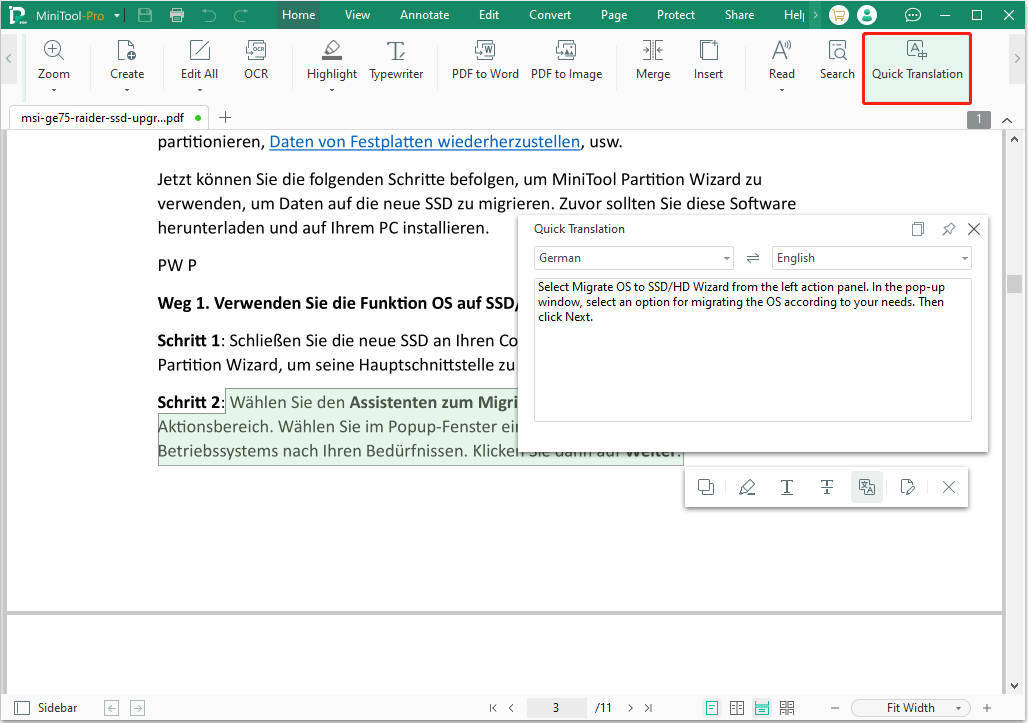
The above method can only translate the text part. What if the German PDF contains images? How to translate the German text on the images? Then, you can follow the guide below:
Step 1: Find the image and then use the cursor to frame the text of the image. Now, click the OCR button that appears under the frame.
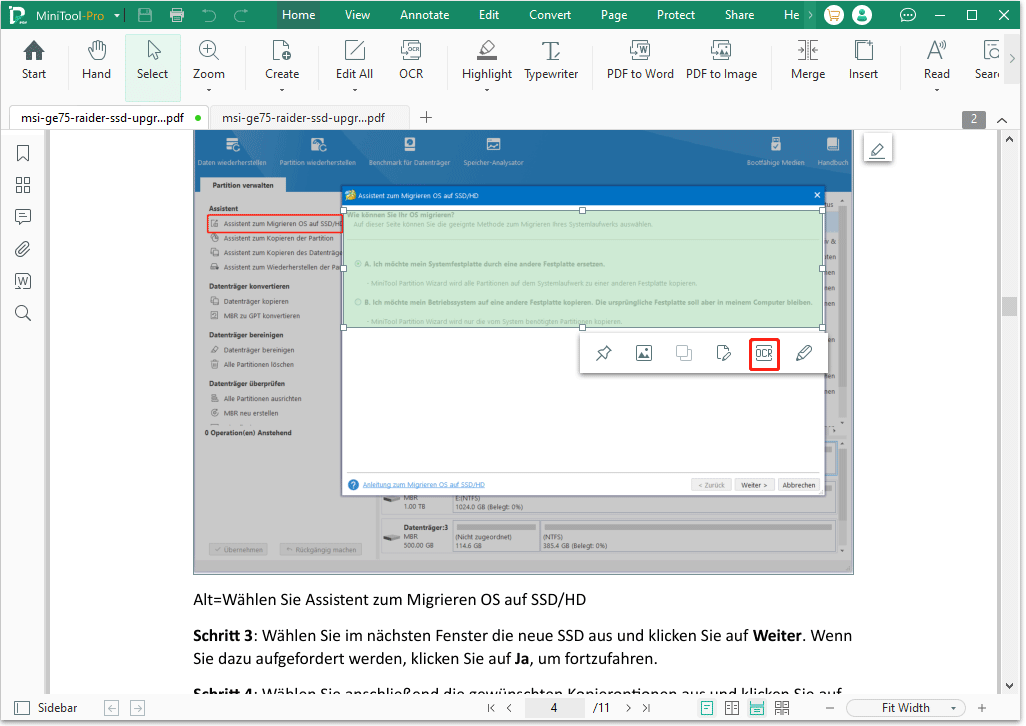
Step 2: On the pop-up window, make sure the Document Language is changed to German. You can keep others to the default options. Then, click the Apply button.
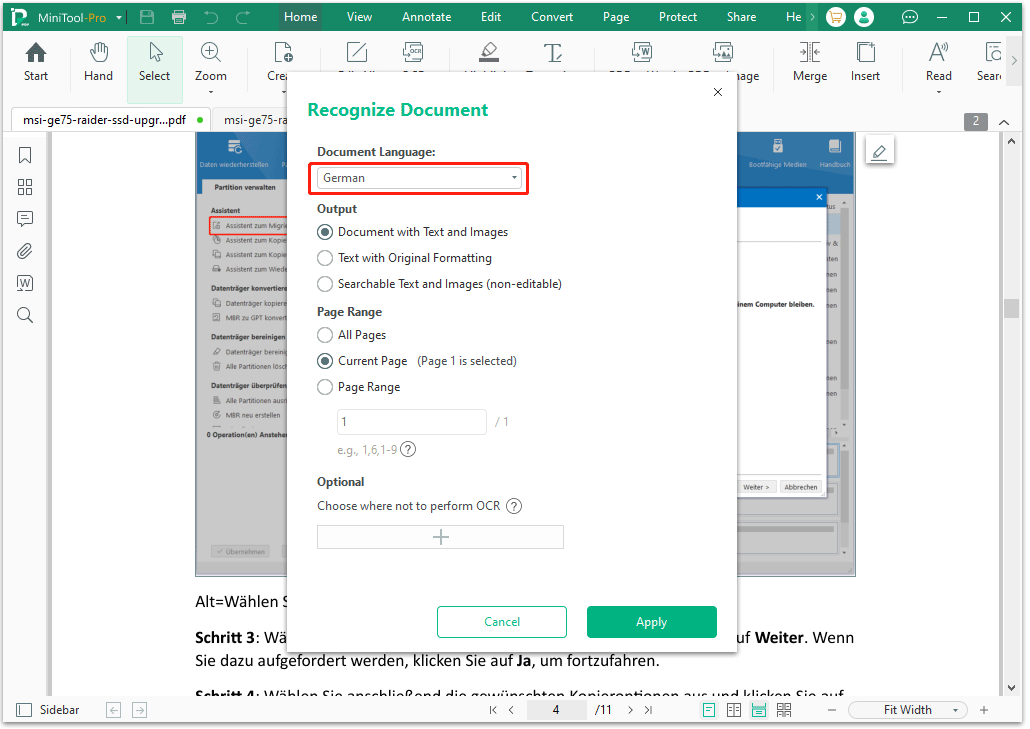
Step 3: The extracted text will open on another page. Now, you can use the Quick Translation feature to translate the extracted text.
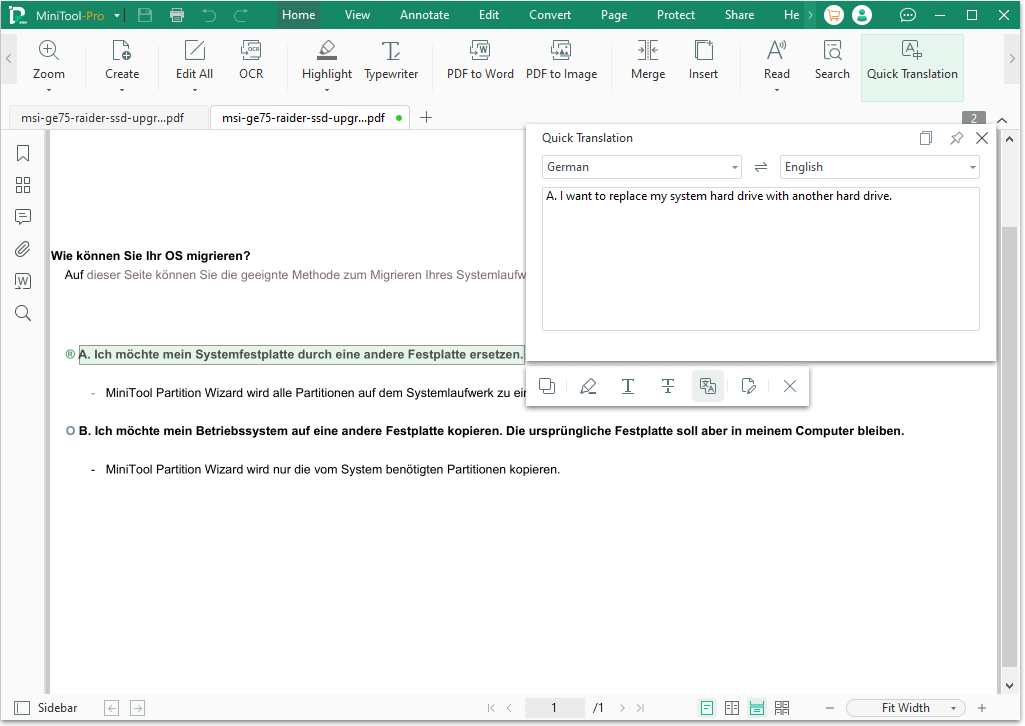
Way 2. Use Google Translate
Google Translate is a multilingual neural machine translation service developed by Google to translate text, documents, and websites from one language into another. It supports up to 244 languages, including German and English. Besides, the document translation feature supports Word, PPT, Excel, and PDF file formats.
Therefore, you can use the following 3 ways to translate PDF from German to English in Google Translate.
#1. Text Translation: Open the German PDF file using a browser and then copy text from it and paste it to the Text window of Google Translate. Change the input language to German and the output language to English.
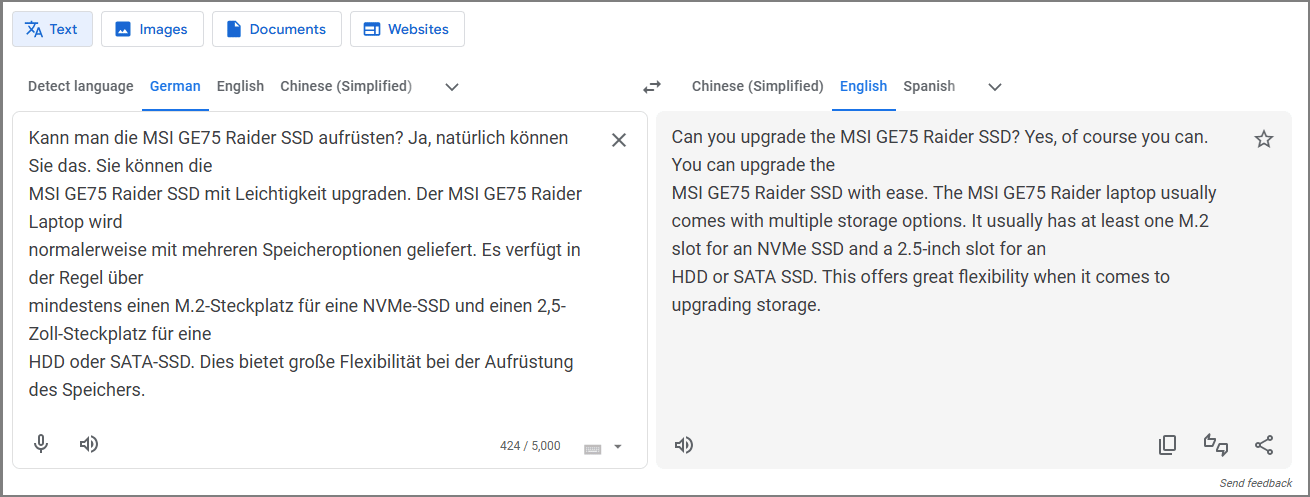
#2. Document Translation: If you can’t copy text in PDF, you can use this way. Go to the Documents tab and then drag and drop the German PDF file to the left section. Then, make sure the input language is German and the output language is English. Click the Translate button. Then, click the Download translation button to get the translated PDF file.
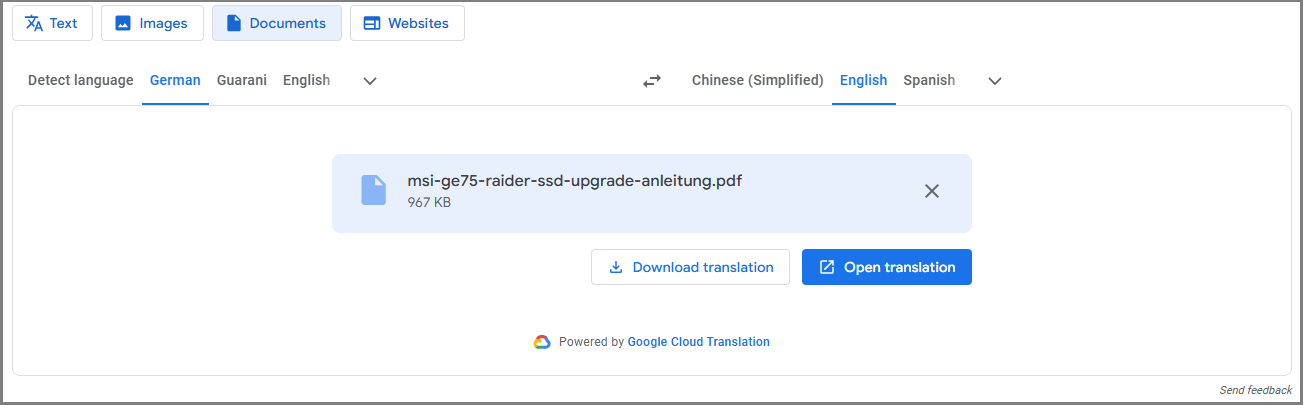
#3. Image Translation: Document Translation can’t translate the text of the images. If you want to translate the text of the images, you need to use this way. Find the image in the PDF and take a screenshot of it. Go to the Images tab and set the input and output languages. Then, drag and drop the image to the window.
Bottom Line
This post shows you how to translate PDF German to English step by step. In addition to the above 2 ways, you can also use other online tools to do that. You can pick one according to your condition.
When you use MiniTool PDF Editor to translate German to English PDF, if you encounter problems, feel free to contact us via [email protected]. We will get back to you as soon as possible.