How can you translate PDF from English to Somali? When might you need to do this? If you're interested in translating PDF documents from English to Somali both online and offline, read this post from MiniTool PDF Editor carefully for a comprehensive guide on the topic.
When Need to Translate PDF from English to Somali
English is a dominant global language. However, in our increasingly interconnected world, the need for effective communication across different languages is more important than ever. For various reasons, someone might need to translate a PDF from English to Somali. After researching this topic online, I discovered several scenarios where this translation could be necessary:
- Education: Somali educators need to translate English academic materials and adapt international educational curricula for Somali students to learn English.
- Contracts and Agreements: When Somali businesses engage in international trade or partnerships with English-speaking entities, they need to translate contracts, agreements, and legal documents.
- Marketing and Advertising: Companies in Somalia looking to expand their reach or target the Somali-speaking market need to translate English marketing materials into Somali.
- Medical Records: Somali healthcare facilities require translation for English medical records from abroad.
- Medical Research and Publications: Somali medical professionals and researchers need access to current global medical research, often published in English.
- Legal Proceedings: In Somali courts, translating legal documents and testimony is essential for cases involving English-speaking parties or international laws.
- …
Do you also need to translate English to Somali in PDF file? If so, continue reading to get a full guide.
How to Translate PDF from English to Somali Offline
To translate a PDF from English to Somali offline, I highly recommend MiniTool PDF Editor. It is an excellent tool that can translate PDF content from English up to 110 languages, such as English to Afrikaans, Uzbek to German, Swedish to English, and more.
Moreover, this professional PDF editor offers a variety of features that make editing PDFs easy, such as adding smileys and hearts to PDF. Additionally, it can serve as a converter to switch between different file formats and as a compressor to reduce the size of files such as Word documents, Excel spreadsheets, PPT presentations, images, and PDFs.
Here’s how to use it to translate PDF from English to Somali:
Step 1. Download and install MiniTool PDF Editor on your computer, and launch this app into its main interface.
MiniTool PDF EditorClick to Download100%Clean & Safe
Step 2. Click Open from the left panel, choose the PDF you want to edit, and click Open again to open it in MiniTool PDF Editor.
Step 3. Move your cursor to select the content you want to translate and click the Quick Translation icon in the pop-up toolbar. Note that the selected text should be no more than 400 characters each time.
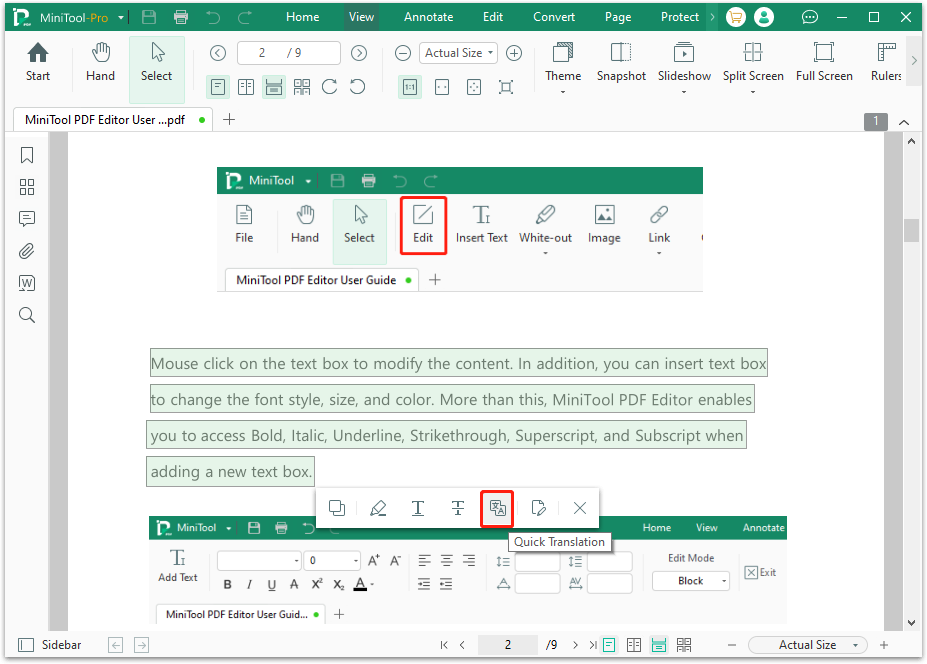
Step 4. In the pop-up window, select Somali from the second language box. Then, you can see the selected content will be translated into Somali in the text box.
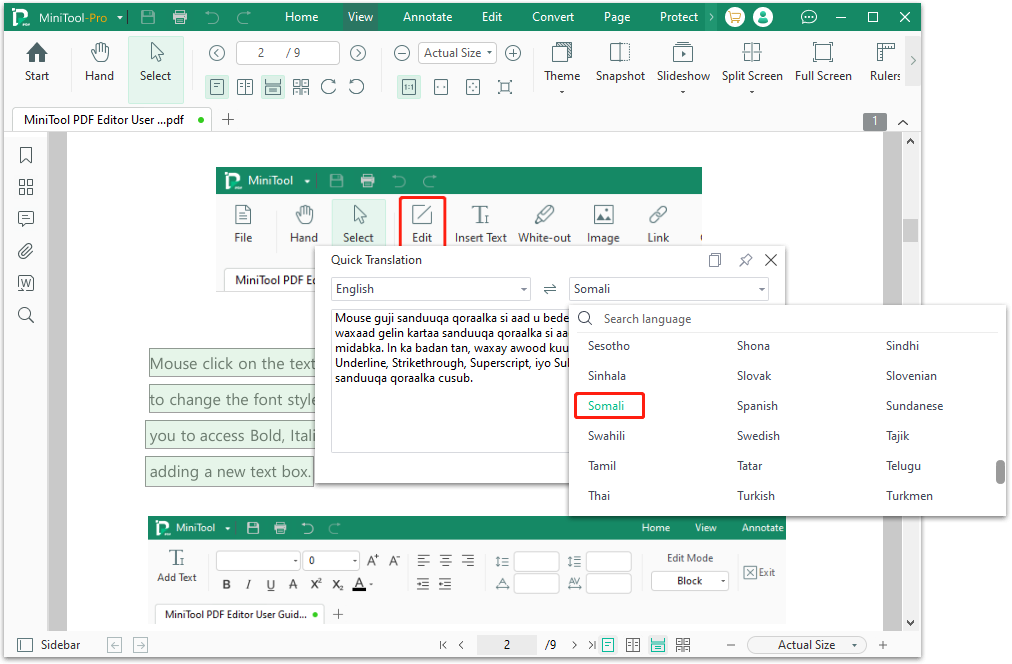
The steps mentioned above only apply to the text portions of a PDF file. However, if the English text is found in a scanned or image-based PDF, you may be wondering how to translate it to Somali. Fortunately, MiniTool PDF Editor can assist with the English to Somali conversion as well. To accomplish this, simply follow the guide below:
Step 1. Open the scanned or image-based PDF on the MiniTool PDF Editor.
Step 2. Click the Apply OCR button in the prompt bar.
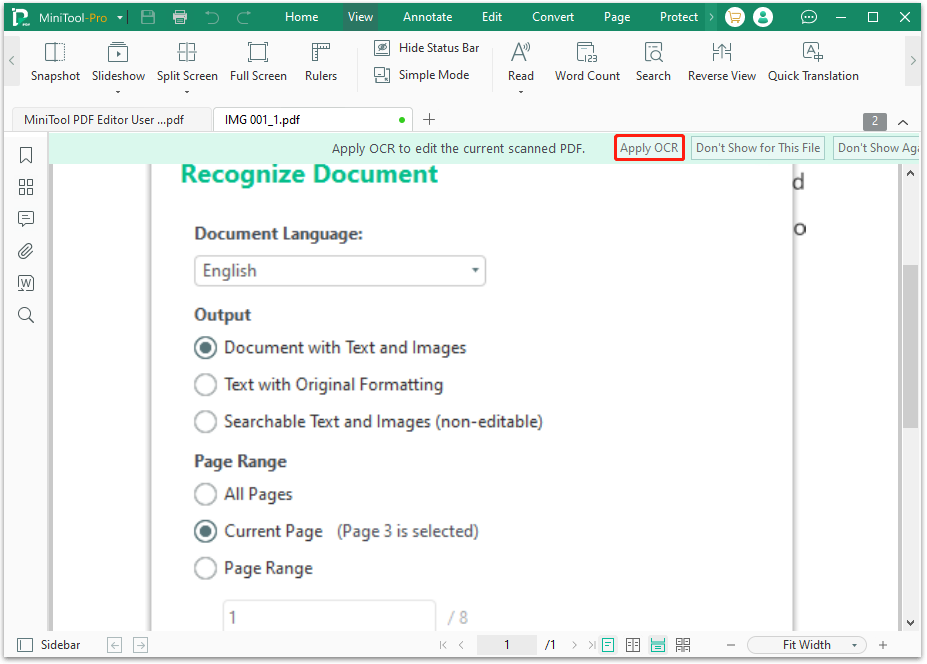
Step 3. In the Recognized Document window, set Document language as English, choose a proper Output option, and Page Range. Then, click Apply to execute the operation.
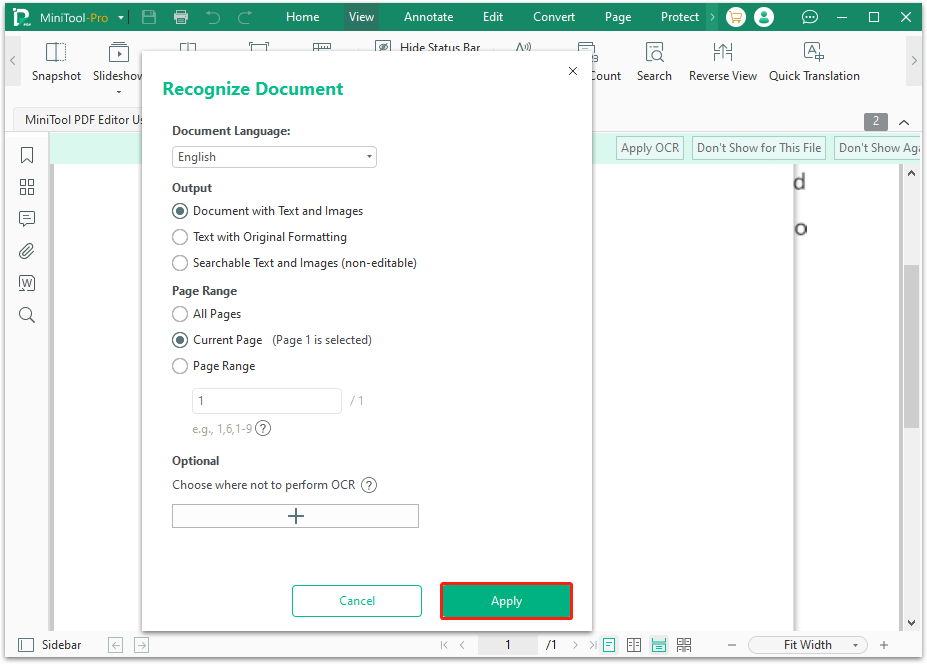
Step 4. After that, you can use the Quick Translation feature as the above guide to translate the content you want to translate to Somali.
How to Translate PDF from English to Somali Online
If you don’t want to download and install any software on your PC, you can also use an online translator to help you do that. There are various online English translators on the Internet, such as Google Translate, OpenL, etc. Here I take Google Translate as an example:
- Launch Google Chrome on your computer, and open the PDF file by using it.
- Select the content you want to translate.
- Right-click the selected content and click Copy.
- Go to the Google Translate official website.
- Paste the copied content to the first text box and adjust the text paragraph format here.
- Then, click the Down arrow in the head of the second box and select Somali from the drop-down menu.
- After that, you can see the translated content in the second text box.
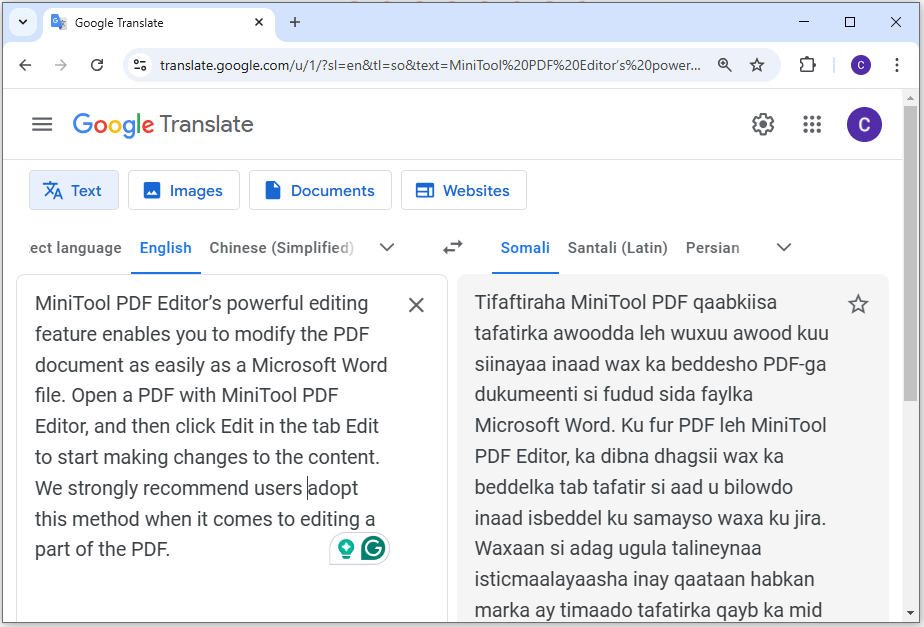
Bottom Line
Translating a PDF from English to Somali can be challenging. Fortunately, this post offers a comprehensive guide on how to translate PDFs from English to Somali. If you have a similar need, try the methods mentioned above.
What’s more, if you encounter issues while using MiniTool PDF Editor to do English to Somali translation or other operations, you can contact us via [email protected]. We will send you a reply as soon as possible.
![[A Full Guide] How to Translate PDF from Japanese to English?](https://images.minitool.com/pdf.minitool.com/images/uploads/2025/02/translate-pdf-from-japanese-to-english-thumbnail.png)