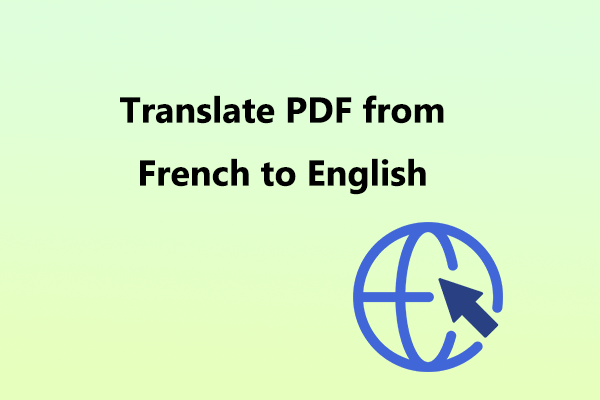How to translate PDF from Japanese to English? If you need to do the Japanese to English translation in a PDF file, you don’t have to worry. This post from MiniTool PDF Editor offers some useful ways to help you do that.
What Should You Notice When You Translate Japanese PDF to English?
If you wish to share a functional PDF file created in Japanese with a native English speaker who is not familiar with Japanese, the Japanese PDF must be translated into English.
However, English and Japanese are two languages that are different in many aspects. You can encounter tricky problems when you make translations between them, from intricate characters to cultural nuances. Here are some tips you need to notice:
- Translate vocabulary accurately by choosing the appropriate meaning based on the context.
- Converted grammar and sentence structure properly.
- Translate honorifics and politeness accurately.
- Recognize the cultural allusions in the PDF file and convert them into information that is understandable to English readers.
- Keep the layout and format of the PDF file.
- Check the text extraction from the PDF file carefully.
- Ensure consistency in terminology and style throughout the translation.
- After translation, carefully proofread for errors in grammar, spelling, and punctuation.
How to Translate PDF from Japanese to English?
How to translate PDF from Japanese to English? In this section, I outline two simple methods to help you do the Japanese to English translation easily. You can just choose the method you like if you have the same need.
# 1. Translate Japanese to English in PDF via MiniTool PDF Editor
MiniTool PDF Editor is a professional Japanese to English translator to help you translate Japanese to English in PDF with ease. It provides the Quick Translation feature that can help you do translation among 110 languages, such as translating PDF from English to Somali, English to Afrikaans, French to German, Italy to Greek, etc.
Besides, it is a versatile tool that can help you do many editing works in PDF, make conversions between different file formats, and compress PDF, image, Word, Excel, and PPT. Here’s how to use it to translate Japanese PDF to English via MiniTool PDF Editor:
Step 1. Click the Download button below to get MiniTool PDF Editor installation package, and then follow the on-screen instructions to install it on your computer.
MiniTool PDF EditorClick to Download100%Clean & Safe
Step 2. Launch this app to enter its main interface, and click Open from the left panel. Choose the PDF file you want to translate from the pop-up window, and click Open to move on.
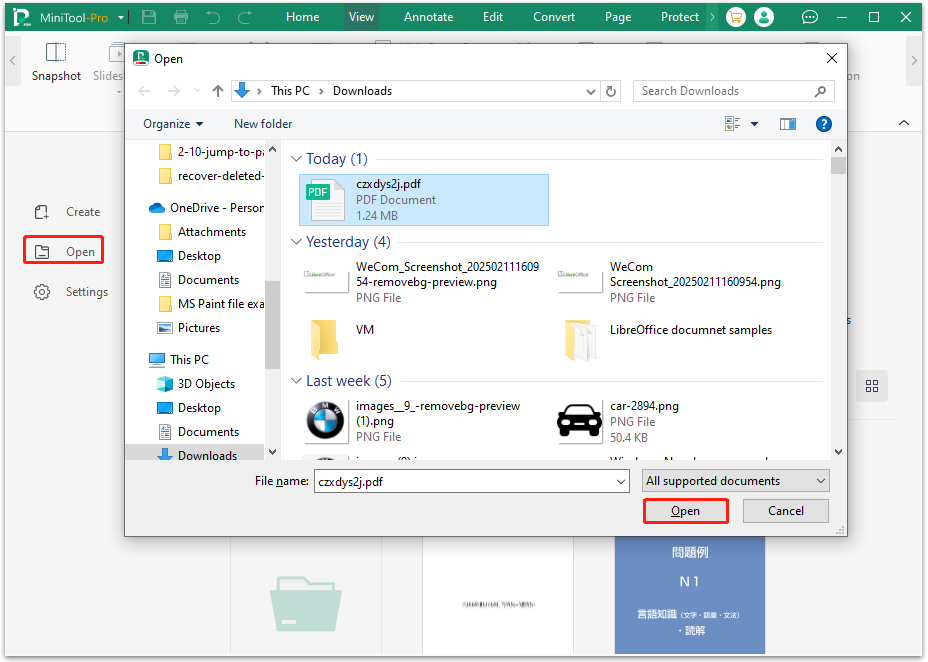
Step 3. Move your cursor to select the content that you want to translate, and click the Quick Translation icon in the toolbar.
Step 4. Then, set the first language as Japanese and the second language as English.
Step 5. After that, you can see the translation in the box.
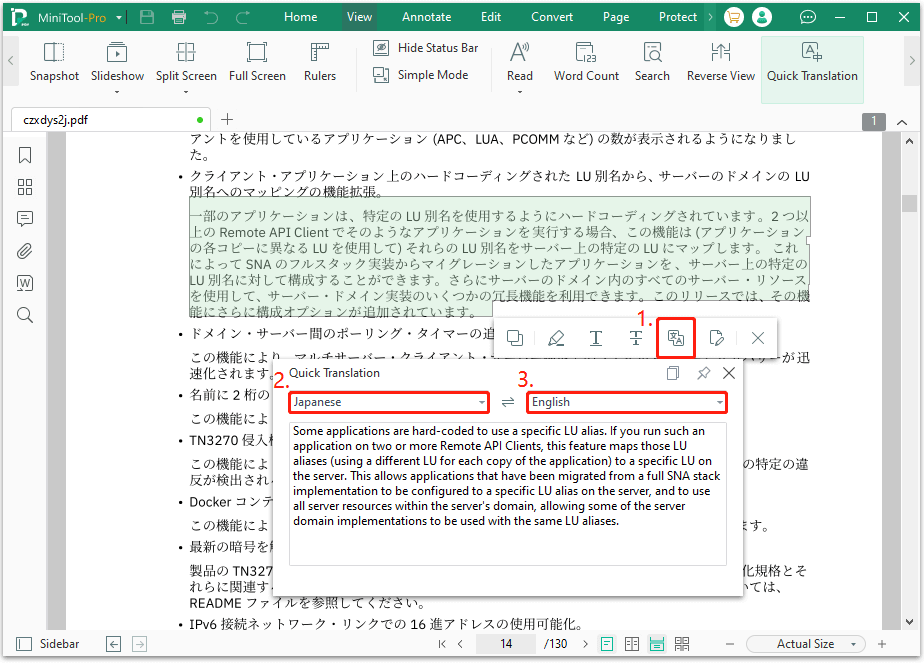
If your Japanese PDF file is a scanned PDF, you don’t have to worry either. MiniTool PDF Editor’s OCR feature can make the PDF editable and then help you translate it with ease. Here are the detailed steps:
Step 1. Launch MiniTool PDF Editor on your computer, and open the scanned Japanese PDF file in this app.
Step 2. In the Home tab, click the OCR option or click the Apply OCR button in the prompt bar.
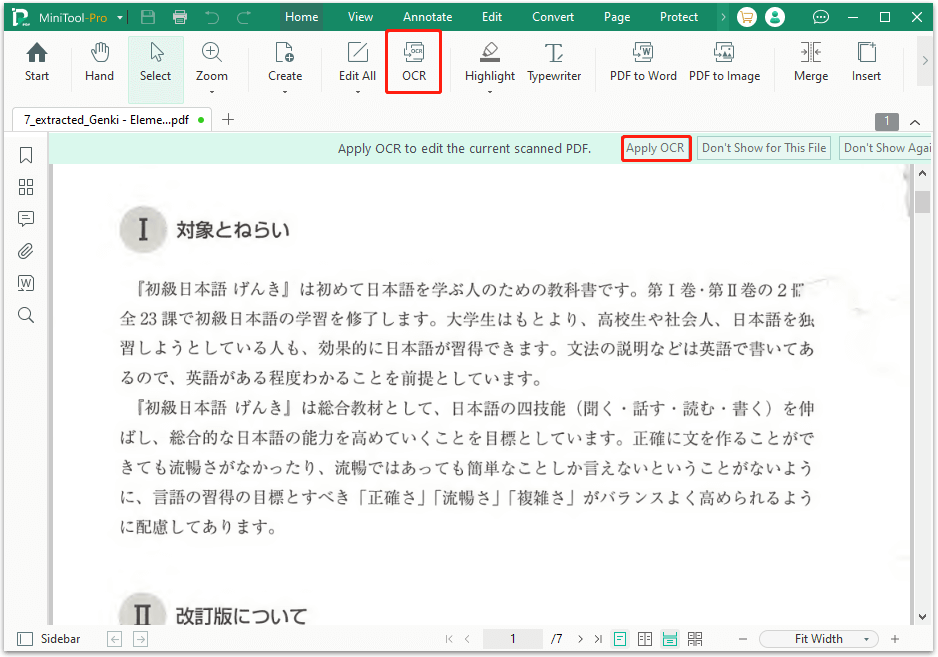
Step 3. In the Recognize Document window, select Japanese from the drop-down menu of Document Language, and choose Document with Test and Images in the Output section. Then, select All Pages in the Page Range section and click Apply to continue.
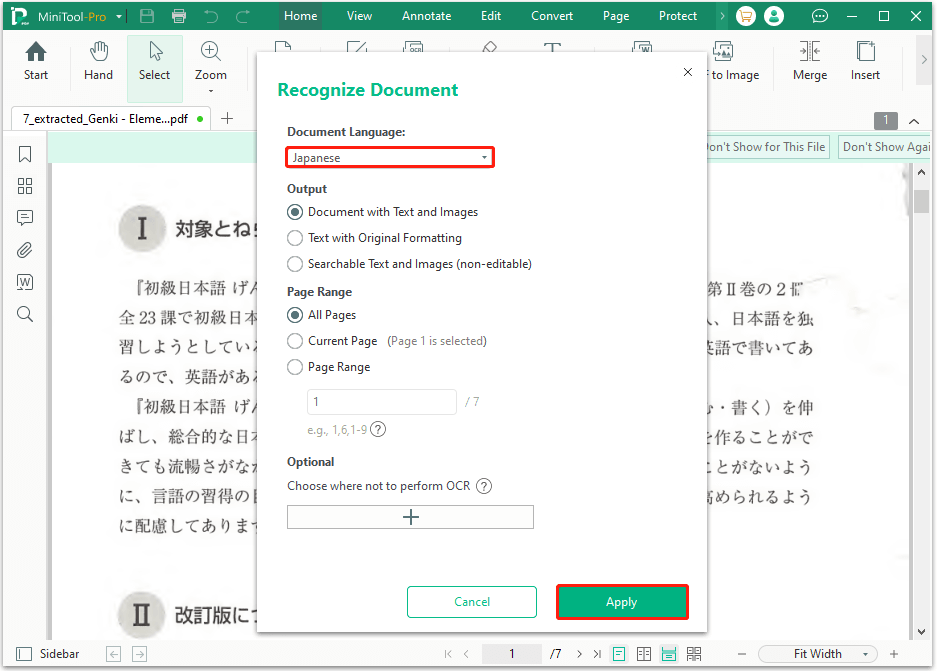
Step 4. Once done, the scanned Japanese PDF be converted to an editable PDF file and opened in MiniTool PDF Editor.
Step 5. Next, move the cursor to select the content that you want to translate, and set the original language as Japanese and the target language as English.
Step 6. After that, you can get the translation in the prompt box.
# 2. Translate Japanese to English in PDF via Online Tool
If you don’t like to download or install any apps on your computer, you can use some online tools to help you do Japanese to English translation as well. There are various useful Japanese to English translators on the Internet, such as Google Translate, Yandex Translate, Microsoft Translator, DeepL, etc. You can just choose the one you like to translate Japanese PDF to English.
Here, I take Yandex Translate as an example to show the detailed steps:
Step 1. Open your browser, type “yandex translate” in the search box, and then press Enter.
Step 2. On the new page, you will see a list of all the search results. Choose the best match from this list.
Step 3. Set JAPANESE as the original language, and ENGLISH as the target language.
Step 4. Open your Japanese PDF file in your browser, and move your cursor to select the content that you want to translate. Then, right-click the selected content and select Copy.
Step 5. Paste the copied content to the Yandex Translate page. After that, you can see the copied Japanese content is translated into English on this page.
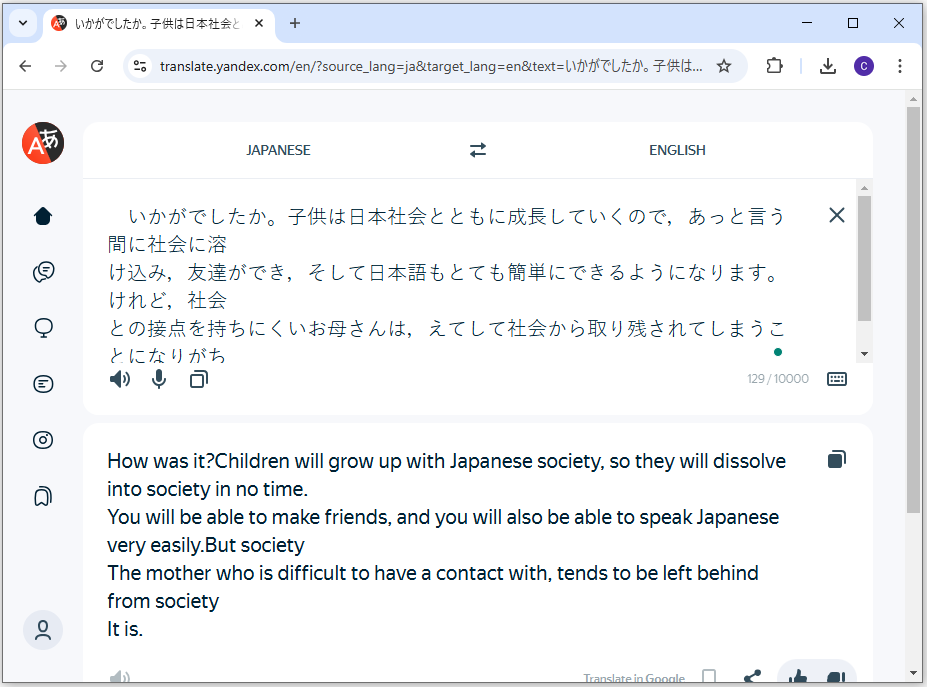
Bottom Line
This post offers two effective methods to help you translate PDF from Japanese to English. You can just choose one method you like to do the translation. What’s more, if you encounter issues while using MiniTool PDF Editor, you can contact us via [email protected]. We’ll send replies to you as soon as possible.