If you are curious about how to translate PDF from French to English, this post is what you need. Here, MiniTool PDF Editor provides some effective methods to help you translate French PDF to English with ease.
If you can’t understand French but received some French PDF files that are needed to read, you may want to do French to English conversion for these files.
Is It Possible to Translate PDF from French to English?
Is it possible to translate PDF from French to English? Yes, it is possible to translate French PDF to English. To do that, you can use an offline PDF editor with a translation feature, like MiniTool PDF Editor or use an online French to English translator, like DeepL.
How to Translate PDF from French to English?
How to translate PDF from French to English? In this section, you can get two useful ways to help you translate French PDF to English.
Method 1. Use MiniTool PDF Editor
MiniTool PDF Editor is a professional PDF editor that offers various features to help you editing PDF files, such as adding pages, removing header and footer from PDF, creating PDF with transparent background, and more.
Besides, this feature-rich app also provides a Quick Translation feature to help you do translation among 110 languages, such as translating PDF from English to Somali, English to Afrikaans, Italy to Greek, French to German, etc.
After downloading and installing MiniTool PDF Editor on your computer, you can do the following steps to translate French PDF to English:
MiniTool PDF EditorClick to Download100%Clean & Safe
Step 1. Launch MiniTool PDF Editor to enter its main interface.
Step 2. Click Open from the left panel, choose French PDF from the pop-up window, and click Open again to view it in MiniTool PDF Editor.
Step 3. Move your cursor to select the sentence that you want to translate in the French PDF file, and click the Quick Translation icon. Then, set French as the original language and English as the target language.
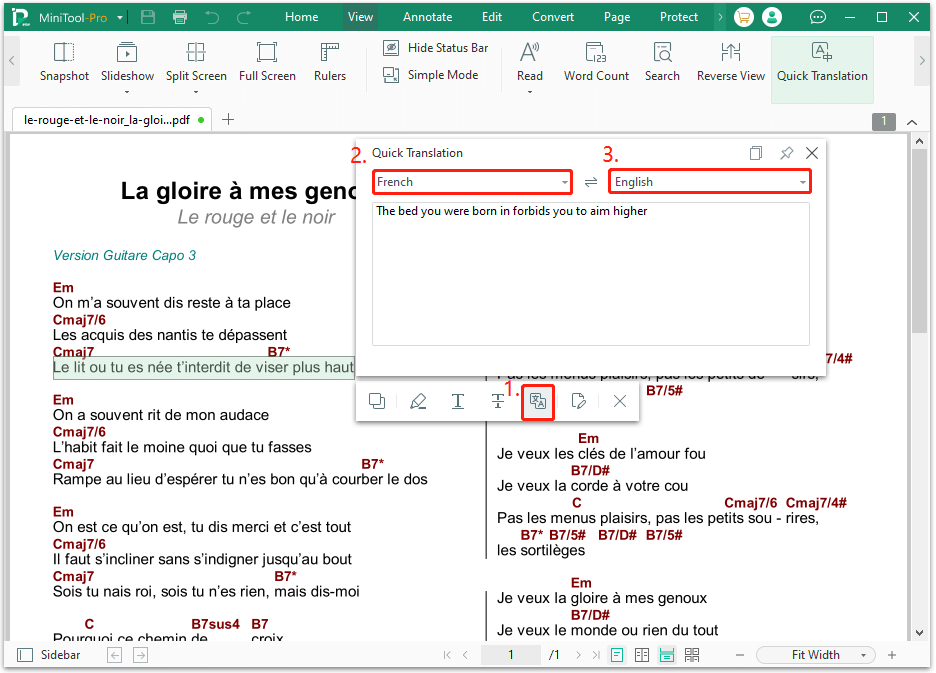
Step 4. After that, you can see the translation in the box.
Method 2. Use DeepL
DeepL is an AI-driven machine translation service that converts written text into multiple languages. It aims to enhance the efficiency and accuracy of cross-language communication. Also, it supports to translate French to English.
If you don’t like to download and install any apps on your computer, you can also use this online French to English translator to help you translate PDF from French to English. Here’s how to use DeepL to translate Frech PDF to English:
- Launch your browser on your computer and open the French PDF file with your browser.
- Move your cursor to select and copy the content you want to translate.
- Navigate to the official DeepL website.
- Then, set the original language as French or Detect language and target language as English.
- Paste the selected sentence to the specific area.
- After that, you can get the translation under the box of English.
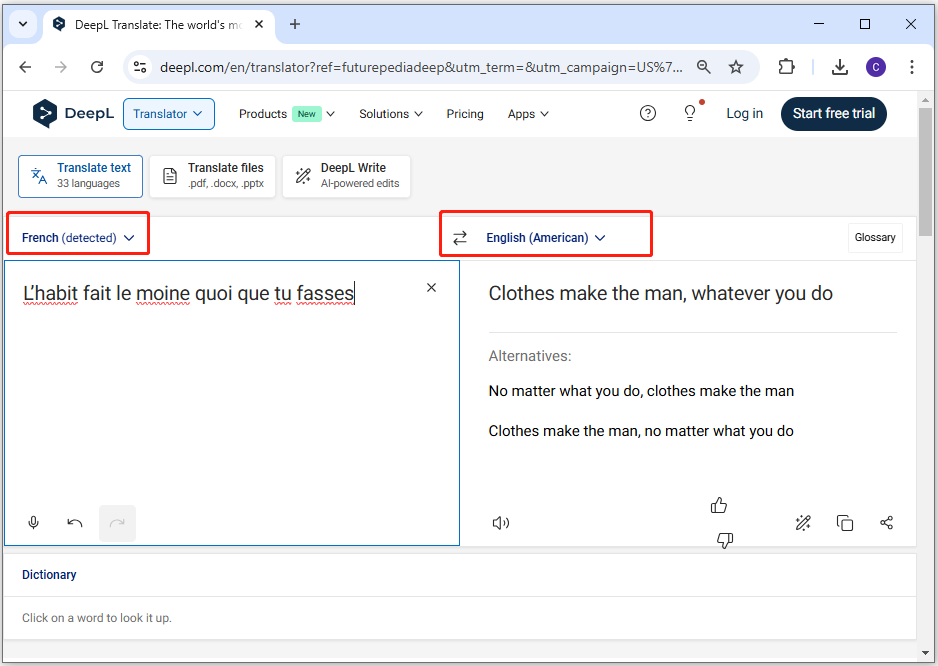
Method 4. Use ChatGPT
You may also utilize an AI, like DeepSeek, ChatGPT, etc., to assist you with the French to English translation of a PDF file in addition to the two ways mentioned above. Here, I'll use ChatGPT as an example to walk through each step in detail:
Step 1. Launch Google Chrome or any other browser on your computer.
Step 2. Navigate to ChatGPT official website, and log into your account with the correct credentials.
Step 3. Click the Document icon to upload the French PDF file to this website.
Step 4. After that, type your prompt “Translate this PDF to English” in the chat box.
Step 5. Once done, ChatGPT will help you translate PDF from French to English.
In Conclusion
This is the end of the post. It offers a comprehensive guide to translating French PDF to English. With the methods in this post, you can easily translate PDF from French to English.
![[Full Guide] How to Embed PDF Files in Blogger with Ease?](https://images.minitool.com/pdf.minitool.com/images/uploads/2025/02/how-to-embed-pdf-files-in-blogger-thumbnail.png)
