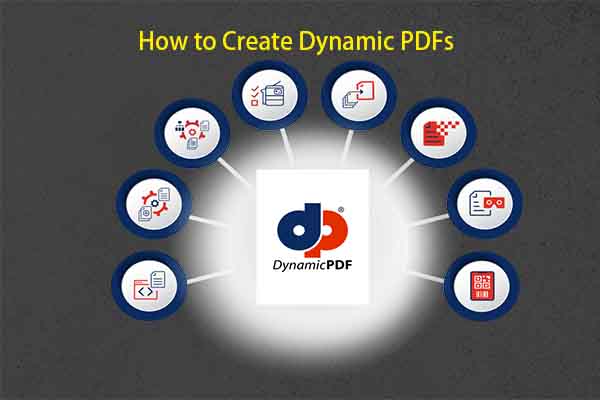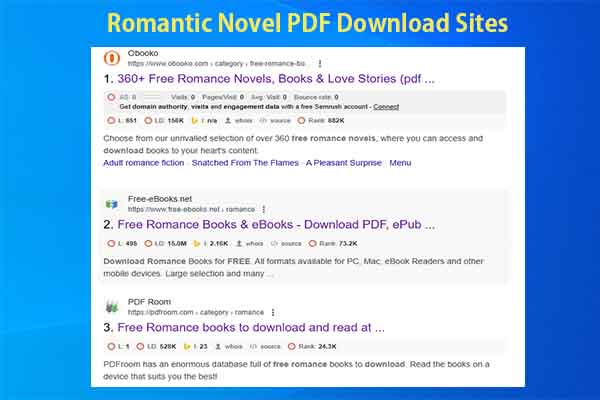What Is AnyFlip
AnyFlip is a popular publishing platform that can convert PDF files into interactive flibooks. In other words, it helps you convert static PDFs into dynamic ones. A lot of businesses and content creators use it to share catalogues, magazines, and other publications online.
Different standard PDF hosts, AnyFlip grants publishers granular control over how their content can be accessed. If publishers are generous enough, they will offer direct downloads option on AnyFlip.
However, if publishers disable direct downloads, you need to use the Prin-to-PDF technique or AnyFlip downloader to download AnyFlip books to PDF. Here, 3 feasible AnyFlip downloaders are collected.
Additionally, this software boasts the Read feature so it can read aloud the book for you. With the Quick Translation feature, it helps you translate the book to your spoken language easily. Download the software by clicking the button below and then install it with the prompted instructions. Then use it based on your needs.
MiniTool PDF EditorClick to Download100%Clean & Safe
You can download AnyFlip to PDF by using these downloaders. Pick a desired downloader and follow the corresponding steps to complete the operation.
#1: mydocdownloader.com
mydocdownloader.com is an ideal AnyFlip Downloader for downloading PDF, PPT, and image files from the AnyFlip site. It is a solution for users who need quick access to important presentations and documents without quality drops.
Doc Downloader supports all devices and works on any operating systems, including mobile phones (Android and iOS), PCs (Windows), and tablets. On this AnyFlip Downloader, you can enjoy unlimited downloads for free. Moreover, you are able to preview content before downloading.
In a word, Doc Downloader is easy to use and multifunctional. It supports multiple sites, including SlideShare, SlidePlayer, SlideServe, Slide Team, Issuu, Calameo, Scribd, Academia, Yumpu, and Studocu. You can convert any supported site documents with the tool.
How to convert and download AnyFlip to PDF via this AnyFlip Downloader? Here are detailed steps for you.
Step 1: Go to mydocdownloader.com on your browser.
Step 2: Search for the PDF to download on your computer and copy the URL of the PDF.
Step 3: Paste the copied link to the corresponding field and click on the DOWNLOAD button.
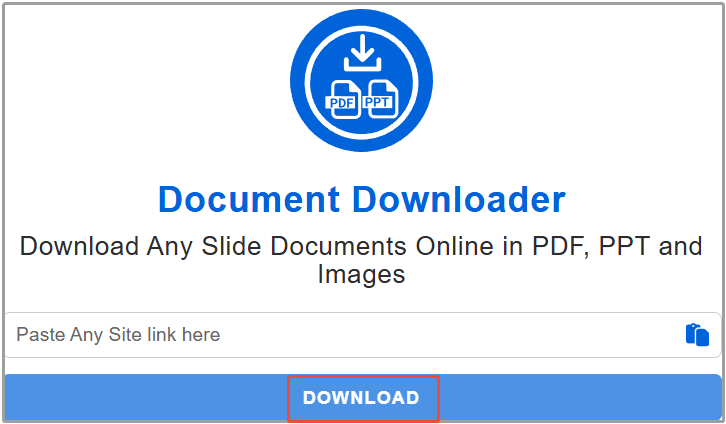
Step 4: After a while, the PDF will be downloaded to your computer.
#2: anyflip.downloader.is
Anyflip.downloader.is offers you the chance to download e-books from AnyFlip. It enables you to download AnyFlip books to PDF and read them on your computer or other electronic devices.
You don’t need to install the downloader and no account is required. You can use it on any device that has an Internet connection. However, you should only use it for documents allowed by their authors.
To download AnyFlip to PDF via this Anyflip Downloader, navigate to the anyflip.downloader.is website, enter the URL of the desired book, and click the Download In PDF button.
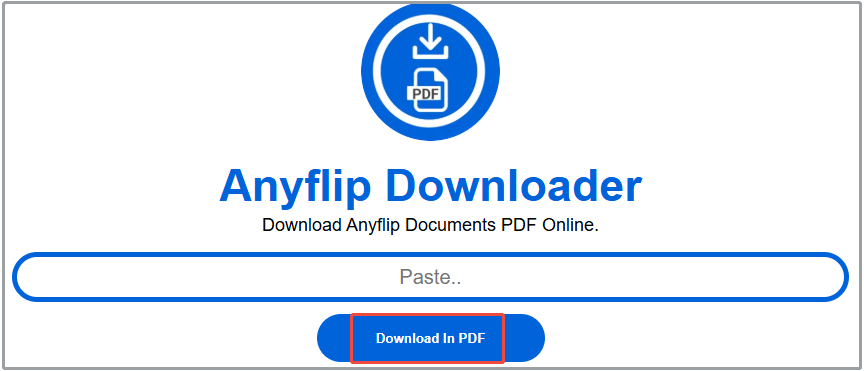
#3: downloaderr.org
Like mydocdownloader.com and anyflip.downloader.is, downloaderr.org is also an online AnyFlip downloader. As an entirely web-based tool, it doesn’t require any download and install.
If you are connected to the network, you can use this AnyFlip Downloader at any time. It supports sites like FlipHTML5, SlideShare, SlidePlayer, Academia, and so on. So, you can convert documents of these supported sites by using the tool.
The following steps show you how to download a PDF from AnyFlip through downloaderr.org. You can finish the process within a few clicks.
Step 1: Open the AnyFlip site, find the PDF document to download, and copy its URL.
Step 2: Navigate to the downloaderr.org website.
Step 3: Tap on the dialog box icon to paste the copied URL.
Step 4: Click on the DOWNLOAD button to download AnyFlip to PDF.

Bottom Line
Are you looking for AnyFlip downloaders to download AnyFlip to PDF? This post summarizes 3 reliable AnyFlip downloaders for you. Pick one to download AnyFlip books to PDF now!