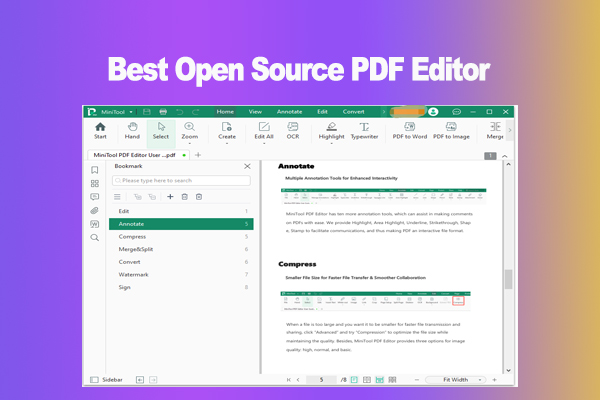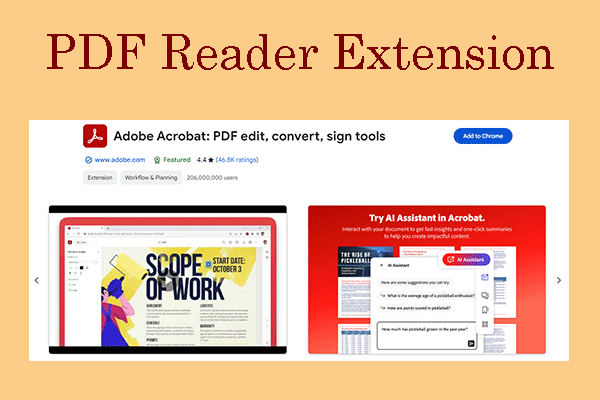Is There a Completely Free PDF Editor?
PDF is a file format that can present documents, including text formatting and images, in a manner independent of application software, hardware, and operating systems. Therefore, many people like to use this file format.
However, to achieve this effect while presenting a good visual effect, a PDF file usually encapsulates a complete description of a fixed-layout flat document, including the text, fonts, vector graphics, raster images, and other information needed to display it.
It may also include logical structuring elements, interactive elements such as annotations and form fields, layers, rich media, three-dimensional objects using U3D or PRC, and various other data formats.
As a result, editing PDFs is not an easy job. Many PDF editors will also charge a fee. Is there a completely free PDF editor?
It’s a fact that some PDF editors boast that they are free, but they are partially free. They may lock some advanced features, limit the size of edited PDF files, or add watermarks to your PDF files. In a word, you can only get the full features when you buy the paid versions.
Are Free PDF Editors Safe?
If a tool is free, how does it make the money? In most cases, the answer is your personal data. Some free PDF editors may just require you to register an account on their websites while some free PDF editors may have other potential dangers like data leaks.
If you use a free PDF editor, can you ensure that your data is not being poorly stored, sold, or processed without your consent? These issues may occur on these free PDF editors, especially on those free online PDF editing services.
In a word, if your data is used for business, don’t use these free PDF editors as much as possible.
Other Reasons for Not Using Free PDF Editors
There are also other reasons why you should avoid free PDF editors.
#1. Limited Features
If you want a 100 percent free PDF editor, many people may recommend LibreOffice Draw, Inkscape, Okular, etc. However, these apps are not dedicated PDF editors. Therefore, they only offer limited PDF editing features.
For example, LibreOffice Draw doesn’t have a perfect track record with formatting and InkScape can only edit one page at a time.
If you want to get the full PDF editing features, you need to try paid PDF editors like MiniTool PDF Editor. This software allows you to view, edit, and annotate PDFs, convert PDF files to other file formats and vice versa, merge/split PDFs, protect PDFs, compress PDFs, and more. You can just have a try.
MiniTool PDF EditorClick to Download100%Clean & Safe
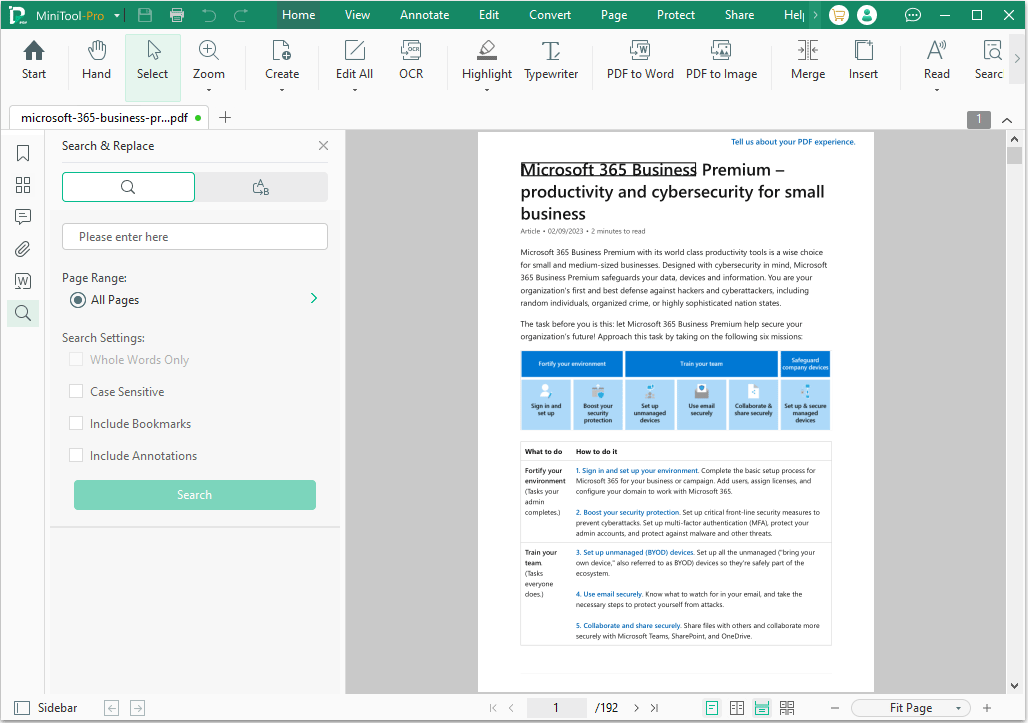
#2. Lack of Support
If a dedicated PDF editor is free, it may be may be under development or unmaintained. For example, PDFgear is a dedicated PDF editor, but it is still under development, so it is free at the time of writing. However, according to its statements, in the future, most features will remain free, but there will be a fee for some advanced options.
If a dedicated PDF editor is free forever, it may be unmaintained in most cases. As a result, you may see badly designed user interfaces, limited features, bad compatibility, low quality, and lack of support. No one will help you if you encounter issues when using it.
#3. Efficiency and Compatibility
If you use free online PDF editors, you should also consider the upload and download speed. This may affect the efficiency of processing PDF files. In addition, some websites may reduce the PDF quality to speed up the download process.
Besides, Adobe also continues to develop the PDF file format. This company regularly publishes a PDF Reference document, which explains to software developers how to create a product that will output PDF-compatible files.
Paid PDF editors will get updates regularly to be compatible with these new standards, while a free and unmaintained PDF editor will not.
Bottom Line
Are free PDF editors safe? This post introduces some reasons why you should avoid free PDF editors. Read them before you choose a free PDF editor.