About CDF and PDF
CDF is a common file extension that can stand for different types of files, such as Comma Delimited File, Computable Document Format, Content Definition File, or Component Definition File.
PDF, which stands for Portable Document Format, is a widely-used file format for both text and image files. It can present and exchange documents regardless of the software, hardware, or operating system.
How to Convert Different CDF Files to PDFs
Depending on the type of CDF file you have, the conversion method may vary. You can try the following methods.
Comma Delimited File
A Comma Delimited File (CDF) is a type of text file that contains data separated by commas. It is often used to store tabular data, such as spreadsheets or databases. You can convert it to PDF using a program like Excel or Google Sheets. Here are the steps:
- Open your CDF file with Microsoft Excel.
- Click the File tab and select Export > Create PDF/XPS Document > Create PDF/XPS.
- In the pop-up window, name your new PDF file, choose a location to save the file, and click Publish.
In addition, you can use an online CDF to PDF converter (e.g., Zamzar and pdfFiller) to convert CDF to PDF without installing any software.
Computable Document Format
A Computable Document Format (CDF) is a type of interactive document created by Wolfram Mathematica. It can contain text, graphics, animations, sounds, and interactive elements that can be manipulated by the user. You can convert CDF to PDF using Wolfram CDF Player, a free application that allows you to view and interact with CDF files.
- Download and install the Wolfram CDF Player. Then open your CDF file with it.
- Go to the File menu and choose Print.
- Select Adobe PDF or another PDF printer as the printer and click Print.
- Then select a location to save the file and click Save. Your CDF file will be printed as a PDF file.
Content Definition File
The Content Definition File (CDF) is a type of XML file that defines the content and structure of a web channel. You can use a text editor like Notepad or WordPad or an online CDF to PDF converter like AnyConv to convert it to PDF. Follow these steps:
- Open your CDF file with a text editor.
- Then go to the File tab and choose Save As.
- Select PDF as the output format and choose a location to save the file.
- Click Save and your CDF file will be converted to a PDF file.
Component Definition File
A Component Definition File (CDF) is a type of binary file that contains information about the components of an installation package created by InstallShield. You can use the InstallShield software to convert CDF to PDF. Here are the steps:
- After launching InstallShield, click the Project menu and select Reports.
- Then select Component Report as the report type and click Generate.
- Select PDF as the output format and click OK.
- Then choose a location to save the file and click Save. Your CDF file will be converted to a PDF file.
Bonus Tip: A Method to View and Edit PDF
What to do if you want to open and edit the PDF file? MiniTool PDF Editor can help you a lot. It has multiple tools to help you further edit and manage the PDF file. You can use it to edit PDFs using various tools, convert PDFs, draw PDF files, merge/split PDFs, password-protect PDFs, etc. You can download this tool to have a try.
MiniTool PDF EditorClick to Download100%Clean & Safe
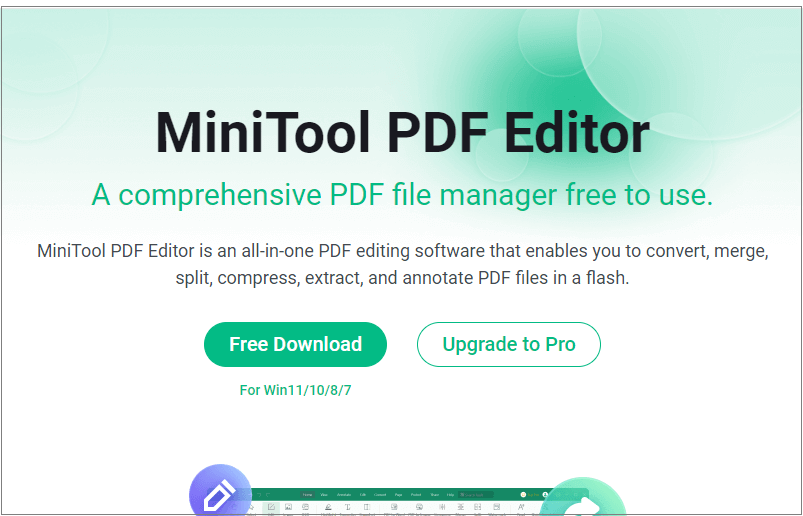
Conclusion
In this post, we have learned how to convert CDF to PDF for different types of CDF files. Do you have any suggestions or other nice methods? You can feel free to share them with us in the following comment zone.