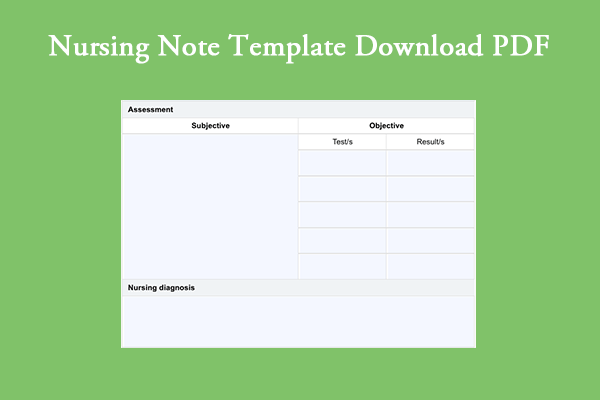If you work with contracts frequently, then you may need to get a free contract PDF download. This article from MiniTool PDF Editor will show you how to get a free contract template that meets all your needs, as well as how to edit that template.
What Is the Contract?
A contract is a legally binding agreement. Once a contract is established and takes effect, all parties must perform their obligations in accordance with the contract, otherwise, they may be liable for breach of contract. Common contracts include sales contracts, lease contracts, labor contracts, loan contracts, and commission contracts.
The content of a general contract includes the following points:
- Title (such as: labor contract, sales contract, etc.)
- Information of both parties to the contract (Party A and Party B)
- Purpose or subject matter of the contract (what to do, what services to provide)
- Rights and obligations (what each party should do)
- Price and payment method (fees, payment method, and time)
- Contract term (start and end date)
- Liability for breach of contract (what to do if breach of contract)
- Dispute resolution method (arbitration, court, jurisdiction)
- Other terms (confidentiality clauses, force majeure, etc.)
- Signature and seal part
Nowadays, with the development of technology, many people have bid farewell to traditional contracts and have gradually started to use online contracts. Because online contracts do not need to be printed, mailed, or signed in person, the signing process can be completed within a few minutes. This saves the parties a lot of time.
So, where can I download this online contract template? Don’t worry, this article will recommend several websites for you, and you can choose your favorite website to download contract templates.
Contract PDF Download
Now I will introduce you to several good and convenient contract template download PDF websites.
#1: Jotform
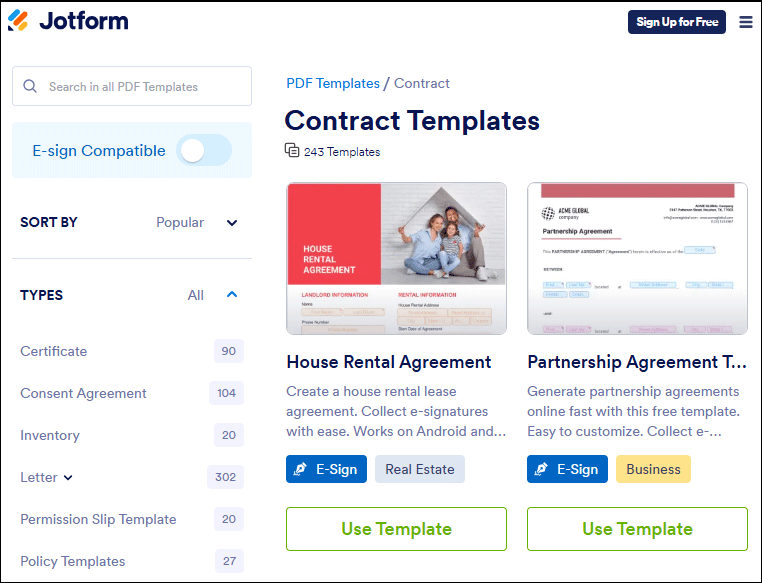
The website has many types of templates, such as letters, recipes, tickets, quotes, inventory, etc. Its interface is very clear. This website requires you to register with an account. After searching for Jotform in the browser, enter its homepage and select PDF Templates in the PDF Editor column at the top. Then scroll down on the left side to find Contract and click it. This will show different contract templates, such as real estate, finance, etc.
#2. Template.net
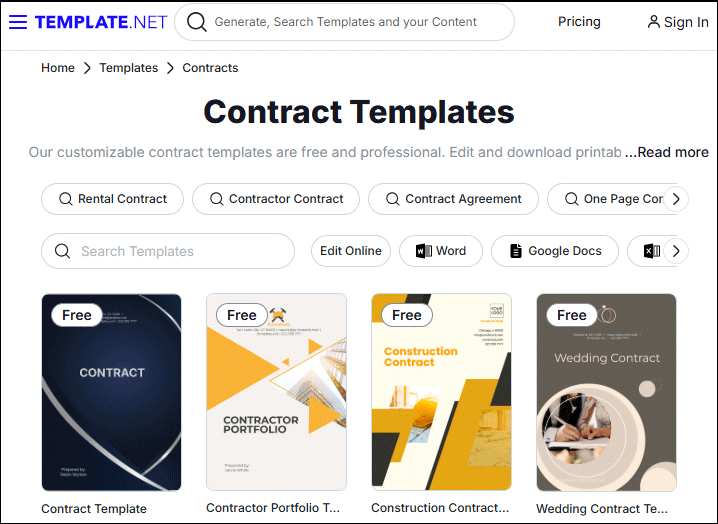
Template.net is an online platform that provides high-quality business templates. There are a variety of document templates, such as design templates, contract forms, presentations, etc., to meet your different needs.
The main features of Template.net are:
- Diverse template types: It covers business contracts, resumes, invitations, menus, invoices, etc.
- Rich design templates: It provides graphic design templates such as posters, flyers, social media covers, etc.
- Wide industry coverage: It includes multiple industries such as law, education, medical, real estate, IT, catering, construction, etc.
- Clear classification: The templates on this website are classified by theme, industry, format, and purpose for easy search.
#3. Legal Templates
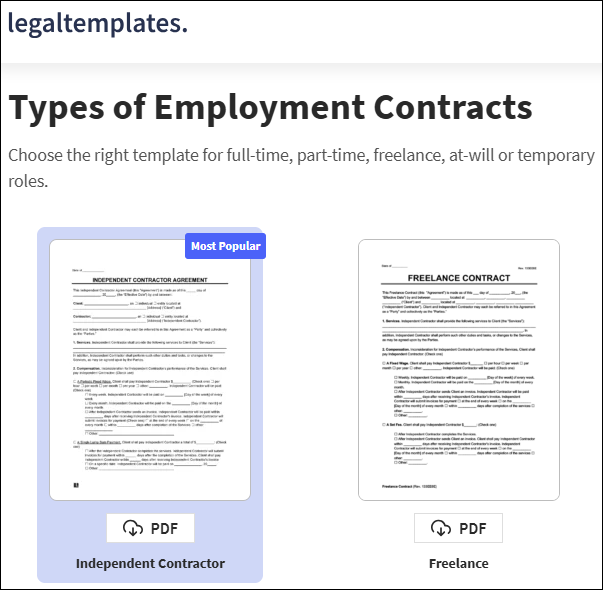
As the name suggests, Legal Templates is an online website that provides contracts with legal orientation, including commercial legal contracts, real estate contracts, will contracts, etc. In addition, this software can also help you convert PDF documents, such as PDF to Word/JPG, compress PDF, etc.
Bonus Tip: How to Edit Contract Template PDF
After you download the contract template from the website, you will inevitably need to edit it sometimes. So, how to do it? MiniTool PDF Editor can help you.
This software can help you insert symbols, stickers, dates, etc. into PDF files. With this software, you can easily edit contract templates.
This feature-rich and powerful tool can also help you convert between different file formats, such as converting PDF to PDF/A, converting HEIC to TIF/JPG/BMP, converting PPT to PDF, converting PDF to Word, converting Excel to images, and more.
MiniTool PDF EditorClick to Download100%Clean & Safe
If you're unable to download the PDF nurse template, you can take a screenshot of the template and save it to your computer instead. After that, use our software to process the image. It includes an OCR (Optical Character Recognition) feature, which allows you to extract and convert the text from the image into editable text.
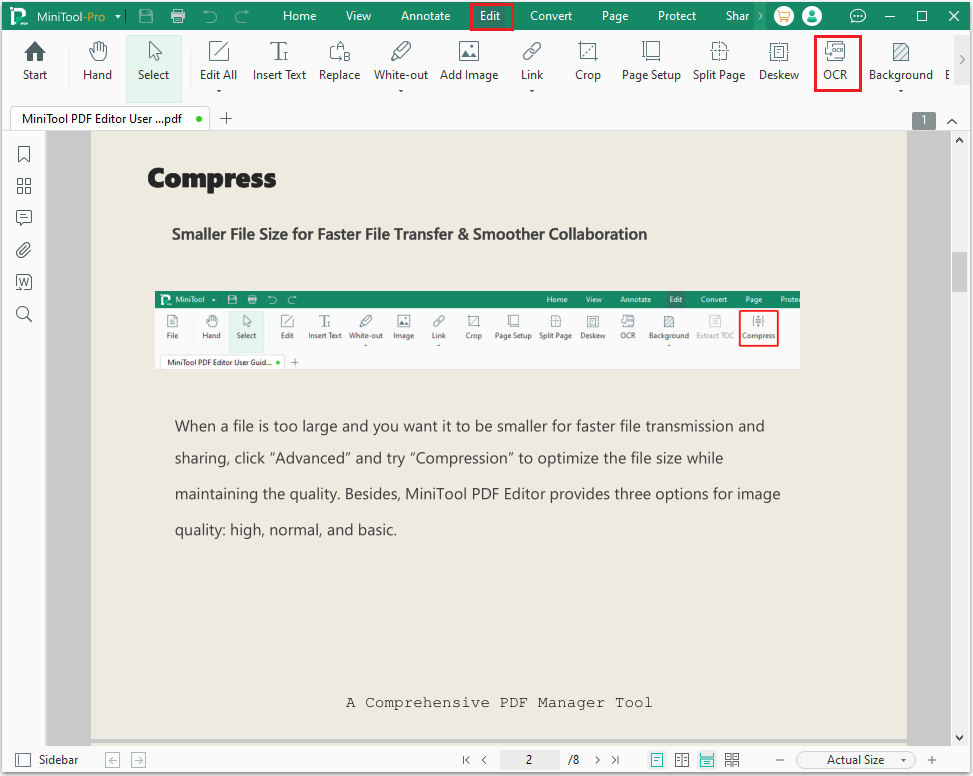
Bottom Line
This article provides you with 3 websites to download contract template PDF and introduces a PDF editor to help you edit contract. I hope this article can help you.