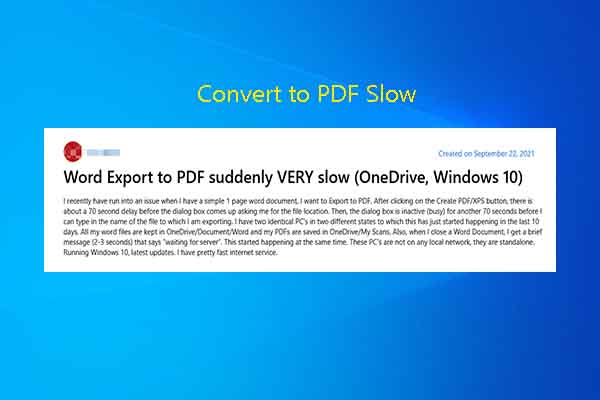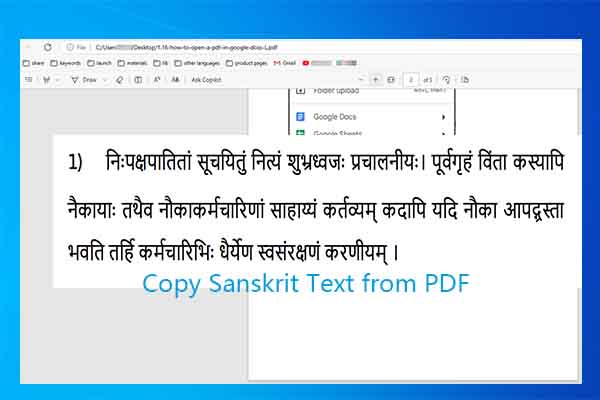DWF (Design Web Format) is a kind of file that allows you to draw and edit digital designs. It usually is generated by CAD software like AutoCAD. Developed by Autodesk, it is a secure and compressed file format used for sharing and distributing design data.
It enables you to communicate design information and content to anyone and the recipient doesn’t have to install or understanding design software. However, DWF files are unique to the design world. If you are not familiar with this field, you may don’t understand the file.
Given that fact, you need to convert DWF to PDF – a widely used file format. How to conduct DWF to PDF conversions? Well, this post collects some feasible methods for you.
MiniTool PDF EditorClick to Download100%Clean & Safe
Convert DWF to PDF Natively
If you are in Autodesk Design Review or AutoCAD, things are easy because you can convert DWF to PDF within the program.
Steps for Autodesk Design Review
- Open the DWF file in Design Review.
- Head to File > Export > PDF.
- In Export settings, choose high quality and untick Add watermark based on your demands.
- Save the PDF by following on-screen instructions.
Steps for AutoCAD
- Open the target DWF file in AutoCAD.
- Utilize the plot command to export the drawing to PDF. Alternatively, use the export command to save as PDF.
If you don’t install the above software, try the methods below to finish the conversion.
Convert DWF to PDF Online
If you want to convert DWF to PDF online, pay attention to this section in which two available methods are offered. It shows you how to make DWF to PDF conversions via 2 different DWF to PDF converters.
#1: Use CoolUtils.com
CoolUtils.com offers an online DWF to PDF converter, helping you convert DWF to PDF with Internet. More importantly, this tool allows you to batch convert DWF files to PDF, improving work efficiency. As for file security, the website doesn’t send your files to the web. So, you don’t have to worry about it.
The following steps show you how to convert DWF to PDF online on CoolUtils.com.
Step 1: Go to the official website of CoolUtils.com and navigate to DWF to PDF feature.
Step 2: Upload DWF files by dropping files to the box or clicking the box and opening files manually.
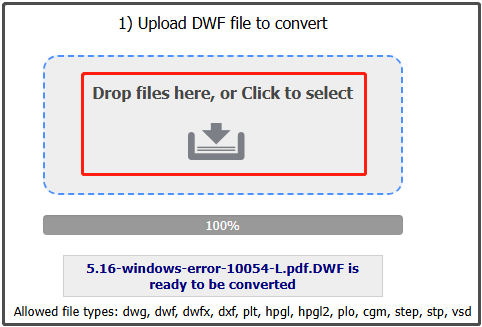
Step 3: Set DWF to PDF conversion options.
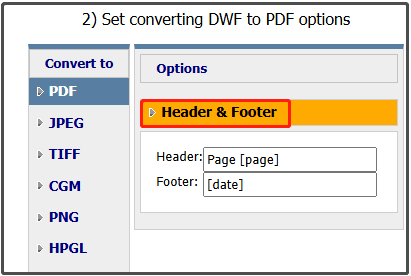
Step 4: Hit the DOWNLOAD CONVERTED FILE button to download the result.
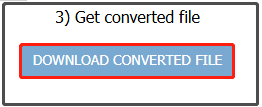
#2: Use GROUPDOCS
GROUPDOCS allows you to convert DWF files on platforms like Windows, macOS, and Linux to PDF. No sign-up required, it streamlines the DWF to PDF conversion. Moreover, it is available online anytime and is completely free for basic scenarios.
Note: Advanced features enable you to convert password-protected documents and receive the converted file via email. The file size and structure of your DWF file can influence conversion time. If the file size is too big, compress the file before converting it. Most files can be processed in seconds.
However, it can’t batch convert DWF files to PDF. If you don’t have many DWF files, follow these steps to convert DWF to PDF online via GROUPDOCS.
Step 1: Navigate to the official website of GROUPDOCS.
Step 2: Head to DWF to PDF converter.
Step 3: Upload DWF files.
- Click Browse files and open DWF files on your computer.
- Directly drag DWF files to the box.

Step 4: Hit the Convert Now button to start the conversion.

Step 5: Wait for the finish of the conversion. Once done, download the converted PDF file to your computer.
Convert DWF to PDF Offline
If you want to convert DWF to PDF anytime even without network, you need to get an offline DWF to PDF converter installed. Then Adobe Acrobat is a good choice. Download and install this tool on your computer. After that, follow the steps below to complete the conversion.
Step 1: Run Adobe Acrobat, select Tools > Create PDF.
Step 2: Choose Single File and pick a file from the options menu.
Step 3: Upload the target DWF file.
Step 4: Tap on Create. Then the uploaded file will be converted to PDF.
Step 5: Save the PDF as the desired location.
The End
Do you need to convert DWF to PDF? This post offers you some easy-to-use ways. You can convert DWF to PDF online or offline according to your needs. If you have multiple DWF files to convert, try using the DWF to PDF converter offered by CoolUtils.com that helps you make conversions in bulk.