An Introduction to Google Translate
Google Translate is a multilingual neural machine translation service developed by Google to translate text, documents, and websites from one language into another. As of December 2024, Google Translate supports 249 languages and language varieties at various levels.
The specific functions of Google Translate are as follows:
- Written Words Translation: It can translate written words or text to a foreign language.
- Website Translation: It can translate a whole webpage to selected languages.
- Document Translation: It can translate a document uploaded by the users to selected languages. The document file format should be: .doc, .docx, .odf, .pdf, .ppt, .pptx, .ps, .rtf, .txt, .xls, .xlsx.
- Image Translation: It can identify text in a picture taken by the users and translate text on the screen instantly by images.
- Handwritten Translation: It can translate language that is handwritten on the phone screen or drawn on a virtual keyboard without the support of a keyboard.
- Speech Translation: It can instantly translate spoken language into the selected foreign language.
- Bilingual Conversation Translation: It can translate conversations in multiple languages.
- Transcription: It can transcribe speech in different languages.
- Mobile App Translation: In 2018, Google introduced the "Tap to Translate" feature, which made instant translation accessible inside any app without exiting or switching it.
Besides, Google Translate provides the pronunciation, dictionary, and listening to translation for most of its features.
MiniTool PDF EditorClick to Download100%Clean & Safe
Can You Google Translate PDFs?
As mentioned above, the Google Documents Translation feature supports the PDF file format. You can translate a PDF document up to 10 MB and the PDF file must be 300 pages or less.
How to Google Translate PDF
Google Translate offers a website interface, a mobile app for Android and iOS, as well as an API that helps developers build browser extensions and software applications. In this part, I will show you how to use the website interface to translate PDFs.
How to Google Translate PDF? Here is the guide:
- Open the Google Translate website and click the Documents tab.
- Select the input language on the left section and the output language on the right section.
- Drag and drop your PDF file in the left window and then a Translate button will appear. Click it and wait until the translation process is done.
- After the translation is completed, you can click Open translation to see it in the browser or Download translation to get the translated PDF file.
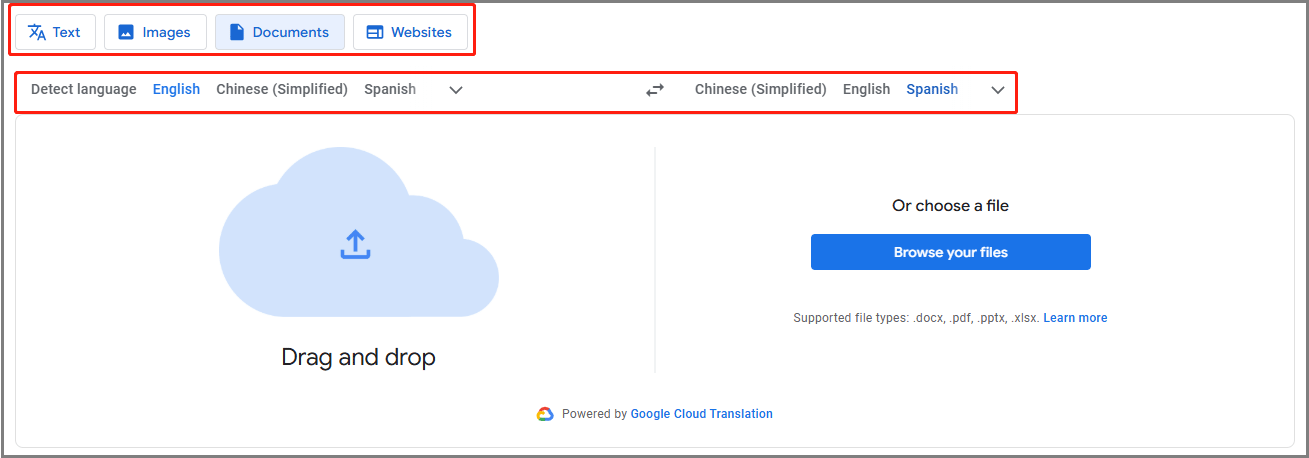
PDF Not Translating on Google Translate
Some people say they have encountered the PDF not translating on Google Translate issue. The causes of this issue may be as follows:
- The Google Translate server is down.
- The PDF file is larger than 10MB or its pages are more than 300 pages.
- The input language or output language is not supported by the Google Documents Translate feature.
- The PDF file is composed of images. Google Documents Translate feature only translates the text in the PDF file and it can’t translate the images in the PDF file. In this case, you need to take a screenshot of the images in the PDF file and then use the Google Image Translate feature to translate the text on the image.
Bottom Line
This post introduces Google Translate and shows you how to use it to translate a PDF file. You can have a try.

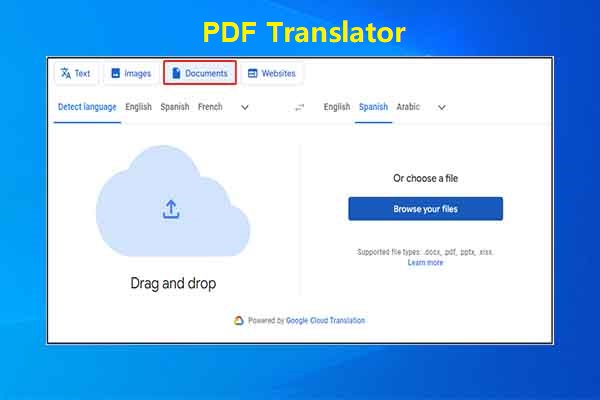
![PDF to Word: How to Convert PDF to Word Freely [Windows & Online]](https://images.minitool.com/pdf.minitool.com/images/uploads/2023/04/pdf-to-word-thumbnail-150x150.jpg)