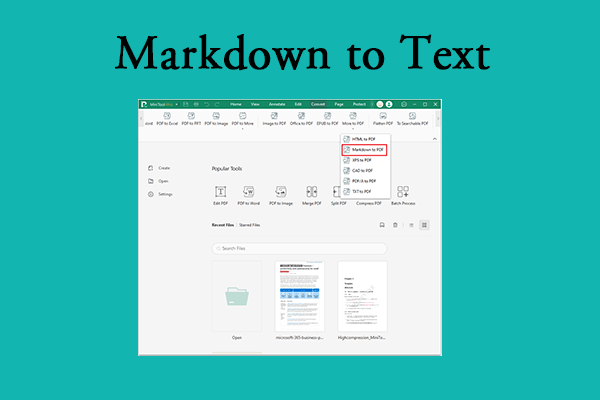What Is PDF to Brainrot?
PDF documents are usually plain text, and some PDF documents will add some pictures or charts to make the PDF less boring to read. But sometimes you still feel that such a PDF is boring, so how can you make it interesting? Thanks to modern technology, there are tools that can turn PDFs into Brainrot videos!
When you want to turn boring PDF materials into interesting content, you can convert PDF to Brainrot. So what is PDF to Brainrot?
In fact, Brainrot is a slang term that literally means “brain rot”, which refers to a state of being obsessed. Converting PDF to Brainrot means converting PDF into short, interesting, and easy-to-understand videos.
It can transform static content into dynamic content, and the content is very fascinating. This can not only attract readers, especially for those boring learning materials, but it can also improve personal efficiency.
So how do you do it? And what tools are available to help you do PDF to Brainrot conversion? Please keep on reading.
How to Convert PDF to Brainrot
Here are 2 methods to help you convert PDF to Brainrot, choose the one that suits you.
Way 1: Use PDF to Brainrot AI
PDF to Brainrot AI is an online conversion tool that can convert plain text PDF documents into engaging short video content, which is particularly suitable for the TikTok platform. So what kind of people generally use this website? Let's take a look.
- Students who want to turn boring papers and other learning materials into interesting video content to improve learning efficiency.
- Teachers who want to create easy-to-understand learning content for students to improve teaching effectiveness.
- Leaders who want to create presentations that attract employees.
The biggest advantage of this tool is that you don't need to register to use it and you don't need to add a credit card. It has a completely free version and a paid version. With the free version, you can get 3 free generation points every day. Each point can be used to make a Brainrot-style video. But the video cannot be downloaded.
The paid version is available for $9.9 and $49. The paid version has no annoying ads, can download videos, and the points of the paid version are different.
When converting PDF to Brainrot, you can choose the desired sound, background music, etc. In addition, it also supports converting text, videos, URLs, essays, Docs to Brainrot, etc.
How to do the PDF to Brainrot conversion? Here are the steps:
Step 1: Type PDF to Brainrot AI in your favorite browser and open it.
Step 2: In the new interface, click Start Converting Now.
Step 3: In the Upload PDF column, click it or drag the PDF into the box.
Step 4: Then you can choose the mode. There are three modes to choose from: Brainrot Mode, Quiz Mode, and Raw Mode. You can also choose the output sound, add background music, etc.
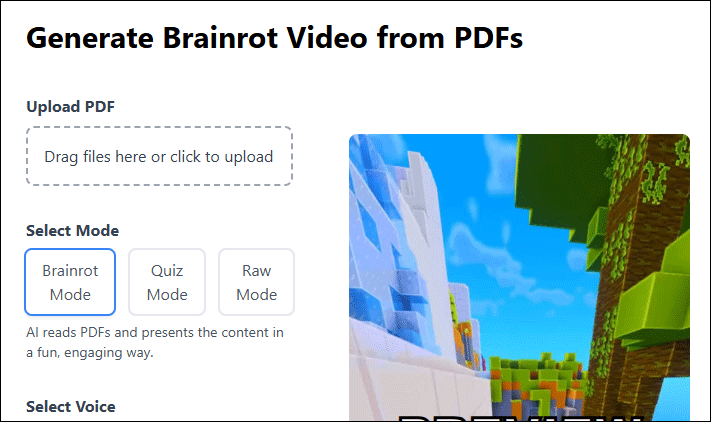
Way 2: Use Raena AI
Raena AI is also a tool that can convert PDF to Brainrot. This software requires you to log in, and you can only use the free version once.
After searching for Raena AI on your browser, click PDF to Brainrot to enter its homepage. If you don't have an account, you need to create one first. If you do, you can drag the PDF document into the box. You can choose whether to use the TikTok Brainrot language.
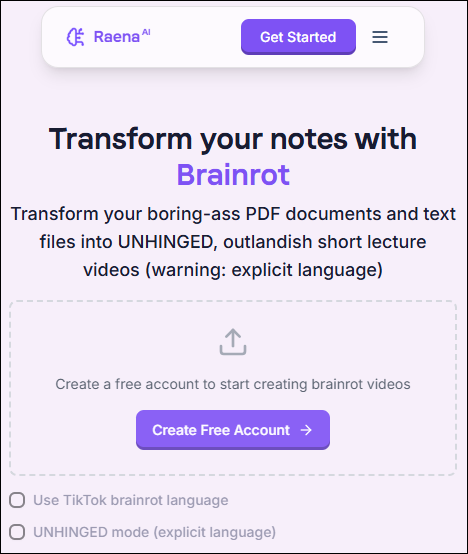
Bonus Tip: How to Edit PDF Before Converting PDF to Brainrot
If you want to edit the PDF text before converting it to Brainrot, you need excellent PDF editing software. MiniTool PDF Editor can help you.
This software can view, edit, and annotate PDF, and can also add images, watermarks, underlines, etc. to PDF. Not only that, it can also convert PDF files to other file formats (or convert PDF files to other file formats), merge/split PDF, protect PDF, compress PDF, and more.
MiniTool PDF EditorClick to Download100%Clean & Safe
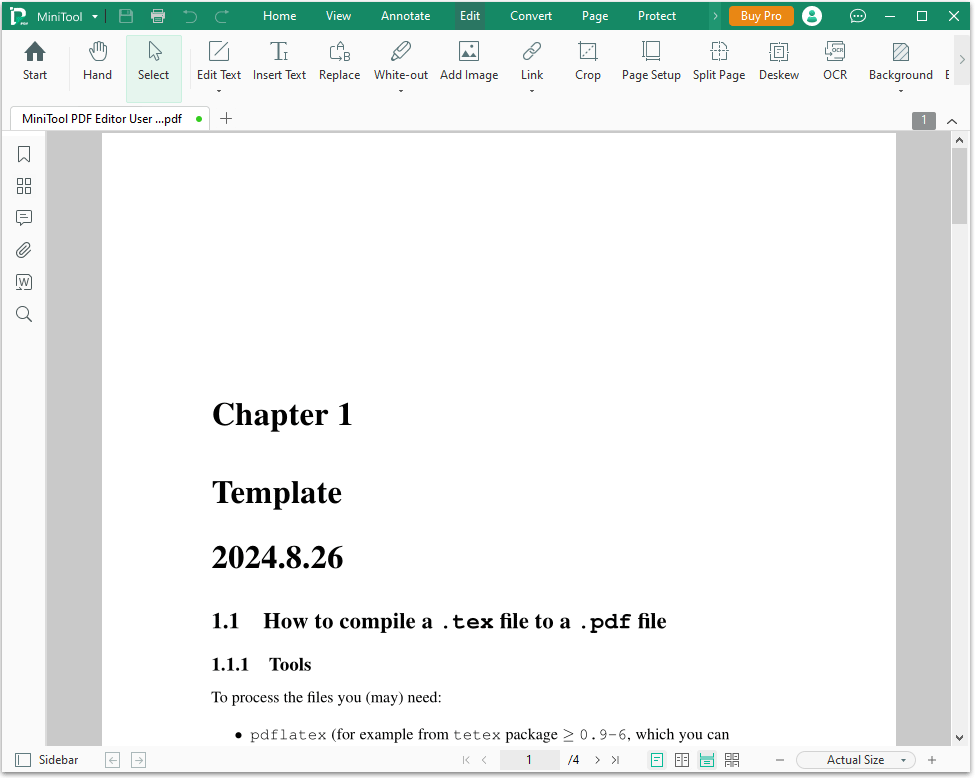
Bottom Line
This article introduces you to what is PDF to Brainrot and how to do the PDF to Brainrot conversion. I hope this article is helpful to you.