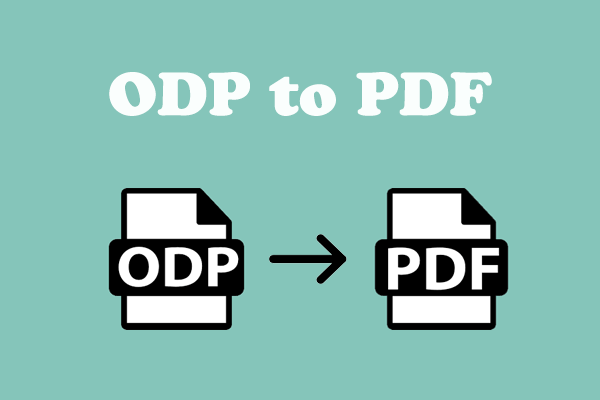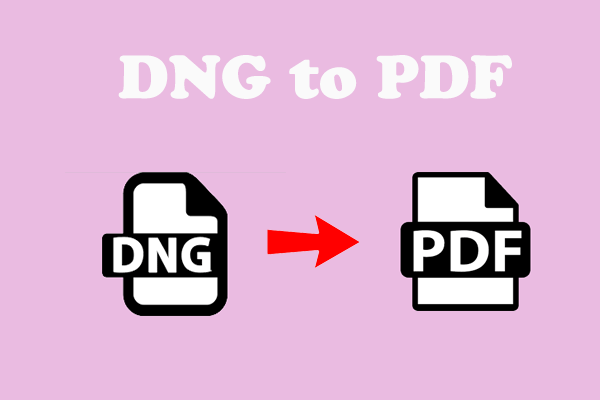Why Do You Need to Convert PDF to FB2?
PDF, short for Portable Document Format, is a file format developed by Adobe for presenting documents, including text formats and images, in a manner that is independent of application software, hardware, and operating systems.
On the other hand, FB2 or FictionBook 2.0 is an open XML-based e-book format. The FictionBook format does not specify the appearance of the document and describes its structure. This makes the format easy to automate processing, indexing, and e-book collection management and allows automatic conversion to other formats.
How to Convert PDF to FB2
To convert PDF to FB2, you can use the following 2 ways.
Way 1. Use Convertio
As an online file converter, Convertio allows you to convert PDF to FB2 files in seconds. It is free, secure, and easy to use! To convert PDF to FB2, you can follow the steps below.
Step 1: Go to the Convertio PDF to FB2 official website.
Step 2: Click Choose Files to upload files from your computer, Google Drive, Dropbox, or URL. Or, you can drag your files on the page.
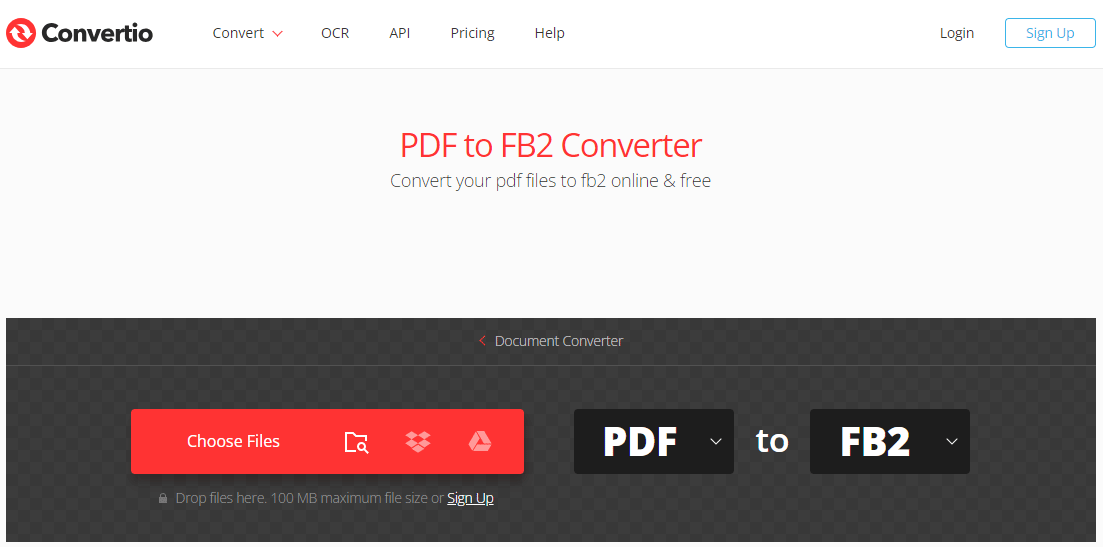
Step 3: Click on Convert to convert your files to PDF. Here you can click on Add more files to batch convert files.
Step 4: Once done, click on the Download button to get this converted PDF file.
Way 2. Use eBook.online-convert
You can convert your file from PDF to FB2 file with this PDF to FB2 converter. It supports a lot of source formats. To convert PDF to FB2, follow the steps below.
Step 1: Navigate to the official website.
Step 2: Click on Select File to upload the PDF file you want to convert. Or, you can drag directly the PDF file to here.
Step 3: Then click on the START button to start the PDF to FB2 conversion.
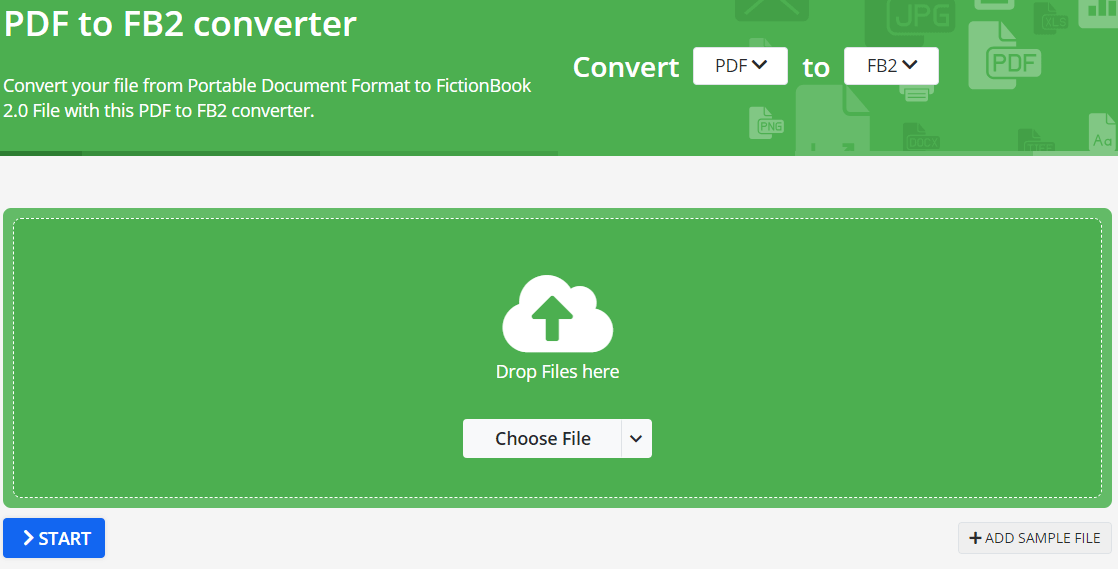
Step 4: Once done, you can download your FB2 file on your computer.
Way 3. Use Converter
Converter is one of the best tools for converting files online. Whether you want to convert PDFs, videos, images, or MP3s, you'll find the right place. It's free to use and requires no registration. To convert PDF to FB2, you can follow the steps below.
Step 1: Navigate to the Converter PDF to FB2's official website.
Step 2: Click on Click to choose a file to upload your PDF or directly drag it here. As soon as the upload is complete the conversion will start automatically. Wait until the conversion to FB2 is complete.
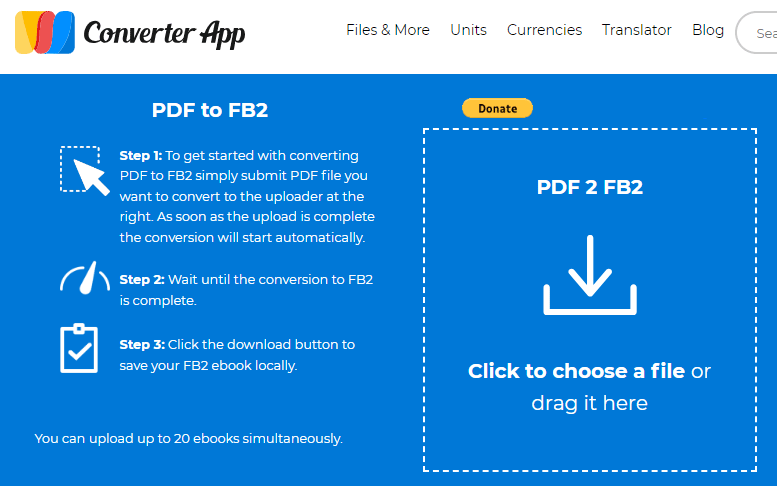
Step 3: Click on the Download button to save your FB2 ebook locally.
In addition to the above PDF to FB2 converters, other online converters supporting the PDF to FB2 conversion are listed as follows:
- AnyPDF
- Convert Files
- AnyConv
- Vertopal
Bonus Tip: A Method to Manage and Edit PDF Files
If you want to make some changes to the PDF file. As for this, it's recommended that you edit and manage your PDF file with MiniTool PDF Editor. It's a comprehensive PDF editor with a wide range of features, allowing you to do almost all PDF work.
MiniTool PDF EditorClick to Download100%Clean & Safe
If you are interested in this free PDF editor, you can get it installed on your PC and have a try.
Bottom Line
This post tells how to convert PDF to FB2 via different PDF to FB2 converters. You can follow this post to execute this conversion. If you have any problems with this conversion, you can leave a message in the comment part below.