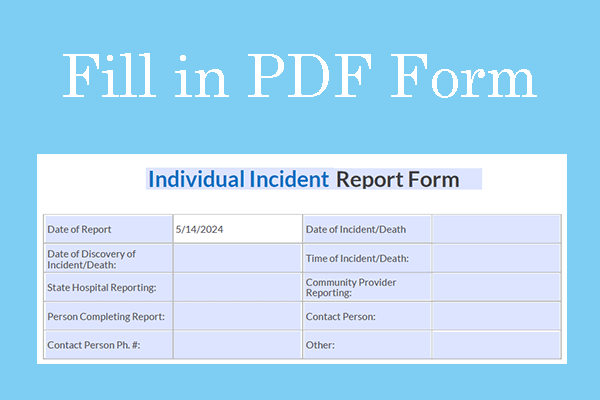What Is Accessible PDF?
You may be familiar with the PDF file format. This file format can ensure that the document maintains the same text formatting, images, layout, and other parameters, on different software, hardware, or operating systems.
What is accessible PDF? People whose vision, hearing, mobility, or cognition is impaired may not read the standard PDF file. Then, accessible PDFs come out. These accessible PDF files should support assistive technology like screen readers, text-to-speech programs, braille displays, and more to help people with disabilities.
PDF vs Accessible PDF
What’s the difference between PDF and accessible PDF? To make people with disabilities better understand the content of the PDF file, the accessible PDF files usually have the following factors:
- Color and Contrast: Regular PDFs may have low contrast or rely solely on color. However, accessible PDFs will use color and contrast more effectively, ensuring that users with visual impairments can read and comprehend the content. If some information is conveyed by color alone, they will also offer alternative means.
- Text Accessibility: Accessible PDFs will use text recognition techniques to read text for visually impaired users. In addition, they also have selectable and searchable text, making it easier for users to locate and interact with the content using assistive technologies.
- Image Accessibility: Some PDF files may have images to help users better understand the content. However, visually impaired users may not see the images. Then, accessible PDFs will use alternative text for images to make visually impaired users understand the content easily.
- Structure and Navigation: Accessible PDFs have a proper organization with headings, paragraphs, and tables, aiding screen readers in understanding the content flow. They also have bookmarks, a table of contents, and descriptive hyperlinks for easy navigation.
- Forms and Interactive Elements: In accessible PDFs, form fields and interactive elements like checkboxes and radio buttons are properly labeled, so they can be navigated and completed using assistive technologies.
- Language Specification: Accessible PDFs will specify the language used in the document, ensuring that screen readers and other assistive technologies pronounce the content correctly.
How to Create an Accessible PDF
To create an accessible PDF, you should read Web Content Accessibility Guidelines first, which is a PDF accessibility standard, containing minimum requirements and steps that ensure your documents are universally accessible.
- Consider your audience and decide to take what measures to make sure this PDF is accessible to them. For example, if your audience is those who rely on a screen reader, you may do the following in the accessible PDF:
- Organize the document with clear and meaningful headings, allowing the screen reader to navigate the content smoothly.
- Add alternative text descriptions to all images.
- Tag each element in the PDF like paragraphs, headings, lists, and tables, so that the screen reader can understand the structure and present the information in a logical order to the user.
- Provide descriptive text for hyperlinks so that the screen reader user can understand the purpose of the link without relying on visual cues.
- Ensure the PDF has sufficient color contrast and avoid relying solely on color to convey important information.
- Label all form fields properly and allow for keyboard navigation.
If you are using Adobe Acrobat to create accessible PDFs, you can also fix reading order and check accessibility. The Reading Order tool can examine the structure, reading order, and contents of a PDF, while the Check for accessibility tool can verify whether the document conforms to accessibility standards, such as PDF/UA and WCAG 2.0.
To know how to check accessibility on Adobe Acrobat, you can read this post: PDF Accessibility Checker: How to Check PDF Accessibility.
As for the Reading Order tool, it is located under All tools > Prepare for accessibility.
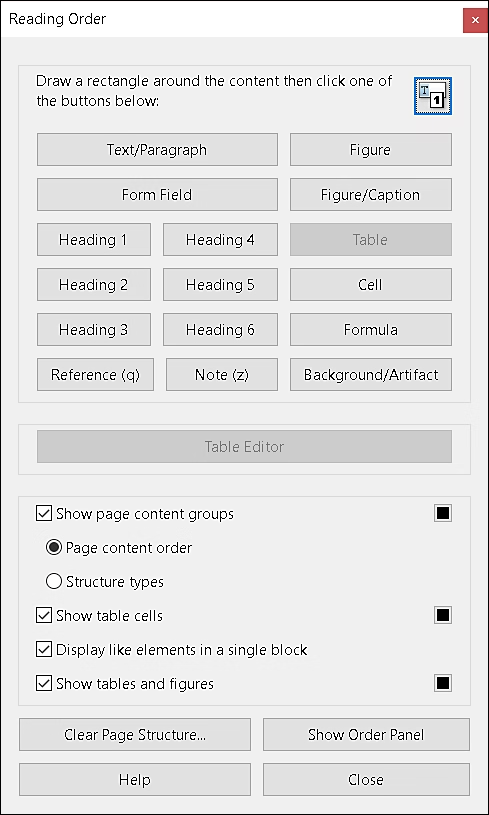
Bottom Line
What’s the difference between PDF and accessible PDF? This post introduces PDF vs accessible PDF to you can tells you how to create an accessible PDF.
![PDF Text to Speech | Read PDF Aloud [Full Guide]](https://images.minitool.com/pdf.minitool.com/images/uploads/2023/03/pdf-text-to-speech-thumbnail-150x150.jpg)