In today's digital age, the security and management of documents are of utmost importance. A key aspect of document management is ensuring that sensitive information does not remain accessible indefinitely. For many organizations, this means setting expiration dates for digital documents, including PDFs.
This article examines the idea of setting expiration dates for PDFs, its advantages, and effective methods for implementation.
Benefits of Setting PDF Expiration Date
Why need to set an expiry date for a PDF? There are many benefits to setting a PDF expiration date. Here, I summarize them in the following:
- Enhanced security of PDF files: Setting an expiration date allows you to restrict how long a document is available. Particularly in sectors that deal with sensitive data, this lowers the chance of illegal access and data breaches.
- Good for user control: This can be achieved by setting an expiration date, ensuring that the client cannot access the report after a certain period.
- Good for data management: By setting expiration dates, you can automatically archive or delete documents that are no longer needed, freeing up storage space and reducing clutter.
Is It Possible to Set Expiration Date for a PDF
Yes, it is possible to set expiration date for a PDF. On a normal PDF file, you can't set expiry date for PDF by changing any settings, even though you use Adobe Acrobat. There are some methods that can help you add an expiry date to PDF, they are:
- Use Java Script
- Use DRM
How to Set Expiration Date for a PDF
How to set expiration date for a PDF? In this section, I introduce the two methods to help you set up an expiration date for PDF.
Method 1. Use JavaScript
The first method you can use to set up an expiration date for PDF is using JavaScript. Here are the detailed steps:
Step 1. Write a Script using a programming language like Python or JavaScript to automate the process of setting expiration dates.
Step 2. Use a PDF library, Such as PyPDF2 or PDF.js, to manipulate the PDF.
Step 3. Set the expiration date and Save the modified PDF.
Step 4. Schedule the script to run at regular intervals to manage document expiration.
However, this way some flaws with this method of setting an expiry date for a PDF:
- It can easily be bypassed by users not enabling JavaScript in their PDF Reader application.
- It is not supported by some PDF readers.
- It doesn’t work in Mac Preview so Mac users can view the PDF file without restrictions.
- The script can be deleted by users easily and edit the PDF file.
Method 2. Use DRM
Digital Rights Management (DRM) is a set of procedures, policies, and technologies that regulate the production, distribution, and use of digital content. Its purpose is to stop copyrighted content from being used without permission or being pirated. So, you can install a DRM app to help you set expiry date for PDF. Here’s the way:
Step 1. Install DRM software that supports PDFs, such as Adobe Rights Management or DocuSign.
Step 2. Open the PDF in the DRM software.
Step 3. Set the expiration date and other security parameters.
Step 4. Save and share the protected PDF.
Edit and Convert PDF File with MiniTool PDF Editor
MiniTool PDF Editor is a comprehensive and feature-rich PDF manager that enables users to do editing works on PDF files and convert various file formats to PDF, including PDF/A, Word, Excel, TXT, images, PPT, HTML, EPUB, XPS, CAD, Markdown, and vice versa.
With MiniTool PDF Editor, you can convert various image formats and different file types into images. This includes converting HEIC to PNG, JPG, BMP, or TIF, as well as converting PPT, Excel, and Word to images.
If you have any need for these, you can click the download button below to have a try.
MiniTool PDF EditorClick to Download100%Clean & Safe
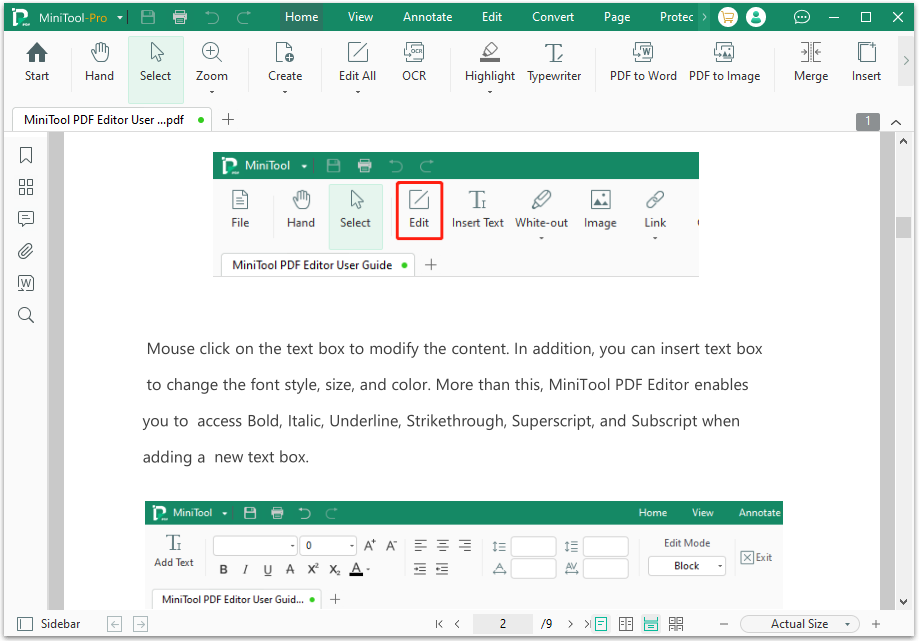
Bottom Line
After reading this post, you may already know how to set a PDF expiry date. You can try the methods mentioned in this post to do that for your PDF if you have the same need. Hope you can do it successfully.