Foxit PDF Reader allows you to open PDFs, add texts, links, audio & videos, etc. to PDFs, and protect and eSign PDFs for free. However, it lacks advanced features. This post from MiniTool PDF Editor introduces the top 3 Foxit PDF Reader alternatives to you.
Introduction to Foxit PDF Reader
Foxit PDF Reader (formerly Foxit Reader) is a multilingual freemium PDF tool that can create, view, edit, digitally sign, and print PDF files. It is currently available on Windows, macOS, and older versions of Linux. It also has a mobile version, which is available for telephones and tablets running Android and Apple iOS.
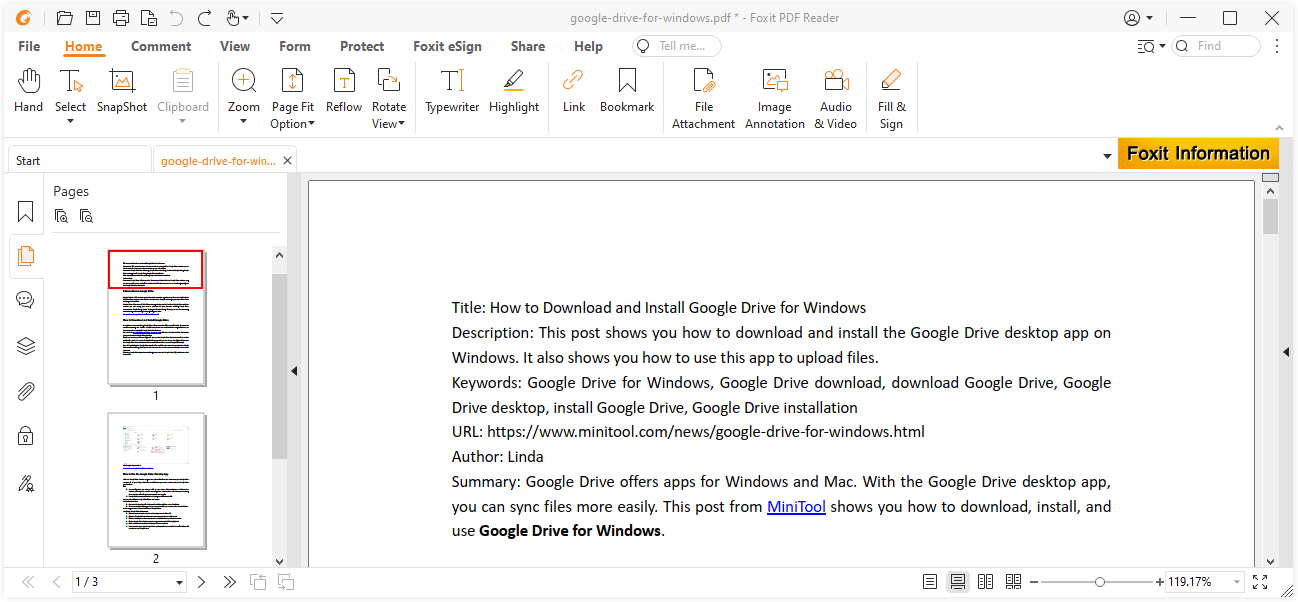
What can you do with Foxit PDF Reader? This software offers the following key features.
- Open, print, rotate, and read PDFs. Note that it doesn’t have the PDF creation feature.
- Add notes, files, texts, drawings, highlights, stamps, comments, links, bookmarks, and audio & videos to PDFs. Note that it can’t edit and modify the PDF content.
- Protect, eSign, and share PDFs.
Is there a free version of Foxit PDF? Yes, there is. Foxit offers both non-enterprise Foxit PDF Reader and Enterprise Foxit PDF Reader. All features in non-enterprise Foxit PDF Reader are free for non-commercial use.
Enterprise Foxit PDF Reader extends the usability and performance, providing advanced tools equipped with proactive security features, and is fully featured with solutions such as RMS Protection, GPO Control, XML Control, and other PDF viewing needs of enterprises and governments.
Most of the features in the Enterprise Foxit PDF Reader are also no-charge for non-commercial use, with the exception of the features listed below that are not free:
- AD RMS protection and AIP Sensitivity label Protection
- Window Information Protection
- Access OneDrive for Business in Foxit Reader (Only available in Enterprise Foxit PDF Reader V11 or higher)
- Foxit Esign service
Top 3 Foxit PDF Reader Alternatives
If you want to find a Foxit PDF Reader alternative, you can try the following ones.
#1. Foxit PDF Editor
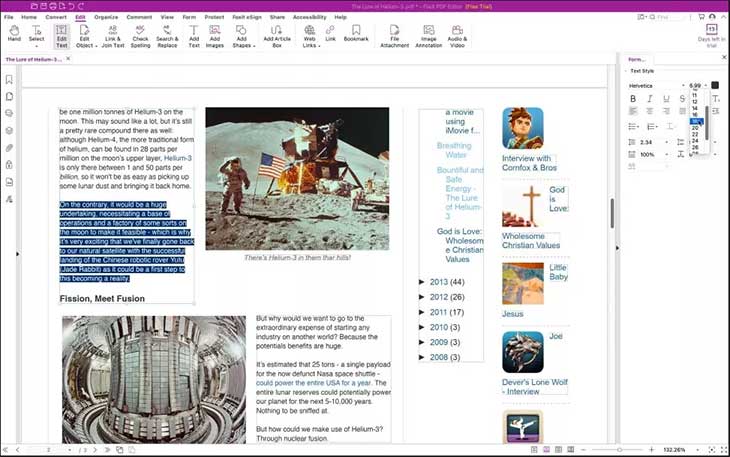
Foxit PDF Editor is Foxit’s paid product. It adds more advanced features. The key features are as follows:
- Create and convert PDFs from/to Word, Excel, PowerPoint, XPS, RTF/TXT, HTML, XML, and images.
- Recognize text in scanned PDFs via OCR, and optimize and compress PDFs.
- Edit text, images, and paths in PDFs.
- Add comments to PDFs to annotate and share PDFs.
- Compare, merge, and split PDFs.
- Rotate, delete, extract, and rearrange pages.
- Add header and footer, watermarks, or page numbers to PDFs.
- Bates Numbering.
- Fill & Sign PDFs using handwritten signatures or an image of your signatures.
- eSign PDFs with Foxit legally-binding electronic signature service.
- Protect PDFs with passwords and certificates.
- Permanently remove content from documents using redaction.
- Cloud document storage.
- Plugins integrated into third-party platforms like Microsoft Teams, SharePoint, OneDrive, etc.
If you need the above features, you can upgrade Foxit Reader to Foxit PDF Editor.
#2. Adobe Acrobat Reader DC
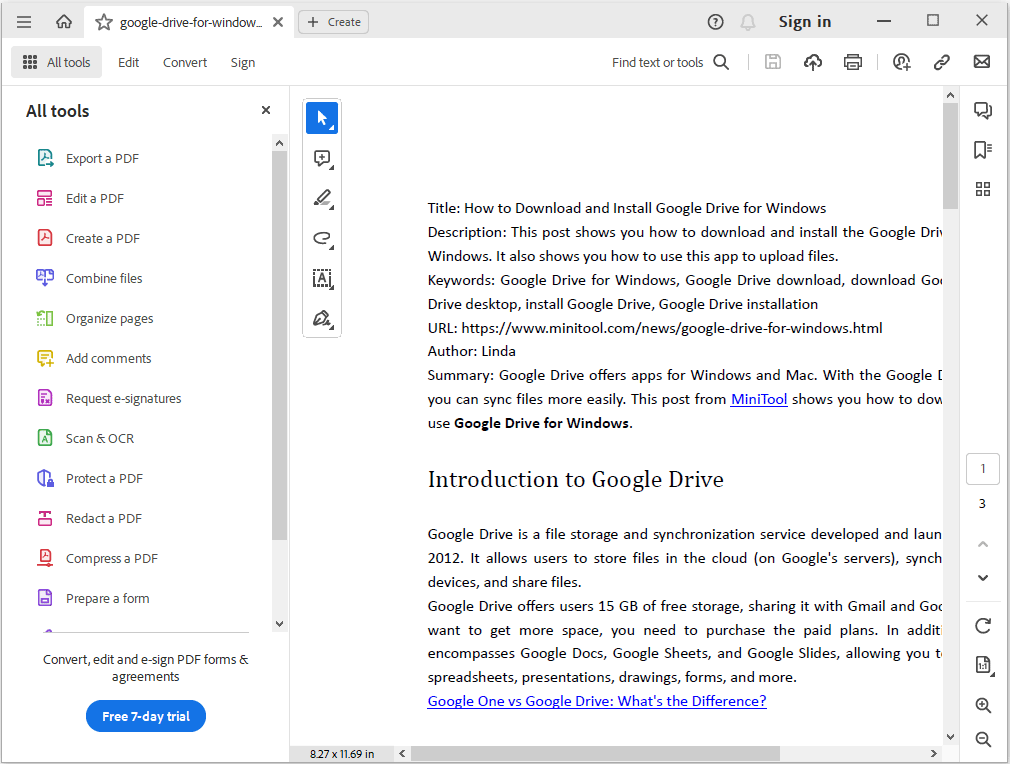
Adobe Acrobat Reader DC is one of the most popular PDF editing tools. It is available on Windows, macOS, Android, and iOS. This software has almost the fullest PDF editing features. The key features are as follows:
- Create, combine, protect, redact, compress, compare, fill & sign, and print PDFs.
- Turn scans or images into searchable and editable PDFs.
- Convert Word, Excel, PPT, or image files to PDF.
- Add texts, images, header and footer, watermarks, links, notes, highlights, annotations, stamps, bates numbering, buttons, videos, sounds, 3D media, files, background, and article boxes to a PDF.
- Delete, rotate, extract, insert, or reorder PDF pages.
- Convert PDFs to Word, Excel, PPT, images (JPG, PNG, and TIFF), and RTF.
- Enhance PDF forms and connect to databases with JavaScript.
Is Foxit Reader better than Adobe Reader? Acrobat Reader has more features. Its competition product is Foxit PDF Editor.
#3. MiniTool PDF Editor
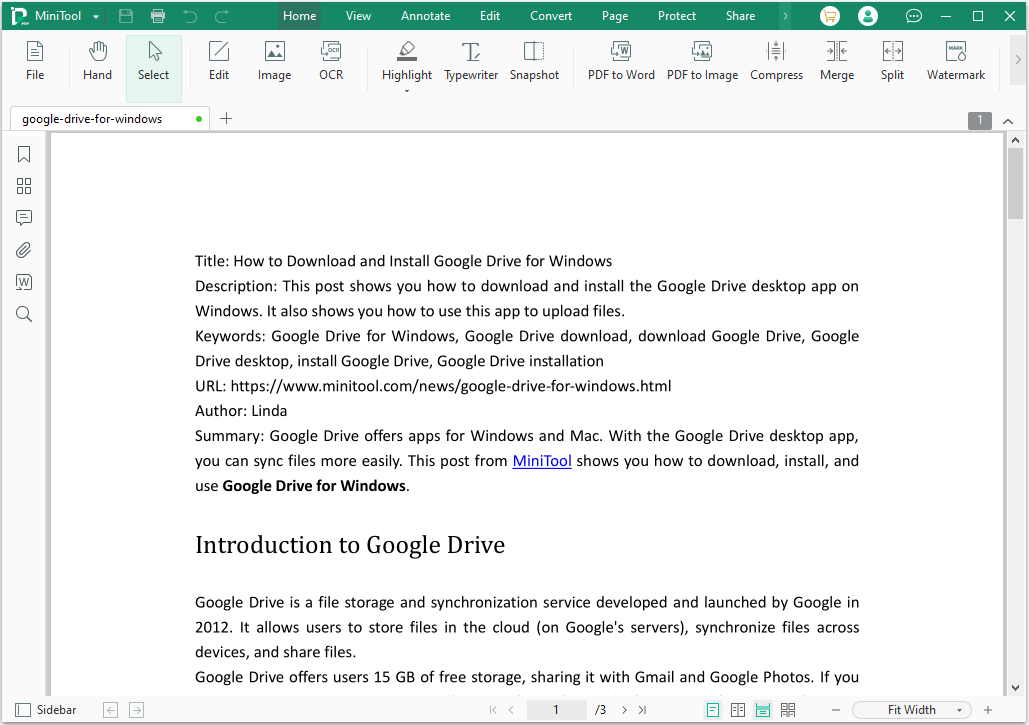
MiniTool PDF Editor is a professional PDF editing tool available on Windows. It has the following key features:
- Open, create, combine, protect, compress, split, merge, read, translate, compare, and print PDFs.
- Add texts, images, themes, backgrounds, notes, shapes, stamps, highlights, underlines, strikethroughs, squiggly lines, carets, arrows, lines, drawings, attachments, links, signatures, header and footer, page numbers, and watermarks to PDFs.
- Delete, white-out, black-out, or erase contents in PDFs.
- Extract, insert, replace, and delete pages in PDFs.
- Rotate, reverse, deskew, and crop PDFs.
- Convert the scanned PDF to a searchable and editable one.
- Extract the table of contents of the PDFs.
- Convert PDF to Word, Excel, PPT, TXT, CAD, HTML, EPUB, PDF/A, XPS, and Markdown. The reverse is also OK.
- Convert PDF to PNG, JPG, BMP, and TIF image formats. The reverse is also OK. In addition, it can also convert HEIC to PDF.
- Convert HEIC, Word, Excel, and PPT to PNG, JPG, BMP, and TIF images.
- Convert common images to PNG, JPG, BMP, and ICO formats.
- Compress images, Word, Excel, and PPT.
- Convert CAD to images or DWF.
- Convert between DWG and DXF.
- Convert the PDF to a scanned copy.
- Share PDFs via email.
MiniTool PDF Editor offers more features to convert files. If you have this need, you can choose this software.
MiniTool PDF EditorClick to Download100%Clean & Safe
Bottom Line
Do you know other information about Foxit PDF Reader? Do you know other Foxit PDF Reader alternatives? Share them with us in the following comment zone. In addition, if you have encountered problems when using MiniTool PDF Editor, feel free to contact us via [email protected]. We will get back to you as soon as possible.



