As not all printers and PDF readers support printing double-sided PDFs, you may wonder how to print double-sided PDFs. In this post, MiniTool PDF Editor tells you several methods to print double-sided PDFs.
Can You Print Double-sided PDF
As we all know, PDF (Portable Document Format), one of the most popular file formats, is widely used for sharing documents that can be viewed and printed on any device. It is convenient and secure to print. Can we print a PDF double sided?
It depends on the capabilities of the printer you are using. Double-sided printing is also called duplex, back-to-back, front and back, or two-sided printing, or printing on both sides of the paper. It is a feature of the printer. If your printer supports double-sided printing, you can configure it and then use the following methods to print a PDF double sided.
Further reading:
If your printer does not have the double-sided print feature, you can still print double-sided PDF documents manually. Print the odd number pages first, then flip the stack of paper over, and print the even number pages on the back side.
However, keep in mind that this method may not work for all printers or documents. Besides, you may have to adjust the orientation or order of the pages, which may easily cause errors.
Why Should You Print PDF Double Sided
Printing double sided PDF documents can save paper and ink, as well as make your documents more professional. Besides, it can make your documents take up less space and weight, which can be convenient for storing, carrying, or mailing.
Now, you may wonder how to print double-sided PDF. You can easily print PDF double sided with a PDF printer. There are 4 ways that you can use to print a PDF double sided:
- MiniTool PDF Editor
- Adobe Acrobat
- Print Conductor
- Online tools like UPDF
How to Print Double-sided PDF Using MiniTool PDF Editor
MiniTool PDF Editor is an easy-to-use and powerful tool that can help you print a PDF double sided. Besides, it has multiple functions that allow you to edit PDFs, create PDFs, convert PDFs, draw PDFs, split/merge PDFs, compress PDFs, etc. Here is the guide on how to print front and back PDF via MiniTool PDF Editor.
MiniTool PDF EditorClick to Download100%Clean & Safe
Step 1. After downloading and installing MiniTool PDF Editor, open your file with the following 2 ways:
- Right-click the file and select Open with > MiniTool PDF Editor.
- Launch MiniTool PDF Editor and click Open. Then browse and select your file to open.
Step 2. Then open the MiniTool drop-down menu and select Print.
Step 3. In the Print interface, check the Auto Duplex Printing box. Then select Flip on Long Edge or Flip on Short Edge as you need.
Flip on Short Edge: it prints a PDF document in landscape orientation. If you print with this feature, you can flip your file like flipping a calendar.
Step 4. You can also modify other print settings like Page Ranges, Paper Size and Orientation, and Page Layout. Once done, click Print.
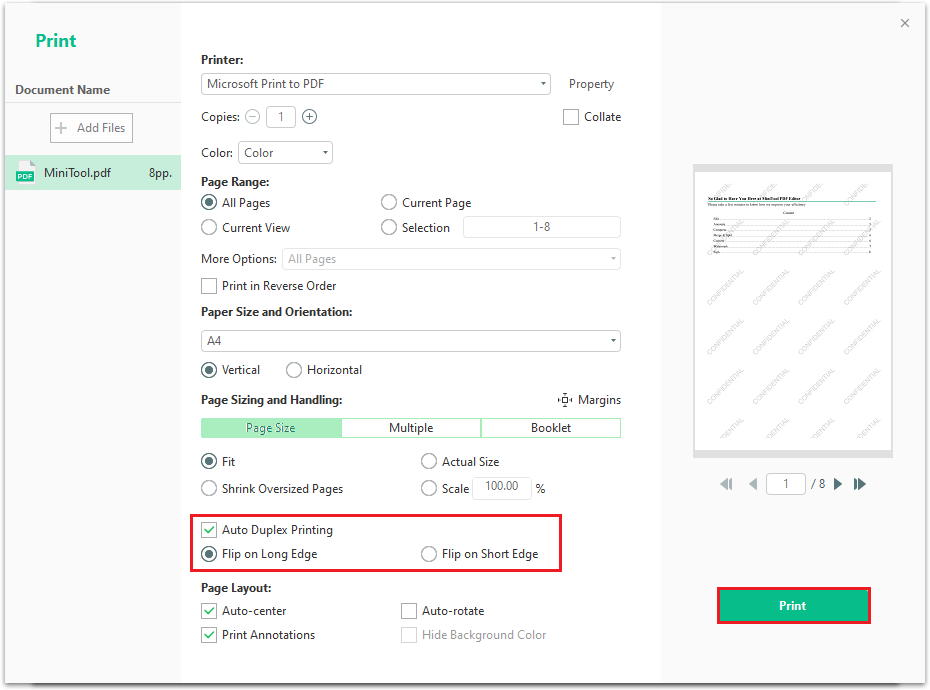
How to Print Front and Back PDF Using Adobe Acrobat
Adobe Acrobat is a popular PDF reader that allows you to print double-sided PDF if your printer supports this feature. Here are the steps to print a PDF double sided:
Step 1. Open your PDF file that you want to print with Adobe Acrobat. Then click File > Print (or press Ctrl + P).
Step 2. In the pop-up printer dialog, click Print on both sides of paper and select Flip on long edge or Flip on short edge.
Step 3. Once done, click Print.
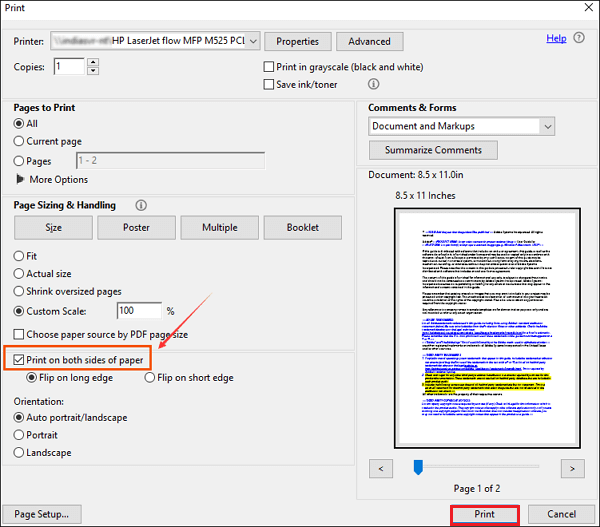
How to Print Front and Back PDF Using Print Conductor
Print Conductor is a batch printing program that can print multiple PDF documents and other file formats at once. You can follow the steps below to use it to print double-sided PDF.
Step 1. Launch Print Conductor and select a printer you want to use.
Step 2. Add your files to the List of Documents. Then navigate to Settings > Advanced.
Step 3. Then find Duplex mode and set it to As in printer. once done, click OK > Start Printing.
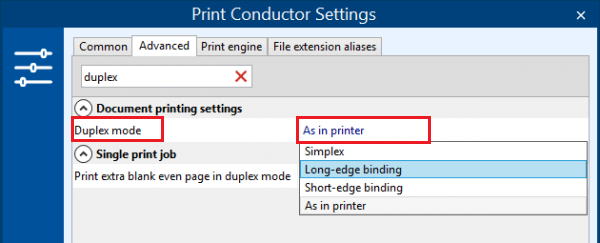
How to Print PDF Double Sided Using UPDF
UPDF is a free online PDF editor that can also print PDF double sided. If you don’t want to download software, you can use it to print double-sided PDFs.
- Go to the UPDF official website and click Choose File to upload your PDF document.
- Once uploaded, click File > Print.
- Then select the option of double-sided printing from the available settings and print the document successfully.
Also read: Can’t Print PDF? – Fixed with 6 Solutions
Conclusion
In this post, we have shown you how to print double-sided PDF. Do you have any other nice methods to print double-sided PDF? You can feel free to share them with us in the following comment zone. Besides, if you have encountered problems while using MiniTool PDF Editor, you can contact us by sending a message to [email protected]. We will get back to you as soon as possible.
