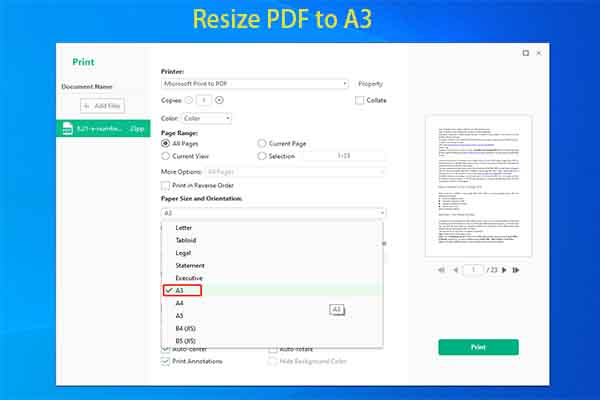MiniTool PDF Editor will show you the long bond paper size in cm, inches, and other units. Additionally, it illustrates how to make bond paper in Word and print PDFs in bond paper in detail.
About Long Bond Paper
What is long bond paper?
The long bond paper is an office paper, which used to be government bond documents but now it is available for many other documents. It contains lots of cotton rags or cotton textile fibers (20% - 100%), so it has a thick and substantial texture.
It is similar to bank papers, but it’s heavier and more solid than them. It is mainly used in the Philippines and some other parts of Asia. Generally speaking, the bond paper is uncoated, but it sometimes can be coated.
What is the size of long bond paper?
Paper sizes are defined by their width and length. Long bond paper size in cm, inches, millimeters, and pixels is summarized in the table below. According to your situation, select a suitable unit.
| CM | Inches | Millimeters | Pixels | |
| Dimension (width * length/height) | 21.59 x 33.02 cm | 8.5 x 13 inches | 215.9 x 330.2 mm | 2550 x 3900 pixels |
Where can long bond paper be applied?
With a relatively large size, this kind of paper is popular in offices, schools, and printing industries like engineering drawings, legal documents, architectural drawings, and other large reports.
What’s the difference between long bond paper, legal, and A4?
Before learning the difference between three paper sizes, you should have an overall understanding of them. The length of long bond paper provides room for expensive content without the bulk of large formats.
Legal size paper has extra length for more text, while A4 is lightly narrower and longer than letter size. Differences between long bond paper, legal paper, and A4 paper are listed as follows. You can refer to it.
| Long Bond Paper | Legal Paper | A4 Paper | |
| Size | 8.5 x 13 inches | 8.5 x 14 inches | 8.27 x 11.69 inches |
| Quality | Higher | Higher | Lower |
| Use | Legal documents, drawing, business, office, school, and printing | Legal documents, contracts, and brochures | Everyday documents, letters, universal documents |
| Printing area | Larger | Larger | Smaller |
| Readily available | More available | Less available | More available |
| Cost | A bit more expensive | More expensive | Less expensive |
| International standard | No | No | Yes |
Make Long Bond Paper in Word
You can manually set the long bond paper size in Word when you need to use the size for printing or sharing. For example, you can print two or multiple pages on one large sheet to save paper and cost.
How to set the size of long bond paper in Word? Here’s the tutorial for you.
Step 1: Open a Word file on your computer.
Step 2: Navigate to the More Paper Sizes option.
- Click on the Layout tab.
- Hit the Size option and click More Paper Sizes.
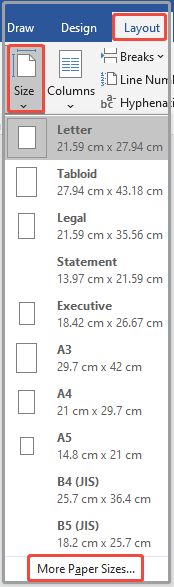
Step 3: In the Page Setup dialog box, tap on the Paper tab and configure settings.
- Choose Custom size from the Paper size drop-down menu.
- Type 21.59 in the Width field.
- Type 33.02 in the Height field.
Step 4: Finally, click OK to save the change.
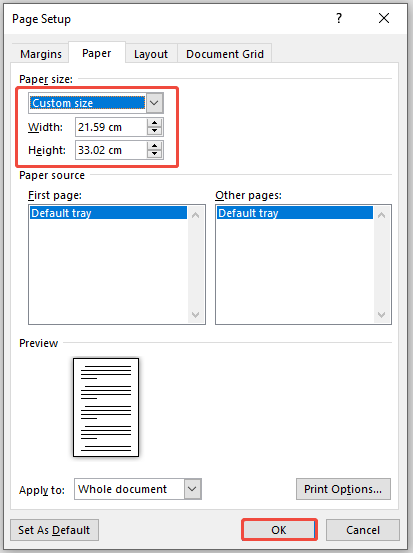
Print Long Bond Paper in PDF via MiniTool PDF Editor
Do you want to print PDFs in long bond paper size? If so, you should know that not all printers can automatically support long bond paper and check if the printer includes Long Bond as a preset. Sometimes, you even need to adjust printer settings to custom paper size by using tools like MiniTool PDF Editor. It allows you to change the bond paper size in a PDF without converting the file back to the original format.
Moreover, this software enables you to customize the page dimensions by entering the width and height values or cropping pages. How to print a PDF in long bond paper via MiniTool PDF Editor?
Here are steps for you.
Step 1: Get the software installed on your computer.
- Click the button below to download MiniTool PDF Editor
- Run the setup file and follow the prompted instructions to finish the installation.
MiniTool PDF EditorClick to Download100%Clean & Safe
Step 2: Run the software to enter its main interface.
Step 3: Drag the PDF in long bond paper to the main interface of MiniTool PDF Editor.
Step 4: Configure settings and save changes.
- Switch to the Page tab and click on the Page Setup option.
- Select a standard size like A3 or tick the Custom option to manually set width (215.9) and height (330.2) mm.
- Choose All Pages or Custom to decide the target of the operation.
- Click OK to save changes.

Step 5: Click the down arrow icon next to MiniTool.Pro and hit Print. Alternatively, press the Ctrl + P keys simultaneously to call out the print feature.
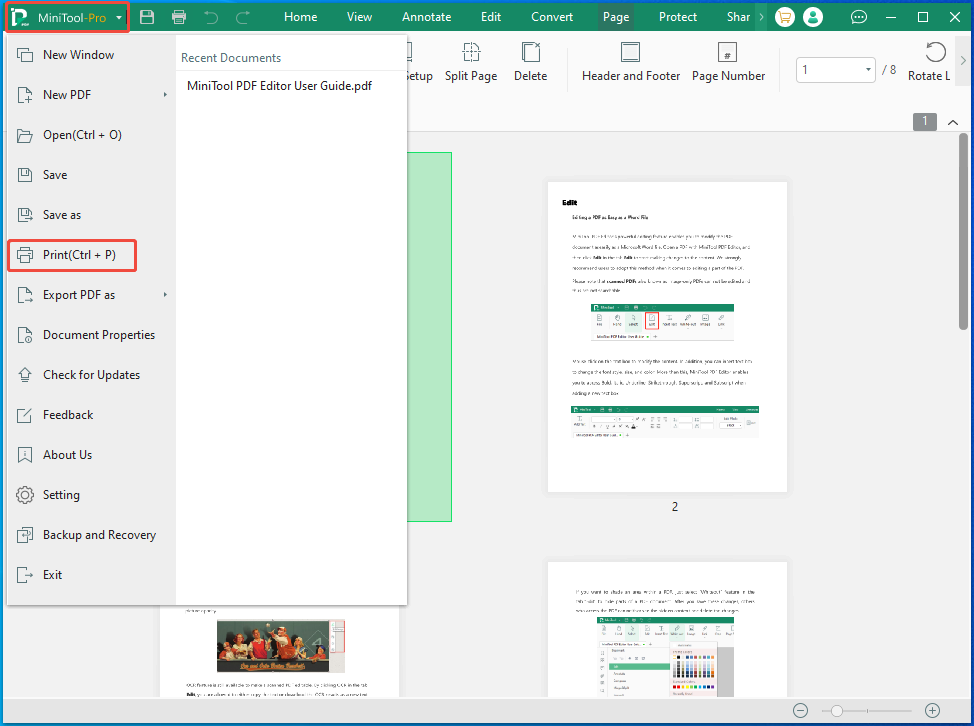
Step 6: In the pop-up window, click Save to continue.
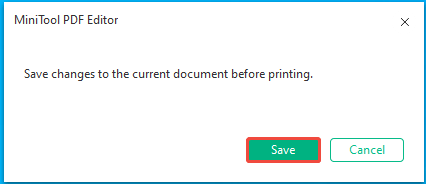
Step 7: Follow the on-screen instructions to complete the operation.
MiniTool PDF Editor can help you resize PDFs easily. For instance, it allows you to resize PDFs to A0, A1, A2, A3, A4, A5, A6, B1, B2, B3, B4, B5, or B6 based on your needs. Besides, it can hyper compress PDFs, increase PDF size, convert PDFs, and make other changes to PDFs.
In a word, this software is multifunctional and powerful. You can get it to manage your PDFs and images.
Conclusion
From this post, you can learn some information about long bond paper including its definition, size, use, creation, and printing. If you are interested in the size of long bond paper, this post is worth reading.
If you have difficulty in using MiniTool PDF Editor, contact us by sending an email via [email protected]. We will get back to you as soon as possible.