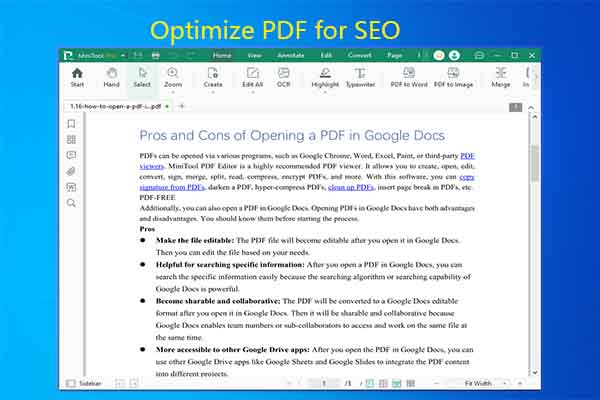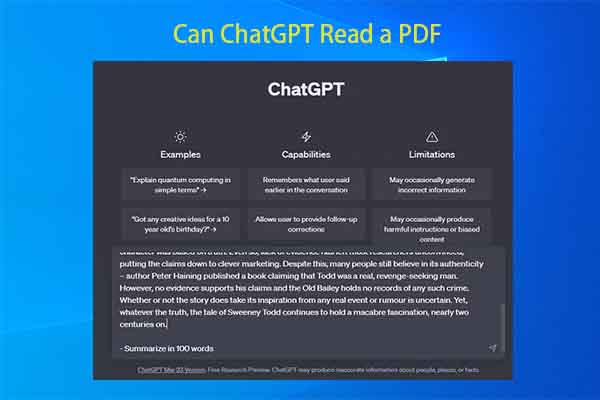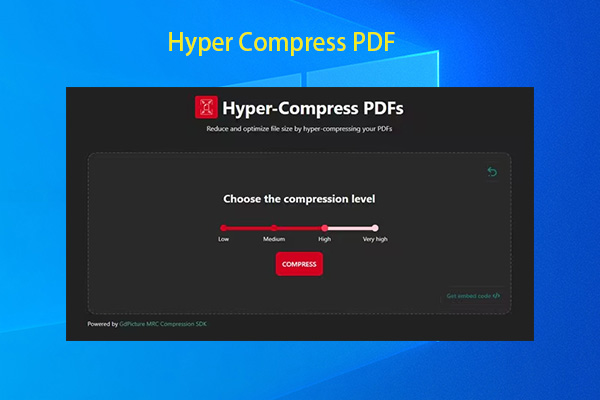If you need to convert different paper size files to A3 PDF, this post is worth reading because it offers you 2 available ways. You can resize PDF to A3 offline via MiniTool PDF Editor or perform the operation online with online tools.
A3 and A4 are two widely used file size standards. They are used in various situations. A3 measures 297 x 420 millimeters or 11.7 x 16.5 inches, while A4 measures 210 x 297 millimeters or 8.3 x 11.7 inches. Based on your situation, convert A4 to A3 or convert A3 to A4.
Why You Need to Resize PDF to A3
The dimensions of A3 provide space for information and ensure clarity, readability, and visual impact. This makes A3 ideal for posters, presentations, and architectural drawings. The following content explains these scenarios in detail.
- Poster creation: The expansive canvas of A3 is perfect for eye-catching posters. Besides, it’s ideal for advertising, events, or informational purposes.
- Engineering diagrams: Detailed technical drawings and engineering schematics often demand a larger space of A3.
- Artwork reproduction: Artists and designers often use A3 size to reproduce their creations.
- Training materials: A3 is an ideal option for training manuals. Diagrams, illustrations, and text can be displayed legibly and comprehensively.
- Presentation handouts: A3 handouts ensure audience members can follow along with ease. So, you can present complicated data or visuals without sacrificing clarity.
Now, you may know the reasons for converting different paper size files to A3 PDF. Here comes the question: how to resize PDF to A3? If you are curious about it too, explore the answer from the post immediately.
Resize PDF to A3 via MiniTool PDF Editor
MiniTool PDF Editor is an all-in-one PDF editing tool. It helps you create/open/edit/convert/merge/split PDFs. According to your needs, you can also convert PDF to Word, Excel, PPT, Image, EPUB, HTML, TXT, CAD, Markdown, PDF/A, or XPS, and vice versa.
With MiniTool PDF Editor, you can back up PDFs to avoid data loss. If you need to recover and repair PDFs, it can also be used as a PDF recovery tool. In a word, MiniTool PDF Editor is a multifunctional tool that meets the different demands of users.
In this scenario, we use it to convert A4 documents to A3 PDFs. Now, download and install MiniTool PDF Editor on your computer. Then follow the steps below to resize PDF to A3 with this application.
MiniTool PDF EditorClick to Download100%Clean & Safe
Step 1: Run into the main interface of MiniTool PDF Editor.
Step 2: Open the PDF to resize with the software.
- Right-click on the PDF, hover over Open with, and click MiniTool PDF Editor.
- Drag and drop the PDF into the main interface of the software.
- Click the Open option in the left panel and find & open the PDF in the elevated window.
Step 3: Open the drop-down menu by clicking the down arrow icon next to MiniTool.Pro. Then select the Print option. Alternatively, hold the Ctrl + P keys simultaneously.
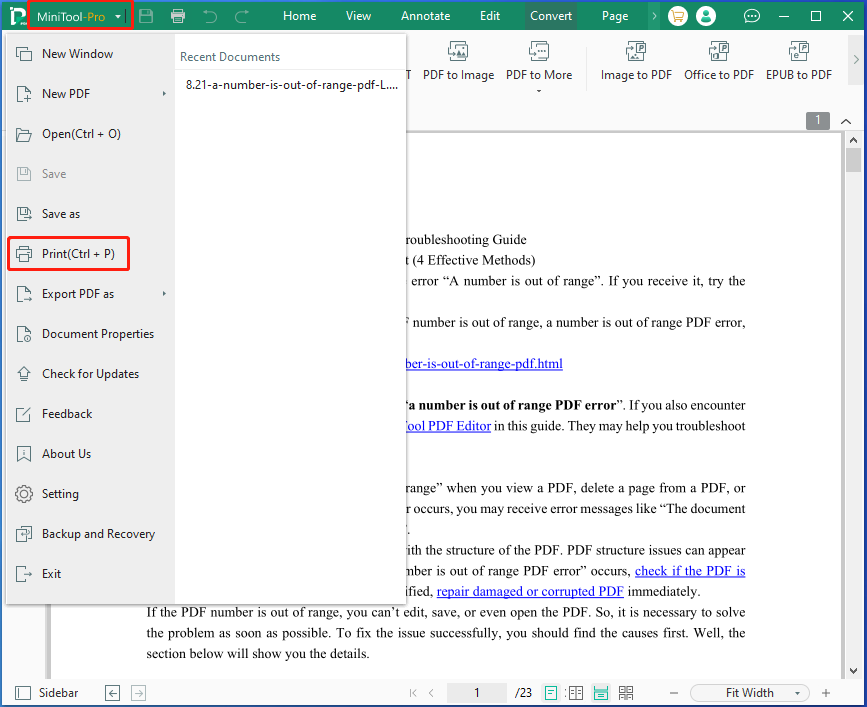
Step 4: Choose A3 from the Page Size and Orientation drop-down menu. If you have specific demands, configure other settings like page range, color, and page layout manually. If not, follow the default settings. Then click Print.
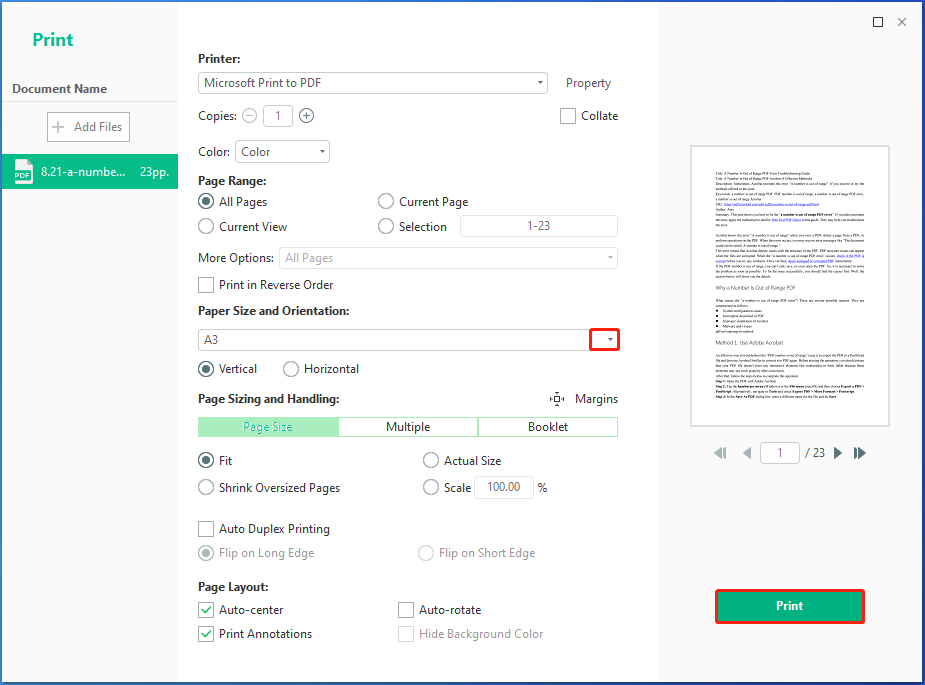
Step 5: In the Save Print Output As window, configure the location and type a file name for the PDF. Then click Save to save changes.
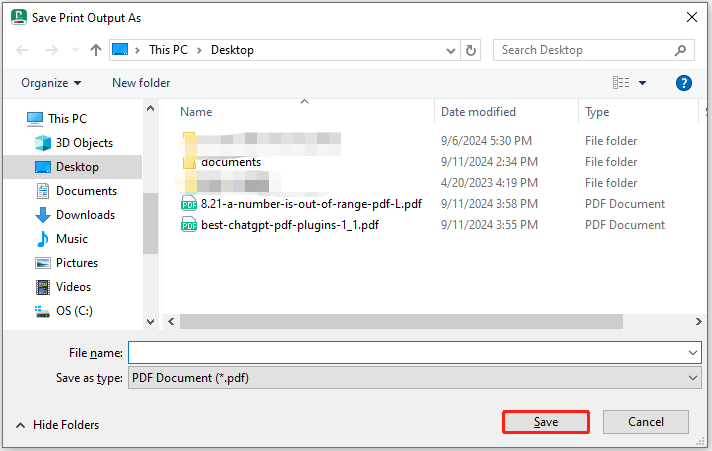
Resize PDF to A3 Online
Online tools like pdf2go can also help you convert A4 to A3 PDF. You don’t have to download and install any software on your computer. Instead, you can resize PDF to A3 only if you have a stable and fast Internet connection.
Step 1: Navigate to pdf2go.com on your browser.
Step 2: Click on the Change PDF page size block on the right side of the page.
Step 3: Upload the PDF that you want to resize from the local device, Dropbox, Google Drive, or URL.
Step 4: Pick A3 from the Choose from a preset drop-down menu.
Step 5: Click the START button to begin the process.
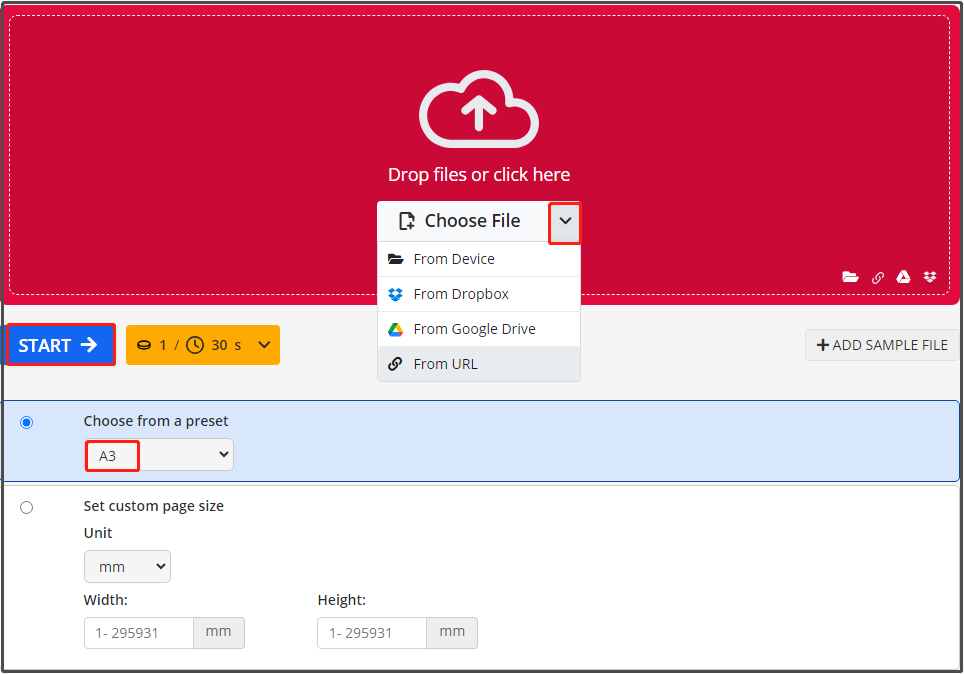
Conclusion
This post has shown you two available ways to resize PDF to A3. If you need to convert different paper size files to A3 PDF, try the provided methods to complete the operation. You can convert A4 documents to A3 PDF online or offline.