Are you searching for alternatives to pdfFiller? If yes, this post is for you. MiniTool PDF Editor introduces pdfFiller and presents several top pdfFiller alternatives to you. Let’s dive in!
PDF plays a very important role in our daily life and work. It helps people record important documents. Now there are more and more PDF editors, such as pdfFiller and its alternatives introduced in this article. To learn more, please continue reading.
The Feature of pdfFiller
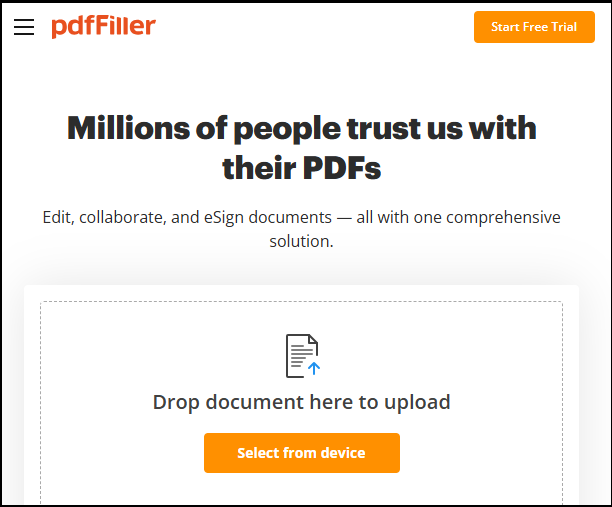
pdfFiller is a powerful online PDF editor. It is widely used in scenarios such as those of individual users and enterprises. It provides a variety of functions to make PDF document processing more efficient and convenient. The following are the main features and functions of pdfFiller:
- Online editing: pdfFiller allows you to edit PDF files directly online. You don't need to download any software, just edit the document through the browser.
- Form filling: You can fill in information directly in the PDF form, such as filling in contracts, application forms, etc. It supports filling in various types of form fields such as text boxes, check boxes, drop-down menus, etc.
- Electronic signature: pdfFiller allows you to add electronic signatures to PDF files.
- File conversion: pdfFiller supports converting PDF files to other formats (such as Word, Excel, PowerPoint, etc.), as well as converting other formats to PDF.
- Document sharing: You can easily share PDF files with others, which saves a lot of time.
- Annotation and markup: pdfFiller provides annotation functions, and users can add text comments, arrows, shapes, marks, etc. to PDF files.
- Encryption: pdfFiller allows users to encrypt files to ensure the security of documents.
- OCR (Optical Character Recognition): pdfFiller can convert text in scanned PDF or image files into editable text.
Although pdfFiller has many powerful features, it also has some disadvantages.
- Due to the powerful features of pdfFiller, it is a bit difficult for first-time users.
- pdfFiller only supports online use and it completely relies on an Internet connection. Without a stable network, you will not be able to access and edit documents.
- When you use the free version of pdfFiller, there will sometimes be some ads, which will affect your experience.
Are there any alternatives to pdfFiller? The answer is yes. Below I will introduce you to 3 pdfFiller alternatives, among which MiniTool PDF Editor is the most recommended.
#1. MiniTool PDF Editor
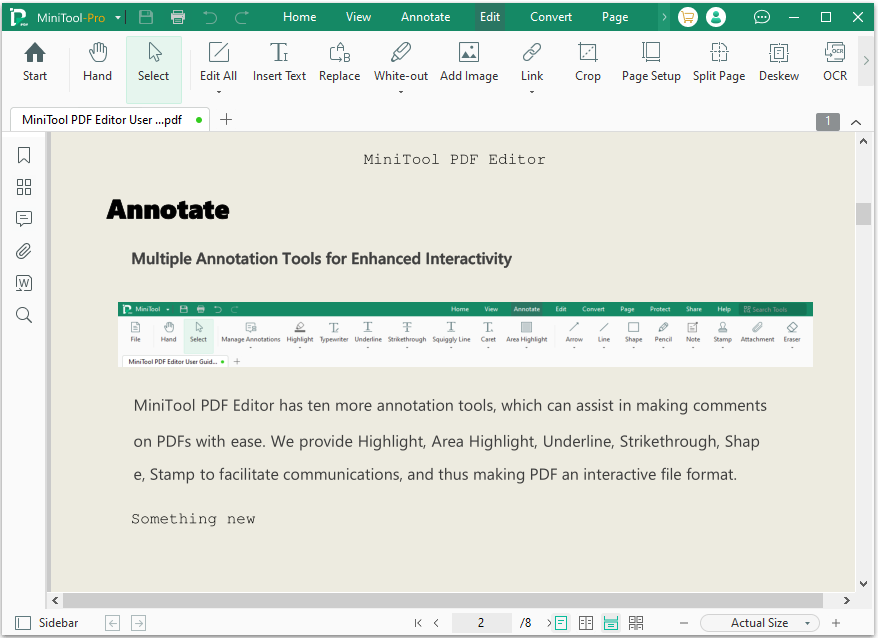
MiniTool PDF Editor is a software for processing and editing PDF files. It provides rich functions that allow you to easily compress, view, edit, create, split, convert, and merge PDF documents. Whether for personal use or work, MiniTool PDF Editor can help you efficiently handle various PDF-related tasks. Here are the detailed features of MiniTool PDF Editor.
MiniTool PDF EditorClick to Download100%Clean & Safe
- Create and edit PDF: You can create PDF files or edit PDF documents easily.
- Convert file formats: Support converting PDF files to Word, Excel, PowerPoint, CAD, EPUB, HTML, TXT, XPS, and PDF/A to PDF and vice versa.
- Batch processing: You can batch multiple PDF files at the same time, improving work efficiency.
- Merge and split PDF: You can merge multiple PDFs into one file, or split a PDF into multiple small files.
- Page operations: It supports deleting, inserting, rotating, cropping, and extracting pages.
- Annotation and markup: Provides a variety of annotation tools, allowing you to easily add comments, markup, or highlight important content.
- OCR function: Built-in Optical Character Recognition (OCR) technology can convert scanned PDFs into editable and searchable text files.
- Password protection: You can add a password to your PDF file to protect the file contents from being accessed by unauthorized users.
- Signature function: You can add your electronic signature to PDF files to facilitate document authentication and signing.
#2. Nitro Pro
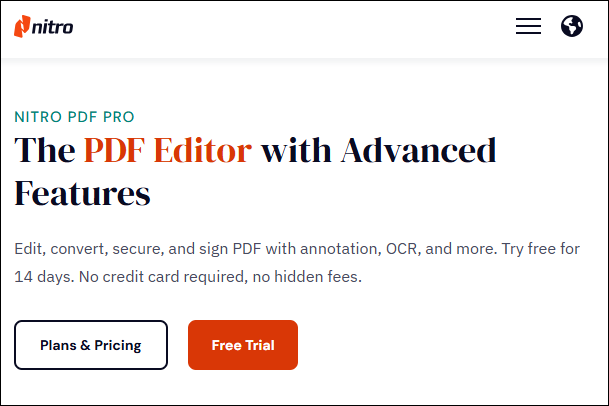
Nitro Pro is also a powerful PDF editor that is designed to help you process PDF files efficiently. You can use Nitro Pro to help you create, open, edit, convert, translate, annotate, and make various other modifications to PDFs.
What’s more, it can allow you to take OCR, split PDF pages, mere pages, etc. But Nitro Pro also has some shortcomings. Compared with some free or lower-priced PDF editing tools, Nitro Pro is relatively expensive.
#3. Adobe Acrobat
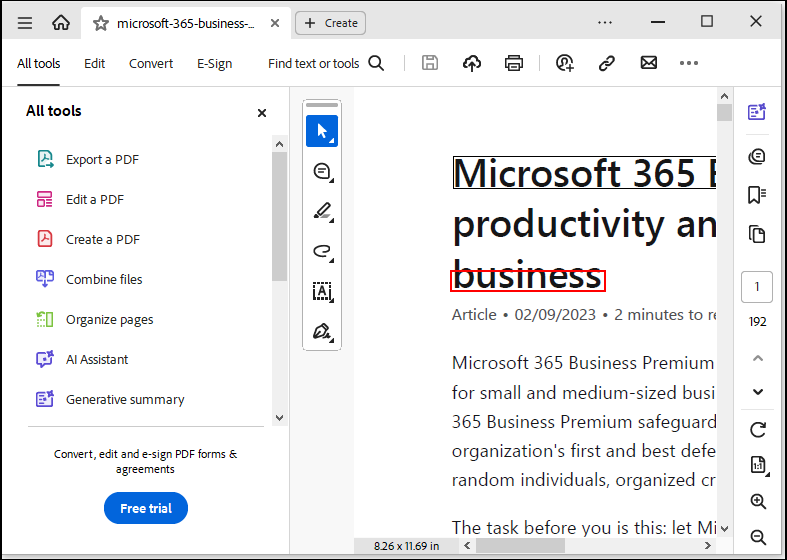
Adobe Acrobat is also a PDF editor, and it supports online and PC versions. It provides you with a complete set of powerful features, suitable for individual users and corporate users. Adobe Acrobat can help you create new PDFs, and you can manage your PDF pages at any time. It also allows you to edit PDF text, images, etc.
In addition, Adobe Acrobat supports conversion between various documents. For example, you can convert PDF to Excel, Word, PPT, CAD, TXT, XPS, etc. It can also encrypt your PDF documents to prevent others from viewing confidential documents.
Adobe Acrobat is a commonly used PDF editor. However, the subscription fee for Adobe Acrobat may be high, and it may be a bit too complicated for general users with basic needs.
Bottom Line
Now, you may have understood the advantages and disadvantages of each PDF editor. Generally speaking, MiniTool PDF Editor is a good choice.
If you have any questions or suggestions while using the MiniTool PDF Editor, you can contact us via [email protected] to get a quick reply.