PDF annotation involves adding extra information or interactive elements to a PDF document without altering the original content. The common annotations are as follows:
- Highlight text or area.
- Add underline or strikethrough to text.
- Add text, text box, or callout.
- Add lines and shapes.
- Draw with pencil.
- Add sticky notes, stickers, stamps, and attachments.
PDF annotations play an important role in personal reference, collaboration, and providing feedback. Therefore, you need to show them.
On the other hand, annotations are usually used on informal occasions. If you want to make your documents look formal or professional, you need to hide annotations in PDF.
In this post, I will illustrate how to show, hide, and delete annotations in PDF easily. Keep reading to get the methods.
How to Show Annotations in PDF
Most PDF readers can show/view PDF annotations well. In this part, I introduce 3 tools to you.
#1. MiniTool PDF Editor
This software is a professional PDF editing and annotating program. It can highlight text and area; add text, text box, and callout to PDF; underline or strikethrough text; add lines or shapes to PDF; add stamps, stickers, attachments, and sticky notes to PDF; and so on.
As it is a professional PDF annotating program, it can manage annotations definitely. Here is how to view PDF annotations with MiniTool PDF Editor:
MiniTool PDF EditorClick to Download100%Clean & Safe
- Open a PDF file with MiniTool PDF Editor.
- Go to the Annotate tab.
- Click the inverted triangle sign under Manage to expand it.
- Make sure the Show Annotations feature is selected.
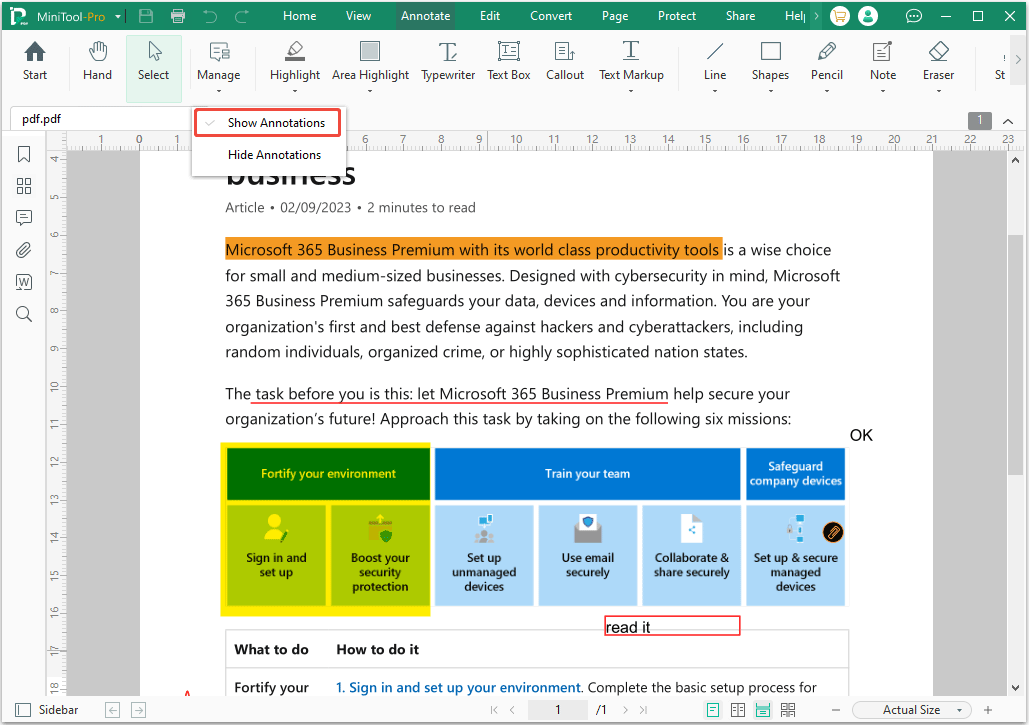
#2. Browsers
Most browsers are capable of viewing PDF files and their annotations. You just need to open a PDF file with a browser like Google Chrome or Microsoft Edge. Then, you can view most annotations except for the attachments.
#3. Adobe Acrobat
Adobe Acrobat is the leading product in the PDF field because this software is released by the PDF format developer. Its main function is creating, viewing, and editing PDF documents. To show PDF annotations with Adobe Acrobat, the steps are as follows:
- Open a PDF file with Adobe Acrobat.
- Choose the Comments icon on the right pane. Then, all comments will be listed.
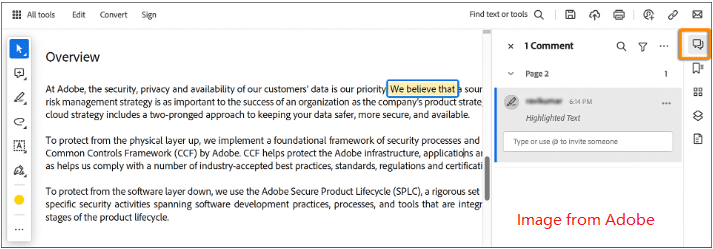
How to Hide Annotations in PDF
Showing PDF annotations is relatively easy, but hiding them requires professional PDF tools.
To hide annotations in PDF, you can also use MiniTool PDF Editor and Adobe Acrobat. Here are the guides:
#1 MiniTool PDF Editor
Using MiniTool PDF Editor to hide PDF annotations is simple. You just need to follow the steps below:
- Go to the Annotate tab and expand Manage.
- Select Hide Annotations. Then, all kinds of annotations will be hidden.
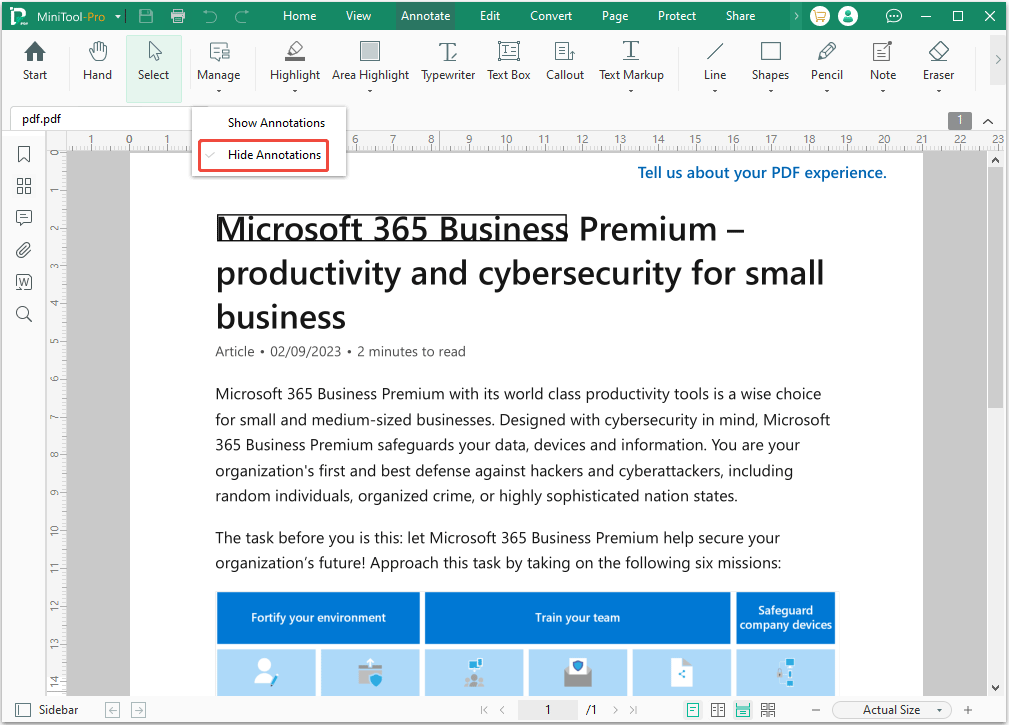
#2. Adobe Acrobat
Adobe Acrobat can also hide annotations in PDF. The guide is shown below:
- Choose the Comments icon on the right pane to open the comment list.
- On the comment list display, click the filter icon.
- Turn on the Hide All Comments option.
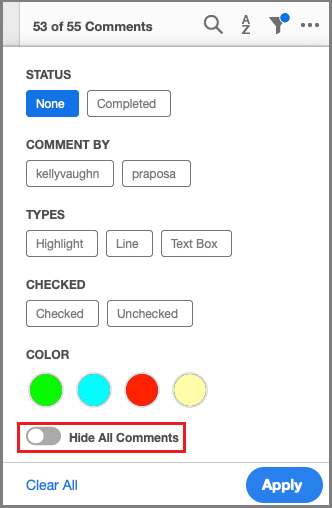
How to Remove Annotations Easily
Sometimes, you may want to permanently delete annotations in PDF. To do that, you also need the help of professional PDF editing tools.
If you want to delete a single annotation, the way is almost the same in either MiniTool PDF Editor or Adobe Acrobat. You just need to click the annotation to select it and then press the Delete key on the keyboard.
If you want to delete all annotations at once, refer to the following guides.
#1. MiniTool PDF Editor
MiniTool PDF Editor can delete all annotations at once with a few clicks. Let’s take a look at it.
- On the Annotate tab, click Manage. This will open the Annotation pane on the left.
- Click the Delete all annotations icon.
- On the pop-up window, click OK to confirm.
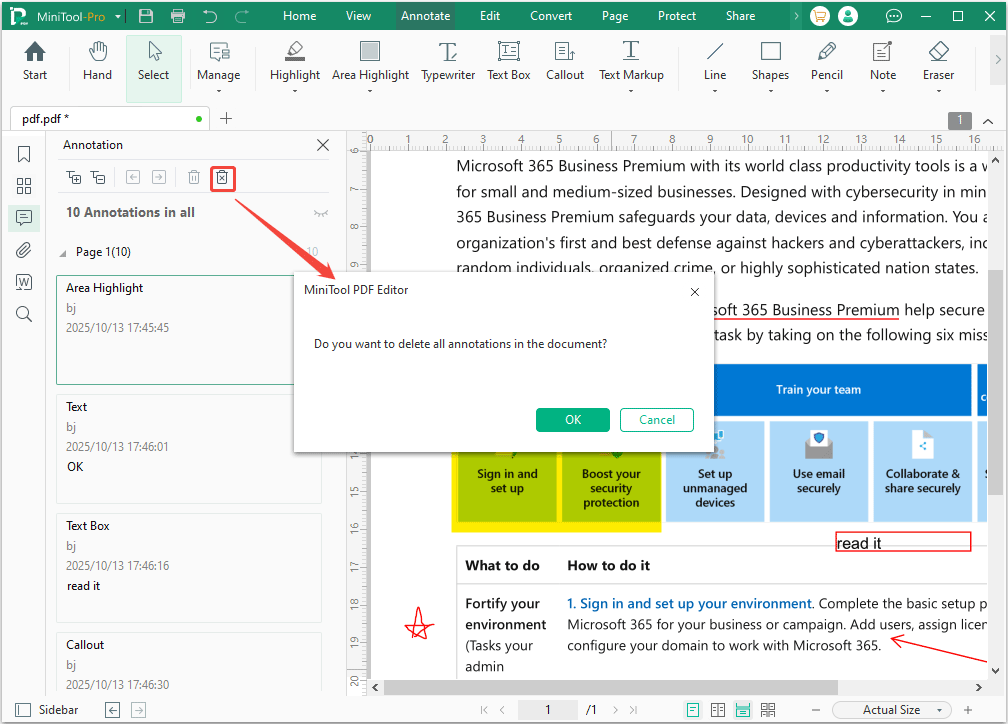
#2. Adobe Acrobat
To delete all annotations at once in Acrobat Adobe, follow these steps:
- Choose the Comments icon on the right pane to open the comment list.
- From the list, select the first comment, scroll down to the last one, hold down the Shift key and select the last comment. This will select all comments.
- Now, delete them by right-clicking on one and selecting Delete from the menu.
How to show, hide, or delete annotations in PDF? This post offers a complete guide.Click to Tweet
FAQ
Bottom Line
This post shows you how to show, hide, and delete PDF annotations in detail. MiniTool PDF Editor is a tool worth trying. If you encounter issues when using it, contact us via [email protected]. We will get back to you soon.
![[Full Guide] How to Add Comments to PDF on the PC?](https://images.minitool.com/pdf.minitool.com/images/uploads/2023/03/how-to-add-comments-to-pdf-thumbnail-150x150.png)
![7 Best PDF Readers for Windows 10/11 [Latest News]](https://images.minitool.com/pdf.minitool.com/images/uploads/2023/03/pdf-reader-thumbnail-150x150.png)