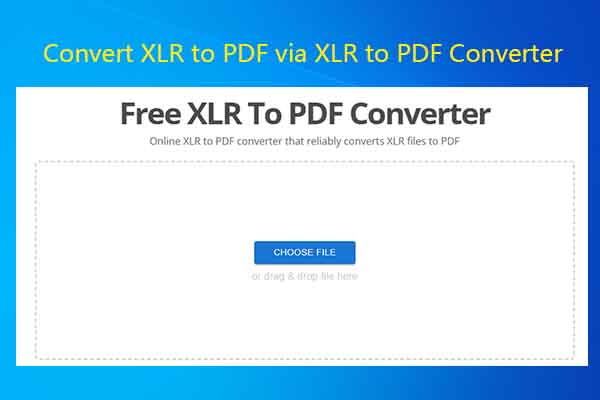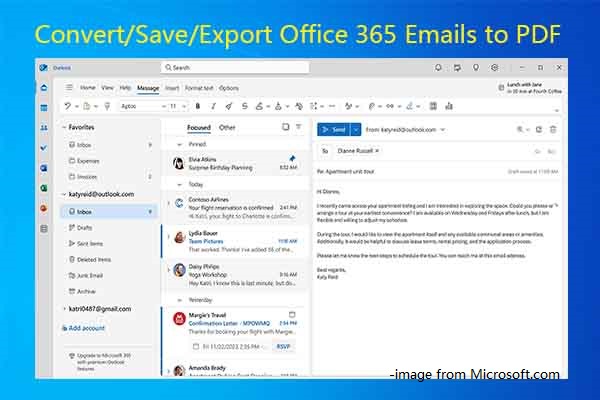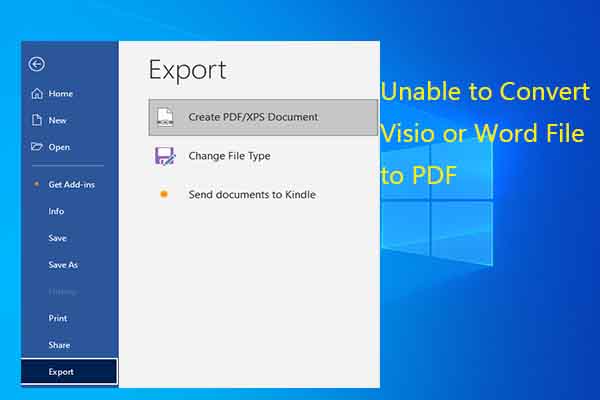In this post, MiniTool PDF Editor summarizes the possible reasons and available methods for converting ICS to PDF. You can convert ICS file to PDF online or offline by using ICS to PDF converters or email clients.
Why Convert ICS to PDF
ICS is a file format for storing and sharing calendar events or schedules. However, ICS files can get corrupt or prompt errors. Besides, you can’t access them if you don’t have a calendar application. To get rid of these errors and access ICS files without calendar applications, try converting ICS files to PDF – a secure and universal file format.
Besides, you can enjoy many other benefits by converting ICS file to PDF. For instance:
- You can keep the schedule for a long time after converting ICS to PDF.
- You can compress converted PDF for better sharing and storing.
- After you convert ICS to PDF, others can’t edit it randomly.
- Once the converted PDF is encrypted, it will prevent users without password from accessing it.
Further reading:
To convert files in different file formats to PDF, you can use MiniTool PDF Editor. It enables you to convert Word, Excel, PPT, XPS, CAD, EPUB, TXT, HTML, PDF/A, image, markdown to PDF, and vice versa. Additionally, it can also create, edit, compress, encrypt, merge, split, translate, read PDFs.
MiniTool PDF EditorClick to Download100%Clean & Safe
Convert ICS to PDF Online
To convert ICS to PDF online, you can refer to the methods shown below. They help you convert ICS to PDF with Internet easily.
#1: Use an Online ICS to PDF Converter
Using an online ICS to PDF converter is a simple way to convert ICS to PDF online. For instance, you can use tools like pdfFiller and DocHub to make conversions. Here, I show you how to convert ICS to PDF for free via DocHub.
Step 1: Navigate to the official website of DocHub and move to ICS to PDF converter.
Step 2: Upload the ICS file to the tool.
- Directly drag and drop the file to the box.
- Click Select a document, find the target ICS file, and open the file.
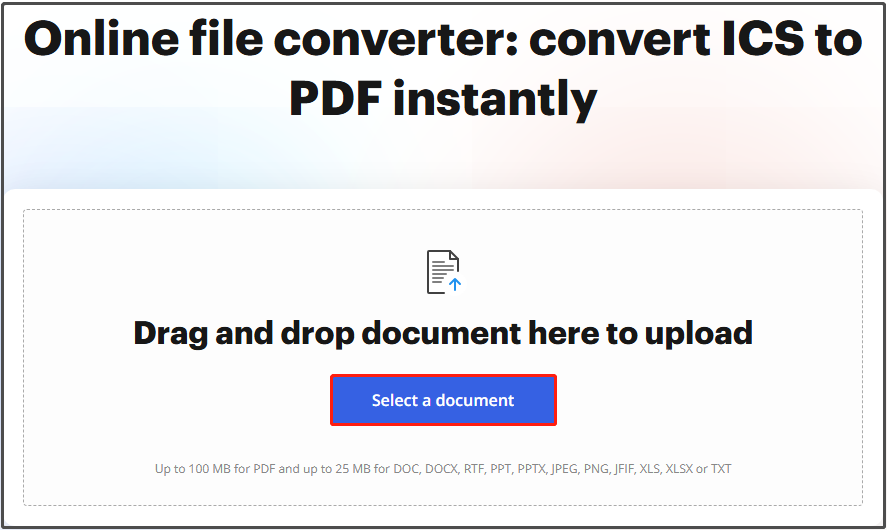
Step 3: Complete the conversion process by following on-screen instructions.
#2: Use MS Outlook Print Option
The MS Outlook Print option also helps you convert ICS to PDF for free. Here’s the step-by-step guide for you.
Step 1: Open Outlook and click on the Calendar icon in the left panel to open the Outlook calendar.
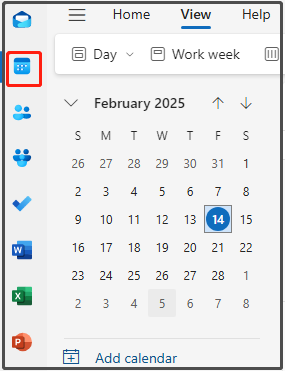
Step 2: Head to the Import/Export feature and choose Import from another program or file.
Step 3: Add the ICS calendar file into Outlook and then hit Finish.
Step 4: Pick the added calendar items and press Ctrl + P.
Step 5: In the Print box, choose Microsoft Print to PDF, apply settings, and click Print.
Step 6: Specify the location and hit Save.
#3: Use Gmail Email Clients
The following steps show you how to convert ICS to PDF via Gmail email clients.
Step 1: Open Gmail, click on the nine-dot icon at the upper right corner, and hit the Calendar icon from the elevated menu.
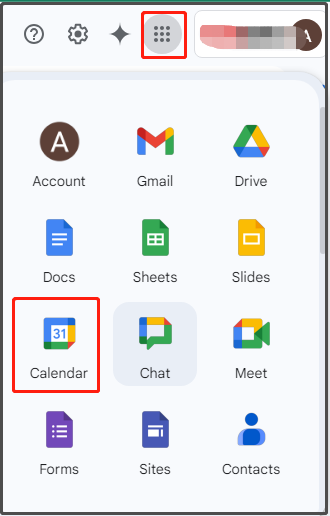
Step 2: Click on the + icon next to Other calendars in the left panel and then choose Import on the prompted menu.
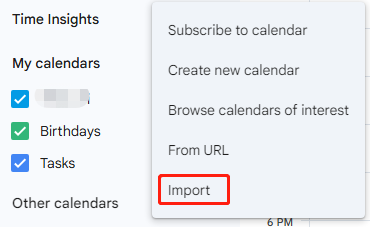
Step 3: Hit Select file from your computer and do as you’re prompted. Then click on the Import option.
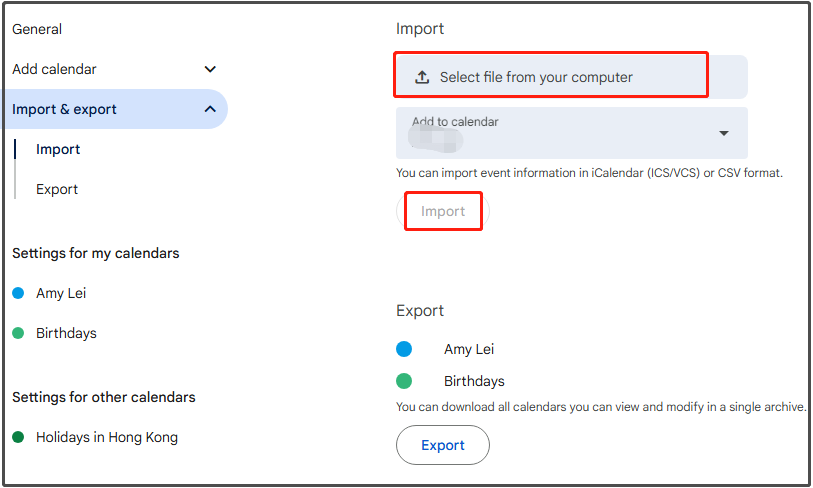
Step 4: Return to the Google Calendar, choose the needed months, dates, or events from the drop-down menu.
Step 5: Click on the Settings icon and choose Print.
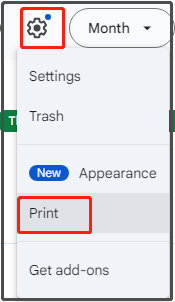
Step 6: In the prompted window, configure settings based on your needs and then click Save.
Step 7: Select the location and hit Save.
Convert ICS to PDF Offline
If you want to convert ICS file to PDF at any time, get an offline ICS to PDF converter installed on your computer. For example, you can make use of Cigati ICS Converter Tool and MacSonik ICS Converter to make conversions.
In this scenario, I will show you how to convert ICS file to PDF offline via Cigati ICS Converter Tool.
Step 1: Download, install, and run Cigati ICS Converter Tool on your computer.
Step 2: Locate and open the ICS file to convert and then click Next.
Step 3: Preview the added ICS file in the panel and choose folders. Then hit the Next button.
Step 4: Mark the File Formats option and choose PDF from the drop-down menu.
Step 5: Choose the required optional filters for the output file and decide folder location by clicking Destination Path.
Step 6: Finally, click Convert the perform the operation.
The End
This post tells why convert ICS to PDF and how to convert ICS to PDF online & offline. If you want to convert ICS to PDF for free, refer to this post now!