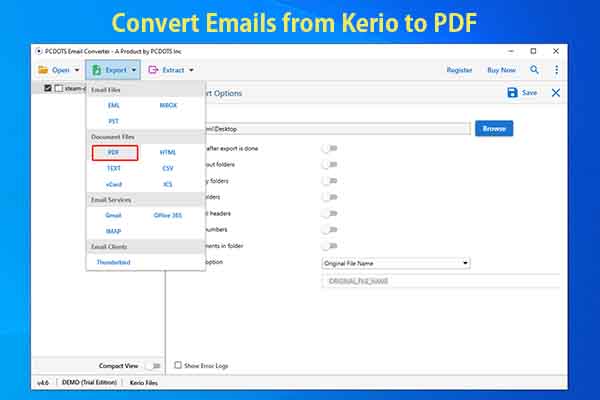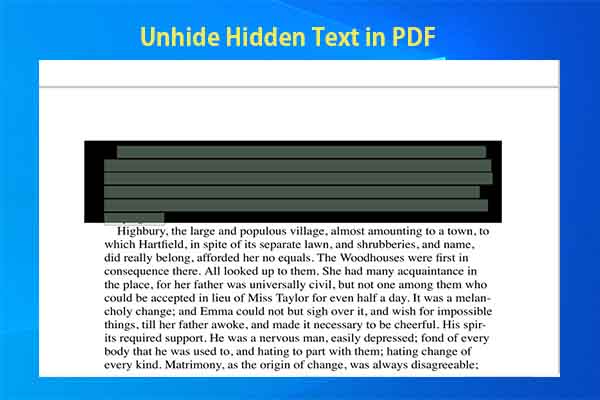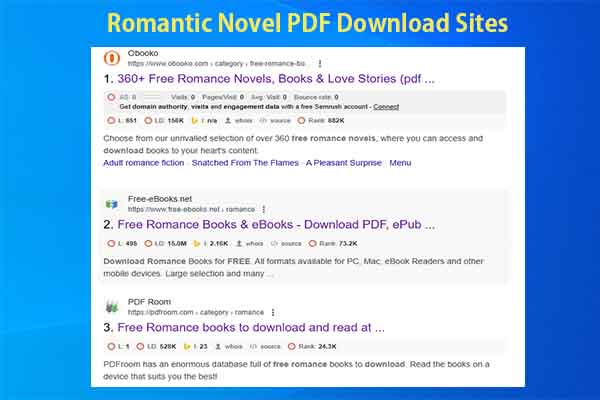For some reason, you need to convert XLR to PDF. Then comes the need for XLR to PDF converters. Here, MiniTool PDF Editor collects 3 online XLR to PDF converters, helping you convert XLR to PDF with Internet.
An Overview of XLR
XLR is a Microsoft Works Spreadsheet file format, storing data in rows and columns. XLR files are created with Microsoft Works version 6 to 9, which can store items like charts, pictures, text, formulas, and numbers. The XLR file is similar to the XLS format of Microsoft Excel.
Generally speaking, XLR files were saved as binary files without details about its file format specifications available publicly. Given that fact, developers don’t have a chance to analyze its file structure and write applications for reading/writing to these files programmatically.
Then you may want to convert XLR to PDF. For doing that, you need to use a XLR to PDF converter. There are various tools on the market that help you convert XLR to PDF online or offline. Here, I collect some converters and show the steps for using them.
MiniTool PDF EditorClick to Download100%Clean & Safe
Method 1: Convert XLR to PDF via Zamzar
Zamzar is an online XLR to PDF converter, helping you convert XLR to PDF online. It’s worth noting that Zamzar allows you to convert XLR files from local device, URL, box, Dropbox, Google Drive, and OneDrive to PDF.
It has converted more than 510 million files since 2006. Being trusted by users from various fields, it is reputable and well-known. It supports 1,200+ formats. Though it enables you to convert XLR to PDF for free, it is not a completely free XLR to PDF converter.
Zamzar contains 3 available versions, including basic, pro, and business. A shown in the picture below, offered services vary according to the specific version. Based on your situation, you should select a suitable version.
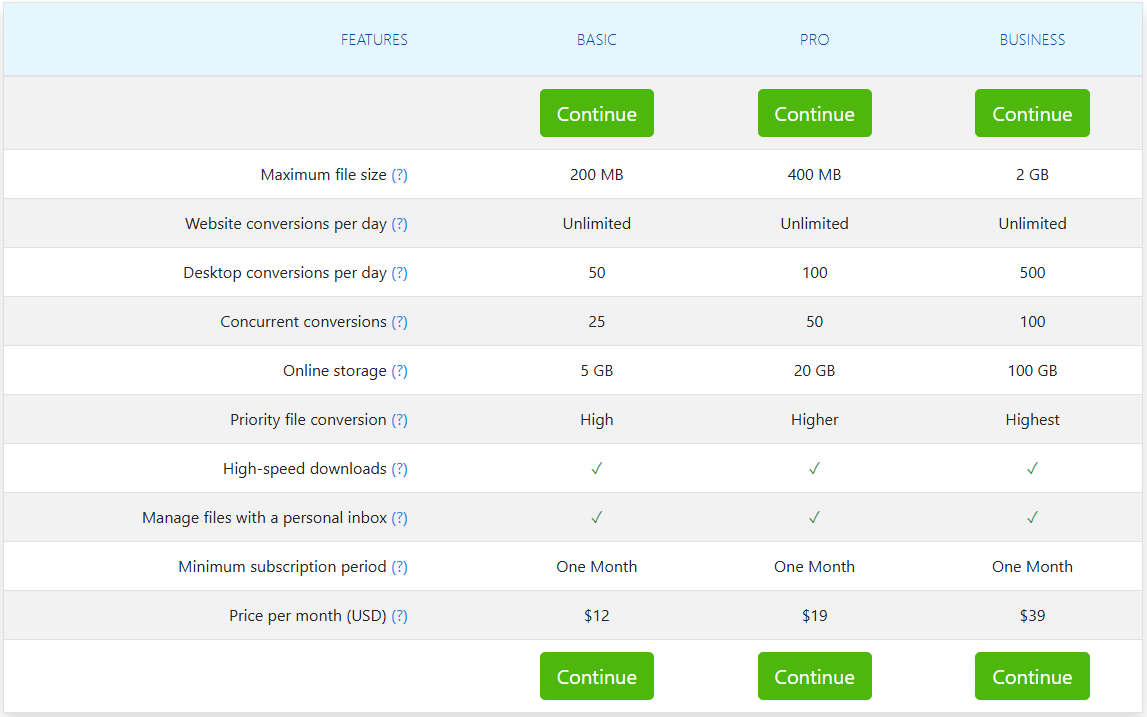
Then follow the steps below to convert XLR to PDF online with this converter.
Step 1: Navigate to the official website of Zamzar and locate Convert > XLR to PDF.
Step 2: Drag and drop XLR files to the Choose Files Section. Alternatively, click the Down arrow icon next to Choose Files, choose a channel from the drop-down menu, and follow the prompted instructions to upload your XLR files. After that, click Convert Now to start the conversion.
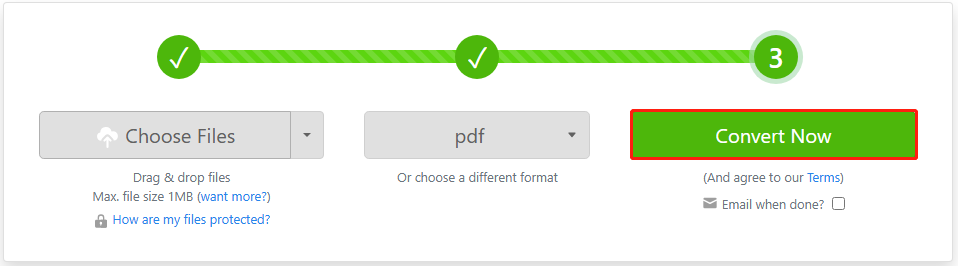
Step 3: After the conversion process ends, you will see the result. Simply click the Download button to download the converted file on your computer.
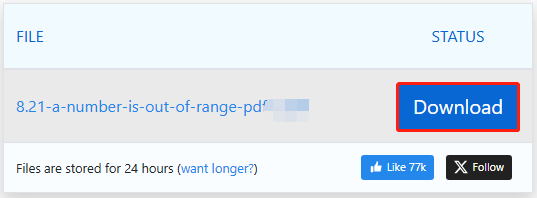
Method 2: Convert XLR to PDF via CoolUtils.com
CoolUtilis.com also allows you to convert XLR to PDF online. It also supports 1,400+ formats. For instance, it supports file types including ris, bib, xls, xlsx, csv, tsv, tab, xlsb, xltx, xlr, pxl, qpw, wb3, wq1, dbf, wk3, 123, mdb, gnu, pages, numbers, hwp, odt, etc. You can convert these file formats to PDF as well.
The following steps show you how to convert XLR to PDF online through CoolUtilis.com.
Step 1: Go to this page at the browser of your computer.
Step 2: Upload your XLR files.
- Drag and drop XLR files to the box.
- Click the box, and then find and open the target XLR file in the prompted window.
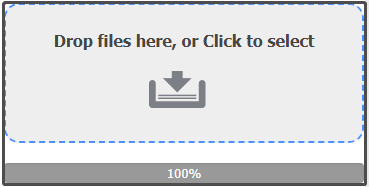
Step 3: After the process ends, click the DOWNLOAD CONVERTED FILE button.
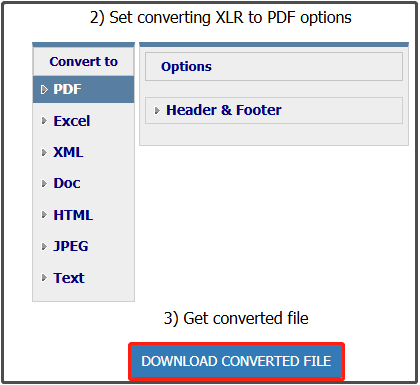
Method 3: Convert XLR to PDF via VisualParadigm
Like Zamzar and CoolUtilis.com, VisualParadigm is also an online XLR to PDF converter. It enables you to convert XLR to PDF for free online.
Step 1: Navigate to the official website of VisualParadigm and then locate to PDF Editor > XLR to PDF Converter.
Step 2: Drag & drop XLR files to the box or click CHOOSE FILE and open target files in the elevated window.
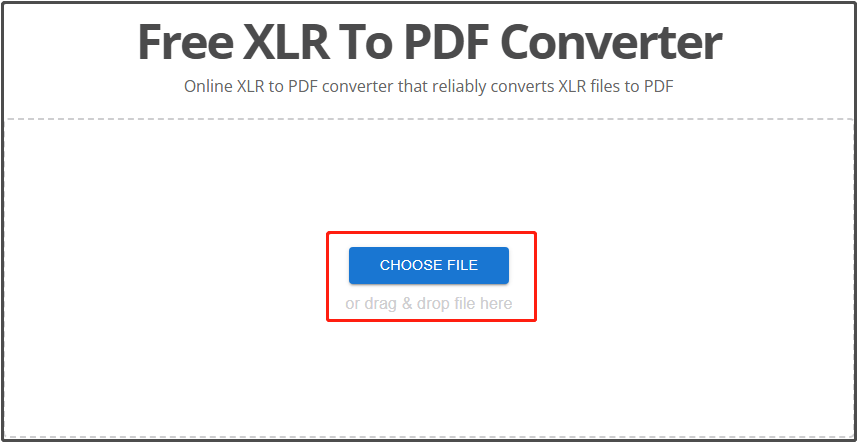
Step 3: Follow the on-screen instructions to finish the conversion.
The End
Are you looking for methods to convert XLR to PDF? If so, this post deserves your attention. It shows you how to convert XLR to PDF online with 3 XLR to PDF converters.