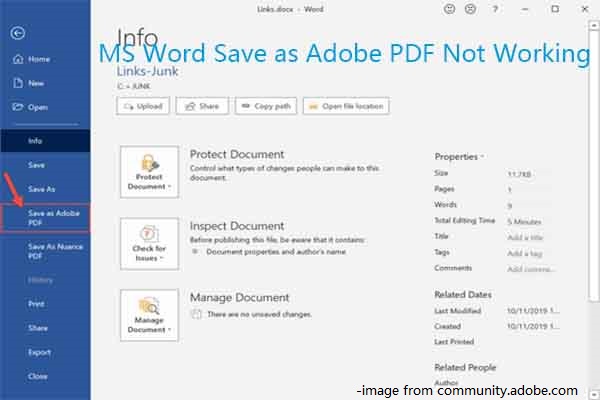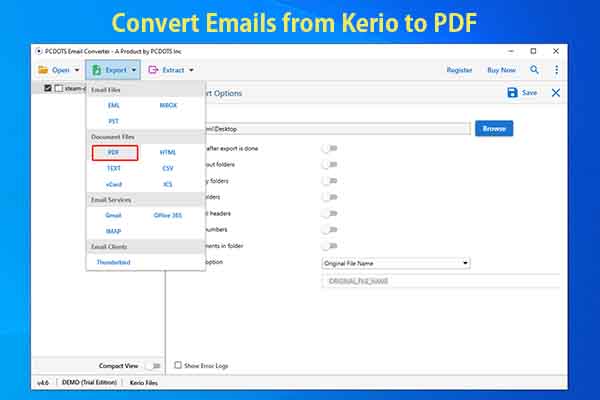If you are unable to convert Visio or Word file to PDF, you can refer to this guide. Here, MiniTool PDF Editor summarizes the possible reasons and provides you with several troubleshooting methods.
Unable to Convert Visio or Word File to PDF
You can convert PDFs to/from other file formats. For instance, you are allowed to convert PDF to ICS, Word, image (JPG, PNG, BMP, TIF), Excel, PPT, XPS, HTML, XPS, EPUB, CAD, PDF/A, fillable form, Google Docs, Google Sheets, markdown, etc.
Conversely, you can also convert various file formats to PDF, such as iWork to PDF, eBooks to PDF, OpenOffice to PDF, AutoCAD to PDF, Office (Word, Excel, PPT) to PDF, image to PDF, and so on. Converting PDF to Visio or Word is a common conversion related to PDFs.
However, sometimes you are unable to convert Visio or Word file to PDF. Actually, you are not the only one who meet this issue. Many other users also encounter this issue. When you browse communities or forums, you can see complaints like Microsoft Word cannot export to PDF and Visio stopped saving as PDF.
Why am I unable to convert Visio or Word file to PDF? Well, here are several possible reasons. For instance, your Visio or Microsoft Word is not compatible with the “export to PDF” feature. In this case, you should use a professional PDF converter to perform the operation. MiniTool PDF Editor is a good option, allowing you to convert Word, image (JPG, PNG, BMP, TIF), Excel, PPT, XPS, HTML, XPS, EPUB, CAD, and PDF/A to PDF and vice versa.
MiniTool PDF EditorClick to Download100%Clean & Safe
If your Visio or Word file contains complex formatting, you may fail to convert it to PDF successfully. For instance, elements like custom fonts, page orders, and embedded objects might not appear as intended in the final PDF document. In this case, you should remove unnecessary tables, graphics, and other useless elements.
Solution 1: Try Converting the File in Safe Mode of Visio
Add-ins or extensions have an impact on the “save as or export PDF” feature, which can cause “Visio stopped saving as PDF” issue. Hence, try converting the file to PDF in Visio’s Safe Mode when the issue occurs. Here’s how to do that.
Step 1: Press and hold the Ctrl key to open Visio.
Step 2: When you are asked whether to start the application in Safe Mode, click the Yes option to confirm the operation.
Step 3: After entering the Safe Mode, try saving or exporting the file to PDF again to see if the issue persists. If not, remove add-ins or extensions on your device.
Solution 2: Set Page Setup and Drawing Page
According to user reports, setting correct page setup and drawing page works for the “Visio not saving full document to PDF” issue. You can also have a try! Saving as PDF generates a document that is the size of the Drawing Page in Page Setup, while Printing to a PDF create a document that is the size of the Printer Paper in Page Setup.
Before saving as PDF, you should look at Page Setup and check the Drawing Page. Ensure all the pages and drawings are covered. If the drawing page size is wrong, you should manually change it in the Page Size tab.
Solution 3: Try a Different Way to Convert to PDF
If Microsoft Word cannot export to PDF, use a professional PDF converter to make conversions. MiniTool PDF Editor is highly recommended because it can convert files within a few clicks. Moreover, it allows you to convert Word to PDF in batch.
If Visio stopped saving as PDF, use an online Visio to PDF converter. You can search one on the browser, and then upload your Visio files and convert them.
Here, click the button below to download MiniTool PDF Editor and then install it on your computer. After that, follow the steps below to perform conversions.
MiniTool PDF EditorClick to Download100%Clean & Safe
Step 1: Run MiniTool PDF Editor to enter its main interface.
Step 2: Click on the Convert tab on the top menu and then hit the Office to PDF option.
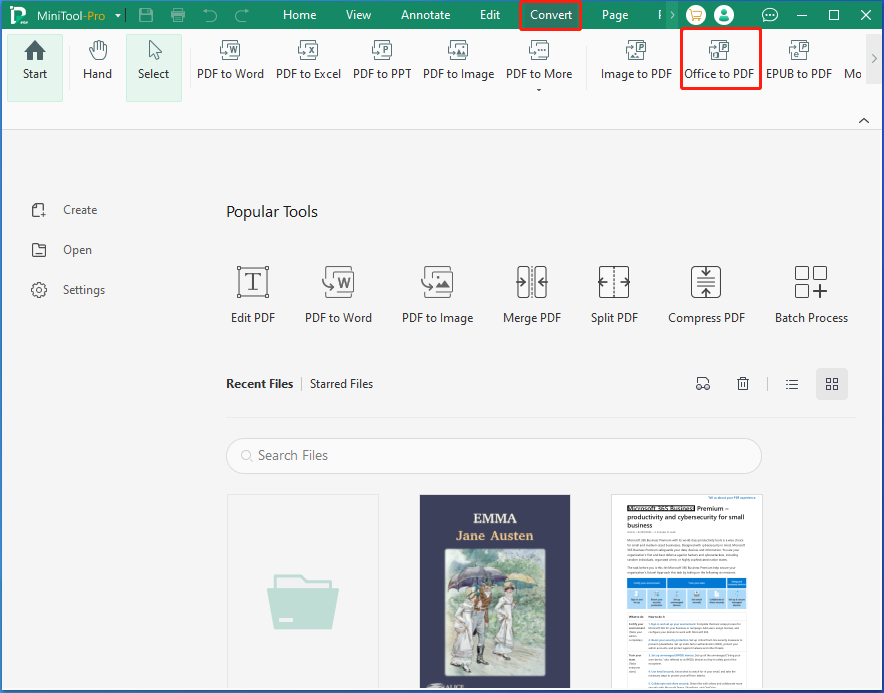
Step 3: Drag and drop the Word file into the pop-up window, configure output path, and click the Start button to begin the conversion.
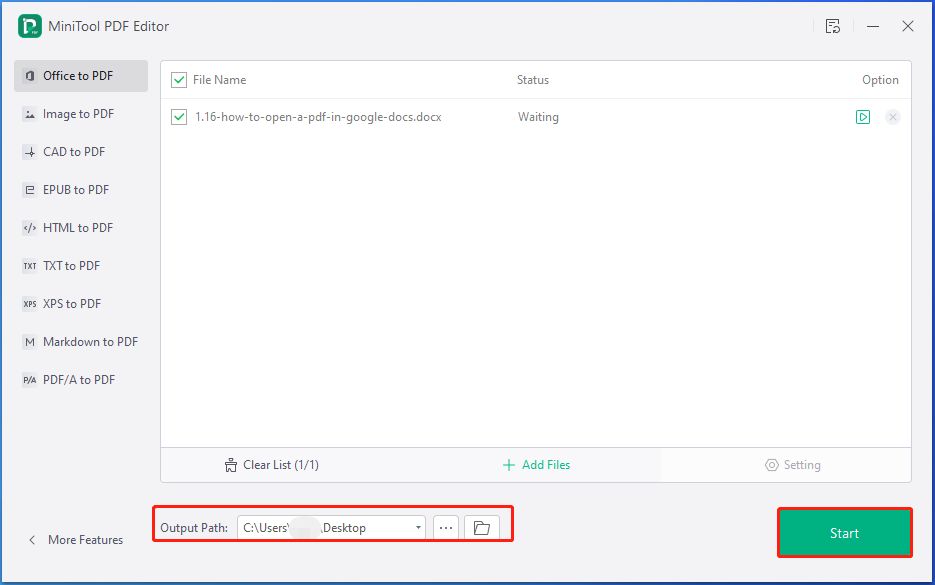
After the conversion process ends, the converted PDF will open in MiniTool PDF Editor automatically.
Pick a Way
This post tells you what to do if Microsoft Word cannot export to PDF or Visio not saving full document to PDF. When you are unable to convert Visio or Word file to PDF, try these methods immediately.