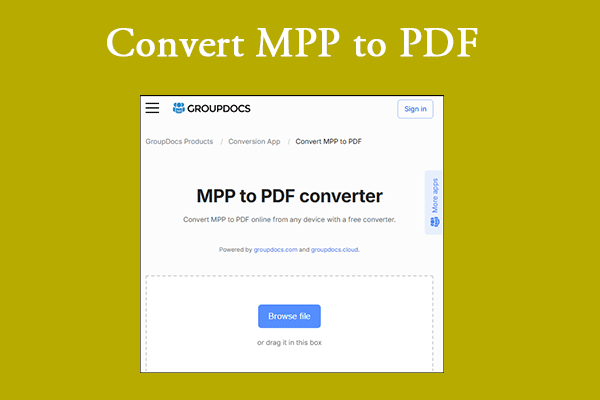What Is Notion?
Notion can help you record and manage all kinds of information. It combines multiple functions such as note-taking, task management, and database, and can be customized according to your needs. The following are common uses of Notion:
- Note-taking: You can use Notion to record class notes, meeting minutes, schedules, and other information.
- Task management: You can use Notion to help you create task lists, set to-do items, etc.
- Store information: You can use Notion to store and organize various information, articles, novels, or personal research.
Why You Need to Convert Notion to PDF
PDF is a commonly used portable document format nowadays. Sometimes you need to convert Notion to PDF. Here are other reasons to export Notion to PDF:
- Sharing and archiving: PDF is a universal file format that works on a variety of devices and operating systems. Converting Notion content to PDF can be easily shared with others.
- Backup: PDF is easy to save. Exporting important content in Notion to PDF can serve as a long-term backup.
- Easy to print: PDF format is usually more suitable for printing or presentation because it can retain the original format and layout.
- Easy to read: For those who are not used to using Notion, converting it to PDF allows them to view and read directly.
How to Convert Notion to PDF
Here are 4 ways to convert Notion to PDF.
Way 1: Convert Notion to PDF via Export
One of the easiest ways to convert Notion to PDF is to use the Export feature in its settings. Here are the detailed steps to download a Notion page as a PDF:
Step 1: Open the Notion document and click Settings in the left panel.
Step 2: Click Settings again under the Workplace section,
Step 3: Under the Export content section, click Export all workspace content, and then a new window will pop up.
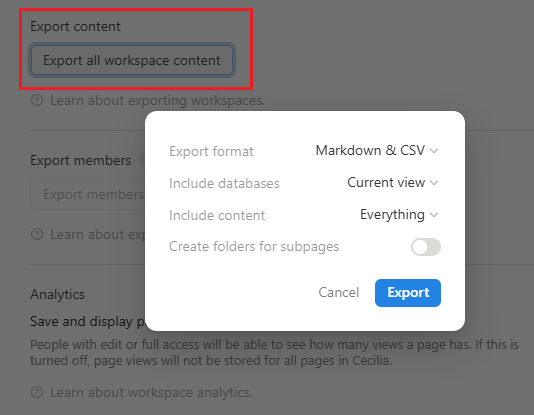
Step 4: Click Export format and choose PDF format. Then click Export.
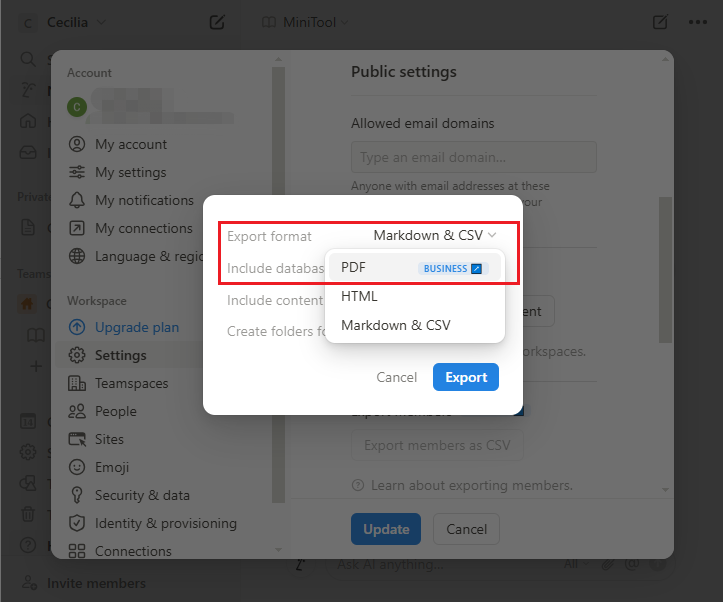
Way 2: Convert Notion to PDF via Printing
If you are using Google Chrome to open Notion, you can use the built-in Print option in the browser to convert Notion to PDF.
However, it should be noted that this method may not necessarily save the complete Notion page database as PDF. If you are not sure about the quality of the exported PDF document, you can choose this method.
Here are the steps to save Notion to PDF by printing:
Step 1: Launch Notion and open the document you want to save as a PDF by printing. Click the three vertical dots at the top right of the page and select Print.
Step 2: In the new pop-up window, under the Destination section, choose Save as PDF. You can choose to print a few pages or customize the number of pages. Finally, click Save to print it to PDF.
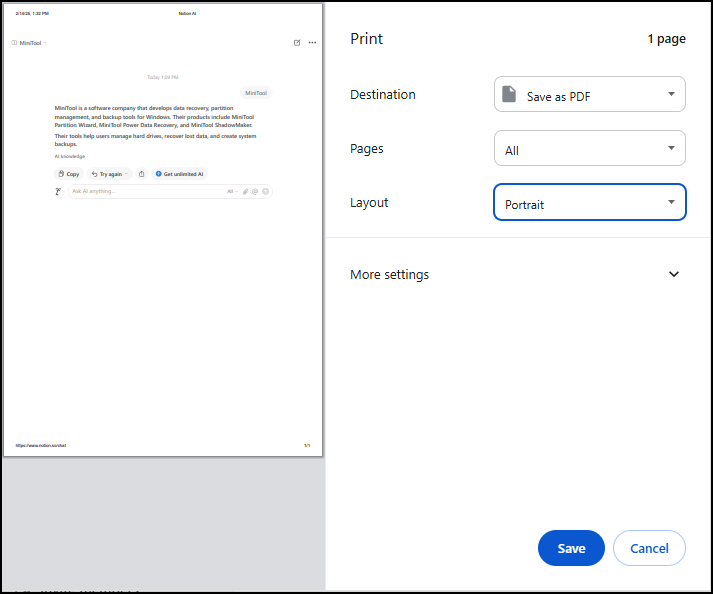
Way 3: Convert Notion to PDF via Chrome Extension
There are many extensions in Google Chrome. You can add an extension called Notion to PDF to export Notion to PDF.
First, you need to go to the Chrome Web store and search for Notion to PDF. Then click Add to Chrome.
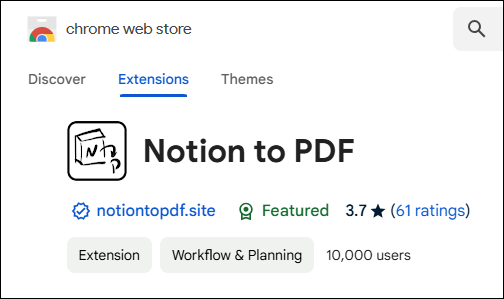
Finally, you need to open the Notion interface you want to save as a PDF. In the upper right corner, you will see the Notion to PDF button. Click this button and the download will start immediately.
Way 4: Convert Notion to PDF via Converter
If you have saved Notion as an image, you can use a PDF editor to convert Notion to PDF. MiniTool PDF Editor can help you do this.
MiniTool PDF Editor is a professional and feature-rich PDF manager. It can help you do some editing work on PDF, like adding links, texts, signatures, etc. Besides, it allows you to convert various types of file formats to PDF, such as PDF/A, Excel, Word, TXT, images, PPT, HTML, EPUB, XPS, and vice versa.
MiniTool PDF EditorClick to Download100%Clean & Safe
Bottom Line
This article tells you what Notion is and how to convert Notion to PDF. I hope this article is helpful to you.