What Is JSON
JSON (stands for JavaScript Object Notation) is a text format for storing and exchanging data based on JavaScript object syntax. It is used for transmitting data between web apps and servers. JSON files are stored with the .json extensions and they can be opened and edited with a text editor or a specialized JSON editor.
JSON files are easy to read and write for humans and machines. However, sometimes you may need to convert them to PDF for printing, sharing, or other purposes. Converting JSON to PDF can help make the data more readable and printable.
How to Convert JSON to PDF
One of the easiest ways to convert JSON to PDF is to use an online JSON to PDF converter that allows you to upload JSON files or enter URLs and select PDF as the target format. You don’t need to download and install any software.
There are multiple websites that offer this service for free. Here, we will give you some useful tools. You can choose one that suits you best.
Aconvert.com
Aconvert.com is an online converter that allows you to convert all kinds of documents, eBooks, images, videos, etc. for free. You can upload your files from the local computer, URL, Google Drive, or Dropbox. Then choose the target format as PDF and click Convert Now to start batch conversion. This tool limits the file size for free conversions to 100 MB.
CDKM
CDKM is a free and easy-to-use online file converter that allows you to convert various file formats, including JSON and PDF. You can choose up to 20 files in batch conversion and set the target format and options. You can enter the URL of an online file to convert it.
All you need to do is to select your (multiple) JSON files or enter the URL of an online JSON file. Then choose PDF as the target file format and set options, and click START CONVERSION to convert .json to PDF.
MiConv file converter
MiConv file converter allows you to convert various file formats such as images, documents, audio, video, CAD, etc. You can convert up to 120 files in 1 hour and the maximum file size is 75 MB. It is a fast and free tool that protects your files by deleting them within 2 hours after conversion.
To convert JSON and PDF using this tool, you need to select your JSON files to upload, choose the target format, click Convert, and download the converted PDF file.
AnyConv
AnyConv is another JSON to PDF converter that is easy to use. It can also convert various file formats such as images, documents, audio, video, etc. You can use it to convert up to 60 files in 1 hour; the maximum file size is 100 MB. Besides, it can protect your files by deleting them within 1 hour after the conversion.
I2PDF
I2PDF is a powerful JSON to PDF converter that works in all browsers and platforms. It also offers various functions to manipulate and enhance PDF files. This online tool protects your file security by deleting the converted files after 24 hours.
Bonus Tip: A Method to View and Edit PDF
After you get the PDF file, you can use MiniTool PDF Editor to further edit and manage it. MiniTool PDF Editor is a multifunctional and easy-to-use PDF editor that allows you to edit PDFs using various tools, view PDFs in different modes, create PDFs, convert PDFs, draw PDF files, password-protect PDFs, etc. You can download this tool to have a try.
MiniTool PDF EditorClick to Download100%Clean & Safe
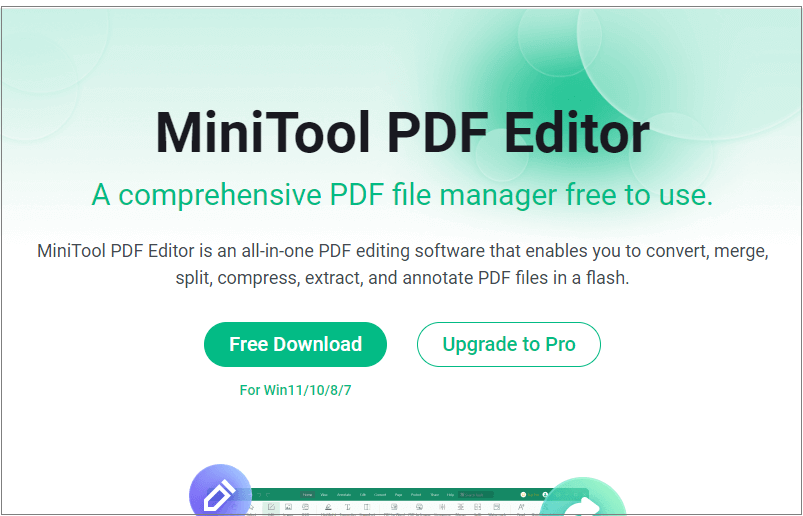
Conclusion
You can choose one converter that suits you best depending on your situation and requirements. We hope you find this post helpful. Do you know other nice JSON to PDF converters? You can feel free to share them with us in the following comment zone.