Do you know the legal paper size or legal paper dimension? This post from MiniTool PDF Editor explains it to you in detail. It also shows you how to set the legal paper size for a Word or PDF file.
What Is Legal Paper Size?
The paper size we usually use in our daily life is A4. However, if you need to deal with legal documents like wills, agreements, contracts, etc., you may need to use legal paper size. What’s the legal paper size or dimension?
Legal size paper was originally designed that way in the days of manual typewriters to accommodate a case style at the top, as well as to reduce the number of subsequent pages and the thickness and weight of a legal instrument, by getting more words onto every page by making the page longer. Therefore, it will be much longer.
The typical legal paper dimension is as follows.
- Size of legal paper in cm: 21.59 x 35.56
- Legal paper size in mm: 215.9 x 355.6
- Legal paper size in inches: 8.5 x 14
- Legal paper size in pixels: 1680 x 1020 for 120 DPI and 4200 x 2550 for 300 DPI
However, nowadays, it seems that the letter size (8.5 x 11 inches, or 21.59 x 27.94 cm) has taken over the role of legal paper size in many areas.
Should you use the legal paper dimension, letter size, or A4 paper size for your legal documents? For court pleadings, the best advice I can give is to review the court rules for the court in question.
The rules of procedure should have a section setting forth the size and quality of paper to be used for pleadings. Although these rules may seem stupid, consider courts have reasons for establishing paper size.
The rules have to be followed. Otherwise, the court clerk could kick back your pleading when you file it because it does not conform to its rules for size and quality of paper. It happens.
For other legal documents such as wills, agreements, etc., consider local practice.
How to Apply Legal Paper Size to Your Documents?
If your files are Word files, the way is very simple. You just need to click open the Word file and then click Layout > Size. Then, select Letter, Legal, or A4 paper size according to your needs.
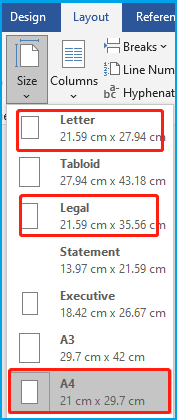
If your files are PDF files, you can use a browser to change the paper size. Taking Google Chrome as an example, the process is as follows:
- Open the PDF file with Google Chrome and then click the Printer icon in the top right corner.
- On the pop-up window, expand More settings and choose Legal, Letter, or A4 paper size according to your needs.
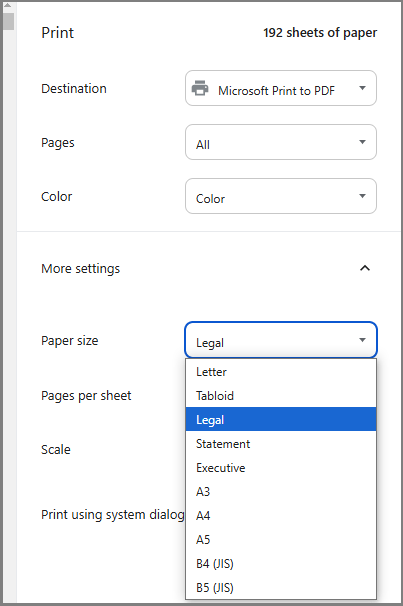
The Best PDF Editor for Lawyers – MiniTool PDF Editor
In most cases, the electronic legal documents will adopt the PDF file format. To edit these legal documents, you need a PDF editing tool. Then, I recommend MiniTool PDF Editor to you.
MiniTool PDF EditorClick to Download100%Clean & Safe
This software can also help you change the PDF paper size. In addition, it has many other features. For example:
- It can modify or delete content on a PDF, add links to a PDF, white out or black out a PDF, and extract the table of contents of a PDF file.
- It can add underlines, strikethroughs, squiggly lines, carets, area highlights, arrows, notes, stamps, signatures, and attachments to a PDF file.
- It can create PDFs from scans or convert a scanned PDF to an editable one.
- It has text to speech, image conversion, PDF file conversion, and translation features.
- It can split, merge, rotate, encrypt, and compress PDF files.
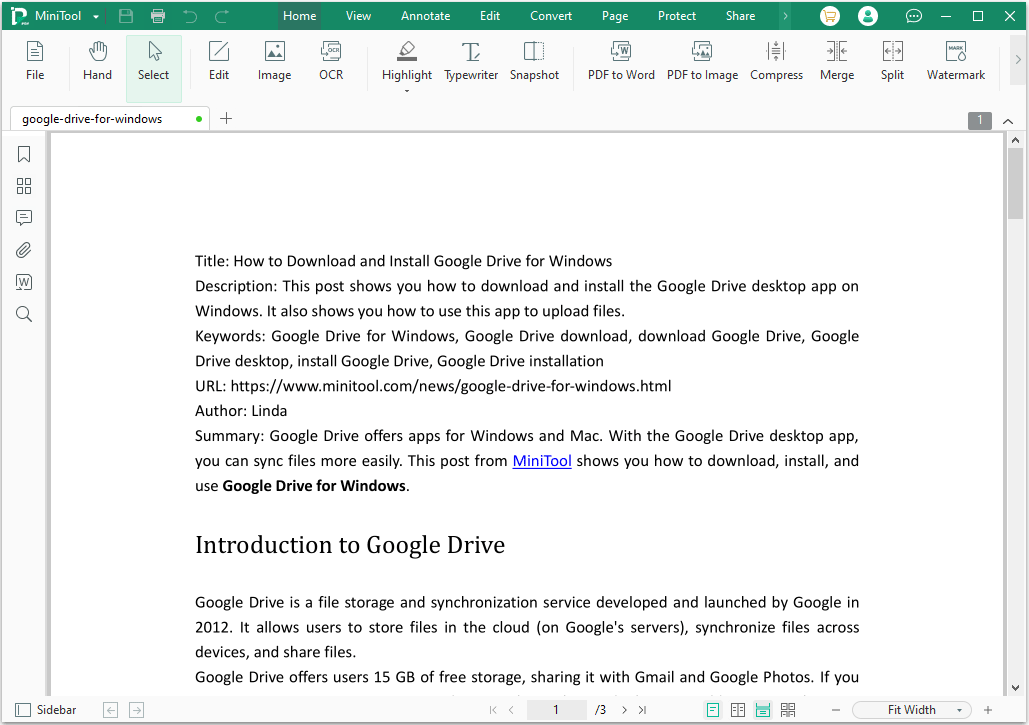
Bottom Line
What’s the legal paper dimension or size? This post tells you the answer. It also shows you how to change Word and PDF paper sizes.
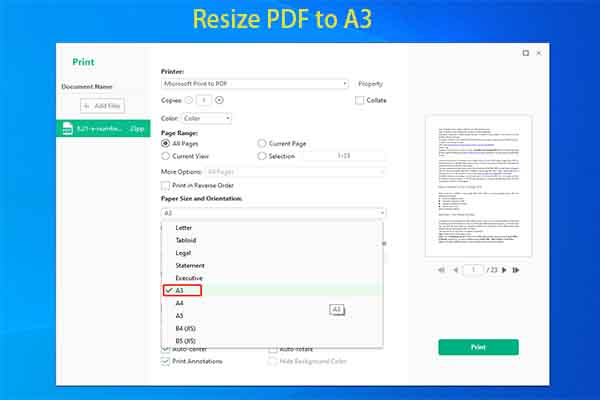
![[2 Ways] How to Resize PDF to A4 with Ease?](https://images.minitool.com/pdf.minitool.com/images/uploads/2024/02/resize-pdf-to-a4-thumbnail.png)
