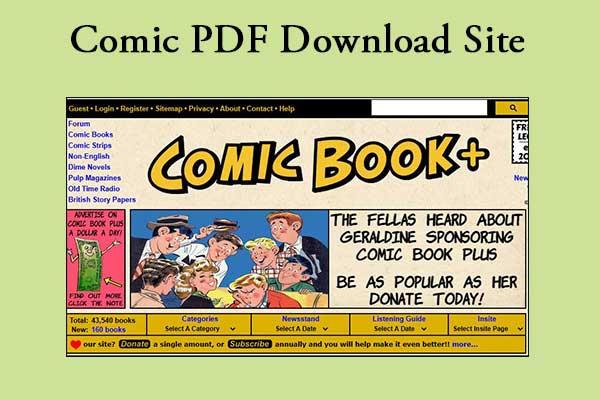With the advancement of technology, it is becoming more and more convenient for us to download PDF versions of manga or read manga online with PDF readers. This article from MiniTool PDF Editor will introduce you to several great manga PDF reader. If you are a comic lover, then you have come to the right place!
PDF (Portable Document Format) is a file format developed by Adobe. Its biggest advantage is that no matter which device you view it on, the PDF file can maintain the original layout, fonts, images, and format.
PDF document format is widely used in the preservation and sharing of e-books, reports, contracts, and other documents. It can contain text and pictures, and also support functions such as hyperlinks and form filling, and have high security.
Based on the advantages of PDF, it is widely used by people both in life and work. For example, some comic lovers do not want to buy additional readers, such as Kindle. They can use a free manga PDF reader to enjoy the fun of reading comics.
Below, we list the best manga PDF reader for you to choose from, please continue reading.
# 1. MiniTool PDF Editor
MiniTool PDF Editor is a powerful PDF editing tool. The software only takes up 150 MB of space on the computer, which saves a lot of computer memory space.
MiniTool PDF Editor allows users to easily edit, view, and manage PDF files. Users can use the software to edit text, add pictures, annotate, sign, split or merge PDF, etc. It also supports converting PDF to other formats (such as Word, Excel, CAD, etc.) and has password protection and encryption functions to ensure the security of files.
Not only that, MiniTool PDF Editor is also the best PDF comic reader, you can rely on it to read comics smoothly.
In addition to its easy-to-use functions, its interface is very clean, simple, and easy to operate. This software is very suitable for personal and corporate users to handle daily PDF document needs.
MiniTool PDF EditorClick to Download100%Clean & Safe
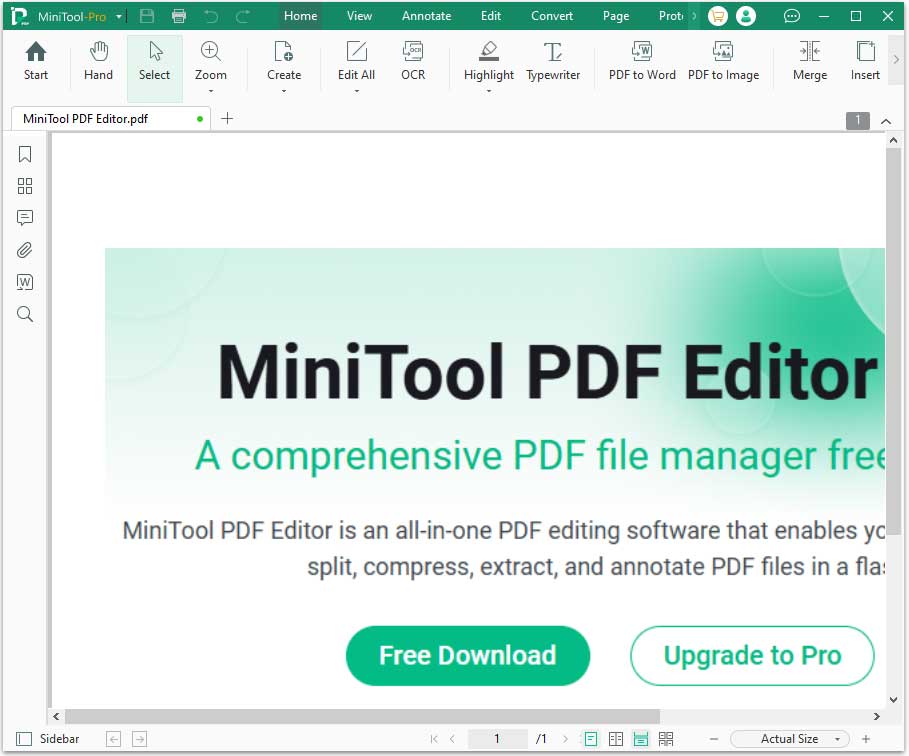
#2. YACReader
Another excellent manga PDF reader for PC is YACReader. It is designed for reading manga and supports multiple file formats, including CBR, CBZ, PDF, etc. It is a great choice for comic lovers and e-book readers.
YACReader has an intuitive interface that allows users to easily browse and organize manga books, set reading modes (such as single page, and double page mode), and adjust image display effects (such as magnification, rotation, page turning speed, etc.).
In addition, YACReader can also help users organize their e-book libraries by series, authors, and other tags, which is equivalent to having their e-book shelf.
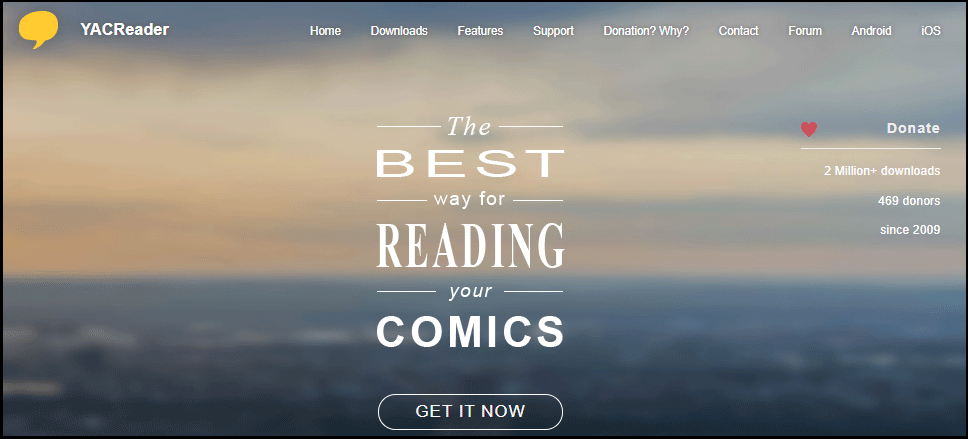
#3. CDisplayEx
CDisplayEx is also a free and popular manga reading software. It is very suitable for the Windows operating system and supports multiple manga formats, including CBR, CBZ, PDF, JPEG, PNG, etc.
CDisplayEx provides a simple and intuitive interface, and users can easily browse manga. It not only supports multiple reading modes such as single page, and double page but also provides image zoom, rotation, and page-turning speed adjustment.
In addition, CDisplayEx also has a bookmarking function. When you don't want to continue reading, you can use a tag to mark which page you are reading, and you can read directly from the current page next time.
Another highlight of CDisplayEx is its lightweight and high efficiency. The software starts quickly and is easy to operate. It is very suitable for users who need to process a large number of comic files.
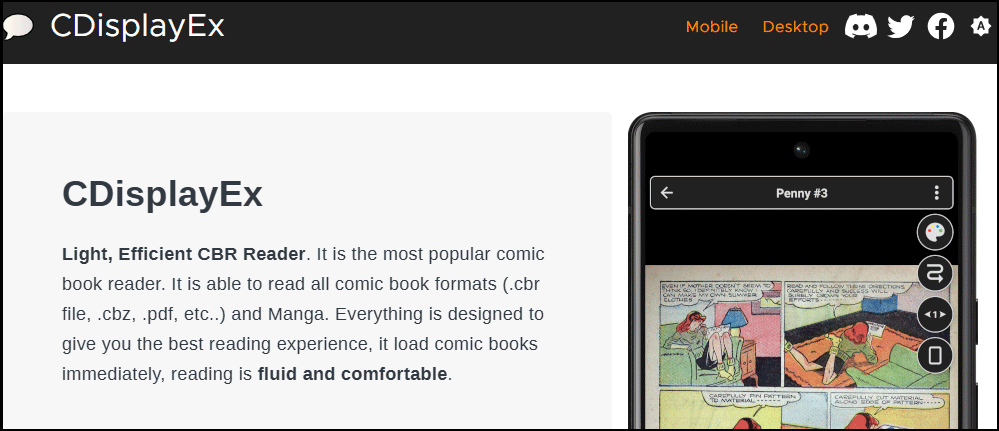
#4. MangaHere
MangaHere is a free online manga reading platform that provides a large number of Japanese comics and comics from other countries. MangaHere's user interface is simple and intuitive, supports multiple languages, and is suitable for users around the world. Here are the features of MangaHere:
- Rich manga resources: MangaHere provides a wide range of manga, including action, adventure, romance, science fiction, fantasy, etc.
- Quick updates: The platform updates quickly, and it can meet the needs of users who want to read serialized comics.
- Support multiple languages: MangaHere provides support for multiple languages, and users can choose the appropriate language version according to their needs.
- Simple interface: The website interface is simple and easy to use, and supports functions such as chapter jump and image zoom.
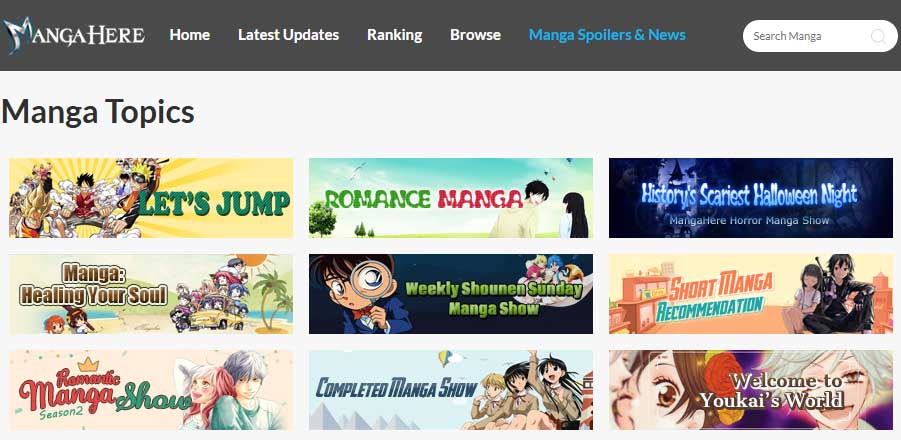
Bottom Line
This article provides you with 4 manga PDF readers for PC, I hope it will be helpful to you.