A P7M file is an encrypted mail message. Do you want to convert P7M to PDF or vice versa for some reason? If so, this post is what you need, in which MiniTool PDF Editor shows you how to do that.
What Is a P7M File?
The P7M file extension is associated with the S/MIME signature (Secure/Multipurpose Internet Mail Extension) file, which is a signature file that sends and receives secure information through an email client.
The P7M file format is a container format and the contents and the attachments of the encrypted email message are enveloped into the encrypted P7M file (SMIME.P7M file).
How to open a P7M file? In general, you can open P7M files using Outlook, but the private key must match the message's public key. This private key is static and does not change so that a user does not have to enter new information to open each P7M file they receive.
Besides, you can also use software like P7M Viewer to verify the key and then open the P7M files.
What Is a PDF File?
PDF is a file format developed by Adobe and has become very popular because it can present documents, including text formatting and images, in a manner independent of application software, hardware, and operating systems.
Therefore, many official files like government documents, legal contracts, corporate agreements, regulations, news articles, academic papers, etc. almost use this file format to display, save, or share.
Besides, a PDF file can contain various contents including vector graphics, text, bitmap graphics, interactive elements, multimedia objects, etc.
How to Convert P7M to PDF
Sometimes, you may need to convert P7M to PDF. Then, you can try the following P7M to PDF converters.
#1. Adobe Acrobat
- Open the Adobe Acrobat application and navigate to the import option.
- Load your P7M file and click on the Create PDF option.
- Customize the conversion settings and then download the converted PDF file.
#2. CoolUtils P7M to PDF Converter
- Open the CoolUtils online P7M to PDF converter and upload the P7M file.
- In the Convert to area, make sure you choose the PDF as the output format.
- Then, download the converted PDF file.
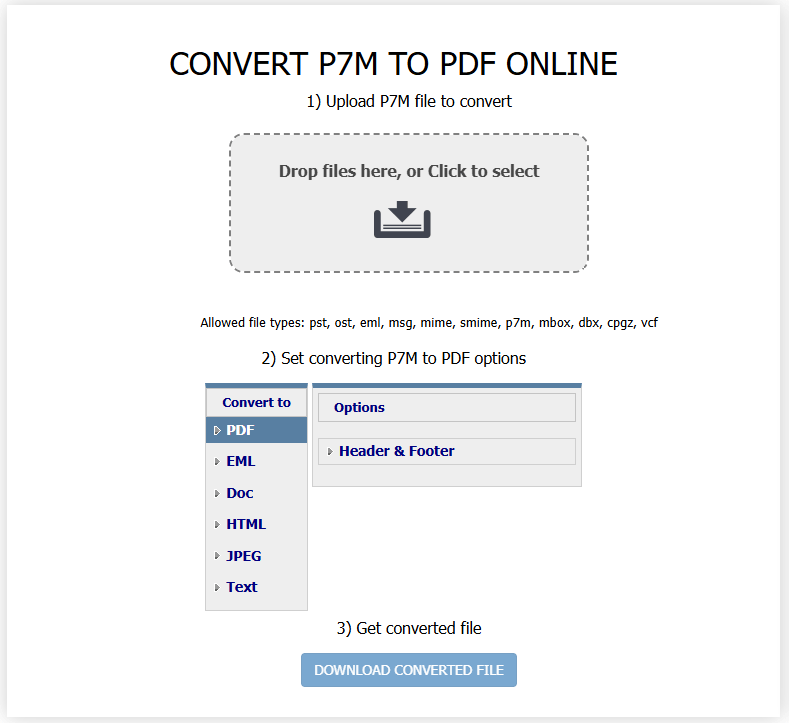
#3. Zamzar P7M to PDF Online Converter
Zamzar is a professional file conversion website. You can also use it to convert P7M to PDF. The process is similar. You just need to upload the P7M file to the website, choose the PDF output option, and then download the converted PDF file.
How to Convert PDF to P7M
Do you need to convert PDF to P7M? In general, if you have installed a digital certificate and signed the outgoing message, Outlook will automatically send smime.p7s files with emails. If you send the PDF as an encrypted email, you may get the P7M file automatically.
Besides, you can also use some online converters to convert PDF to P7M.
Bonus Tip
After converting P7M to PDF, you may need to edit the PDF file. Then, MiniTool PDF Editor, a professional PDF editing tool is recommended. It has many advanced features. For example:
- It can also convert a PDF file to various files like Word, Excel, PPT, TXT, CAD, HTML, EPUB, etc., and vice versa, but it doesn’t support the P7M file format.
- It can modify or delete content on a PDF, add links to a PDF, white out or black out a PDF, and extract the table of contents of a PDF file.
- It has the OCR feature, allowing you to edit scanned PDFs or edit the text on the images in the PDF.
- It can add a theme, background, watermark, underline, strikethrough, squiggly line, caret, area highlight, arrow, note, stamp, signature, and attachment to a PDF file.
- It has text-to-speech and translation features.
MiniTool PDF EditorClick to Download100%Clean & Safe
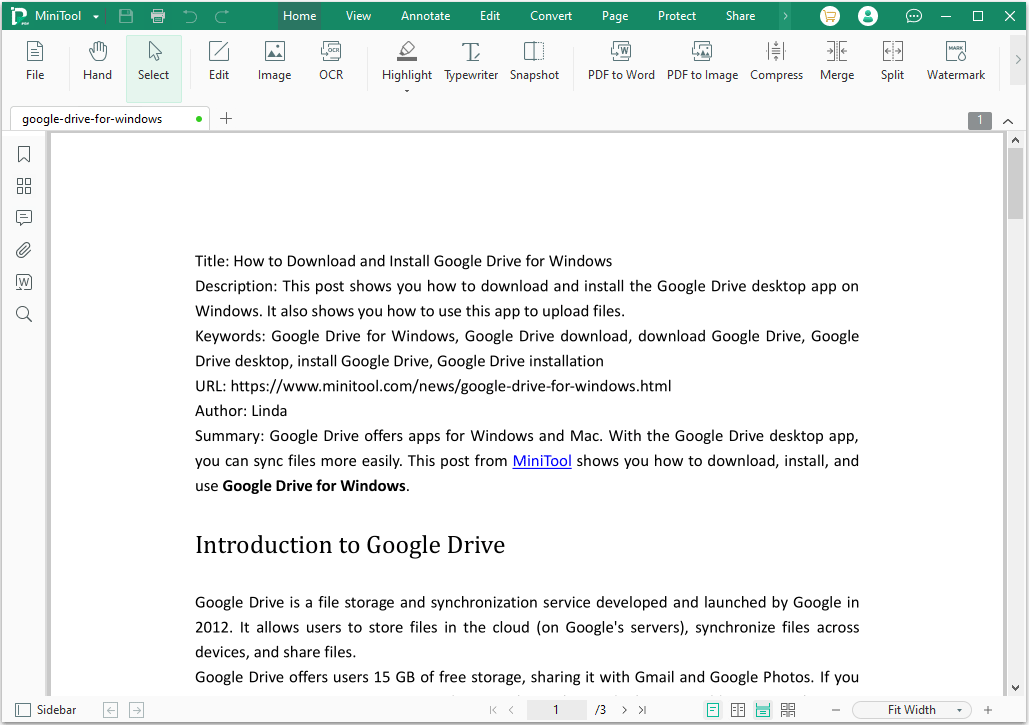
In a word, if you need a professional PDF editing tool, MiniTool PDF Editor is recommended.
Bottom Line
Do you need to convert a P7M file to a PDF file or vice versa? If so, you can try the ways in this post.

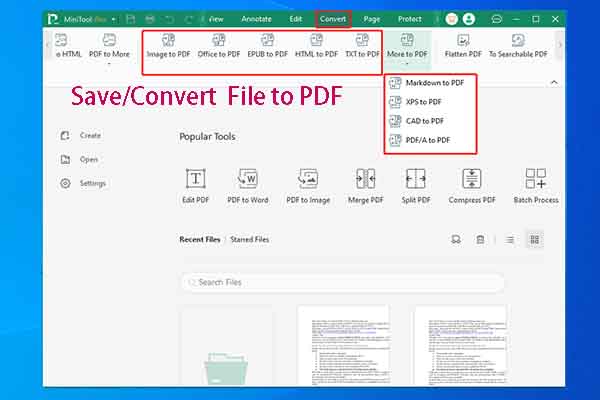
![How to Password Protect a PDF Safely? [A Step-by-Step Guide]](https://images.minitool.com/pdf.minitool.com/images/uploads/2023/03/how-to-password-protect-a-pdf-thumbnail-150x150.png)