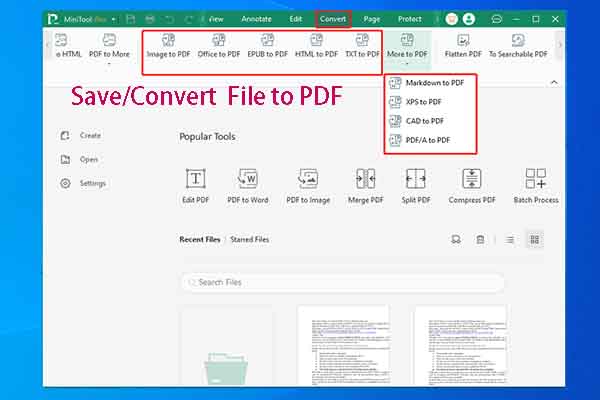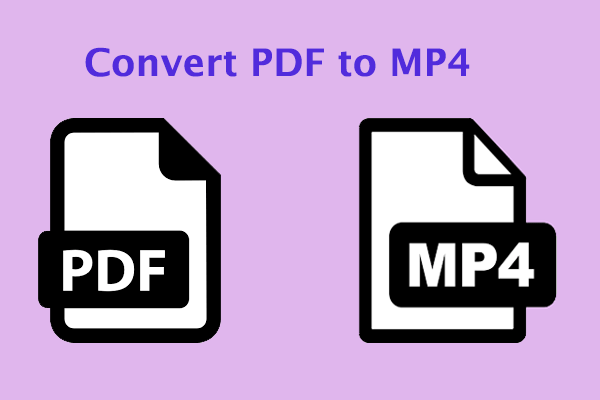What is an XDW file? What is a PDF file? Do you want to convert XDW to PDF for some reason? This post from MiniTool PDF Editor lists some online XDW to PDF converters. You can try them if you have this need.
What Is an XDW File?
In most cases, XDW files refer to files that used to be generated from Fuji Xerox DocuCentre scanners and copiers. The XDW files contain images that have been scanned or copied by the devices and can include images, text, and links to Web pages and other documents.
The documents recorded by the Xerox device could only be opened with specific software - DocuWorks or DocuWorks Viewer Light programs from Fuji Xerox.
On the other hand, different software may use files with the same extension for different types of data. If you export a Dyalog APL workspace, the filename's extension will also be XDW.
What Is a PDF File?
PDF is a file format that can present documents, including text formatting and images, in a manner independent of application software, hardware, and operating systems.
A PDF file usually contains a variety of content besides flat text and graphics including logical structuring elements, interactive elements such as annotations and form-fields, layers, rich media, three-dimensional objects using U3D or PRC, and various other data formats.
How to Convert XDW to PDF and Vice Versa
As a proprietary file type, XDW files cannot easily and universally be opened by any device or software. Then, you may need to convert XDW to PDF. To do that, you can try the following online XDW to PDF converters.
#1. Herokuapp
- Go to the Herokuapp website and either select an XDW file from your PC, Google Drive, or Dropbox or alternatively drag and drop the file onto the website.
- Click View and Convert and then download the PDF generated.
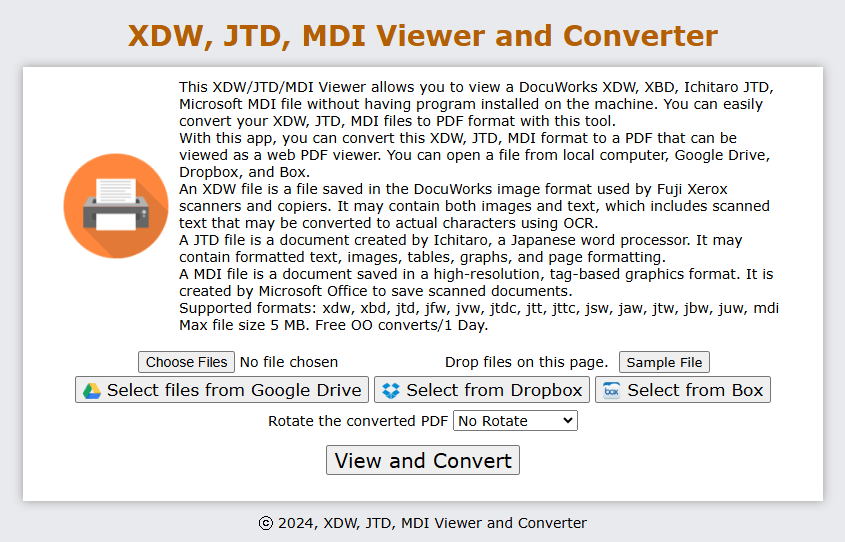
#2. DocHub
- Go to the DocHub XDW to PDF webpage.
- Select an XDW file to upload. Note that this file should be no more than 25MB.
- Once it opens, click the download icon in the top right corner to get the PDF file.
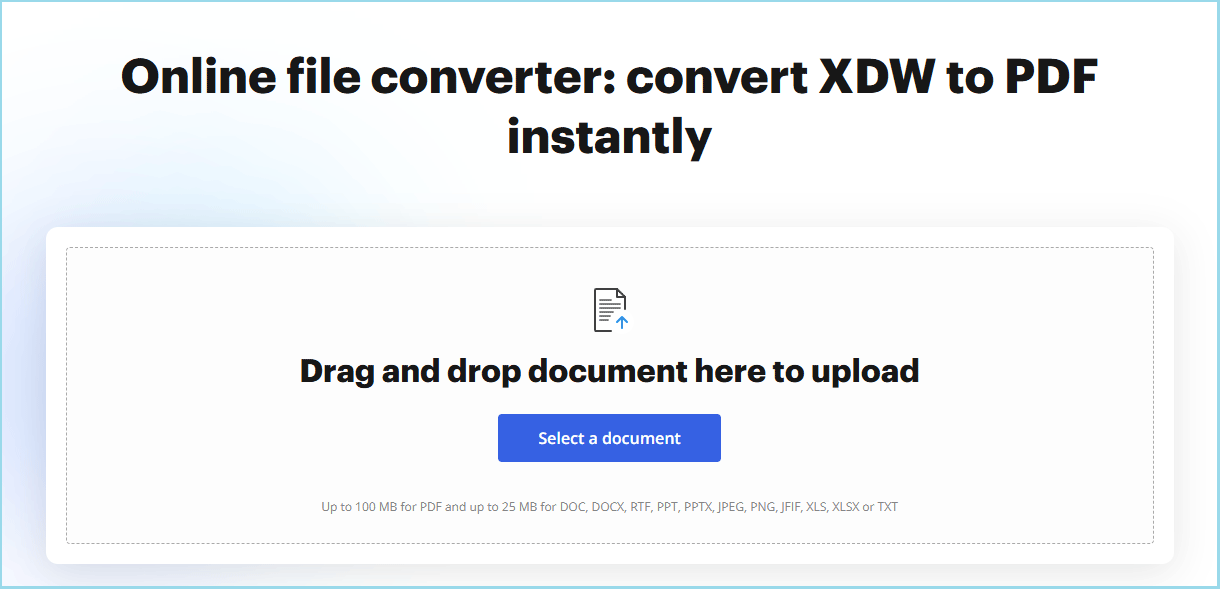
In addition to the above online XDW to PDF converters, there are also others. For example, SignNow XDW to PDF converter, pdfFiller XDW to PDF converter, OnlineConvertFree, Aconvert XDW to PDF converter, Convertio XDW to PDF converter, etc.
The XDW to PDF conversion process is almost the same. Upload the XDWS file and then download the PDF file.
Do you need to convert PDF to XDW? If so, the above online tools may also help you. You can have a try.
Bonus Tip
After the XDW to PDF conversion, you may need a professional PDF editing tool to edit the file. Then, you can try MiniTool PDF Editor. This software has many useful features to help you edit the PDF better. For example:
- It can modify or delete content on a PDF, add links to a PDF, white out or black out a PDF, and extract the table of contents of a PDF file.
- It has the OCR feature, allowing you to edit scanned PDFs or edit the text on the images in the PDF.
- It can add a theme, background, and watermark to a PDF file.
- It can add underlines, strikethroughs, squiggly lines, carets, area highlights, arrows, notes, stamps, signatures, and attachments to a PDF file.
- It has text-to-speech and translation features.
- It can also convert a PDF file to various files and vice versa, but unfortunately, the XDW file format is not supported.
MiniTool PDF EditorClick to Download100%Clean & Safe
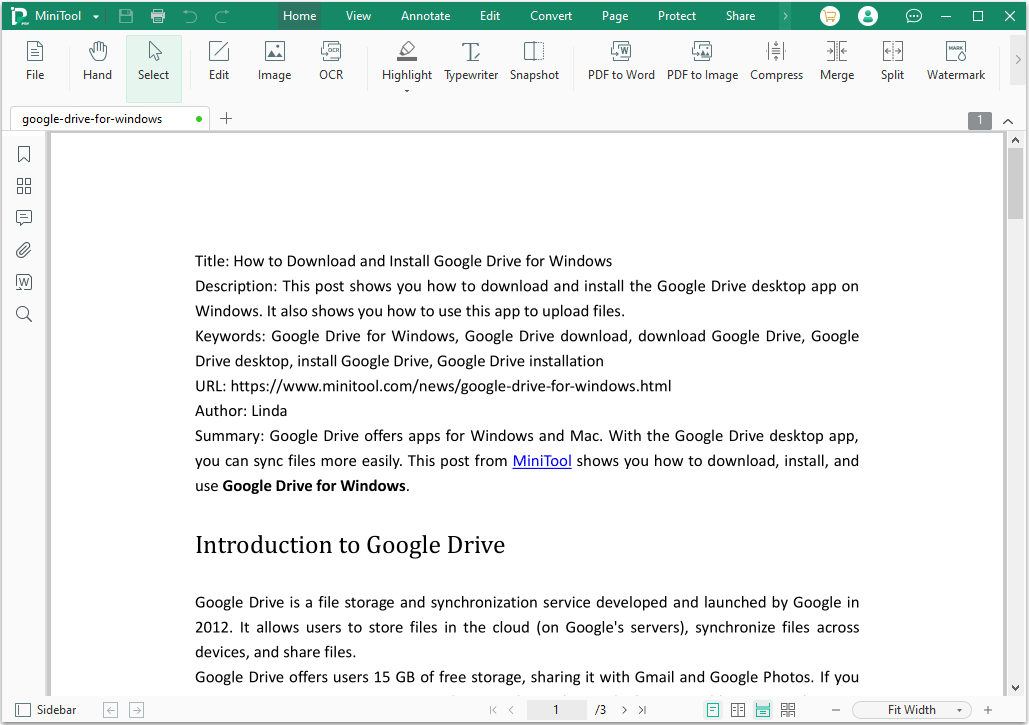
Bottom Line
Do you want to convert XDW to PDF or vice versa? This post offers the tools and shows you the ways. You can have a try.