Introduction to GoPDF
GoPDF is an online platform that provides a range of tools for creating, editing, compressing, and managing PDF files. With our AI-driven features, users can interact with PDFs in new and innovative ways.
#1. Is GoPDF Safe?
If you use GoPDF online, you need to upload your PDF file to their website. Then, you might think about the security of GoPDF. Is GoPDF safe to use? The answer is yes. It uses SSL (Secure Sockets Layer) encryption to protect all communications. We guarantee the privacy of your documents and electronic signatures.
#2. Is GoPDF Free to Use?
GoPDF offers free and premium plans. Its free plan provides basic features, while premium plans unlock advanced tools and increased usage limits.
#3. What Can You Do with GoPDF?
What features does GoPDF have? I will introduce them in this part.
- Edit PDF: Quickly edit PDFs, modify text and images.
- Fill & Sign PDF: Add manual or image signatures for a personalized experience.
- Search and Replace: Use shortcuts to quickly search and replace text for efficient editing.
- Convert PDF: Convert PDF to other file formats such as JPG, Word, etc.
- Compress PDF: Reduce file size while maintaining quality.
- Merge PDF: Merge multiple PDFs into one, save time, and organize your documents.
- Protect PDF: Encrypt and protect your documents.
- Crop PDF: The Crop PDF tool can trim documents for a cleaner look.
- OCR PDF: OCR allows you to access and manipulate data in PDF files.
- Add/Remove Pages: Add/Delete pages to easily manage your PDF files.
GoPDF has these powerful features, but it has some bugs. Some users have commented that they are unable to export PDFs or save changes. Also, while using GoPDF, it started crashing with “Runtime Error” messages popping up. This disrupted the workflow and slowed down the PDF editing process.
In these cases, an alternative to GoPDF is a good choice. What’s the best GoPDF alternative? Let’s keep reading.
Top 3 Best GoPDF Alternatives
GoPDF has some defects. Is there a good alternative to GoPDF? Of course, there are the top 3 best GoPDF alternatives that you can choose from them.
#1. MiniTool PDF Editor
MiniTool PDF Editor is a feature-rich and trustworthy PDF editing program that allows you to do most of all editing work. It has a simple and clear user interface that allows you to use it with ease. It is a desktop app that is available for Windows 11/10/8.1/8/7/XP (32/64 bit).
MiniTool PDF EditorClick to Download100%Clean & Safe
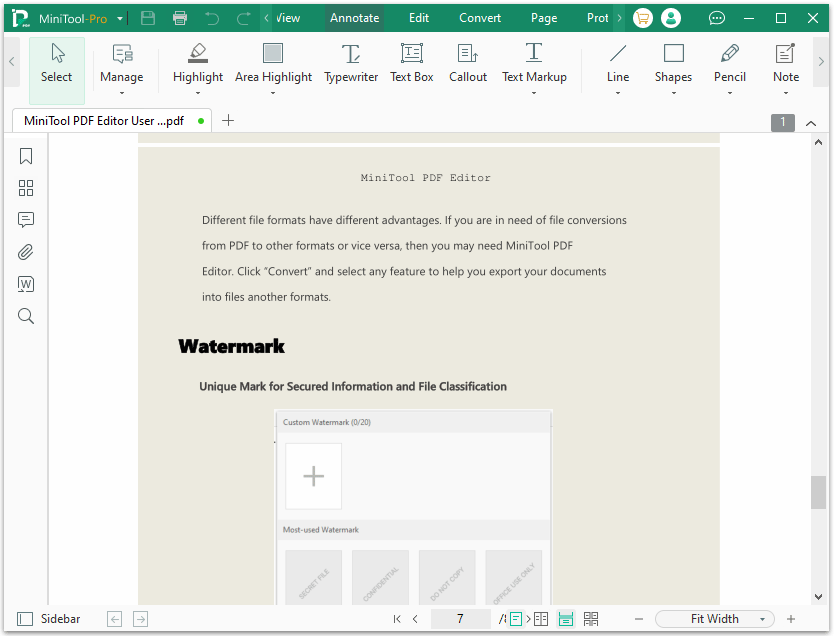
MiniTool PDF Editor is better than GoPDF. It includes almost all the features of GoPDF and does better on them. Its key features:
- Edit PDF: Collect a set of basic PDF editing utilities to optimize your files. Add/remove texts, links, images, and pages to/from PDFs. Add theme and background to PDFs.
- Convert PDF: Convert PDF to Word, Excel, PPT, image, TXT, HTML, EPUB, CAD, PDF/A, XPS, markdown, and vice versa. Convert image to JPG, PNG, BMP, ICO; convert HEIC and office file to image.
- Merge/Split PDF: Combine multiple PDFs into one document to put all content together, or vice versa.
- Compress/Extract PDF: Optimize the file size by compressing the PDF. Extract specific pages and save them as a new PDF.
- Annotate PDF: Annotate a PDF using Highlight, Typewriter, Underline, Strikethrough, Squiggly line, Caret, Arrow, Line, Shape, Pencil, Note, Stamp, Stickers, Attachment, Eraser, Bookmark, and so on.
- Read & Translate: Read PDFs in 16 popular languages. Quickly translate PDF content between any 2 of the 110 supported languages.
#2. Adobe Acrobat
Adobe Acrobat is one of the most popular PDF editing tools. It is available for Windows, macOS, Android, and iOS. The software has almost the most complete PDF editing functions. The main functions are as follows:
- Create, merge, protect, edit, compress, compare, fill and sign, and print PDFs.
- Convert scanned PDF files to searchable and editable PDFs.
- Convert Word, Excel, PPT, or image files to PDF, and vice versa.
- Add text, images, headers and footers, watermarks, links, comments, highlights, annotations, stamps, bates numbering, buttons, videos, sounds, 3D media, backgrounds, and article boxes to PDF.
#3. Nitro PDF Pro
Nitro PDF Pro is another alternative to GoPDF. With this software, users can freely edit, create, read, convert, merge, and compress PDFs within a 14-day trial period.
In addition to editing PDF, this software can also be used to convert Word, Excel, and PPT to PDF and supports OCR technology. It also allows you to annotate pages, add watermarks, merge/split PDFs, and make other changes to documents.
Bottom Line
This post introduces GoPDF and the top 3 GoPDF alternatives. Here we highly recommend you use MiniTool PDF Editor. Because it is not only an editor but also a PDF convertor/annotator/translator.
If you have any problems when using MiniTool PDF Editor, you can contact us by sending an email to [email protected]. We’ll get back to you as soon as possible.

![How to Count Pages in Multiple PDF Files? [2 Ways]](https://images.minitool.com/pdf.minitool.com/images/uploads/2025/01/count-pages-in-multiple-pdf-files-thumbnail.png)