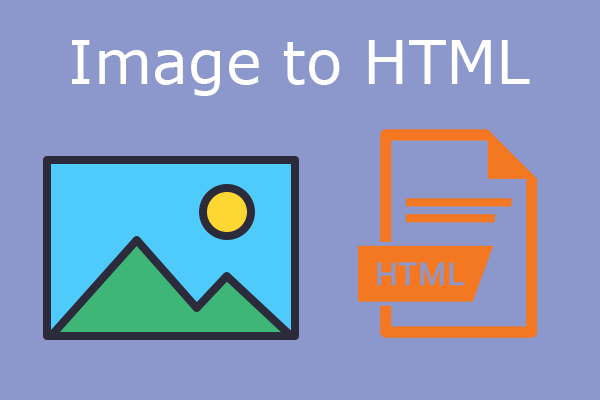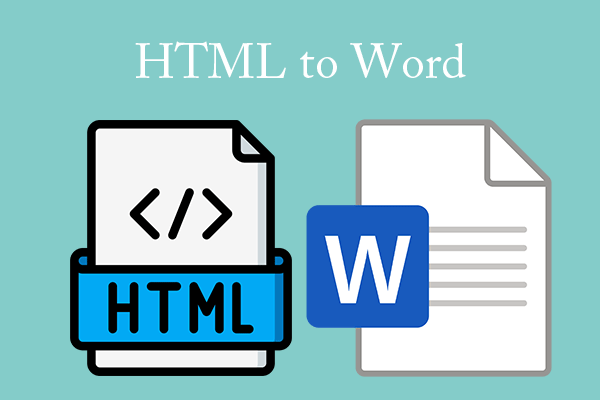Do you need to convert markdown to HTML? If so, you come to the right place. In this post, MiniTool PDF Editor shows you how to do that in 4 ways. You can choose one according to your condition.
What Is Markdown?
Markdown is a lightweight markup language for creating formatted text using a plain-text editor. It has concise formatting syntax, allowing people to focus more on the content itself rather than on formatting.
It is saved in plain text format but includes inline text symbols that define how the text should be formatted (e.g. bold, indented, headings, table formatting). Don’t worry. The syntax of Markdown is very simple. There are no more than ten commonly used mark symbols.
The markdown language is easy to read and write, can be mixed with HTML, and can export HTML, PDF, and its own .md format files. MD files can actually be opened with commonly used text editors, such as Notepad, EditPlus, sublime, etc.
Because of the above characteristics, markdown is widely used for blogging and instant messaging and is also used elsewhere in online forums, collaborative software, documentation pages, and readme files.
What Is HTML?
HTML, short for HyperText Markup Language, is the standard markup language for documents designed to be displayed in a web browser.
Web browsers receive HTML documents from a web server or local storage and render the documents into multimedia web pages. As we all know, the suffix of most web pages is .html, which is the file extension of HTML files.
Why Do You Need to Convert Markdown to HTML?
Markdown is a great plain text format for writing and organizing content. However, HTML (the language of the web) is required for proper formatting and styling when publishing online.
In addition, HTML is more powerful and beautiful. Some people want to convert MD to HTML and then continue editing the file using the HTML language.
How to Convert Markdown to HTML
Do you need to convert markdown to HTML? If so, you can try the following ways.
Way 1. Use MiniTool PDF Editor
Many PDF editing tools including MiniTool PDF Editor can convert MD to HTML. They usually will convert MD to PDF first and then convert PDF to HTML. If you use MiniTool PDF Editor to convert markdown to HTML, follow the guide below.
MiniTool PDF EditorClick to Download100%Clean & Safe
Step 1: Download and install MiniTool PDF Editor. Launch this software and go to the Convert tab. Then, click More to PDF > Markdown to PDF.
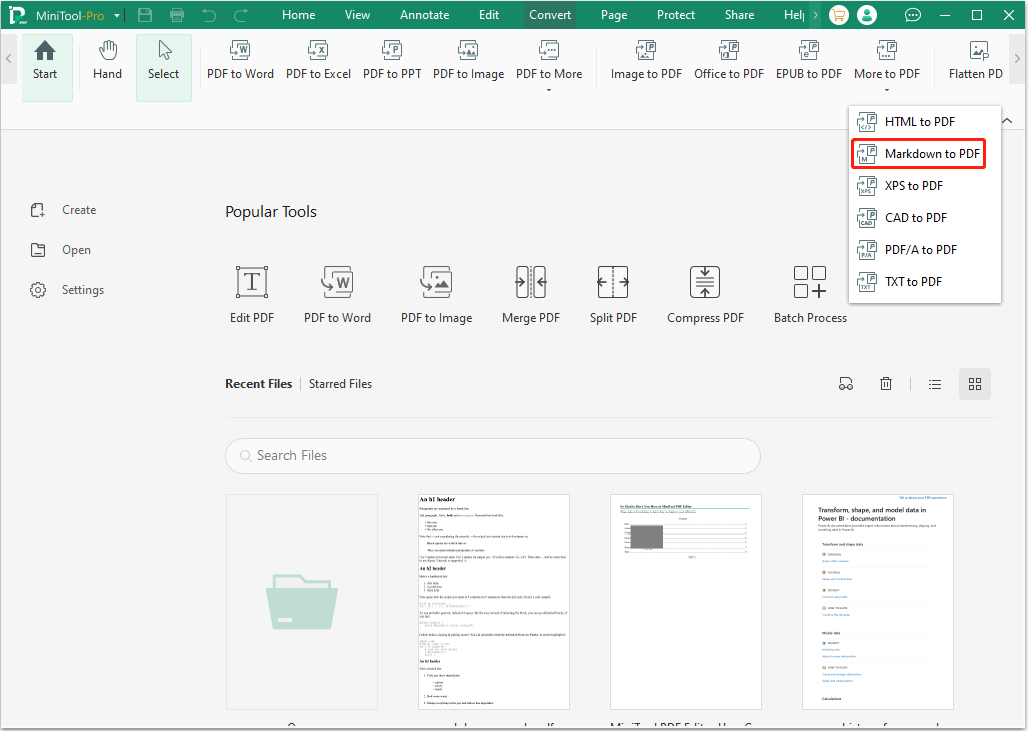
Step 2: On the pop-up window, click Add Files and then select the MD file you want to convert (you can convert multiple MD files at once). Set the Output Path (where the PDF file will be saved) and click Start.
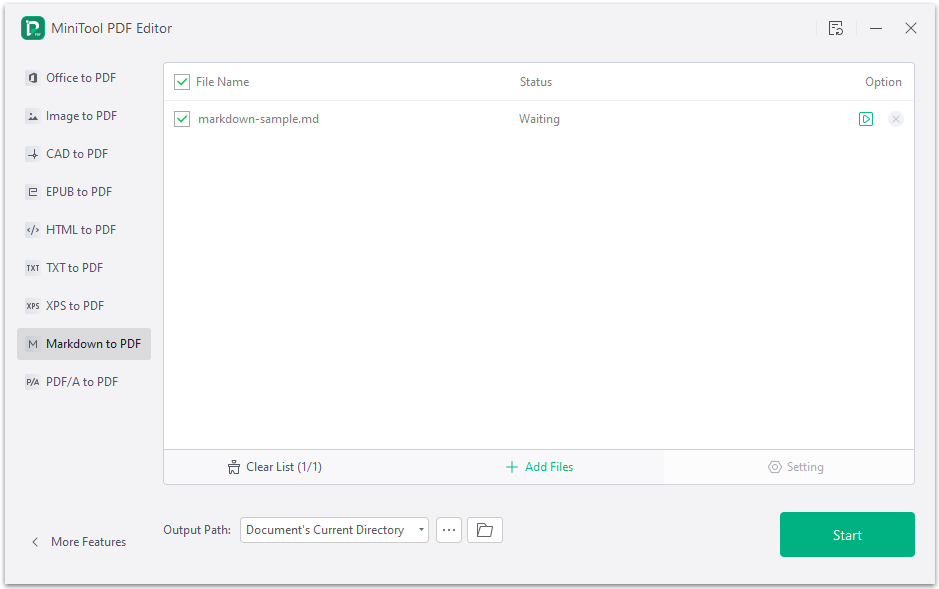
Step 3: After you get the PDF file, click MiniTool PDF Editor Convert > PDF to More > PDF to HTML. Click Add Files to select the PDF file and then click Start.
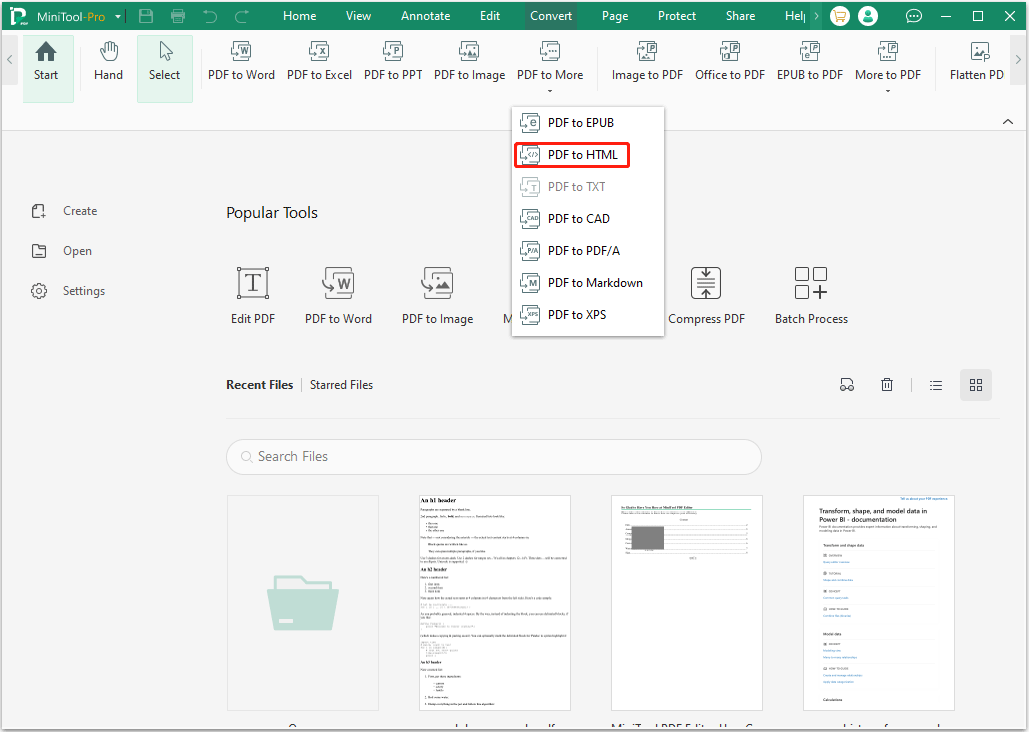
Then, you can open the HTML file in a browser. If you want to see the HTML codes, you can right-click on the blank area of the webpage and choose View page source.
Way 2. Use Markdown Editing Tools
Many markdown editing tools like MarkdownPad, Typora, etc. can export the MD file to an HTML file. You just need to open the MD file in these tools, click File > Export, and then select the HTML option.
Way 3. Use Online Markdown to HTML Converters
Some online markdown to HTML converters can help you convert MD codes to HTML codes directly. For example, the Code Beauty website and the markdowntohtml website.
Both two websites allow you to enter the markdown codes in the left window and then they will output the HTML codes in the right window.
The difference is that the Code Beauty website also allows you to upload an MD file directly and then download an HTML file.
Way 4. Use the Markdown Library
You can use the Python markdown library to convert markdown to HTML or vice versa. By using the following line of codes, you can convert the markdown file into an HTML file in Python.
import markdown
markdown.markdownFromFile(input='xx.md', output='xx.html')
or
python -m markdown xx.md -f xx.html
You can also use the markdown2 library to do that. Then, the command should be “python markdown2.py xx.md > xx.html” or “python -m markdown2 xx.md > xx.html”.
Bottom Line
This post shows you how to convert markdown to HTML using various tools. Some of these tools are free and some are not just markdown to HTML converters. Taking MiniTool PDF Editor as an example, it is mainly a PDF editing tool that can edit PDF content, merge/split PDF files, protect PDF files, etc.
If you encounter issues when using MiniTool PDF Editor, contact us via [email protected]. We will get back to you as soon as possible.