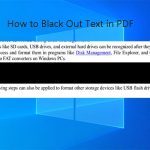When you search keywords like PDF measuring tool free, you may get various search results. Here, this post lists 5 best PDF measuring tools including Adobe Acrobat Reader, MiniTool PDF Editor, KREO, FoxyUtils, and PSPDFKit.
About PDF Measuring Tool
PDF measurement is the process of assessing the length of a line between two points around a perimeter or within an area. This operation can be performed to measure PDF drawings, diagrams, text blocks, and etc. As the number of people who need to measure objects in floor plans, CAD drawings, or other PDF documents increases rapidly, dozens of PDF measuring tools with increasing accuracy, reliability, and convenience come into existence.
What’s the best PDF measuring tool? This post lists several free PDF measuring tools, including online and offline ones. No matter whether you are a designer, architect, or engineer, you can pick a suitable one from the list.
Further reading:
A PDF measuring tool conducts the operation digitally. To be specific, it performs area and perimeter calculations for you automatically. With a PDF measuring tool scale, you can add an appropriate scale to shapes, diagrams, and floorplans on a PDF file. The alternative to digital measurement is to print, measure, scan, and convert the document.
Adobe Acrobat Reader (Offline)
Adobe Acrobat Reader is not only a PDF reader but also a PDF measuring tool. If you are an art student, it helps you measure the dimensions of your artwork shown in the PDF file. If necessary, you can change the scaling ratio of the measurements on the drawings.
This free PDF measuring tool works with Windows and macOS computers. It is easy to measure the lengths and area of parts of your PDF document with Adobe Acrobat – the best PDF measuring tool in the world. By using Adobe Acrobat, you can perform the operations below:
- Snap to paths
- Snap to endpoints
- Snap to midpoints
- Snap to intersections
- Measure in increments of 45°
- Cancel measurements
- Delete measurements
You can refer to the steps below to measure items in PDF through this program.
Step 1: Download, install, and launch Adobe Acrobat Reader on your computer. Then access the Measure tool from the See All Tools window to add measurements to your PDF.
Step 2: Select the Measuring Tool option to pick measurement types and snap types from the prompted menu. These measurement types in the Adobe Acrobat measure tool will help you determine the distance, parameter, and area of the objects in the PDF.
- Distance tool: It measures the distance between two points on the document.
- Perimeter tool: It measures the number of distances between two points on the document.
- Area tool: It measures the area within a section of the document you draw.
MiniTool PDF Editor (Offline)
If you search “PDF measuring tool scale” on browsers like Google, you may get results like MiniTool PDF Editor. Indeed, this PDF measuring tool is reliable and easy to use. The measuring scale of this tool allows you to measure the dimensions within a few clicks.
With this free PDF measuring tool, anyone can estimate the distance, area, and perimeters of the objects displayed in the PDF. Besides, you can change the scale ratio, weight, line style, and line color depending on your actual demands.
MiniTool PDF Editor works with Windows 11/10/8/7 PCs. Its compatibility is great, so you don’t have to worry about compatibility issues. You should note that this Windows PDF measuring tool scale only offers you a 7-day free trial. It means that you need to upgrade to the Pro edition to unlock advanced features like Measure once it expires.
Click the following button to download and install this PDF measuring tool on your computer. Then use it to measure your PDFs by following the steps below.
MiniTool PDF EditorClick to Download100%Clean & Safe
Step 1: Launch MiniTool PDF Editor and upload your PDF.
- Drag and drop the PDF to measure into the software.
- Click on the Edit PDF option, find and select the target PDF, and then click Open.
- Tap on the Open option in the left panel, and then find and open the PDF in the pop-up window.
Step 2: Click the Annotate tab to open the menu. Then find the Measure option. Alternatively, you can also type measure in the search field and click on the matching result.
Step 3: After you click the Measure option, a menu will appear with all available options displayed. Choose an option from the menu and follow the on-screen instructions to measure objects in PDFs.
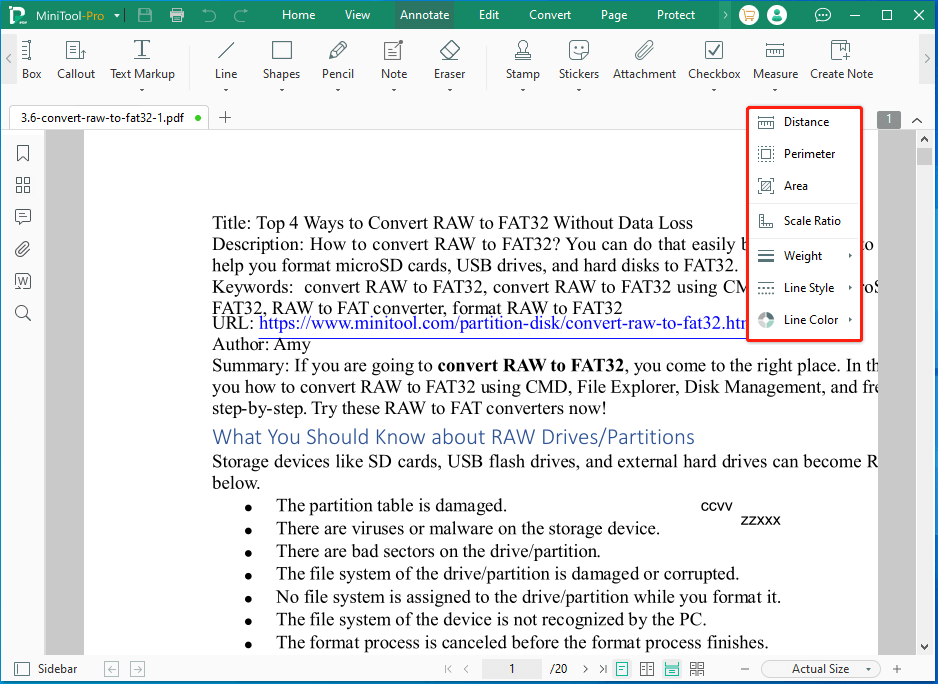
KREO (Online)
This online PDF measuring tool calculates area dimensions, measures distances between lines, or traces perimeter in drawings. Besides, it can also change the scale of measurement to match your documents’ specifications. It improves productivity with AI-enabled takeoff and measurement automation tools for residential floorplans only.
As an AI-powered tool, KREO PDF measuring tool defines all areas and elements on the drawings and groups them by type in a few minutes after the tool is launched. Besides, it predicts a specific measurement you want to create from the very first point you specify.
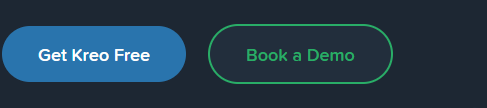
This PDF measuring tool scale also helps you find all objects or text on drawings similar to the selected one. KREO supports multiple file formats. In addition to PDF, it also supports DWG, DXF, DWF, DGN, PNG, TIFF, JPG, JPEG, BMP, EMF, and GIF. It comes with free and paid versions.
KREO PDF measuring tool is suitable for everyone. It fits for subcontractors, home builders, general contractors, suppliers, and manufacturers. Moreover, it boosts collaboration with your colleagues, clients, and suppliers by offering online access to your estimates and material takeoff reports.
It allows you to perform operation on operating systems like Windows, Linux, and Apple, which brings much convenience to your work.
FoxyUtils (Online)
FoxyUtils contains a series of PDF tools enabling you to edit, convert, merge, split, unlock, and make other changes to PDFs. As for PDF measurement, it enables you to measure lengths, areas, and perimeters in PDFs online.
Here’s the tutorial on how to measure in PDF via FoxyUtils.
Step 1: Navigate to the foxyutils.com page.
Step 2: Tap on the Measure PDF option.
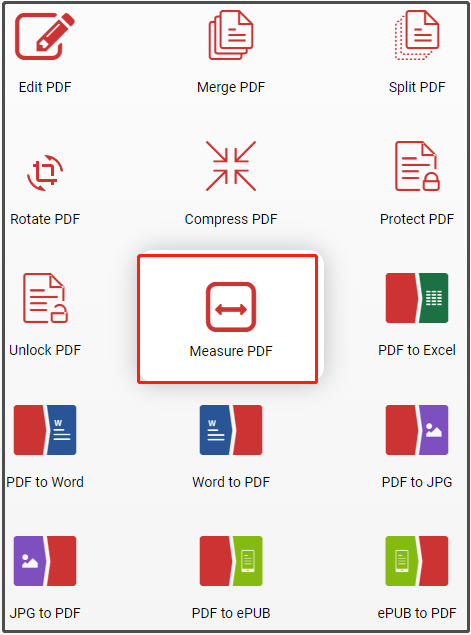
Step 3: On the left side of the webpage, click on Add PDF. Then find and upload the PDF to measure in the pop-up window. Find and highlight the PDF and then click Open.
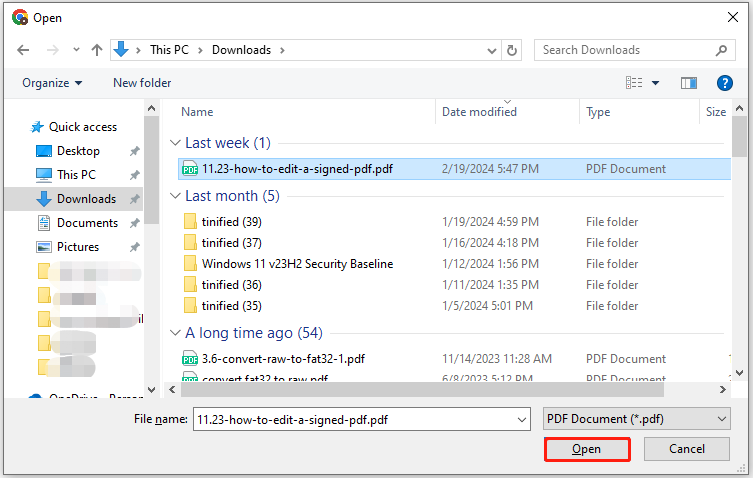
Step 4: You need to calibrate the page before you start measuring. In the toolbar, click on Measure and choose Calibrate. Follow the on-screen instructions to add a known measurement.
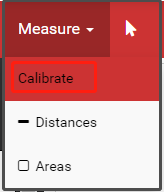
Step 5: After the document is calibrated, measure distances by choosing Measure > Distances. Drag a line with your mouse across the PDF where you plan to measure. Once you release the mouse, you will receive a window asking you to specify the known length between the two points. When you finish the operation, click OK.
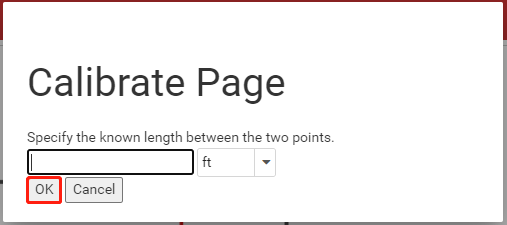
If you want to measure an area, select Measure > Areas. Then drag a rectangle using the mouse across the page where you would like to measure. After you release the mouse, the measurement will show up on the right side of the page.
In addition to PDF measurement, FoxyUtils also has annotation capabilities for inserting text/images/shapes, as well as removing, rotating, and reordering pages.
PSPDFKit (Online)
The PSPDFKit site also offers you a free online PDF measuring tool that enables you to measure PDFs with the Internet. This web-based utility can accurately measure items in PDFs by inputting the calibrated length. A magnifier appears when drawing a line to measure distances, which can decrease measurement errors.
Multiple units of length are available in PSPDFKit PDF measuring tool, which can meet your different demands. The tool is compatible with platforms like iOS, Android, Windows, and the web. Like other online PDF measuring tools, you just need to navigate to the official website of PSPDFKit and upload your PDF. Then follow the prompted instructions to finish the measuring process.
Offline or online PDF measuring tool? Well, the answer depends on your preference. If you don’t want to install the program, select an online tool. If you want to perform the operation without the Internet, download and install an offline PDF measuring utility. After you get the software installed, you can conduct PDF measurements at any time.
Conclusion
To sum up, this post summarizes the top 5 PDF measuring tools for Windows and Mac devices. Some tools are online, while others are offline. According to your demands, choose a suitable one to measure your PDFs. If you find other great PDF measuring tools, please share them with us in the following comment area.
For any questions about MiniTool PDF Editor, directly contact us by sending an email to [email protected]. We will get back to you as soon as possible. Hope you have a good use experience with our software.