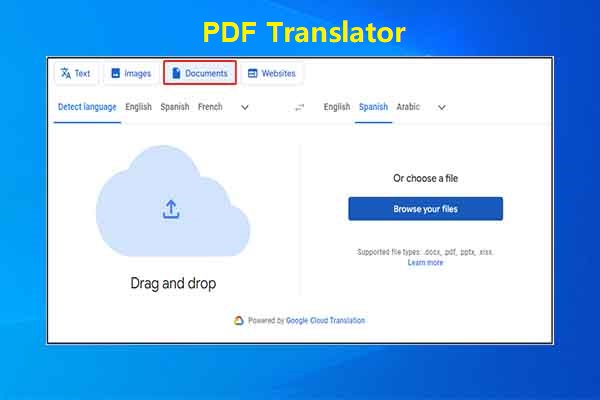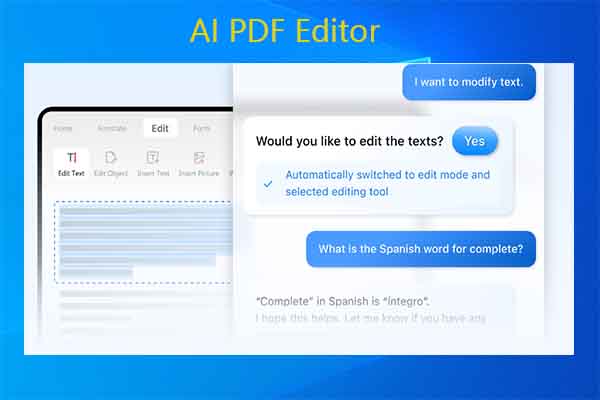You need the help of a PDF markup tool if you want to edit your PDF file. Here, MiniTool PDF Editor, together with the other 6 best PDF markup software is collected in this post. Pick one from them now!
PDF is a file format that always maintains the original layout and formatting on any device. You can transmit essential memos, invoice clients, or keep company records by using PDFs. The upside of this format is that other people can view the shared PDF file without format or layout errors. The drawback of the PDF file is that you and others can’t directly edit it.
You have to use a piece of PDF markup software to add notes, highlights, comments, black out text, insert images, annotate, sign, or perform other operations for your PDF file. This post collects the 7 best PDF markup software on the market. Based on your needs, choose one from them.
MiniTool PDF Editor
If you are looking for PDF markup software, MiniTool PDF Editor deserves your attention. It is a multifunctional PDF manager, enabling you to open, create, edit, convert, print, share, and protect PDFs. It allows you to black out text, copy images, insert text/images, split pages, subscript & superscript, add signatures, highlight, underline, add annotation, password protect, share, and make other changes to PDF files.
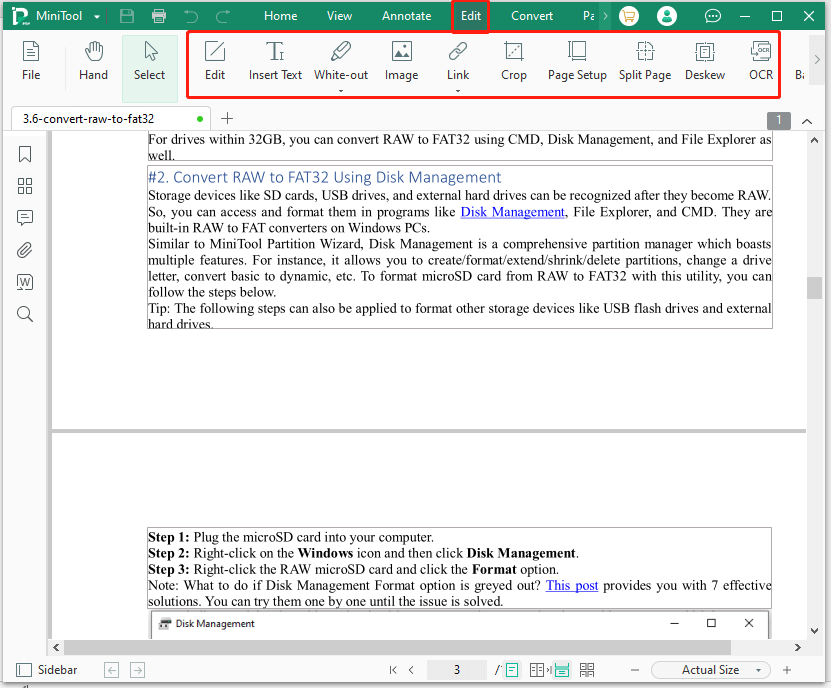
What’s more, this free PDF markup software enables you to convert PDF to Office, image, CAD, EPUB, HTML, TXT, XPS, markdown, PDF/A, and vice versa. It even contains an image converter, allowing you to convert images to JPG/PNG/BMP/ICO formats or transfer Word/Excel/PPT to images.
Pros
- All the features are available during the trial period
- It boasts many other features in addition to PDF editing
Cons
- It only works on Windows computers
- It only offers you a 7-day free trial
Adobe Acrobat Reader
When talking about the best PDF markup software, Adobe Acrobat Reader should be one of your choices. Developed by Adobe Systems, it has good compatibility with both Windows and Mac computers. It enables you to read, edit, and print PDF files.
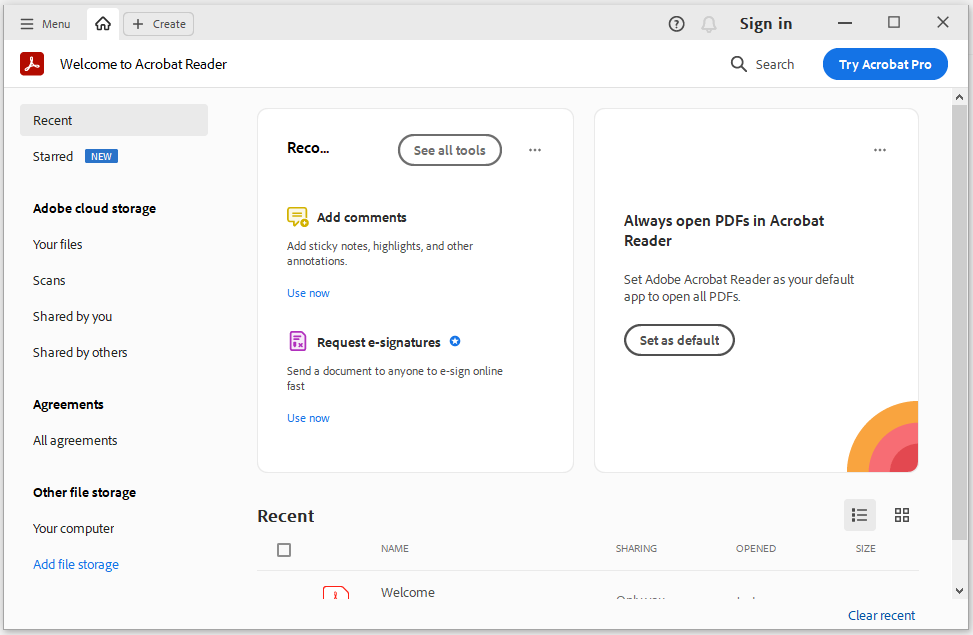
This free PDF markup software helps you find specific information in a PDF file via navigation options like bookmarks, page thumbnails, and search functionality. As for editing, it allows you to highlight, underline, add comments or notes, draw shapes, merge and rearrange PDF pages, delete pages from a PDF, make scanned Word editable with OCR, etc.
Pros
- Supports full-screen reading
- Has good accessibility options
- Features improved security
- Integrates with other Adobe applications
Cons
- Occupies a lot of space on your Windows or Mac computer
- Needs to upgrade to the paid version to use some advanced features
Foxit Reader
With an intuitive and user-friendly interface, Foxit Reader is a simple PDF markup tool. It contains a range of markup and annotation features like highlighting, underlining, commenting, striking through text, drawing, and so on.
Additionally, it also boasts features like text-to-speech, signature, and form-filling capabilities. It can protect your PDF through its password protection, digital signatures, and redaction tools. Besides, its embedded JavaScript option will prevent unauthorized scripts from transmitting data.
As Foxit Reader has plugins for Microsoft Office programs, it enables you to convert Office files into PDFs easily. It is a piece of lightweight PDF markup software with a small file size, but it is powerful with fast processing speed.
Pros
- It is compatible with Windows and Mac operating systems
- It allows you to create PDFs from scanned documents
- It supports a wide range of PDF files like PDF/A and PDF/X
Cons
- It has a cluttered interface
- Most features rely on other products
- Compared with dedicated PDF editing software, markup and annotation tools have limited functionality
- It doesn’t provide you with advanced document creation features
Microsoft OneNote
Microsoft OneNote is a piece of free PDF markup software that works on computers (Windows & Mac), mobile devices, and the web. It allows you to add annotations to words, sentences, or paragraphs in PDF files. With this PDF markup software, you can edit or draw on PDF files as you like.

This program features a lot of storage space, so you can take any notes that you want on it. You are allowed to pull up your content from wherever you are even if you’re offline. The content you have written down is always available for later use.
Pros
- It supports in-place editing
- All the note content is treated as distinct pages
Cons
- It sometimes prompts sync issues
- You are not allowed to change font size and color
Qiqqa
Qiqqa is the PDF markup software that allows you to collaborate on PDF files in real time. Like other PDF markup tools, it can highlight, underline, strikethrough, comment, and make other changes to PDFs. Its version control enables you to track changes and revert to previous file versions.
It even offers a comment history so that you can track previous discussions and feedback. Besides, it enables you to protect and organize PDFs, making them accessible and searchable across all devices. Therefore, you don’t have to search for missing PDF documents caused by automatic tagging, identification, or categorization.
Pros
- It can download multiple PDF pages quickly
- It has OCR to search and edit the text in PDF files
- It is capable of opening PDF documents directly from the Internet or email
Cons
- It is hard to edit and insert new text
- It is difficult to view and annotate PDFs
PDFescape
This PDF markup software has three versions. Among them, its online version is the most reliable one. It can be used to read, edit, create fillable forms, password protect, add annotations, and so on. As for PDF editing, it provides you with tools to add text, images, shapes, links, and form fields.
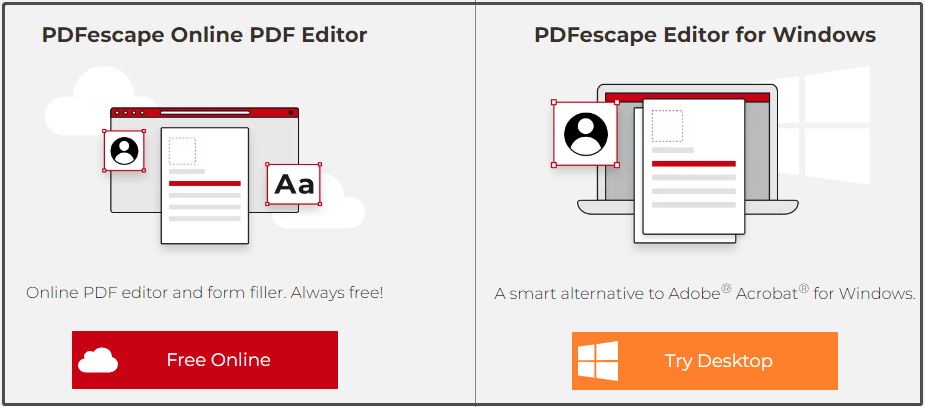
Nevertheless, there’s a limit on the size of PDFs that you can work with (10 MB or 100 pages). PDFescape can be installed as a Google Chrome extension, so it would be easy to access it. In addition to web browsers, this free PDF markup software is also compatible with Windows, Mac, and Linux operating systems.
Pros
- It can be used without account registration
- It has an intuitive interface
Cons
- It is not full-featured
- You are required to upgrade to the premium version to use advanced features
Markup Hero
This PDF markup software has both online and offline versions. You can get a suitable version according to your demand. By using this free PDF markup software, you can take screenshots, add signatures, share links, etc. It has a clear and simple user interface, so it won’t take you much time to learn how to use it even if you are a beginner.
Pro
It helps you edit/re-edit saved screenshots quickly.
Cons
- The writing can’t be centered or started right to left.
- It always takes the full-screen screenshot.
Make a Decision
Top 7 PDF markup tools have been illustrated in this post. After reading the post, you can select the best PDF markup software in your mind. If you choose MiniTool PDF Editor, contact us once you encounter any issues while using it. Simply send us an email via [email protected]. We will help you work them out as soon as possible.