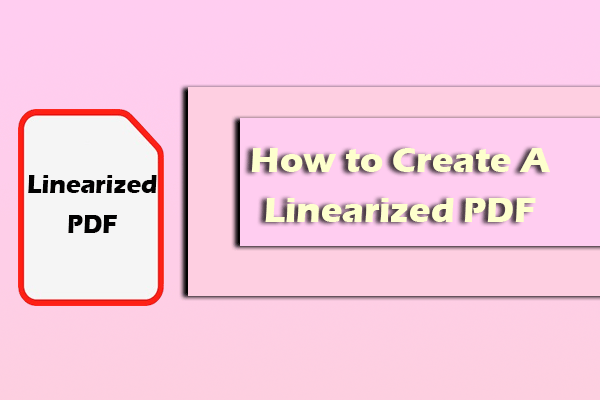How to add calendar in PDF form? If you are searching for an answer to this question, you come to the right place. Here, MiniTool PDF Editor provides a complete guide to do that.
Calendars are essential tools for effectively organizing schedules and tracking important dates. Integrating a calendar into a PDF form significantly enhances its functionality and interactivity, making your documents much more impactful.
Do you need to add calendar in PDF form? If so, continue reading to get a full guide.
How to Add Calendar to PDF Form?
How to add calendar to PDF form? In this section, I summarize two useful ways to help you do that. You can choose one way to achieve that according to your need.
Method 1. Add Static Calendar Image to PDF Form
If you just want to add a calendar picture into your PDF form, you can just choose MiniTool PDF Editor to help you do that. It is a powerful and feature-rich PDF management tool that offers many useful features to help you view and edit PDF files.
Also, it lets you convert various file formats to PDF, including PDF/A, Word, Excel, TXT, images, PPT, HTML, EPUB, XPS, and more. Moreover, you can also convert between different image formats and turn various file formats into images, such as HEIC to PNG, JPG, BMP, or TIF, PPT to image, image to Excel, Word to image, and so on. Here's the full guide to add static calendar image to PDF form:
1. Preparation: Download the Calendar Image
- Launch any browser on your computer.
- Type “calendar” in the search box and press Enter.
- Switch to the Image tab.
- Download and store the calendar image you like to your computer.
2. Add Calendar to PDF Form
MiniTool PDF EditorClick to Download100%Clean & Safe
- Download and install MiniTool PDF Editor.
- Launch this app to enter its main interface.
- Click Open from the left panel.
- Choose your PDF form, and click Open.
- Go to the Edit tab.
- Click the Add Image option.
- Navigate to the path of your calendar image.
- Select it and click Open.
- Then, move your cursor to decide where to place the calendar image and use the position points to adjust the size of the image.
- Once done, press Ctrl + S to save the changes.
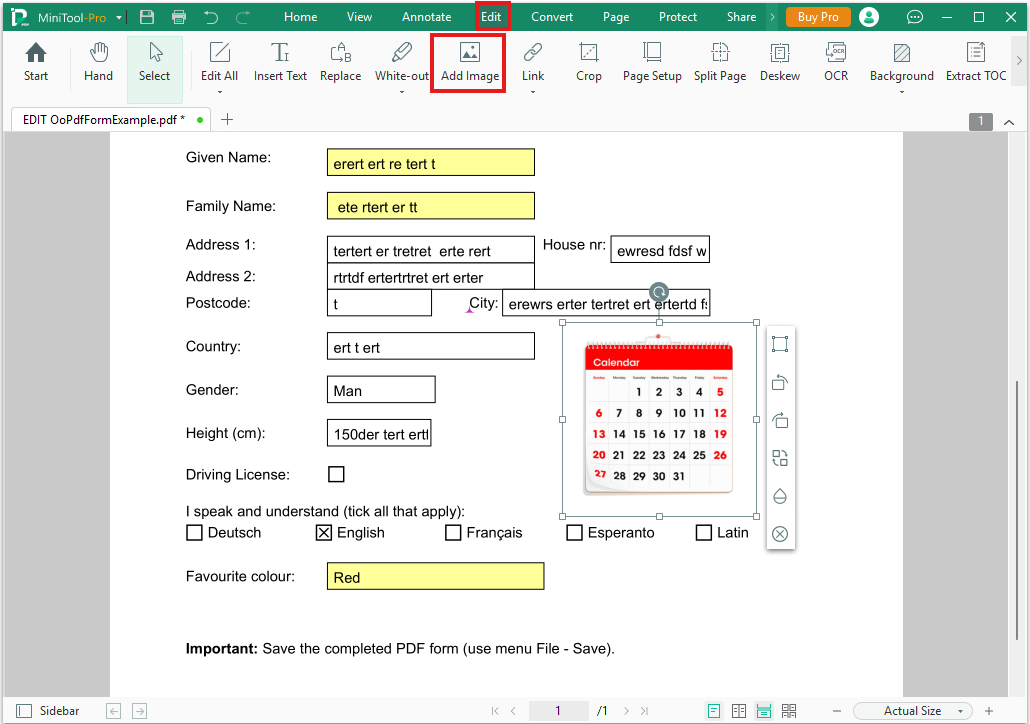
Method 2. Add an Interactive Calendar to PDF Form
Adobe Acrobat Pro offers several tools for handling PDFs, including adding an interactive calendar to PDF form. So, if you want to add an interactive calendar to a PDF form, you'll need to install Adobe Acrobat Pro on your computer first. Here’s how to do it:
- Open your PDF in Adobe Acrobat.
- Go to the Tools menu and click on Prepare Form.
- Next, select the Date Field icon from the toolbar and draw the area where you want your calendar to appear.
- Right-click on the box you just created and select Properties.
- In the Properties menu, you can customize the appearance of your calendar.
- After making your adjustments, click Preview in the top right corner and then click on your date field. The calendar will appear, allowing you to select a date.
What to Do if the Adobe Acrobat Dropdown Calendar Is Not There?
Although users can use Adobe Acrobat to add an interactive calendar in PDF form, they may encounter issues as well, such as the Adobe Acrobat dropdown calendar is not there issue.
Have you also experienced that the Adobe Acrobat dropdown calendar is not there issue on your PC? If so, you can try these ways:
- Reverted to the old Adobe Acrobat version.
- Clicked More in Prepare Forms and found if there is an Add Date Box option in there.
- Add the third-party calendar as an add-on link in PDF form.
- Repair the Adobe installation.
- Reinstall Adobe Acrobat on your computer.
To Sum Up
How to add calendar in PDF form? Now, you may already know the answer. This post provides a step-by-step guide to add calendar in PDF form.