Can You Add Crop Marks to PDF?
Crop marks are lines added to the corners of a PDF document to show the printer where to cut the paper. These marks are not necessarily part of the final product. When printing, the printer cuts the page along these marks, so including them in the PDF is essential for production purposes.
Similar to crop marks, bleed marks ensure that your PDF file does not have white edges after trimming. The two always work together to ensure that the color or image extends to every edge of the file.
When you want to print your PDF book or document at a print shop, you may want to add crop and bleed marks to PDFs to print them correctly.
Can you add crop marks to PDF? Of course, you can. You can't just add bleed and crop marks to a PDF arbitrarily; they need to be placed wisely. With the right software, you can easily and consistently add crop marks to your PDFs.
How to add crop marks to PDF? Here we offer 2 ways for you to do that. Let’s dive in.
How to Add Crop Marks to PDF?
To add crop marks to PDF, you can try the following 2 ways.
Way 1. Use Adobe Acrobat
Adobe Acrobat is the PDF editor of choice for most people. It provides many useful tools to help users solve PDF problems, including adding bleed marks or trim marks to PDF.
If you don't have Adobe Acrobat yet, install it on your computer and follow these simple steps to add crop marks to PDF documents.
Step 1: Run the Adobe Acrobat program on your computer.
Step 2: Select and open the PDF to which you want to add crop marks.
Step 3: Under the All tools tab and then choose the Use print production option.
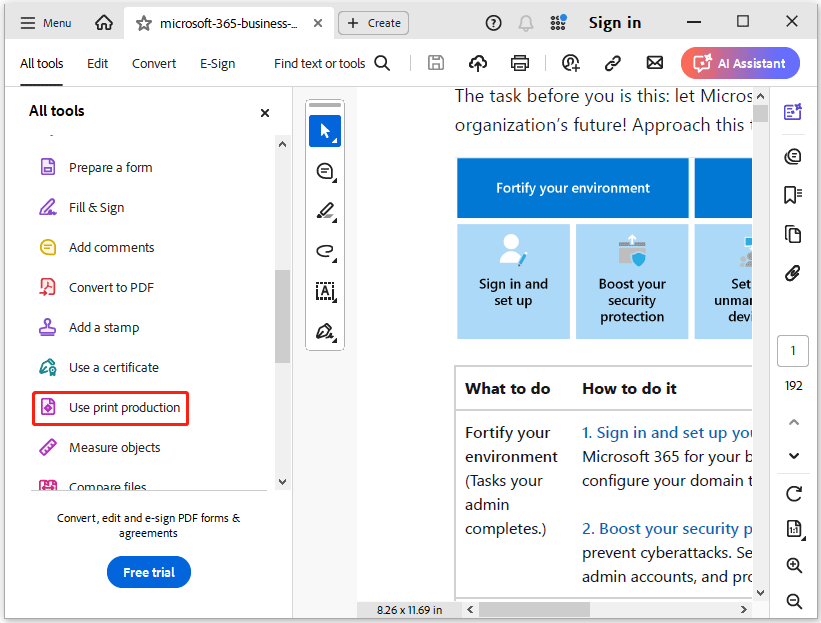
Step 4: Select the Add Printer Marks option and then click All Marks. Then, select the Trim Marks option and choose the style and line weight. Here you can select the Bleed Marks option.
Step 5: Select the pages to which you want to apply crop marks and then click the OK button.
Step 6: Next, click Confirm and then click Continue. The crop marks will be added to your PDF. Then save the original document.
Way 2. Use PressPDF
If you don't want to download any desktop program to add crop marks to PDF, you can choose an online tool. There are many online PDF editors that can help you get the job done, and PressPDF is one of them.
It is an excellent online PDF editing program that provides many simple and quick solutions to your daily PDF problems. With it, you can resize PDFs, crop PDFs, add or delete pages, and even convert images to PDFs without losing any quality.
Step 1: Browse the official website of PressPDF and upload the PDF document to which you want to add crop marks.
Step 2: Click on the Add cut size and crop marks option in the left sidebar.
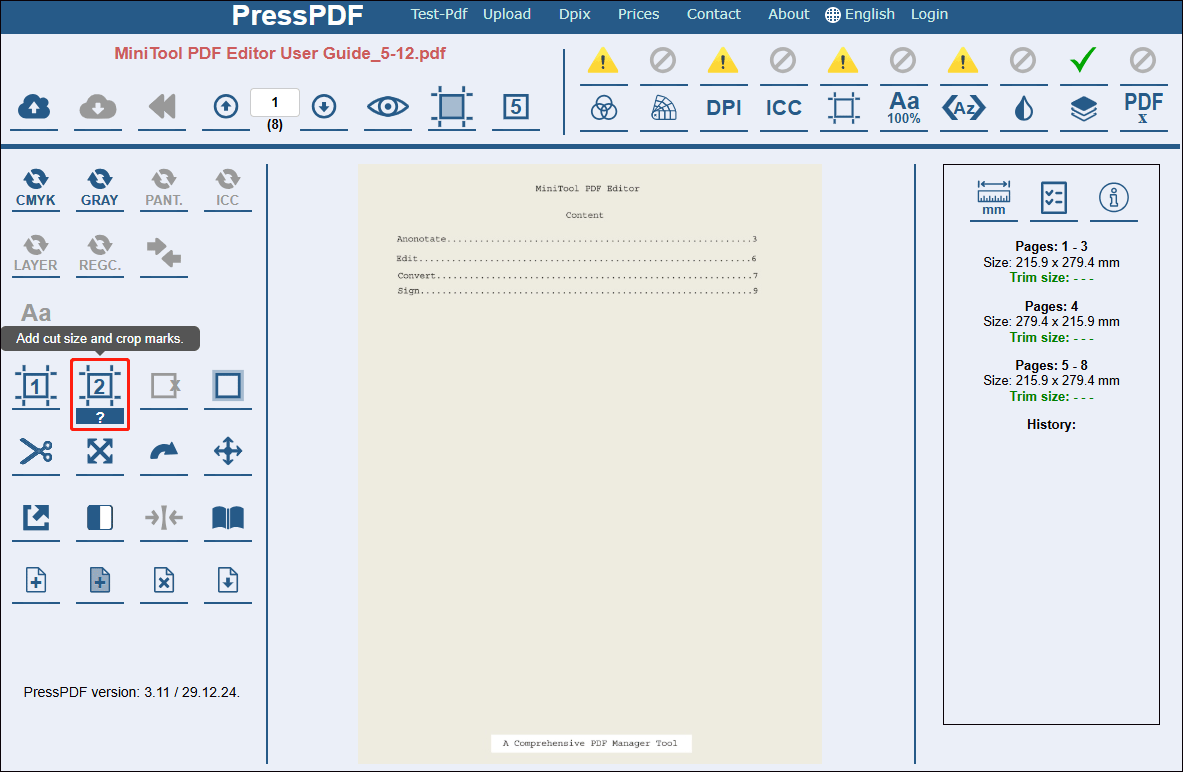
Step 3: Select the desired size. Then click on the Save icon to save the changes.
Bonus Tip: Great PDF Editor for Windows -MiniTool PDF Editor
MiniTool PDF Editor is an efficient desktop PDF tool that helps to edit easily on Windows. Some features are as follows:
- Edit: You can add text, links, images, or comments to PDF documents and edit existing text by adding text or text boxes.
- Convert: It is an efficient PDF converter software that can easily convert PDF to or from files of different required formats and supports the most popular formats.
- Annotate: It is a versatile PDF annotator that helps you add stamps, highlights, underlines, strikethroughs, wavy lines, carets, arrows, lines, etc. to PDF.
- Protect: It is reliable PDF protection software that provides different PDF security options to ensure the safety of your PDF information.
- Print: It enables users to print selected areas of PDF pages or multiple PDFs per sheet.
MiniTool PDF EditorClick to Download100%Clean & Safe
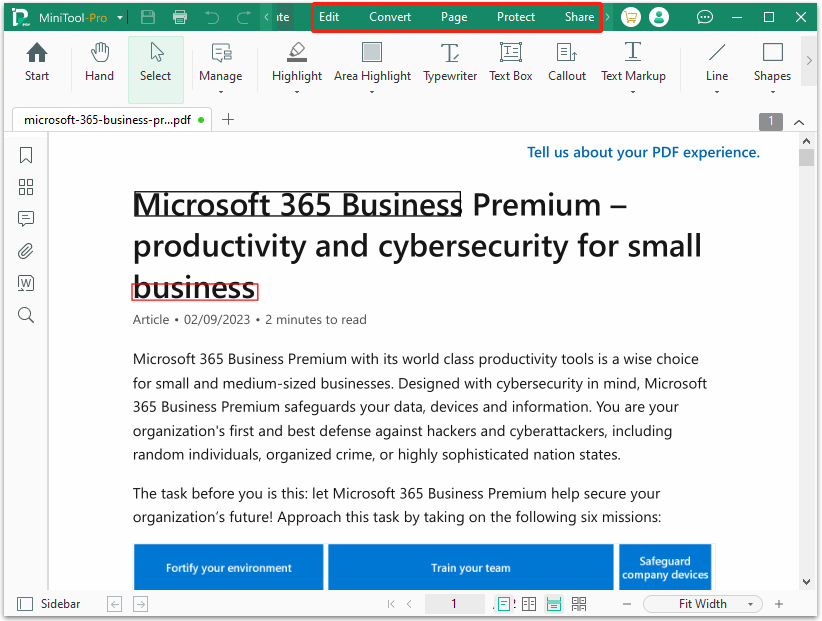
Bottom Line
How to add crop marks to PDF? This post introduces the step-by-step guide to do that using Adobe’s desktop software and an online tool – PressPDF. You can have a try.
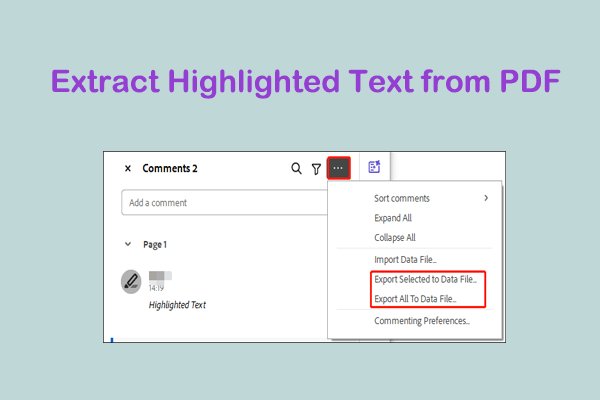
![Learn How to Remove Crop Marks from PDF Files? [3 Ways]](https://images.minitool.com/pdf.minitool.com/images/uploads/2025/01/remove-crop-marks-from-pdf-thumbnail.png)