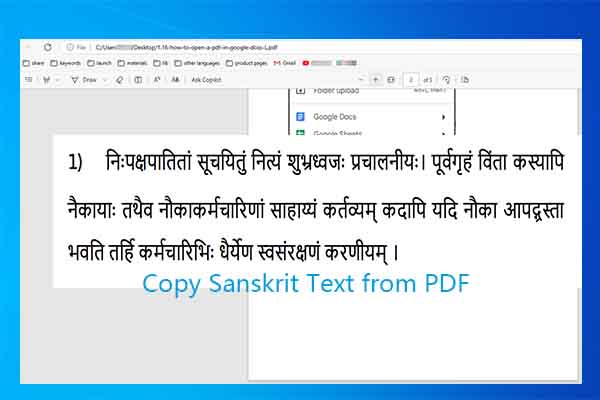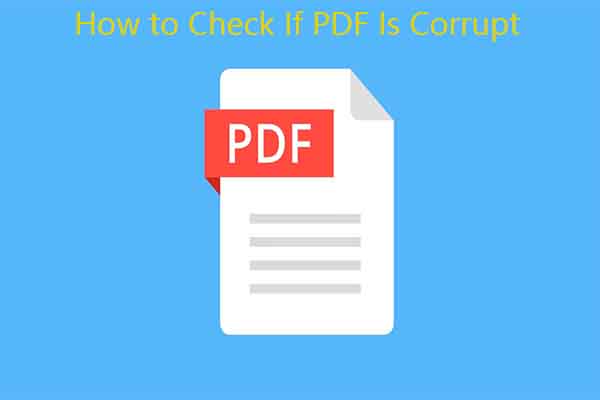PDF/A is an ISO standard version of the PDF format, which is used for digital information preservation in electronic documents. It is a restricted subset of PDF that ignores features of PDF like fonts for different systems, digital signatures, and JavaScript that are not suitable for long-term archiving.
In other words, PDF/A is developed to archive and offer long-term preservation of electronic documents. However, you must validate the accuracy and legibility of your PDF/A files to make PDF/A accessible over time. What does validating PDF/A mean? The section below will explain that. Please keep reading the post.
What Does Validating PDF/A Mean
Validating PDF/A files is the process of verifying documents against what the PDF/A ISO standard outlines. After PDF/A files are validated, they can go in to your archive and will be accessible in the long term. You can also check if your PDF is valid by validating it.
Best PDF/A Validators
Here is a list of best PDF/A validators. Besides, you can also learn steps to validate PDF/A with them.
#1: PDFCreator Online
PDFCreator Online is a free online PDF/A validator, allowing you to validate PDF/A files with Internet. It helps you validate PDF/A file online in flash. If a file was classed as invalid, it also shows you the reasons.
Now, use this PDF/A validator to validate your PDF/A with these steps.
Step 1: Navigate to the webpage of PDFCreator Online on your web browser.
Step 2: Upload the PDF/A file you want to validate to the validator. You can choose the PDF/A file on the local computer or from Dropbox by dropping the file to the box or opening it manually.
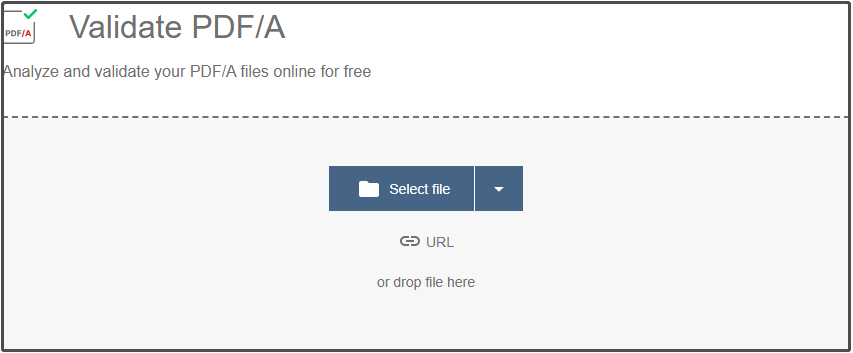
Step 3: Once uploaded, you will receive a notification that tells if your file is valid. If the PDF/A isn’t valid, click on Details to view the details.
#2: PDF2GO
Like PDFCreator Online, PDF2GO is also a free online PDF/A validator. It enables you to validate PDF/A files from the local computer, Dropbox, Google Drive, OneDrive, URL, or Clipboard. Additionally, it allows you to choose a PDF/A standard from PDF/A-1A, PDF/A-1B, PDF/A-2A, PDF/A-2B, PDF/A-2U, PDF/A-3A, PDF/A-3B, and PDF/A-3U.
The following steps show you how to validate PDF/A file online with PDF2GO.
Step 1: Go to the official website of this online PDF/A validator.
Step 2: Upload the file to the tool.
- Drag and drop files to the box.
- Open Choose File drop-down menu, select a channel based on your situation, and open the PDF/A file.
Step 3: Click on the START button to begin the process.
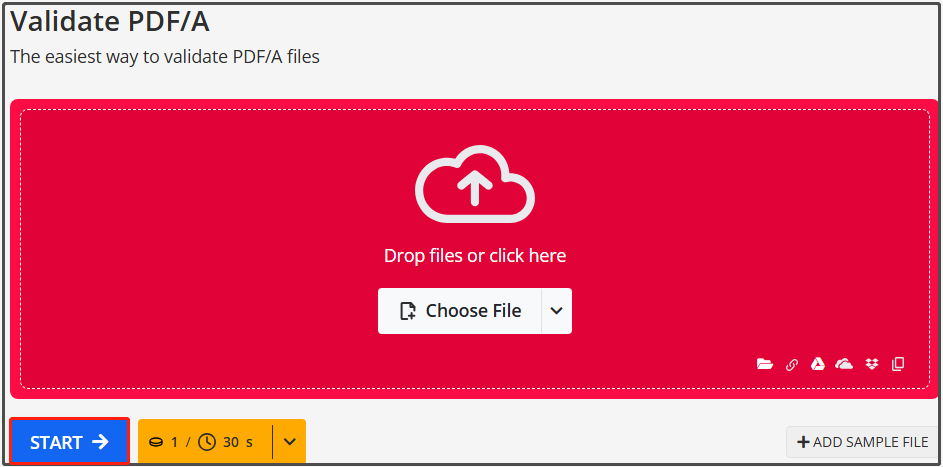
#3: AvePDF
Being one of the best PDF/A validators, AvePDF is also worth trying. It can verify conformance and validate a PDF/A document. It uses the best encryption methods to protect data. Besides, all the files will be automatically deleted from servers after 30 minutes. If necessary, you can manually delete the file by clicking the bin icon once the validating process ends.
How to validate PDF/A files with AvePDF? Here’s a step-by-step guide.
Step 1: Head to avepdf.com and locate PDF/A Validation.
Step 2: Upload the PDF/A file from the local device, Google Drive, Dropbox, or URL. Please note that the max file size supported by this PDF/A validator is 128MB.
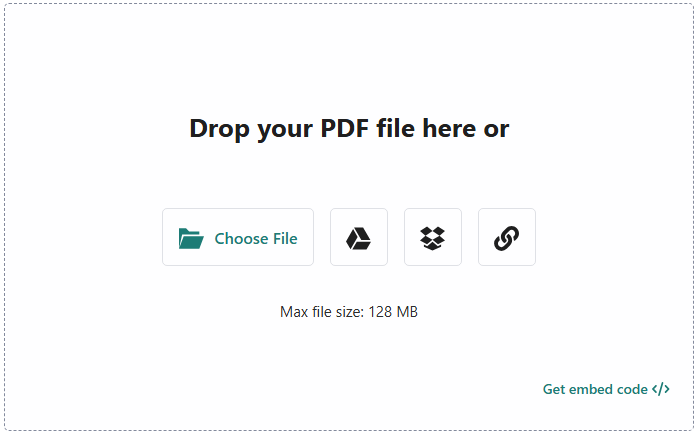
Step 3: Follow the on-screen instructions to complete the operation.
#4: Online Visual Paradigm
Online Visual Paradigm is a free online PDF/A validator, which helps you validate PDF/A file online free of charge. Compared with other common PDF/A validators, it offers more validation options. For instance, it can verify if your PDF is PDF/A-1A, PDF/A-1B, PDF/A-2A, PDF/A-2B, PDF/A-2U, PDF/A-3A, PDF/A-3B, PDF/A-3U, PDF/A-4, PDF/A-4E, PDF/A-4F, or PDF/UA-1.
Additionally, it also boasts an Auto-Detection option. Given that fact, Online Visual Paradigm can be regarded as the best PDF/A validator. Now, follow these steps to validate PDF/A file online.
Step 1: Go to this page on your web browser.
Step 2: Drag and drop the file to the box or hit CHOOSE FILE and open the target file.
Step 3: According to your needs, choose an option from the Validation Profile drop-down menu. Auto-Detection is selected by default.
Step 4: Click on the VALIDATE button. After a while, you will get the result.
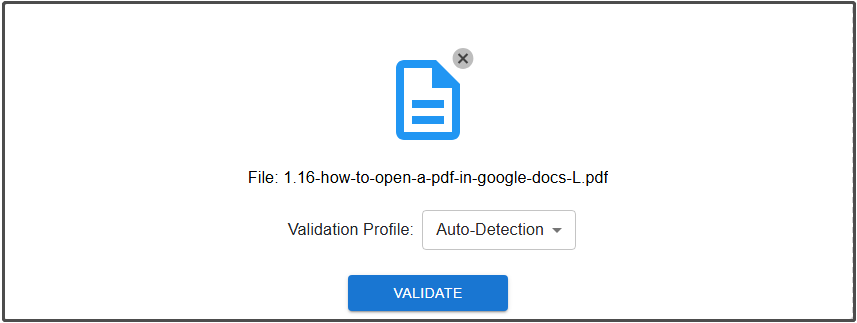
#5: xodo
xodo is a free PDF/A validator powered by Apryse. It can work on devices running Windows, Mac, Linux, Android, and iOS operating systems. It comes with online and offline versions, enabling you to validate PDF/A file online and offline.
It’s worth noting that this online PDF/A validator can validate PDF/A files from local device, Xodo Drive, Dropbox, Google Drive. All processing is done on the device and no files are uploaded to the server. So, you don’t have to worry about privacy leakage.
Step 1: Go to xodo.com and move to PDF Validator.
Step 2: Upload files by clicking on the platform where the PDF/A is located and opening the file. If the PDF/A is on the local device, directly drag and drop PDF files to the box.
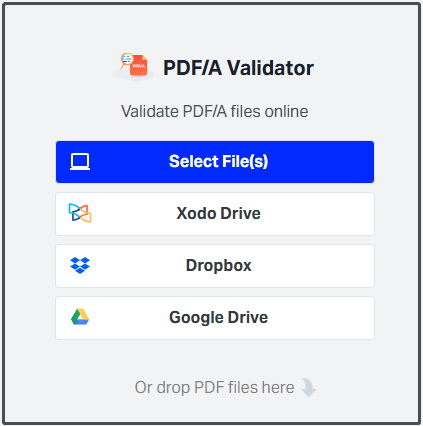
Step 3: Follow the prompted instructions to finish the process.
What to Do If the PDF File Is Not PDF/A
You can validate PDF/A file online or offline by using the above PDF/A validators. What to do if the PDF file is not PDF/A? An effective solution is to convert PDF to PDF/A. You can do that by using MiniTool PDF Editor – a powerful PDF converter.
Conversely, MiniTool PDF Editor also allows you to convert PDF/A to PDF. In addition, it can convert Word, Excel, PPT, EPUB, TXT, HTML, XPS, CAD, markdown, image to PDF, and vice versa. It helps you edit, compress, encrypt, merge, split, annotate PDFs, and more.
MiniTool PDF EditorClick to Download100%Clean & Safe
The End
Are you looking for the best PDF/A validator? If so, this post is worth reading because it collects several reliable PDF/A validators. Additionally, it also tells you what to do if the PDF file is not PDF/A.